一、柱状图讲解
一、柱状图
先了解
app.title = '坐标轴刻度与标签对齐';
option = {
color: ['#3398DB'], //柱子颜色
tooltip: {
formatter: function (params) {
console.log(params); //打印参数
console.log(params.dataIndex); //获取第几个柱子
}
},
xAxis: [ //x轴,数组对象,其下至少有一个对象
{
type: 'category',
data: ['Mon', 'Tue', 'Wed', 'Thu', 'Fri', 'Sat', 'Sun'],
axisTick: {
alignWithLabel: true
}
}
],
yAxis: [ //y轴,数组对象,其下可以有空对象
{
type: 'value'
}
],
series: [ //驱动图表生成的数据内容数组,其下至少有一个对象
{
name: '直接访问',
type: 'bar',
barWidth: '60%',
data: [10, 52, 200, 334, 390, 330, 220]
}
]
};
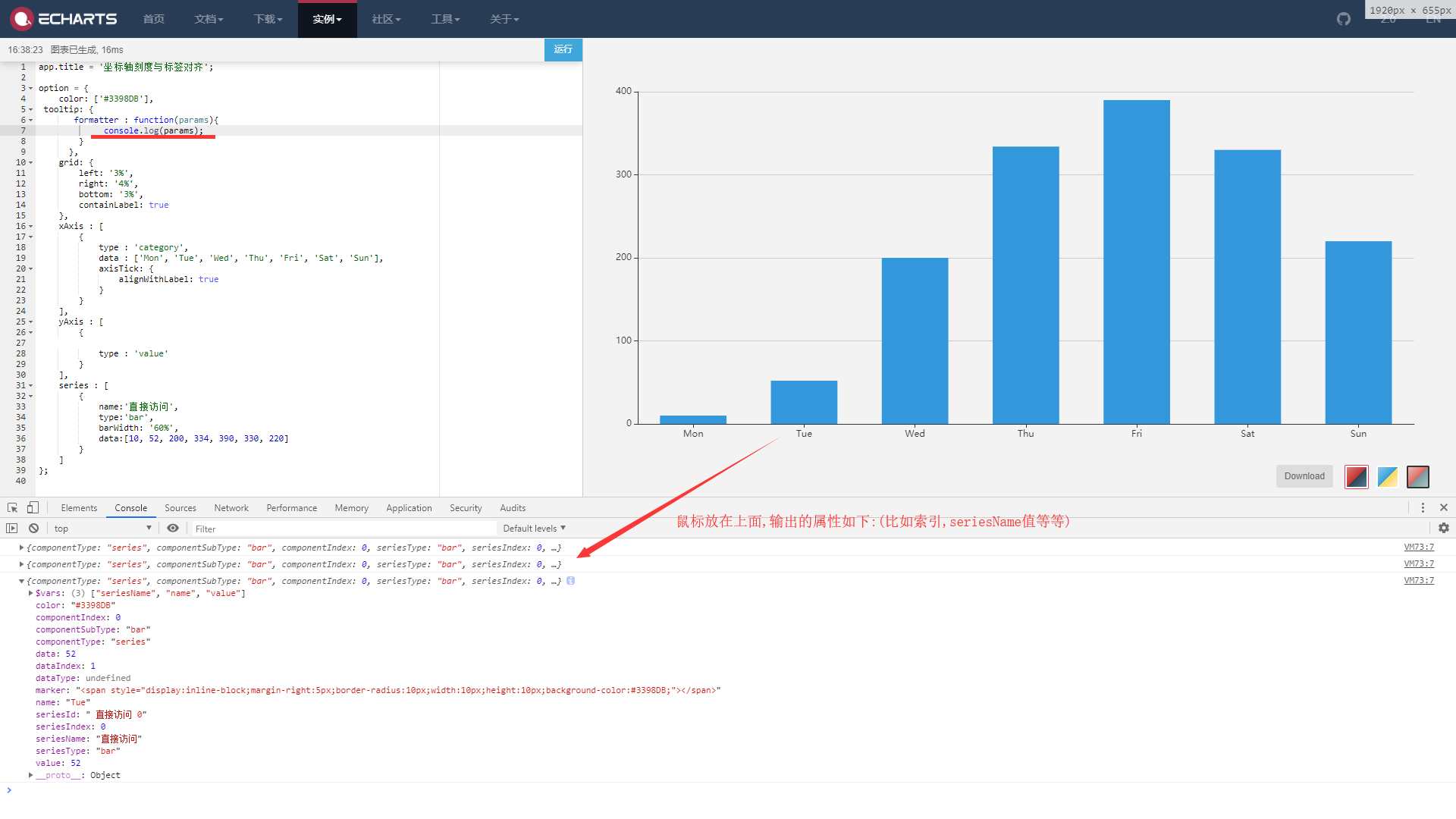
查看上面的图,这里实现不同的柱子显示不同的 tooltip适用formatter 属性
二、雷达图
option = {
title: {
text: '基础雷达图'
},
tooltip: {},
radar: {
indicator: [
{ name: '苹果', max: 6500 },
{ name: '西瓜', max: 16000 },
{ name: '葡萄', max: 30000 },
{ name: '哈密瓜', max: 38000 },
{ name: '香蕉', max: 52000 },
{ name: '桃', max: 25000 }
]
},
series: [{
type: 'radar',
data: [
{
value: [4300, 10000, 28000, 35000, 50000, 19000],
name: '水果',
//这里的配置显示数值
label: {
normal: {
show: true,
formatter: function (params) {
return params.value;
}
}
}
}
]
}]
};
点到为止



