自写的 c# 锚点,前端显示 读书 记事本(一)
2009-12-26 22:52 撞破南墙 阅读(1679) 评论(3) 编辑 收藏 举报一般看视频教程。一边做做笔记是很惬意的事。。但是手上的 xp 自带的 记事本 一直用着不爽。我想起Java夜未眠. 那家伙说的,不爽的软件自己 开发一个。然后又终于 搞定了 手上的网站。学学WINFORM的开发。
高手可以闪了。。。。
====================================================================
解决方案
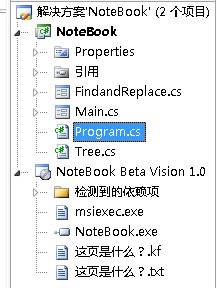
=================================================================
我觉得可以分为几块
1. 简单的 控件 拖拽和 调用。
2. 文件存储和数值(过滤)读取。
3. 麻烦点的锚点和前端显示功能。
=============================== 1 ==================================

顾名思义。很多控件 就算是 新手 也能很快上手。
初看 字体 那些 对话框 是很麻烦 ,得弄很久。。谁知到 查了下其他的资料。
个个都调用现成的组件。
哪一类的对话框都是这样的格式。
打开一个对话框, 如果OK的 话,就取值赋值回来。
 字体设置对话框
字体设置对话框
private void fontTypeToolStripMenuItem_Click(object sender, EventArgs e)
{
if (fontDialog.ShowDialog() == DialogResult.OK)
{
tB_NoteContent2.Font = fontDialog.Font;
}
=========================== 2 =================================
这里使用的是 StreamReader 一行一行的读。
Environment.NewLine 是换行的意思 。
取出来之后可以 直接赋值给 textbox。
当然你也可以使用 RichTextBox 。我是做完之后 才发现的。。。汗
RichTextBox 提供了更丰富的功能,想知道更多。。谷歌吧
 读文章
读文章
using (StreamReader streamReader = new StreamReader(_openFileName))
{
while ((lineContent = streamReader.ReadLine()) != null)
{
_noteContent += (lineContent + Environment.NewLine); //it means \r\n
}
}
tB_NoteContent2.Text = _noteContent;
#endregion
 检测和把取到的值过滤
检测和把取到的值过滤
{
MessageBox.Show("不存在");
PreParedTreView(); //add titile
return;
}
//==============================
using (StreamReader streamReaderkf = new StreamReader(_treefilename))
{
string x; string y; int F1; int F2; int F3; int F4;
while ((lineContent = streamReaderkf.ReadLine()) != null)
{
atree = new Tree<int[]>();
atree.Content = new int[] { 0, 0 };
tB_Tree.Text += lineContent + Environment.NewLine;
F1 = lineContent.IndexOf("|");
F2 = lineContent.LastIndexOf("(");
F3 = lineContent.LastIndexOf(",");
F4 = lineContent.LastIndexOf(")");
atree.Text = lineContent.Substring(F1 + 2, F2 - 2);
x = lineContent.Substring(F2 + 1, F3 - F2 - 1);
y = lineContent.Substring(F3 + 1, F4 - F3 - 1);
atree.Content[0] = Convert.ToInt32(x);
atree.Content[1] = Convert.ToInt32(y);
tree.AddChildTree(atree);
MenuTree.Nodes.Add(atree.Text);
}
}
没有数据库而是采用 类似 codebehind 的 方法去做的。。对于值的过滤可能还存在问题。
但是只有自己不故意起怪名,。。还是能用的。
晕。。。基地的的大叔又要 关门了。明天再把其他的写完吧
作者:撞破南墙
出处:http://www.cnblogs.com/facingwaller/
关于作者:本文版权归作者和博客园共有,欢迎转载,但未经作者同意必须保留此段声明,且在文章页面明显位置给出原文连接,否则保留追究法律责任的权利。





