慕课网2-3编程练习:媒体查询用法响应式效果小案例-字体颜色随浏览器窗口宽度而变化
2-3编程练习
我们刚学习过了媒体查询的用法,接下来我们事先一个小的响应式效果吧。(建议到本地践行测试哦)
要求:
(1)浏览器窗口宽度大于1100px时,文字颜色为红色;
(2)小于1100px大于960px时,文字颜色为橙色;
(3)小于960px大于800px时,文字颜色为黄色;
(4)小于800px大于750px时,文字颜色为绿色;
(5)小于750px大于600px时,文字颜色为青色;
(6)小于600px大于450px时,文字颜色为蓝色;
(7)小于450px时,文字颜色为紫色;
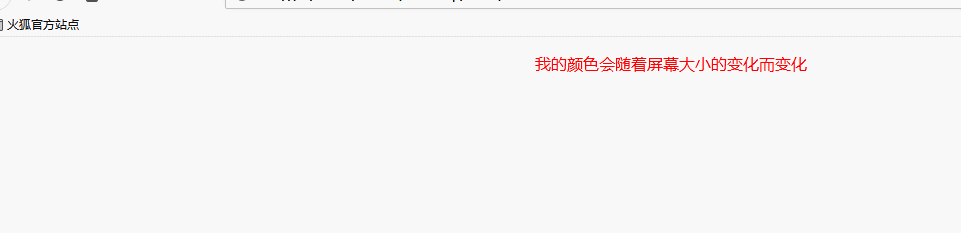
参考代码:
<!DOCTYPE html> <html lang="zh-CN"> <head> <meta charset="UTF-8"> <style> p { color: red; text-align: center; } @media screen and (min-width:960px) and (max-width:1100px) { p { color: orange; } } @media screen and (min-width:800px) and (max-width:960px) { p { color: yellow; } } @media screen and (min-width:750px) and (max-width:800px) { p { color: green; } } @media screen and (min-width:600px) and (max-width:750px) { p { color: #126798; } } @media screen and (min-width:450px) and (max-width:600px) { p { color: blue; } } @media screen and (max-width:450px) { p { color: purple; } } </style> </head> <body> <div> <p>我的颜色会随着屏幕大小的变化而变化</p> </div> </body> </html>


