[译] 第十八天:BoilerPipe - Java开发者的文章提取
前言
今天的30天挑战,我决定学习用Java处理从web链接提取文字和图片的问题,这在网站挖掘内容中非常常见,类似Prismatic. 本文,我们来学习用boilerpipe的Java库来完成这个任务。
前提准备
- 掌握Java基础知识。安装最新的Java Development Kit(JDK), 可以安装OpenJDK 7或者Oracle JDK 7, OpenShift支持OpenJDK 6 和7.
- 在OpenShift上注册。OpenShift完全免费,红帽给每个用户免费提供了3个Gears来运行程序。目前,这个资源分配合计有每人1.5GB内存,3GB磁盘空间。
- 在本机安装rhc 客户端工具,rhc是ruby gem包,所以你需要安装1.8.7或以上版本的ruby。安装rhc,输入 sudo gem install rhc. 如果已经安装了,确保是最新的,要更新rhc,输入sudo gem update rhc. 想了解rhc command-line 工具,更多帮助参考https://www.openshift.com/developers/rhc-client-tools-install.
- 用rhc setup 命令安装OpenShift. 执行命令可以帮你创建空间,上传ssh 密钥到OpenShift服务器。
第一步:创建Jboss EAP程序
开始创建demo, 命名newsapp.
$ rhc create-app newsapp jbosseap
如果你能访问普通gears可以用以下命令:
$ rhc create-app newsapp jbosseap -g medium
这会创建一个叫gear的程序容器,安装所需的SELinux策略和cgroup配置,OpenShift也会为你安装一个私有git仓库,克隆到本地,然后它会把DNS传播到网络。可访问http://newsapp-{domain-name}查看程序。替换你自己唯一的OpenShift域名(有时也叫命名空间)。
第二步:添加Maven依赖
在pom.xml中添加依赖。

<dependency> <groupId>de.l3s.boilerpipe</groupId> <artifactId>boilerpipe</artifactId> <version>1.2.0</version> </dependency> <dependency> <groupId>xerces</groupId> <artifactId>xercesImpl</artifactId> <version>2.9.1</version> </dependency> <dependency> <groupId>net.sourceforge.nekohtml</groupId> <artifactId>nekohtml</artifactId> <version>1.9.13</version> </dependency>
你也需要新加个仓库。

<repository>
<id>boilerpipe-m2-repo</id>
<url>http://boilerpipe.googlecode.com/svn/repo/</url>
<releases>
<enabled>true</enabled>
</releases>
<snapshots>
<enabled>false</enabled>
</snapshots>
</repository>
更新pom.xml里几个属性把maven项目更新到Java 7.

<maven.compiler.source>1.7</maven.compiler.source> <maven.compiler.target>1.7</maven.compiler.target>
现在更新Maven项目, 右击>Maven>Update Project.
第四步:创建BoilerpipeContentExtractionService
创建BoilerpipeContentExtractionService服务,用来获得url,找文章标题和内容。

import java.net.URL; import java.util.Collections; import java.util.List; import com.newsapp.boilerpipe.image.Image; import com.newsapp.boilerpipe.image.ImageExtractor; import de.l3s.boilerpipe.BoilerpipeExtractor; import de.l3s.boilerpipe.document.TextDocument; import de.l3s.boilerpipe.extractors.ArticleExtractor; import de.l3s.boilerpipe.extractors.CommonExtractors; import de.l3s.boilerpipe.sax.BoilerpipeSAXInput; import de.l3s.boilerpipe.sax.HTMLDocument; import de.l3s.boilerpipe.sax.HTMLFetcher; public class BoilerpipeContentExtractionService { public Content content(String url) { try { final HTMLDocument htmlDoc = HTMLFetcher.fetch(new URL(url)); final TextDocument doc = new BoilerpipeSAXInput(htmlDoc.toInputSource()).getTextDocument(); String title = doc.getTitle(); String content = ArticleExtractor.INSTANCE.getText(doc); final BoilerpipeExtractor extractor = CommonExtractors.KEEP_EVERYTHING_EXTRACTOR; final ImageExtractor ie = ImageExtractor.INSTANCE; List<Image> images = ie.process(new URL(url), extractor); Collections.sort(images); String image = null; if (!images.isEmpty()) { image = images.get(0).getSrc(); } return new Content(title, content.substring(0, 200), image); } catch (Exception e) { return null; } } }
以上代码:
- 从给定的url获取文件。
- 分析HTML, 返回TextDocument。
- 从文章内容获取标题。
- 最后,从文章提取内容,返回程序值对象的新实例。
第五步:激活JAX-RS
要激活JAX-RS, 创建一个类继承 javax.ws.rs.core.Application, 指定路径用 javax.ws.rs.ApplicationPath

import javax.ws.rs.ApplicationPath; import javax.ws.rs.core.Application; @ApplicationPath("/api/v1") public class JaxrsInitializer extends Application{ }
第六步:创建ContentExtractionResource
现在创建ContentExtractionResource类,让内容最为JSON返回,新建类ContentExtractionResource, 用以下代码替代。

import javax.inject.Inject; import javax.ws.rs.GET; import javax.ws.rs.Path; import javax.ws.rs.Produces; import javax.ws.rs.QueryParam; import javax.ws.rs.core.MediaType; import com.newsapp.service.BoilerpipeContentExtractionService; import com.newsapp.service.Content; @Path("/content") public class ContentExtractionResource { @Inject private BoilerpipeContentExtractionService boilerpipeContentExtractionService; @GET @Produces(value = MediaType.APPLICATION_JSON) public Content extractContent(@QueryParam("url") String url) { return boilerpipeContentExtractionService.content(url); } }
部署到OpenShift
最后,部署更新到OpenShift.

$ git add . $ git commit -am "NewApp" $ git push
代码和war成功推送部署后,可以在http://newsapp-{domain-name}.rhcloud.com查看程序,我的示例http://newsapp-t20.rhcloud.com.
现在可以在程序界面提交一个链接测试。
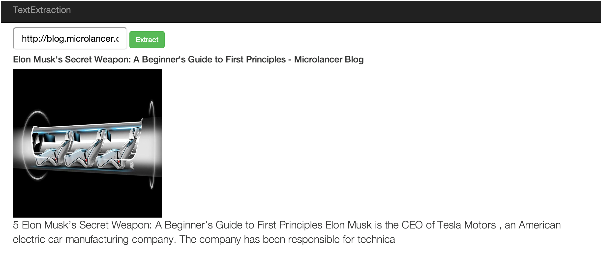
这就是今天的内容,继续给反馈吧。
原文:https://www.openshift.com/blogs/day-18-boilerpipe-article-extraction-for-java-developers


