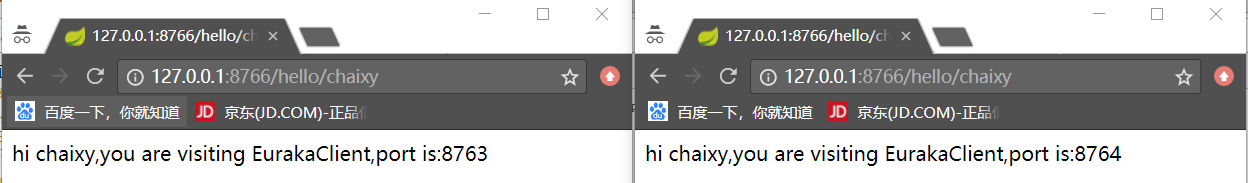Spring Cloud 之 Feign
新建Spring Boot工程,命名为feign
1.pom.xml添加依赖
<?xml version="1.0" encoding="UTF-8"?> <project xmlns="http://maven.apache.org/POM/4.0.0" xmlns:xsi="http://www.w3.org/2001/XMLSchema-instance" xsi:schemaLocation="http://maven.apache.org/POM/4.0.0 http://maven.apache.org/xsd/maven-4.0.0.xsd"> <modelVersion>4.0.0</modelVersion> <groupId>com.dzpykj</groupId> <artifactId>feign</artifactId> <version>0.0.1-SNAPSHOT</version> <packaging>jar</packaging> <name>feign</name> <description>Demo project for Spring Boot</description> <parent> <groupId>org.springframework.boot</groupId> <artifactId>spring-boot-starter-parent</artifactId> <version>1.5.9.RELEASE</version> <relativePath /> <!-- lookup parent from repository --> </parent> <properties> <project.build.sourceEncoding>UTF-8</project.build.sourceEncoding> <project.reporting.outputEncoding>UTF-8</project.reporting.outputEncoding> <java.version>1.8</java.version> </properties> <dependencyManagement> <dependencies> <dependency> <groupId>org.springframework.cloud</groupId> <artifactId>spring-cloud-dependencies</artifactId> <version>Edgware.RELEASE</version> <type>pom</type> <scope>import</scope> </dependency> </dependencies> </dependencyManagement> <dependencies> <dependency> <groupId>org.springframework.boot</groupId> <artifactId>spring-boot-starter-web</artifactId> </dependency> <dependency> <groupId>org.springframework.boot</groupId> <artifactId>spring-boot-starter-test</artifactId> <scope>test</scope> </dependency> <dependency> <groupId>org.springframework.cloud</groupId> <artifactId>spring-cloud-starter-eureka</artifactId> </dependency> <dependency> <groupId>org.springframework.cloud</groupId> <artifactId>spring-cloud-starter-feign</artifactId> </dependency> </dependencies> <build> <plugins> <plugin> <groupId>org.springframework.boot</groupId> <artifactId>spring-boot-maven-plugin</artifactId> </plugin> </plugins> </build> <repositories> <repository> <id>spring-milestones</id> <name>Spring Milestones</name> <url>https://repo.spring.io/milestone</url> <snapshots> <enabled>false</enabled> </snapshots> </repository> </repositories> </project>
2.将application.properties重命名为application.yml,并且添加配置
spring: application: name: feign server: port: 8766 eureka: client: serviceUrl: defaultZone: http://localhost:8761/eureka/
3.启动类代码
添加@EnableFeignClients注解
package com.dzpykj; import org.springframework.boot.SpringApplication; import org.springframework.boot.autoconfigure.SpringBootApplication; import org.springframework.cloud.netflix.eureka.EnableEurekaClient; import org.springframework.cloud.netflix.feign.EnableFeignClients; @SpringBootApplication @EnableFeignClients @EnableEurekaClient public class FeignApplication { public static void main(String[] args) { SpringApplication.run(FeignApplication.class, args); } }
4.新建一个Feign的接口
package com.dzpykj.feignInterface; import org.springframework.cloud.netflix.feign.FeignClient; import org.springframework.web.bind.annotation.RequestMapping; import org.springframework.web.bind.annotation.RequestParam; @FeignClient(value = "eurekaclient") //value为要负载均衡的spring.application.name public interface HelloInterface { @RequestMapping("/hi") //负载均衡目标工程里面的哪个方法 public String hello(@RequestParam(value="name") String name); }
5.新建一个Controller
package com.dzpykj.controller; import org.springframework.beans.factory.annotation.Autowired; import org.springframework.web.bind.annotation.PathVariable; import org.springframework.web.bind.annotation.RequestMapping; import org.springframework.web.bind.annotation.RestController; import com.dzpykj.feignInterface.HelloInterface; @RestController public class HelloController { @Autowired HelloInterface helloInterface; @RequestMapping("/hello/{name}") public String hello(@PathVariable String name) { return helloInterface.hello(name); } }
6.依次启动Eureka服务集群、Eureka客户端集群、Feign工程
6.1 按照Spring Cloud Eureka Server集群Demo级搭建的步骤启动Eureka服务peer1,peer2集群
6.2按照Spring Cloud Eureka服务Demo级搭建最后面的步骤,分别启动8763,8764两个Eureka客户端形成集群
6.3启动Feign工程
7.准备工作完成,开始访问测试
访问路径:http://127.0.0.1:8766/hello/chaixy,多次访问,会发现这些请求是在Eureka客户端集群8763和8764之间交替访问