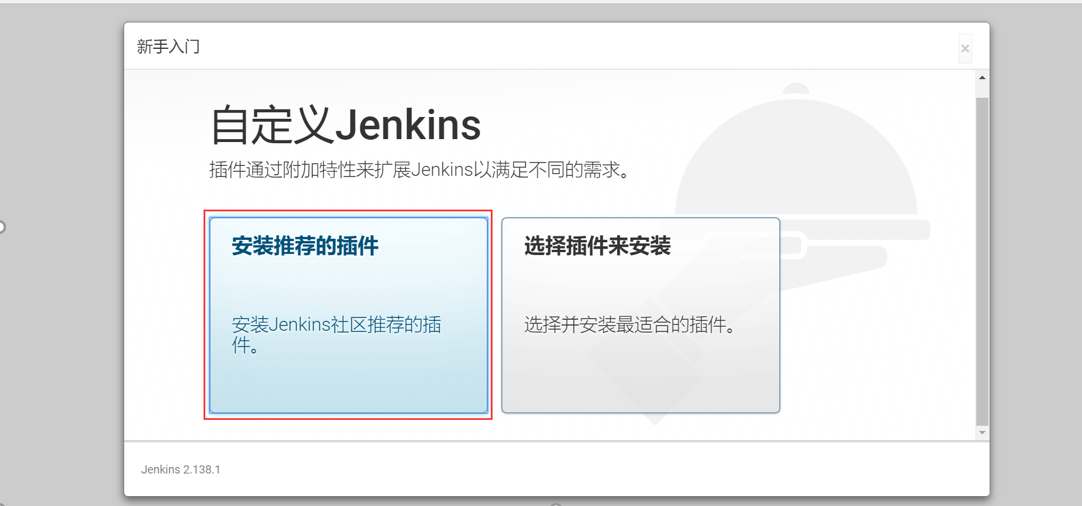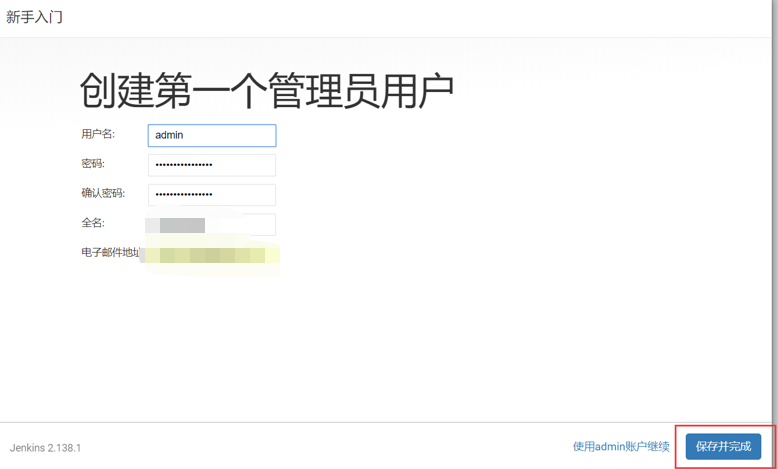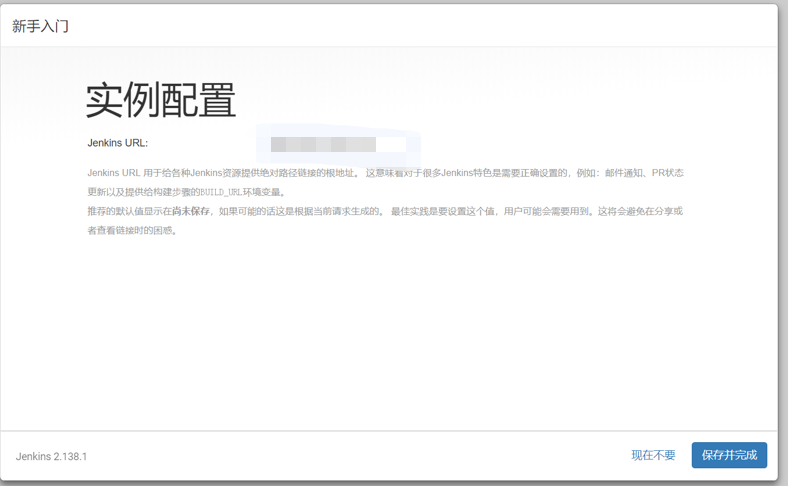安装JENKINS
关闭防火墙
[root@localhost ~]# systemctl stop firewalld
[root@localhost ~]# systemctl disable firewalld
[root@localhost ~]# setenforce 0
安装依赖环境
[root@localhost ~]# wget -O /etc/yum.repos.d/jenkins.repo http://pkg.jenkins.io/redhat-stable/jenkins.repo
说 明:远程安装jenkins的yum源文件。
[root@localhost yum.repos.d]# rpm --import https://pkg.jenkins.io/redhat-stable/jenkins.io.key
说 明:安装jenkins的key
[root@localhost yum.repos.d]# yum -y install java git
说 明:安装java环境和git环境。
[root@localhost apache-maven-3.5.4]# git config --global http.sslVerify false
说 明:取消ssl确认认证
[root@localhost apache-maven-3.5.4]# vim /etc/hosts
说 明:增加gitlab的域名解析。
下载jenkins并启动
[root@localhost yum.repos.d]# yum install -y jenkins
[root@localhost yum.repos.d]# useradd deploy
[root@localhost yum.repos.d]# vim /etc/sysconfig/jenkins
说 明:创建deploy用户,作为jenkins启动用户,并将该文件的JENKINS_USER改为root,并将JENKINS_PORT改成80端口(80端口只能通过root用户启动)。
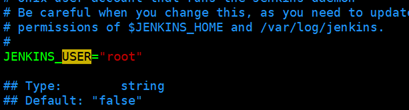
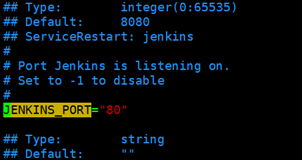
[root@localhost yum.repos.d]# chown -R deploy:deploy /var/lib/jenkins/
[root@localhost yum.repos.d]# chown -R deploy:deploy /var/log/jenkins/
[root@localhost yum.repos.d]# chown -R deploy:deploy /var/cache/jenkins
[root@localhost yum.repos.d]# systemctl start jenkins
Jenkins初始化
第一步:浏览器访问,此处有提示在哪里获取密码。(本地hosts文件需要配置)。

第二步:选择自定义Jenkins安装,安装推荐的插件