06.LoT.UI 前后台通用框架分解系列之——浮夸的图片上传
LOT.UI分解系列汇总:http://www.cnblogs.com/dunitian/p/4822808.html#lotui
LoT.UI开源地址如下:https://github.com/dunitian/LoTCodeBase/tree/master/LoTUI
先看在LoT.UI里面的应用效果图:
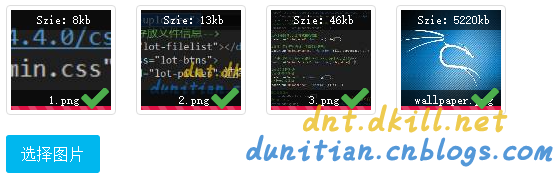
懒人福利:http://www.cnblogs.com/dunitian/p/5535455.html(一句代码直接实现)
关键代码解析:(https://github.com/dunitian/LoTCodeBase/tree/master/NetCode/3.常用技能/02.uploader系列/01.Webuploader)

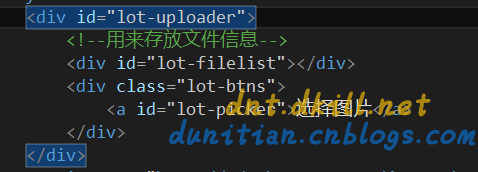
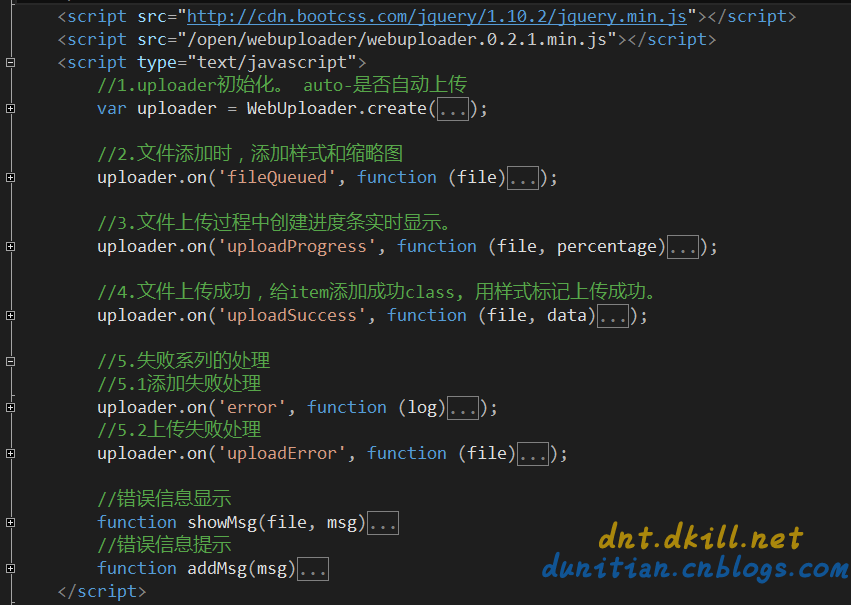
JS部分:
<script type="text/javascript">
//1.uploader初始化。 auto-是否自动上传
var uploader = WebUploader.create({
server: '/Home/Upload',
swf: '/open/webuploader/Uploader.swf',
pick: '#lot-picker',
auto: true, //自动上传
//chunked: true, //断点续传-单个默认5M
duplicate: false, //文件去重
prepareNextFile: true, //提前准备下一个文件(可选,单文件不建议开)
//formData: { }, //自定义参数表,每次请求都会发送这些参数
paste: document.body, //启动剪贴板(可选)
dnd: $('#lot-uploader'), //启动拖拽(可选)
fileNumLimit: 5, //文件总数量
fileSingleSizeLimit: 10485760, //单个文件最大值(IIS默认<=4M,可自行设置:httpRuntime的maxRequestLength)
accept: {
title: 'Images',
extensions: 'gif,jpg,jpeg,bmp,png',
mimeTypes: 'image/*'
}
});
//2.文件添加时,添加样式和缩略图
uploader.on('fileQueued', function (file) {
var $li = $(
'<div id="' + file.id + '" class="file-item thumbnail">' +
'<img>' +
'<div class="info info-top">Szie:' + Math.floor(file.size / 1024) + 'kb' + '</div>' +
'<div class="info info-bot">' + file.name + '</div>' +
'</div>'
),
$img = $li.find('img');
$('#lot-filelist').append($li);
// 创建缩略图
uploader.makeThumb(file, function (error, src) {
if (error) {
$img.replaceWith('<span>不能预览</span>');
return;
}
$img.attr('src', src);
}, 100, 100);
////计算文件MD5(可加)
//uploader.md5File(file).then(function (val) {
// console.log('md5:',val,'-',file.name);
//});
});
//3.文件上传过程中创建进度条实时显示。
uploader.on('uploadProgress', function (file, percentage) {
var $li = $('#' + file.id),
$percent = $li.find('.progress span');
//避免重复创建
if (!$percent.length) {
$percent = $('<p class="progress"><span></span></p>').appendTo($li).find('span');
}
$percent.css('width', percentage * 100 + '%');
});
//4.文件上传成功,给item添加成功class, 用样式标记上传成功。
uploader.on('uploadSuccess', function (file, data) {
if (data.status) {
$('#' + file.id).addClass('upload-state-done');
} else {
showMsg(file, data.msg);
}
});
//5.失败系列的处理
//5.1添加失败处理
uploader.on('error', function (log) {
switch (log) {
case 'F_EXCEED_SIZE':
addMsg('文件10M以内'); break;
case 'Q_EXCEED_NUM_LIMIT':
addMsg('已超最大上传数'); break;
case 'Q_TYPE_DENIED':
addMsg('文件类型不正确'); break;
case 'F_DUPLICATE':
addMsg('文件已经被添加'); break;
default:
addMsg('文件添加失败~'); break;
}
});
//5.2上传失败处理
uploader.on('uploadError', function (file) {
showMsg(file, '上传失败');
});
//错误信息显示
function showMsg(file, msg) {
var $li = $('#' + file.id), $error = $li.find('div.error');
//避免重复创建
if (!$error.length) {
$error = $('<div class="error"></div>').appendTo($li);
}
$error.text(msg);
}
//错误信息提示
function addMsg(msg) {
$('#lot-uploader').prepend('<h3 class="temp-log" style="color:red;">' + msg + '</h3>')
setTimeout(function () {
$('.temp-log').remove();
}, 2000);
}
</script>
后端代码:
/// <summary>
/// 图片上传
/// </summary>
/// <returns></returns>
public JsonResult Upload(HttpPostedFileBase file)
{
if (file == null) { return Json(new { status = false, msg = "图片提交失败" }); }
if (file.ContentLength > 10485760) { return Json(new { status = false, msg = "文件10M以内" }); }
string filterStr = ".gif,.jpg,.jpeg,.bmp,.png";
string fileExt = Path.GetExtension(file.FileName).ToLower();
if (!filterStr.Contains(fileExt)) { return Json(new { status = false, msg = "图片格式不对" }); }
//防止黑客恶意绕过,从根本上判断下文件后缀
if (!file.InputStream.CheckingExt())
{
//todo:一次危险记录
return Json(new { status = false, msg = "图片格式不对" });
}
//todo: md5判断一下文件是否已经上传过,如果已经上传直接返回 return Json(new { status = true, msg = sqlPath });
string path = string.Format("{0}/{1}", "/lotFiles", DateTime.Now.ToString("yyyy-MM-dd"));
string fileName = string.Format("{0}{1}", Guid.NewGuid().ToString("N"), fileExt);
string sqlPath = string.Format("{0}/{1}", path, fileName);
string dirPath = Request.MapPath(path);
if (!Directory.Exists(dirPath)) { Directory.CreateDirectory(dirPath); }
try
{
//todo:缩略图
file.SaveAs(Path.Combine(dirPath, fileName));
//todo: 未来写存数据库的Code
}
catch { return Json(new { status = false, msg = "图片保存失败" }); }
return Json(new { status = true, msg = sqlPath });
}

