vuex 子组件传值
以下是基础的使用方法,详细且深入使用方法详细见博客:https://segmentfault.com/a/1190000015782272
Vuex官网地址:https://vuex.vuejs.org/zh/guide/
步骤一:安装vuex
npm install vuex --save
步骤二:简单使用
- 构建核心仓库store.js
Vuex 应用的状态 state都应当存放在store.js 里面,Vue 组件可以从 store.js 里面获取状态,可以把 store 通俗的理解为一个全局变量的仓库。
但是和单纯的全局变量又有一些区别,主要体现在当 store 中的状态发生改变时,相应的 vue 组件也会得到高效更新
src 目录下创建一个 vuex 目录,vuex下创建 store.js
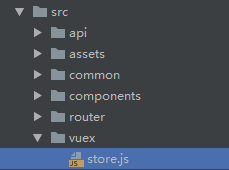
- store.js中
import Vue from 'vue' import vuex from 'vuex' Vue.use(vuex); export default new vuex.Store({ // 首先声明一个状态 state state:{ word:'' },// 更新状态 mutations:{ changeWord(state, _word) { state.word = _word; } }, })
- main.js中
import store from './vuex/store'
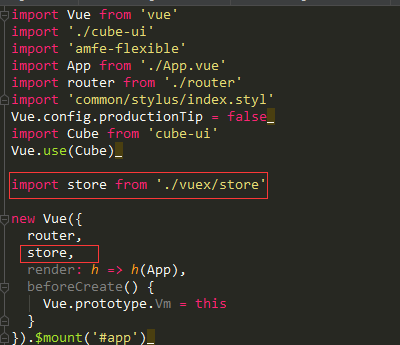
- 传递
传递方法:
A界面改变store中state里的参数: this.$store.commit( 'setId' ,(要传递的参数id) )
B界面接收变化数据参数: this.$store.state.id
但是通过 vuex这样写,页面刷新之后,数据也会消失。它只是对变量提升。
A页面改变store中state的参数:
methods:{ sureChange () { this.$store.commit( 'changeWord' ,this.changeWord.trim()); this.$router.push('/hbchange/2?id=2'); } },
<button @click="changeword">按钮</button>
B页面
sureEdit () { console.log(this.$store.state.word ) }

