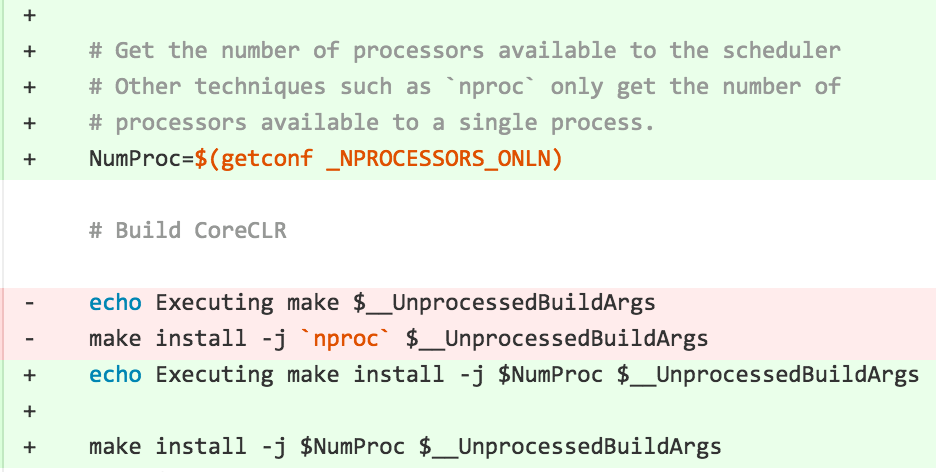Mac OS X上尝试编译CoreCLR源代码
CoreCLR登陆GitHub之后,体验CoreCLR首当其冲的方式就是在自己的电脑上编译它,昨天分别在Windows与Linux上成功编译了CoreCLR,详见:
Windows与Linux上编译成功之后,有一个挡不住的冲动——在Mac上编译CoreCLR。虽然微软目前优先考虑的是Windows与Linux两个平台,CoreCLR的编译暂时不支持Mac OS X,但我最期待的却是在Mac OS X上编译CoreCLR,而且编译CoreCLR所需要的CMake与LLVM在Mac OS X上都有,尝试一下是必须的。
于是,心动不如行动,开始了Mac OS X编译CoreCLR之旅。
Build操作步骤如下:
1)签出github上的CoreCLR代码库: git clone https://github.com/dotnet/coreclr.git
2)安装cmake: brew install cmake
3)运行build命令: sh build.sh
3)build结果-失败,错误信息如下:
Unable to locate llvm-ar Failed to generate native component build project!
错误信息显示找不到llvm-ar命令。
运行命令 clang --version ,确认LLVM 3.5已安装:
Apple LLVM version 6.0 (clang-600.0.56) (based on LLVM 3.5svn)
运行命令 ls /usr/bin/llvm* ,的确没有llvm-ar:
/usr/bin/llvm-g++ /usr/bin/llvm-gcc
后来发现原来藏在 /usr/local/opt/llvm/bin/ 文件夹中:
ls /usr/local/opt/llvm/bin/llvm-ar /usr/local/opt/llvm/bin/llvm-ar
但环境变量$PATH中没有这个路径,于是加上这个路径:
export PATH=/usr/local/opt/llvm/bin:$PATH
(补充:持久添加到$PATH,sudo vi /etc/paths.d/llvm,添加内容/usr/local/opt/llvm/bin,保存并重新打开Terminal)
添加之后,继续build,“Unable to locate llvm-ar”错误消失。
但出现了新的错误:
-- The C compiler identification is AppleClang 6.0.0.6000056 -- The CXX compiler identification is AppleClang 6.0.0.6000056 -- Check for working C compiler: /usr/bin/clang -- Check for working C compiler: /usr/bin/clang -- works -- Detecting C compiler ABI info -- Detecting C compiler ABI info - done -- Check for working CXX compiler: /usr/bin/clang++ -- Check for working CXX compiler: /usr/bin/clang++ -- works -- Detecting CXX compiler ABI info -- Detecting CXX compiler ABI info - done CMake Error at CMakeLists.txt:317 (message): Not Implemented!
查看CMakeLists.txt中的代码:
if (IS_64BIT_BUILD EQUAL 1) if (CLR_CMAKE_PLATFORM_UNIX_TARGET_AMD64) add_definitions(-DDBG_TARGET_AMD64_UNIX) endif (CLR_CMAKE_PLATFORM_UNIX_TARGET_AMD64) add_definitions(-D_TARGET_AMD64_=1) add_definitions(-DDBG_TARGET_AMD64) else (IS_64BIT_BUILD EQUAL 1) # TODO: Support this message(FATAL_ERROR "Not Implemented!") #line 317 endif (IS_64BIT_BUILD EQUAL 1)
第317代码是 message(FATAL_ERROR "Not Implemented!") 。分析这段if代码块,可以知道当操作系统是Mac OS X时,IS_64BIT_BUILD的值不为1,如果将之设置为1就可以避开这个错误。
于是顺藤摸瓜,在CMakeLists.txt的第128行找到了设置IS_64BIT_BUILD的代码:
elseif (CLR_CMAKE_PLATFORM_UNIX) # Set flag to indicate if this will be a 64bit Linux build if(CMAKE_SYSTEM_PROCESSOR STREQUAL x86_64) set(IS_64BIT_BUILD 1) endif (CMAKE_SYSTEM_PROCESSOR STREQUAL x86_64)
当CLR_CMAKE_PLATFORM_UNIX为true的时候,会将IS_64BIT_BUILD的值设置为1。
继续顺藤摸瓜,在CMakeLists.txt的第7行找到了设置CLR_CMAKE_PLATFORM_UNIX的代码:
if(CMAKE_SYSTEM_NAME STREQUAL Linux) set(CLR_CMAKE_PLATFORM_UNIX 1) set(CLR_CMAKE_PLATFORM_UNIX_TARGET_AMD64 1) endif(CMAKE_SYSTEM_NAME STREQUAL Linux)
然后依葫芦画瓢,添加了针对Mac OS X的代码:
# Mac OS X if(CMAKE_SYSTEM_NAME STREQUAL Darwin) set(CLR_CMAKE_PLATFORM_UNIX 1) set(CLR_CMAKE_PLATFORM_UNIX_TARGET_AMD64 1) endif(CMAKE_SYSTEM_NAME STREQUAL Darwin)
然后运行./build.sh编译CoreCLR,终于将build.sh跑起来了。虽然也有一些报错,但是build的执行没有中断:
Commencing CoreCLR Repo build
Checking pre-requisites...
Commencing build of native components for amd64/debug
Invoking cmake with arguments: /git/dotnet/coreclr DEBUG
Detected Linux x86_64
-- Configuring done
CMake Warning (dev):
Policy CMP0042 is not set: MACOSX_RPATH is enabled by default. Run "cmake
--help-policy CMP0042" for policy details. Use the cmake_policy command to
set the policy and suppress this warning.
MACOSX_RPATH is not specified for the following targets:
coreclr
mscordaccore
This warning is for project developers. Use -Wno-dev to suppress it.
-- Generating done
-- Build files have been written to: /git/dotnet/coreclr/binaries/CMake
Executing make
./build.sh: line 84: nproc: command not found
[ 0%] Building C object src/pal/tools/cppmunge/CMakeFiles/cppmunge.dir/cppmunge.c.o
[ 1%] [ 1%] Built target palrt
[ 1%] Built target mdhotdata_full
Built target gcinfo
/git/dotnet/coreclr/src/pal/tools/cppmunge/cppmunge.c:38:10: fatal error: 'linux/limits.h' file not found
#include <linux/limits.h>
^
[ 1%] [ 1%] Built target ildbsymlib
Built target dbgutil
[ 2%] Built target corguids
[ 3%] Built target ceefgen
满怀期望地等待着build的结果。。。
但是在build过程中,MacBook的CPU风扇突然呼呼作响,接着OS X系统停止响应,只能强制关机。
开机后再尝试,在build过程中依然会让Mac挂掉。接着进行多次尝试,只要build,Mac必挂。
Mac OS X上编译CoreCLR之旅因为这个暂时无法解决的问题而中断。
虽然这次尝试失败了,但是在Mac OS X上编译CoreCLR的痴心不改,在Mac OS X上开发.NET程序的期待不变!
【更新】
“CPU风扇突然呼呼作响,OS X停止响应”可能与“nproc: command not found”这个错误有关,很可能是只用了一个CPU核在编译。
果然是这个原因,将build.sh中的 make install -j `nproc` $__UnprocessedBuildArgs 改为下面的代码,“CPU风扇突然呼呼作响,OS X停止响应”的问题解决:
if [[ "$OSTYPE" == "linux-gnu" ]]; then
# Linux
make install -j `nproc` $__UnprocessedBuildArgs
elif [[ "$OSTYPE" == "darwin"* ]]; then
# Mac OSX
make install -j `sysctl -n hw.ncpu` $__UnprocessedBuildArgs
fi
后来,微软的@Xy Ziemba提供了更好的解决方法:getconf _NPROCESSORS_ONLN(既支持Linux,又支持Mac OS X), 并且已经将修改提交至coreclr的代码库:
后来,在Issue#102的回复中得知@Geoff Norton已经修改出了一个可在Mac OS X上编译的版(详见#105),于是git签出这个试了一下:
git clone -b osx --single-branch https://github.com/kangaroo/coreclr.git ./build.sh
结果成功了!
[100%] Built target corerun Install the project... -- Install configuration: "DEBUG" -- Installing: /git/dotnet/coreclr-osx/coreclr/binaries/Product/amd64/debug/./corerun -- Installing: /git/dotnet/coreclr-osx/coreclr/binaries/Product/amd64/debug/./libmscordaccore.dylib -- Installing: /git/dotnet/coreclr-osx/coreclr/binaries/Product/amd64/debug/./libcoreclr.dylib Repo successfully built. Product binaries are available at /git/dotnet/coreclr-osx/coreclr/binaries/Product/amd64/debug
耶!
2月7日下午发现,惊喜地发现可在Mac OS X上编译的版本已经合并到主分支,详见 Merge pull request #117 from kangaroo/osx 。
编译这个版本时出现"ld: symbol(s) not found for architecture x86_64"错误,删除binaries文件夹之后重新编译,问题解决。
【相关链接】
mac os x build error: CMake Error at CMakeLists.txt: Not Implemented #102
Use # of processors + 1 available to OS scheduler on Linux when building #100