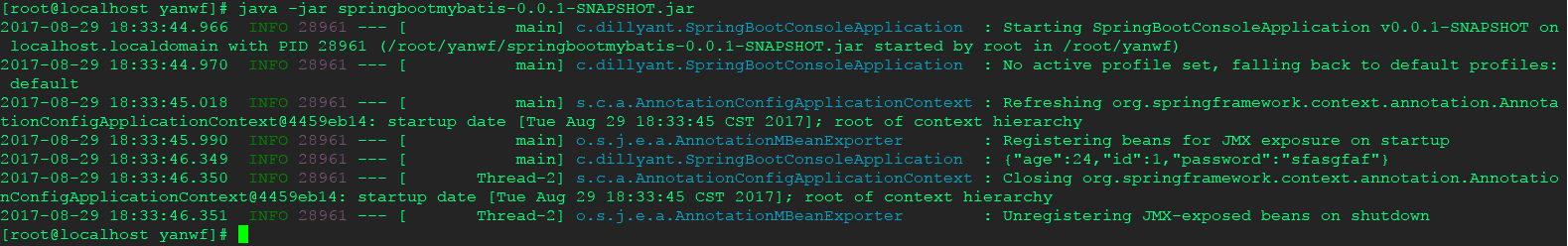Runnable JAR file spring + mybatis springboot项目
项目源码:https://github.com/dillyant/JAVA/tree/master/springbootmybatis
准备环境: springboot mysql数据库,测试数据库yanwftest
数据准备:
CREATE TABLE `user_t` (
`id` int(11) NOT NULL AUTO_INCREMENT,
`user_name` varchar(40) NOT NULL,
`password` varchar(255) NOT NULL,
`age` int(4) NOT NULL,
PRIMARY KEY (`id`)
) ENGINE=InnoDB AUTO_INCREMENT=2 DEFAULT CHARSET=utf8;
INSERT INTO `user_t` VALUES ('1', '测试', 'sfasgfaf', '24');
1.创建maven项目 File->New->Maven Project,选择Create a simple project

填写Group Id,Artifact Id
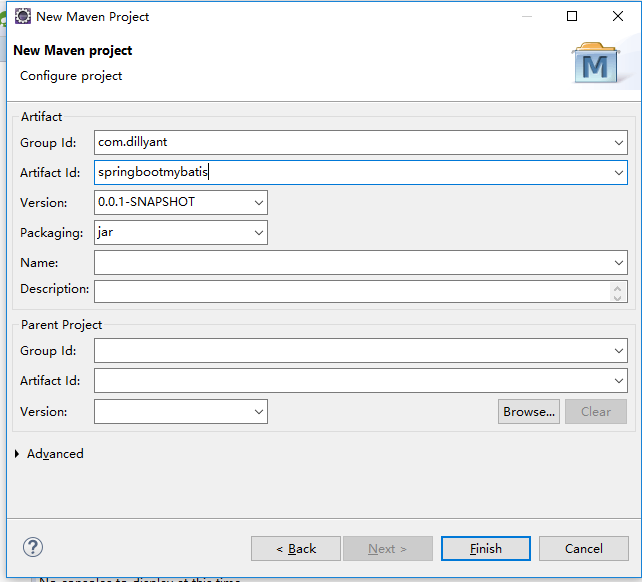
创建之后目录结构如下:
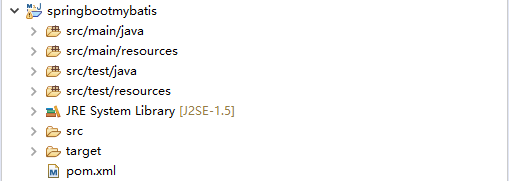
2.自定义配置项目,选中当前项目右键,Properties->Libraries,选择JRE ->Edit
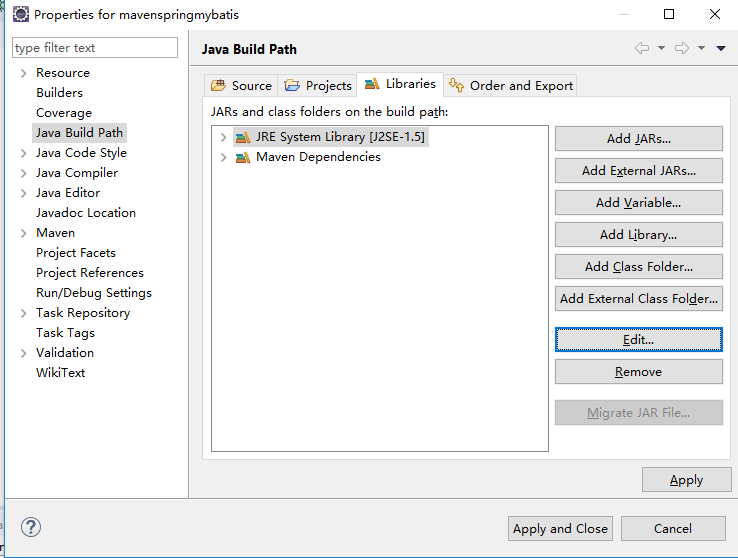
修改jre为Workspace default JRE。
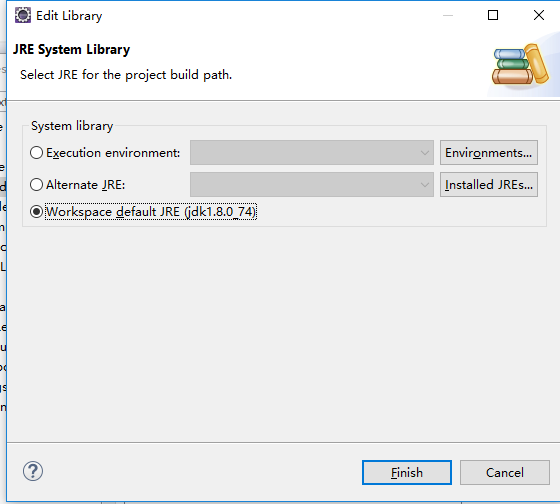
3.修改pom.xml,如下
<project xmlns="http://maven.apache.org/POM/4.0.0" xmlns:xsi="http://www.w3.org/2001/XMLSchema-instance"
xsi:schemaLocation="http://maven.apache.org/POM/4.0.0 http://maven.apache.org/xsd/maven-4.0.0.xsd">
<modelVersion>4.0.0</modelVersion>
<groupId>com.dillyant</groupId>
<artifactId>springbootmybatis</artifactId>
<version>0.0.1-SNAPSHOT</version>
<packaging>jar</packaging>
<name>springbootmybatis</name>
<url>http://maven.apache.org</url>
<parent>
<groupId>org.springframework.boot</groupId>
<artifactId>spring-boot-starter-parent</artifactId>
<version>1.5.6.RELEASE</version>
</parent>
<properties>
<mybatis-spring-boot.version>1.3.0</mybatis-spring-boot.version>
<java.version>1.8</java.version>
</properties>
<dependencies>
<dependency>
<groupId>junit</groupId>
<artifactId>junit</artifactId>
<scope>test</scope>
</dependency>
<dependency>
<groupId>org.springframework.boot</groupId>
<artifactId>spring-boot-starter</artifactId>
</dependency>
<!-- https://mvnrepository.com/artifact/org.mybatis.spring.boot/mybatis-spring-boot-starter -->
<dependency>
<groupId>org.mybatis.spring.boot</groupId>
<artifactId>mybatis-spring-boot-starter</artifactId>
<version>${mybatis-spring-boot.version}</version>
</dependency>
<dependency>
<groupId>mysql</groupId>
<artifactId>mysql-connector-java</artifactId>
</dependency>
<!-- https://mvnrepository.com/artifact/com.alibaba/fastjson -->
<dependency>
<groupId>com.alibaba</groupId>
<artifactId>fastjson</artifactId>
<version>1.2.32</version>
</dependency>
</dependencies>
<build>
<plugins>
<!-- Package as an executable jar/war -->
<plugin>
<groupId>org.springframework.boot</groupId>
<artifactId>spring-boot-maven-plugin</artifactId>
</plugin>
</plugins>
<resources>
<resource>
<directory>src/main/java</directory>
<includes>
<include>**/*.xml</include>
</includes>
</resource>
<resource>
<directory>src/main/resources</directory>
<includes>
<include>**.*</include>
</includes>
</resource>
</resources>
</build>
</project>
更新maven,右键项目maven->update project...
4.添加jar包目录结构如下

5.添加源码
包名:com.dillyant.model
类文件名:User.java
package com.dillyant.model;
public class User {
private Integer id;
private String userName;
private String password;
private Integer age;
public Integer getId() {
return id;
}
public void setId(Integer id) {
this.id = id;
}
public String getUserName() {
return userName;
}
public void setUserName(String userName) {
this.userName = userName == null ? null : userName.trim();
}
public String getPassword() {
return password;
}
public void setPassword(String password) {
this.password = password == null ? null : password.trim();
}
public Integer getAge() {
return age;
}
public void setAge(Integer age) {
this.age = age;
}
}
包名:com.dillyant.dao
类文件名:UserMapper.java
package com.dillyant.dao;
import com.dillyant.model.User;
public interface UserMapper {
User selectByPrimaryKey(Integer id);
}
包名: com.dillyant.dao
XML文件名:UserMapper.xml
<?xml version="1.0" encoding="UTF-8"?>
<!DOCTYPE mapper PUBLIC "-//mybatis.org//DTD Mapper 3.0//EN" "http://mybatis.org/dtd/mybatis-3-mapper.dtd">
<mapper namespace="com.dillyant.dao.UserMapper">
<select id="selectByPrimaryKey" parameterType="java.lang.Integer"
resultType="com.dillyant.model.User">
select
id, user_name, password, age
from user_t
where id =
#{id,jdbcType=INTEGER}
</select>
</mapper>
包名: com.dillyant.service
类文件名:IUserService.java
package com.dillyant.service;
import com.dillyant.model.User;
public interface IUserService {
public User getUserById(int userId);
}
包名: com.dillyant.service
类文件名:UserServiceImpl.java
package com.dillyant.service;
import javax.annotation.Resource;
import org.springframework.stereotype.Service;
import com.dillyant.dao.UserMapper;
import com.dillyant.model.User;
import com.dillyant.service.IUserService;
@Service
public class UserServiceImpl implements IUserService {
@Resource
private UserMapper userMapper;
@Override
public User getUserById(int userId) {
return this.userMapper.selectByPrimaryKey(userId);
}
}
包名: com.dillyant
类文件名:SpringBootConsoleApplication.java
package com.dillyant;
import org.apache.log4j.Logger;
import org.mybatis.spring.annotation.MapperScan;
import org.springframework.boot.Banner;
import org.springframework.boot.CommandLineRunner;
import org.springframework.boot.SpringApplication;
import org.springframework.boot.autoconfigure.SpringBootApplication;
import com.alibaba.fastjson.JSON;
import com.dillyant.model.User;
import com.dillyant.service.UserServiceImpl;
import static java.lang.System.exit;
import javax.annotation.Resource;
@SpringBootApplication
@MapperScan("com.dillyant.dao")
public class SpringBootConsoleApplication implements CommandLineRunner {
private static Logger logger = Logger.getLogger(SpringBootConsoleApplication.class);
@Resource
private UserServiceImpl userService;
@Override
public void run(String... args) throws Exception {
User user = userService.getUserById(1);
logger.info(JSON.toJSONString(user));
exit(0);
}
public static void main(String[] args) {
SpringApplication app = new SpringApplication(SpringBootConsoleApplication.class);
app.setBannerMode(Banner.Mode.OFF);
app.run(args);
}
}
6 resources目录下添加配置文件
目录结构如下:
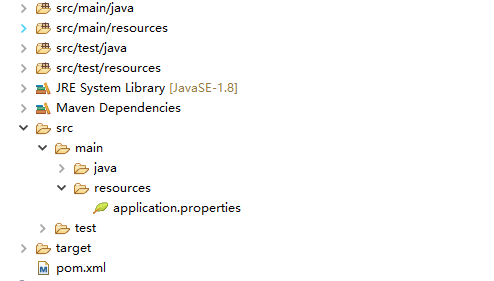
spring boot配置文件:application.properties
#DATASOURCE
spring.datasource.driverClassName = com.mysql.jdbc.Driver
spring.datasource.url = jdbc:mysql://127.0.0.1:3306/yanwftest?useUnicode=true&characterEncoding=utf-8
spring.datasource.username = tips
spring.datasource.password = tips
spring.datasource.max-active=20
spring.datasource.max-idle=8
spring.datasource.min-idle=8
spring.datasource.initial-size=10
mybatis.typeAliasesPackage=com.dillyant.model
mybatis.mapperLocations=classpath:com/dillyant/dao/*.xml
7.运行测试,通过。
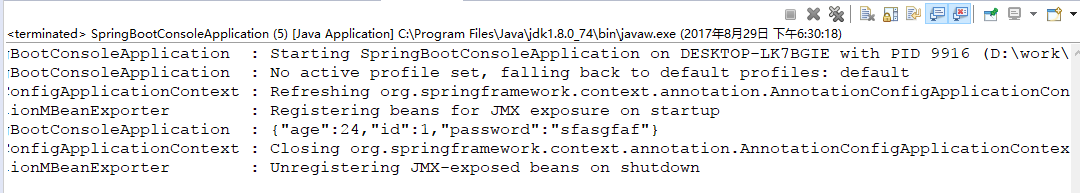
8.使用maven插件打包,选择当前项目右键,Run As->Maven Build , Goals为 clean package,Run
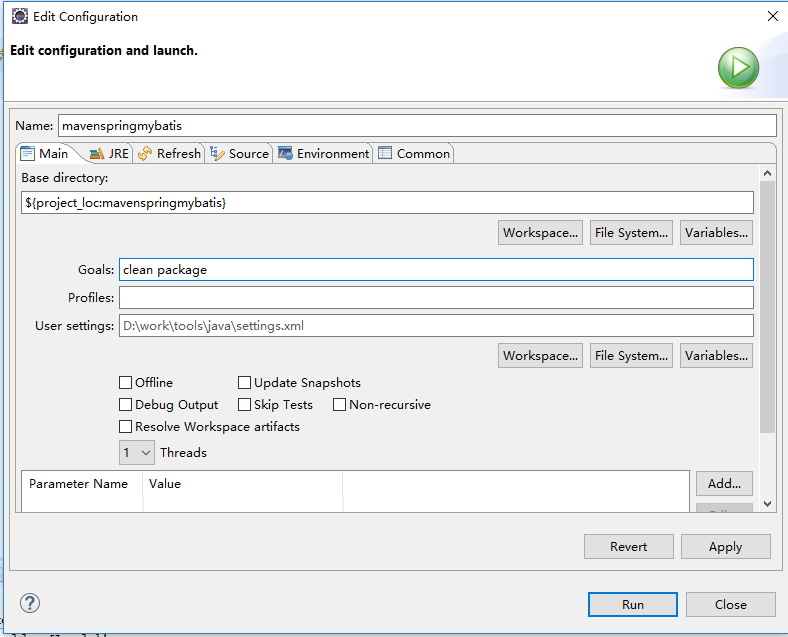
生成的jar包如下

9.可执行jar包运行如下: