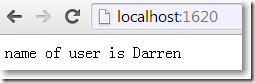MVC扩展ValueProvider,通过实现IValueProvider接口创建SessionValueProvider
□ ValueProvider的大致工作原理
→通过Request.Form, Request.QueryString, Request.Files, RouteData.Values获取数据。
→然后把数据提供给Model Binder。
public interface IValueProvider { bool ContainsPrefix(string prefix); ValueProviderResult GetValue(string key); }
本篇自定义一个SessionValueProvider,我们可以把一些数据放到Session中,返回ValueProviderResult类型,自定义的SessionValueProvider会把这个ValueProviderResult交给ModelBinder,从而,可以让我们在action方法参数中,可以直接使用Session保存的类型。
自定义ValueProvider。
using System.Globalization; using System.Web; using System.Web.Mvc; namespace MvcApplication1.Extension { public class SessionValueProvider : IValueProvider { public bool ContainsPrefix(string prefix) { return HttpContext.Current.Session[prefix] != null; } public ValueProviderResult GetValue(string key) { if (HttpContext.Current.Session[key] == null) { return null; } return new ValueProviderResult( HttpContext.Current.Session[key], HttpContext.Current.Session[key].ToString(), CultureInfo.CurrentCulture); } } }
自定义ValueProviderFactory来创建SessionValueProvider实例。
using System.Web.Mvc; namespace MvcApplication1.Extension { public class SessionValueProviderFactory : ValueProviderFactory { public override IValueProvider GetValueProvider(ControllerContext controllerContext) { return new SessionValueProvider(); } } }
全局注册自定义ValueProviderFactory。
ValueProviderFactories.Factories.Add(new SessionValueProviderFactory());
我们想把User实例保存到Session中。
public class User
{
public int Id { get; set; }
public string Name { get; set; }
}
HomeController:
需要保证action方法参数User user与Session中的key保持一致。
using System.Web.Mvc; using MvcApplication1.Models; namespace MvcApplication1.Controllers { public class HomeController : Controller { public ActionResult Index() { Session["user"] = new User {Id = 1, Name = "Darren"}; return View(); } [HttpPost] public ActionResult Index(User user) { return Content("name of user is " + user.Name); } } }
Home/Index.cshtml视图
@{ ViewBag.Title = "Index"; Layout = "~/Views/Shared/_Layout.cshtml"; } <h2>Index</h2> @using (Html.BeginForm()) { <input type="submit" value="提交"/> }
结果: