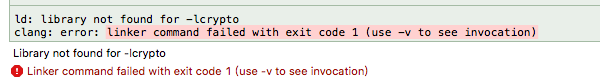继承ipkPlayer中出现的一些错误汇总
1、下载完ffmpeg后,我们再在终端执行下面两个命令:
cd ios
./compile-ffmpeg.sh clean
./compile-ffmpeg.sh all
大体流程如下
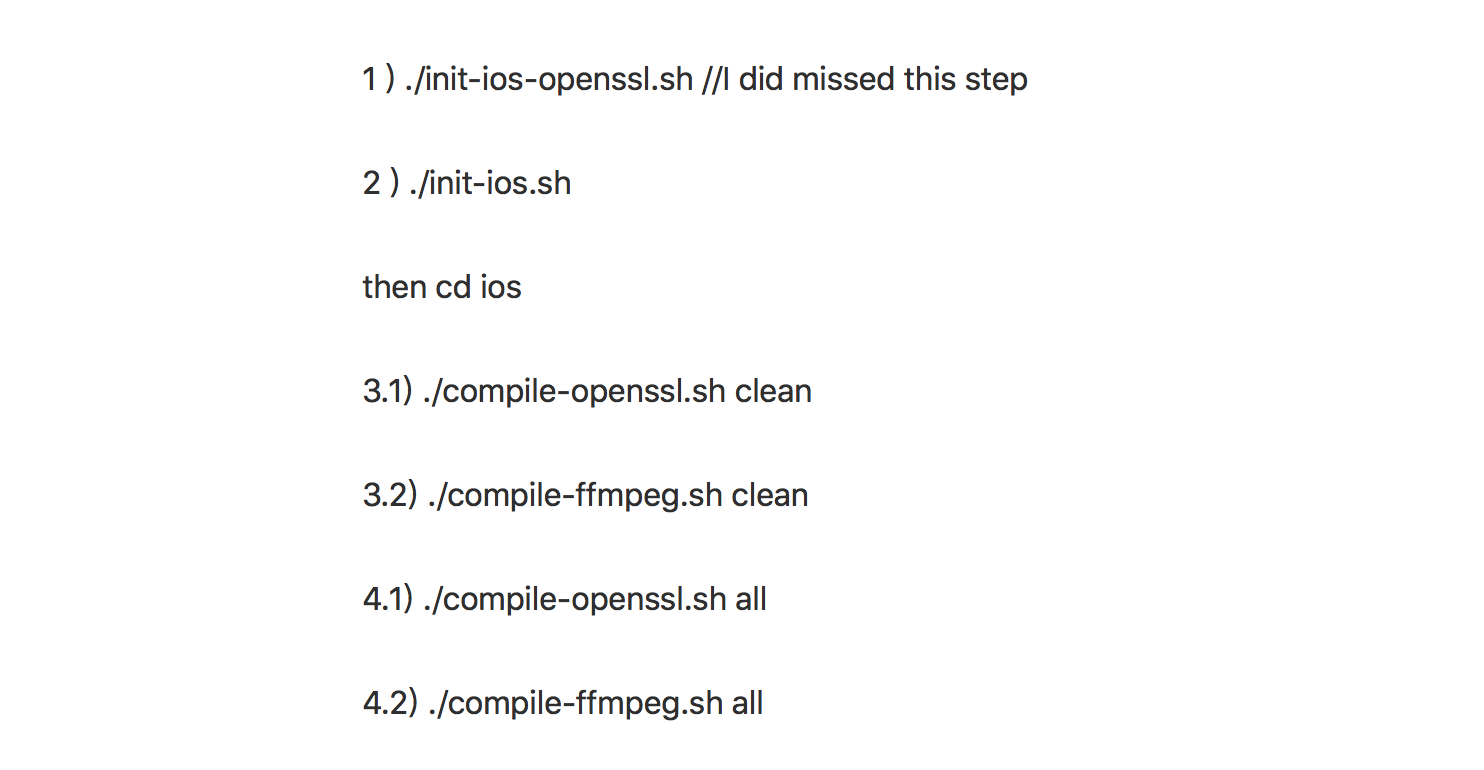
这里如果出现
xcrun -sdk iphoneos clang is unable to create an executable file.
C compiler test failed.
If you think configure made a mistake, make sure you are using the latest
version from Git. If the latest version fails, report the problem to the
ffmpeg-user@ffmpeg.orgmailing list or IRC #ffmpeg on irc.freenode.net.
Include the log file "config.log" produced by configure as this will help
solve the problem.
解决办法:
在终端执行sudo xcode-select --switch /Applications/Xcode.app,如果发现没有编译出FFmpeg-iOS,再继续执行./compile-ffmpeg.sh all
2、如果提示如下错误:
./libavutil/arm/asm.S:50:9:error: unknown directive
.arch
解决方法:
最新的 Xcode 已经弱化了对 32 位的支持,
在 compile-ffmpeg.sh中删除armv7,
修改如:FF_ALL_ARCHS_IOS8_SDK="arm64 i386 x86_64"
再重新执行出现错误的命令: ./compile-ffmpeg.sh all即可。
同时在项目中Build Settings--Valid Architectures 对应的也要删除
armv7
3.出现下面的错误
这是因为在编译SSl库的时候也需要初始化openssl库
解决方法:
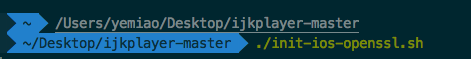
在ios目录下初始化openssl
参考:
https://www.jianshu.com/p/2e5b9a4f3ce4
https://www.jianshu.com/p/1f06b27b3ac0