把flask部署到服务器
1.新建一个wsgi.py文件
# -*- coding:utf-8 -*- import sys from os.path import abspath from os.path import dirname sys.path.insert(0, abspath(dirname(__file__))) import app # 必须有一个叫做application的变量 # gunicorn 就要这个变量 # 这个变量的值必须是Flask的实力 application = app.app # 这是把代码部署到 apache gunicorn nginx 后面的套路
2.apt-get install gunicorn 安装gunicorn
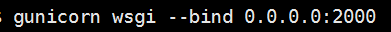
3. 在根目录下安装supervisor
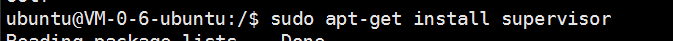
4.然后,给我们自己开发的应用程序编写一个配置文件,让supervisor来管理它。
每个进程的配置文件都可以单独分拆,放在/etc/supervisor/conf.d/目录下,以.conf作为扩展名,
例如,forum.conf定义了一个gunicorn的进程
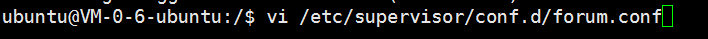
[program:forum] command=gunicorn wsgi --bind 0.0.0.0:3000 --pid /tmp/forum.pid 这个在终端输入的命令 directory=/home/ubuntu/python/forum 执行文件的目录 autostart=true autorestart=true
5. supervisorctl start forum 运行forum 查看状态
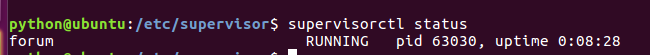
6.注意记得;给删掉,这个是注销的意思... 后缀改为 *.conf




