SQLite数据库

1.ios中数据的存储方式
(1)Plist(NSArray\NSDictionary)
(2)Preference(偏好设置\NSUserDefaults)
(3)NSCoding(NSKeyedArchiver\NSkeyedUnarchiver)
(4)SQLite
(5)Core Data:core Data是对SQLite的封装,因为iOS中使用的SQLite是纯C语言的。
(1)什么是SQLite?
答:SQLite是一款轻型的嵌入式数据库,安卓和ios开发使用的都是SQLite数据库
(2)特点(优点)
答:1)它占用资源非常的低,在嵌入式设备中,可能只需要几百K的内存就够了
2)它的处理速度比Mysql、PostgreSQL这两款著名的数据库都还快
(3)什么是数据库
答:数据库(Database)是按照数据结构来组织、存储和管理数据的仓库
(4)数据库的分类
答:可以分为2大种类
关系型数据库(主流)和对象型数据库(直接把内存中的对象塞入到数据库,对比关系型数据库而言性能不能很好,效率不高)
(5)常用关系型数据库有哪些?
答:PC端:Oracle、MySQL、SQL Server、Access、DB2、Sybase
嵌入式\移动客户端:SQLite
(6)数据库是如何存储数据的?
答:数据库的存储结构和excel很像,以表(table)为单位 。表由多个字段(列、属性、column)组成,表里面的每一行数据称为记录
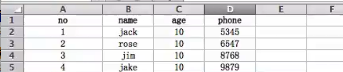
(7)数据库存储数据的步骤?
1)新建一张表(table)
2)添加多个字段(column,列,属性)
3)添加多行记录(row,record,每行存放多个字段对应的值)
代码实现
iOS中原生的SQLite API在使用上相当不友好,在使用时,非常不便。于是,就出现了一系列将SQLite API进行封装的库,例如FMDB、PlausibleDatabase、sqlitepersistentobjects等,FMDB (https://github.com/ccgus/fmdb) 是一款简洁、易用的封装库,这一篇文章简单介绍下FMDB的使用。
在FMDB下载文件后,工程中必须导入如下文件,并使用 libsqlite3.dylib 依赖包。
FMDB同时兼容ARC和非ARC工程,会自动根据工程配置来调整相关的内存管理代码。
FMDB常用类:
FMDatabase : 一个单一的SQLite数据库,用于执行SQL语句。
FMResultSet :执行查询一个FMDatabase结果集,这个和android的Cursor类似。
FMDatabaseQueue :在多个线程来执行查询和更新时会使用这个类。
FMDB有支持和不支持ARC版本的。如果不支持ARC,改成MRC或者让Xcode自适应不检查加-fno-objc-arc。导入几个系统框架
在主页面中委托添加(修改)页面添加(修改)支出
在主页面的m文件中:
1 #import "RootViewController.h" 2 #import "RecordModel.h" 3 #import "AddViewController.h" 4 #import "DBManager.h" 5 @interface RootViewController ()<UITableViewDataSource,UITableViewDelegate,UISearchDisplayDelegate> 6 { 7 NSMutableArray *dataAry; 8 UITableView *tv; 9 UITableViewCell *cell; 10 DBManager *db; 11 NSInteger deleteId; 12 13 UISearchBar *search; 14 UISearchDisplayController *usdc; 15 } 16 @property RecordModel *record; 17 @end 18 19 @implementation RootViewController 20 21 - (void)viewDidLoad { 22 [super viewDidLoad]; 23 // Do any additional setup after loading the view. 24 dataAry=[[NSMutableArray alloc] init]; 25 db=[DBManager shareManager]; 26 dataAry =(NSMutableArray *)[db getAllRecord]; 27 tv=[[UITableView alloc] initWithFrame:CGRectMake(0, 64, 375, 600) style:UITableViewStylePlain]; 28 tv.delegate=self; 29 tv.dataSource=self; 30 [self.view addSubview:tv]; 31 32 UIBarButtonItem *btnAdd=[[UIBarButtonItem alloc] initWithBarButtonSystemItem:UIBarButtonSystemItemAdd target:self action:@selector(btn_Add:)]; 33 self.navigationItem.rightBarButtonItem=btnAdd; 34 self.navigationItem.title=@"千锋支出"; 35 36 search=[[UISearchBar alloc] initWithFrame:CGRectMake(0, 80, 375, 30)]; 37 [self.view addSubview:search]; 38 usdc=[[UISearchDisplayController alloc] initWithSearchBar:search contentsController:self]; 39 usdc.delegate=self; 40 usdc.searchResultsDataSource=self; 41 usdc.searchResultsDelegate=self; 42 43 [[NSNotificationCenter defaultCenter] addObserver:self selector:@selector(insert_Record:) name:@"insert" object:nil]; 44 } 45 -(BOOL)searchDisplayController:(UISearchDisplayController *)controller shouldReloadTableForSearchString:(NSString *)searchString{ 46 dataAry=(NSMutableArray *)[db getRecordByItem:searchString]; 47 [tv reloadData]; 48 return YES; 49 } 50 51 -(void)insert_Record:(NSNotification *)sender{ 52 53 dataAry =(NSMutableArray *)[db getAllRecord]; 54 [tv reloadData]; 55 } 56 -(void)btn_Add:(UIBarButtonItem *)sender{ 57 AddViewController *add=[[AddViewController alloc] init]; 58 [self.navigationController pushViewController:add animated:NO]; 59 } 60 -(NSInteger)tableView:(UITableView *)tableView numberOfRowsInSection:(NSInteger)section{ 61 return dataAry.count; 62 } 63 -(UITableViewCell *)tableView:(UITableView *)tableView cellForRowAtIndexPath:(NSIndexPath *)indexPath{ 64 NSString *identifier=@"manageFinance"; 65 cell=[tableView dequeueReusableCellWithIdentifier:identifier]; 66 if (!cell) { 67 cell=[[UITableViewCell alloc] initWithStyle:UITableViewCellStyleSubtitle reuseIdentifier:identifier]; 68 } 69 RecordModel *r=dataAry[indexPath.row]; 70 71 NSString *str=[NSString stringWithFormat:@"%d %@ %@ %@ %@",r.Id,r.item,r.time,r.money,r.note]; 72 cell.textLabel.text=str; 73 cell.accessoryType=UITableViewCellAccessoryDetailButton; 74 UILongPressGestureRecognizer *longPress=[[UILongPressGestureRecognizer alloc] initWithTarget:self action:@selector(longPress_View:)]; 75 [cell addGestureRecognizer:longPress]; 76 return cell; 77 } 78 79 -(void)longPress_View:(UILongPressGestureRecognizer *)sender{ 80 if (sender.state==UIGestureRecognizerStateBegan) { 81 #pragma mark - 获取删除的Id 82 cell=(UITableViewCell *)sender.view; 83 NSInteger i=[tv indexPathForCell:cell].row; //通过表格中寻找对应的的索引 84 RecordModel *record=dataAry[i]; //i,不是要删除数据的主键 85 deleteId=record.Id; 86 87 UIAlertView *alert=[[UIAlertView alloc] initWithTitle:@"提示" message:@"到底删不删" delegate:self cancelButtonTitle:@"取消" otherButtonTitles:@"确定", nil]; 88 [alert show]; 89 } 90 } 91 -(void)alertView:(UIAlertView *)alertView clickedButtonAtIndex:(NSInteger)buttonIndex{ 92 if (buttonIndex==1) { 93 [db deleteRecordById:(int)deleteId]; 94 dataAry=(NSMutableArray *)[db getAllRecord]; 95 [tv reloadData]; 96 } 97 } 98 -(void)tableView:(UITableView *)tableView accessoryButtonTappedForRowWithIndexPath:(NSIndexPath *)indexPath{ 99 AddViewController *add=[[AddViewController alloc] init]; 100 RecordModel *r=dataAry[indexPath.row]; 101 add.rec=r; 102 add.flag=10; 103 [self.navigationController pushViewController:add animated:NO]; 104 }
在添加(或修改)页面的m文件中:
1 - (void)viewDidLoad { 2 [super viewDidLoad]; 3 // Do any additional setup after loading the view from its nib. 4 5 if (self.flag==10) { 6 txtItem.text=rec.item; 7 txtMoney.text=rec.money; 8 txtNote.text=rec.note; 9 txtTime.text=rec.time; 10 } 11 } 12 - (void)didReceiveMemoryWarning { 13 [super didReceiveMemoryWarning]; 14 // Dispose of any resources that can be recreated. 15 } 16 17 /* 18 #pragma mark - Navigation 19 // In a storyboard-based application, you will often want to do a little preparation before navigation 20 - (void)prepareForSegue:(UIStoryboardSegue *)segue sender:(id)sender { 21 // Get the new view controller using [segue destinationViewController]. 22 // Pass the selected object to the new view controller. 23 } 24 */ 25 - (IBAction)btn_Insert:(id)sender { 26 RecordModel *record=[[RecordModel alloc] init]; 27 record.item=txtItem.text; 28 record.money=txtMoney.text; 29 record.time=txtTime.text; 30 record.note=txtNote.text; 31 DBManager *db=[DBManager shareManager]; 32 33 if (self.flag==10) { 34 [db updateRecord:record WithId:record.Id]; 35 }else{ 36 [db insertRecord:record]; 37 } 38 [[NSNotificationCenter defaultCenter] postNotificationName:@"insert" object:nil]; 39 [self.navigationController popToRootViewControllerAnimated:NO]; 40 41 } 42 - (IBAction)btn_Cancel:(UIButton *)sender { 43 [self.navigationController popToRootViewControllerAnimated:NO]; 44 } 45 @end
实现效果:


