python3.6 在windows 10下的安装
操作系统:windows 10
python版本: python3.6.0
安装步骤分为两步:
步骤1:Run python-3.6.0-amd64.exe
选中 “Install
launcher for all users”
“add
Python 3.6 to PATH”
Customized
选中 “Documentation”
“pip”
“for all users”
步骤2. Run VC_redist.x64.exe (Vc++ 2017 redistributable)
下载网址: https://social.msdn.microsoft.com/Forums/vstudio/en-US/e653a57a-bc32-4134-87bf-df33058f0531/download-microsoft-visual-c-2017-redistributable
. python3.6.0 安装结果验证
在 command window 中输入 python
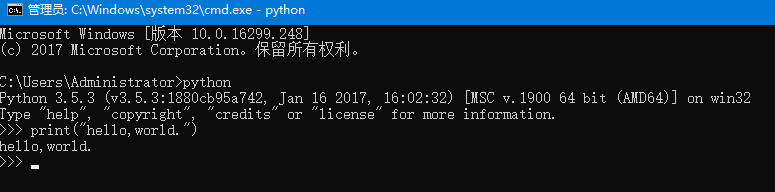
本文来自博客园,作者:通电的螺线圈,转载请注明原文链接:https://www.cnblogs.com/coil/p/10219913.html



