云计算之路-阿里云上:消灭“黑色n秒”第一招——不让CPU空闲

昨天对“黑色n秒”问题的最终猜想以失败而告终,从而让我们结束了被动猜想阶段,进入了主动进攻阶段——出招。
今天出第一招——用C#写个小程序,让其在每个CPU核上运行一个线程,不让任何一个CPU核进入空闲(idle)状态,以进一步排除CPU idle引起的“黑色n秒”。
在这一招中,借助的最重要的武器是System.Diagnostics.ProcessThread.ProcessorAffinity。通过给ProcessorAffinity设置一个掩码,就可以指定当前线程运行于哪个CPU核上。
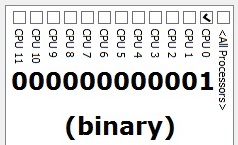
如上图,用哪个核就把那个核对应的二进制位置1,其他位保持0。
所以对于我们所用的8核CPU,从第1核到第8核对应的ProcessorAffinity分别是:1, 2, 4, 8, 16, 32, 64, 128。
需要注意的地方是ProcessThread.ProcessorAffinity针对的是Windows操作系统线程,而.NET线程并不是与操作系统线程一一对应的,一个.NET线程可以运行于多个操作系统线程。所以,如果仅仅指定ProcessThread.ProcessorAffinity,并不能保证.NET线程运行于指定的CPU核上。那怎么办呢?
微软提供了解决方案,在设置ProcessThread.ProcessorAffinity之前需要通过下面的代码将.NET线程固定在操作系统线程上:
Thread.BeginThreadAffinity();
还有一个需要解决的问题是如何让一个线程一直处于执行状态,从而不让其所在的CPU核进入idle状态。微软也提供了解决方案,调用非托管方法SetThreadExecutionState(),代码如下:
NativeMethods.SetThreadExecutionState(NativeMethods.ES_CONTINUOUS | NativeMethods.ES_SYSTEM_REQUIRED);
下面请看招式:
代码第1部分:
class Program { static void Main(string[] args) { var threads = new Thread[Environment.ProcessorCount]; Console.WriteLine("Processor Count:" + Environment.ProcessorCount); for (int i = 0; i < threads.Length; i++) { var coreNumber = i + 1; var threaName = "ThreadOnCPU" + coreNumber; var start = new ThreadStart(() => { Console.WriteLine(threaName + " is working..."); NativeMethods.SetThreadExecutionState( NativeMethods.ES_CONTINUOUS | NativeMethods.ES_SYSTEM_REQUIRED); }); var thread = new DistributedThread(start); thread.ProcessorAffinity = (int)Math.Pow(2, i); thread.ManagedThread.Name = threaName; thread.Start(); } Console.ReadKey(); } } internal static class NativeMethods { [DllImport("kernel32.dll")] public static extern uint SetThreadExecutionState(uint esFlags); public const uint ES_CONTINUOUS = 0x80000000; public const uint ES_SYSTEM_REQUIRED = 0x00000001; }
代码第2部分(来自Running .NET threads on selected processor cores ):

class DistributedThread { [DllImport("kernel32.dll")] public static extern int GetCurrentThreadId(); [DllImport("kernel32.dll")] public static extern int GetCurrentProcessorNumber(); private ThreadStart threadStart; private ParameterizedThreadStart parameterizedThreadStart; private Thread thread; public int ProcessorAffinity { get; set; } public Thread ManagedThread { get { return thread; } } private DistributedThread() { thread = new Thread(DistributedThreadStart); } public DistributedThread(ThreadStart threadStart) : this() { this.threadStart = threadStart; } public DistributedThread(ParameterizedThreadStart threadStart) : this() { this.parameterizedThreadStart = threadStart; } public void Start() { if (this.threadStart == null) throw new InvalidOperationException(); thread.Start(null); } public void Start(object parameter) { if (this.parameterizedThreadStart == null) throw new InvalidOperationException(); thread.Start(parameter); } private void DistributedThreadStart(object parameter) { try { // fix to OS thread Thread.BeginThreadAffinity(); // set affinity if (ProcessorAffinity != 0) { CurrentThread.ProcessorAffinity = new IntPtr(ProcessorAffinity); } // call real thread if (this.threadStart != null) { this.threadStart(); } else if (this.parameterizedThreadStart != null) { this.parameterizedThreadStart(parameter); } else { throw new InvalidOperationException(); } } finally { // reset affinity CurrentThread.ProcessorAffinity = new IntPtr(0xFFFF); Thread.EndThreadAffinity(); } } private ProcessThread CurrentThread { get { int id = GetCurrentThreadId(); return (from ProcessThread th in Process.GetCurrentProcess().Threads where th.Id == id select th).Single(); } } }
接下来,出招——KeepAllCpuCoresAlive!
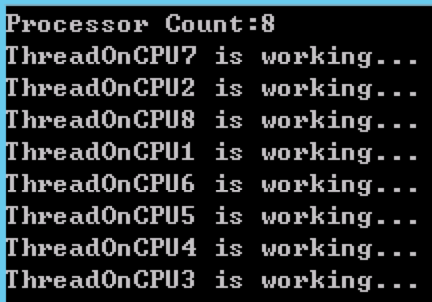
结果。。。这一招以失败告终!
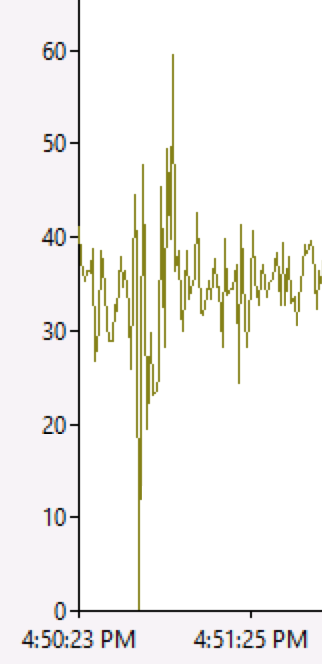
(上图是“黑色1秒”发生时性能监视器监测到的ASP.NET Requests/Sec为0的情况)
失败又如何,就如同代码编译不通过一般不值一提。那为什么还要写博客出来呢?分享的就是过程!
接下来呢?准备第二招。。。
【参考资料】





【推荐】国内首个AI IDE,深度理解中文开发场景,立即下载体验Trae
【推荐】编程新体验,更懂你的AI,立即体验豆包MarsCode编程助手
【推荐】凌霞软件回馈社区,携手博客园推出1Panel与Halo联合会员
【推荐】轻量又高性能的 SSH 工具 IShell:AI 加持,快人一步