hyperledger fabric 1.0.5 分布式部署 (一)
环境是个人虚拟机ubuntu 16.04 64 位版本
前期用户需要先安装好:gcc、g++、git 软件
- 安装 golang
首先给环境安装一个 go 语言环境,版本最好在1.8 以上
golang 下载地址:https://golang.org/doc/install?download=go1.8.5.linux-amd64.tar.gz (貌似要科学上网)
解压 golang 包
tar -zxvf /root/go1.8.5.linux-amd64.tar.gz -C /opt
设置GOPATH
创建一个GOPATH 目录
mkdir -p /opt/gopath
设置 ~/.bashrc 环境配置文件
export GOROOT=/opt/go
export GOPATH=/opt/gopath
export PATH=$PATH:$GOROOT/bin:${GOPATH}/bin
然后source 让其生效
source ~/.bashrc
下载 gopm,gopm 执行文件将在 /opt/gopath/bin 目录下,执行以下go 命令前,需要确保系统已经安装了 git 命令
go get -u github.com/gpmgo/gopm
- 修改apt-get 的软件源,调整为国内源
sed -i "s/us./cn./g" /etc/apt/sources.list
或者直接使用 aliyun 的apt-get 源,直接将以下内容写入到 /etc/apt/source.list 文件
deb http://mirrors.aliyun.com/ubuntu/ xenial main restricted universe multiverse deb http://mirrors.aliyun.com/ubuntu/ xenial-security main restricted universe multiverse deb http://mirrors.aliyun.com/ubuntu/ xenial-updates main restricted universe multiverse deb http://mirrors.aliyun.com/ubuntu/ xenial-backports main restricted universe multiverse ##测试版源 deb http://mirrors.aliyun.com/ubuntu/ xenial-proposed main restricted universe multiverse # 源码 deb-src http://mirrors.aliyun.com/ubuntu/ xenial main restricted universe multiverse deb-src http://mirrors.aliyun.com/ubuntu/ xenial-security main restricted universe multiverse deb-src http://mirrors.aliyun.com/ubuntu/ xenial-updates main restricted universe multiverse deb-src http://mirrors.aliyun.com/ubuntu/ xenial-backports main restricted universe multiverse ##测试版源 deb-src http://mirrors.aliyun.com/ubuntu/ xenial-proposed main restricted universe multiverse # Canonical 合作伙伴和附加 deb http://archive.canonical.com/ubuntu/ xenial partner
然后更新以下apt-get 的库表
apt-get update
- ubuntu 安装系统依赖库,如果安装失败,可以先apt-get update 一下
apt-get install -y libsnappy-dev zlib1g-dev libbz2-dev libltdl-dev libtool
- ubuntu 安装docker
安装一些基础库
apt-get install apt-transport-https ca-certificates
新增GPG 密钥
apt-key adv --keyserver hkp://p80.pool.sks-keyservers.net:80 --recv-keys 58118E89F3A912897C070ADBF76221572C52609D
增加docker 的下载源
echo "deb https://apt.dockerproject.org/repo ubuntu-xenial main" > /etc/apt/sources.list.d/docker.list
更新apt-get 源
apt-get update
查看可以安装的 docker 版本
apt-cache policy docker-engine
安装docker
apt-get install docker-engine
查看docker 版本
docker version
启动 docker 服务
service docker start
安装 docker-compose
由于 docker-compose 需要依赖 python-pip ,利用apt-get 安装python-pip
apt-get install python-pip
利用 pip 安装 docker-compose
pip install docker-compose
安装完成后,执行以下命令验证是否安装成功
docker-compose version
- 从 github 上获取代码
创建目录
mkdir -p $GOPATH/src/github.com/hyperledger ; \
cd $GOPATH/src/github.com/hyperledger
使用 git download 源码
git clone https://github.com/hyperledger/fabric.git
切换一下路径
cd $GOPATH/src/github.com/hyperledger/fabric
切换 fabric 的版本
git checkout v1.0.5
安装一些 golang 的库
(如果是利用docker 镜像源下载fabric 镜像的话,这些依赖包貌似没有太大的用处,用户可以不安装)
go get -u github.com/gpmgo/gopm ;
go get github.com/golang/protobuf/protoc-gen-go ;
go get github.com/kardianos/govendor ;
go get github.com/golang/lint/golint ;
go get github.com/onsi/ginkgo/ginkgo ;
go get github.com/axw/gocov/... ;
go get github.com/client9/misspell/cmd/misspell ;
go get github.com/Aleksi/gocov-xml ;
gopm get -g -d golang.org/x/tools/cmd/goimports ;
go install golang.org/x/tools/cmd/goimports ;
配置aliyun 的docker 镜像源,加速下载
aliyun的 docker 镜像仓库地址:
https://cr.console.aliyun.com/?spm=5176.2020520152.1001.13.2d9d45eej2T7DB#/accelerator
注册登录后,按照下图操作,获取到属于自己的镜像地址
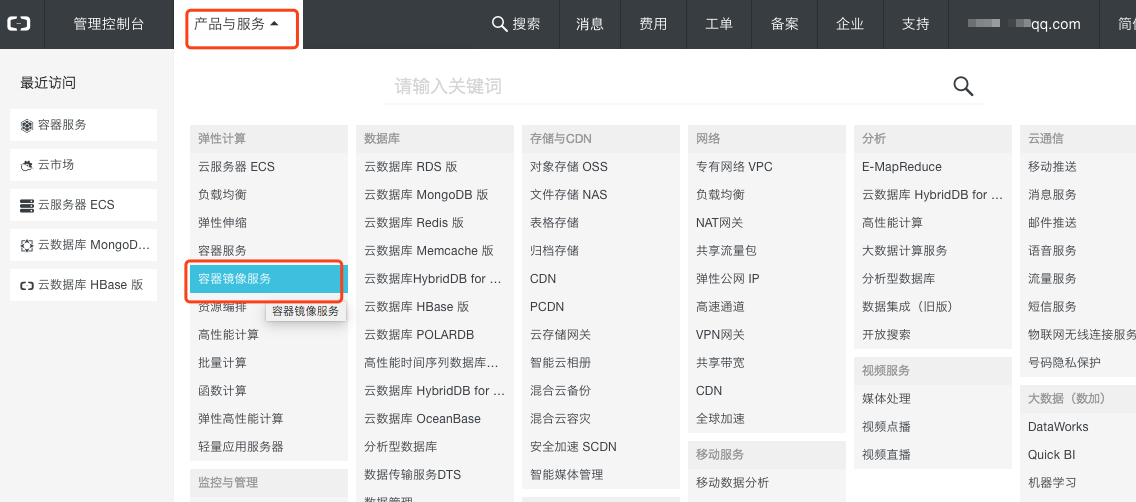

在shell 中执行
sudo mkdir -p /etc/docker
sudo tee /etc/docker/daemon.json <<-'EOF'
{
"registry-mirrors": ["https://********.mirror.aliyuncs.com"]
}
EOF
sudo systemctl daemon-reload
sudo systemctl restart docker
切换路径
cd $GOPATH/src/github.com/hyperledger/fabric/examples/e2e_cli
修改download-dockerimages.sh 文件权限
chmod 755 download-dockerimages.sh
下载fabric 的相关docker 镜像,由于修改了docker 源,所以整体来说下载速度还挺快
./download-dockerimages.sh -c x86_64-1.0.5 -f x86_64-1.0.5
- 部署和测试 e2e 应用
切换路径
cd $GOPATH/src/github.com/hyperledger/fabric/examples/e2e_cli
修改 /etc/resolv.conf 配置,将 options timeout:2 attempts:3 rotate single-request-reopen 内容注释掉,作者修改后的内容如下
# Dynamic resolv.conf(5) file for glibc resolver(3) generated by resolvconf(8) # DO NOT EDIT THIS FILE BY HAND -- YOUR CHANGES WILL BE OVERWRITTEN nameserver 100.100.2.136 nameserver 100.100.2.138 # options timeout:2 attempts:3 rotate single-request-reopen
执行启动命令,它会启动一个 mychannel 的channel
./network_setup.sh up mychannel
成功后有如下截图
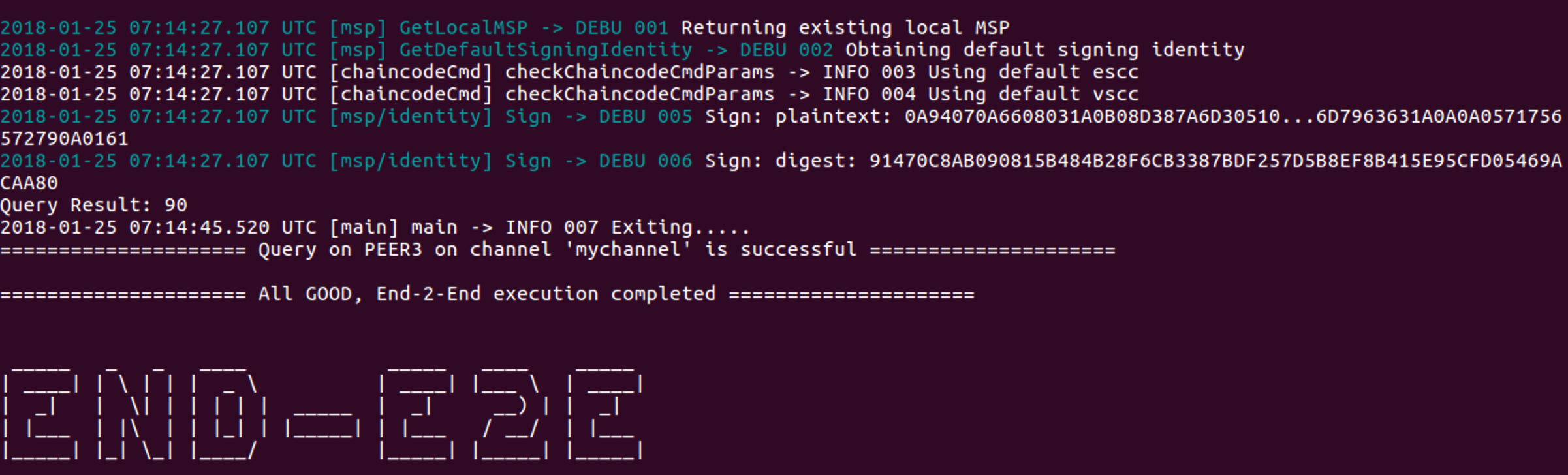
进入到docker 的shell 中
docker exec -it cli bash
查看a 用户有多少余额
peer chaincode query -C mychannel -n mycc -c '{"Args":["query","a"]}'
显示下图
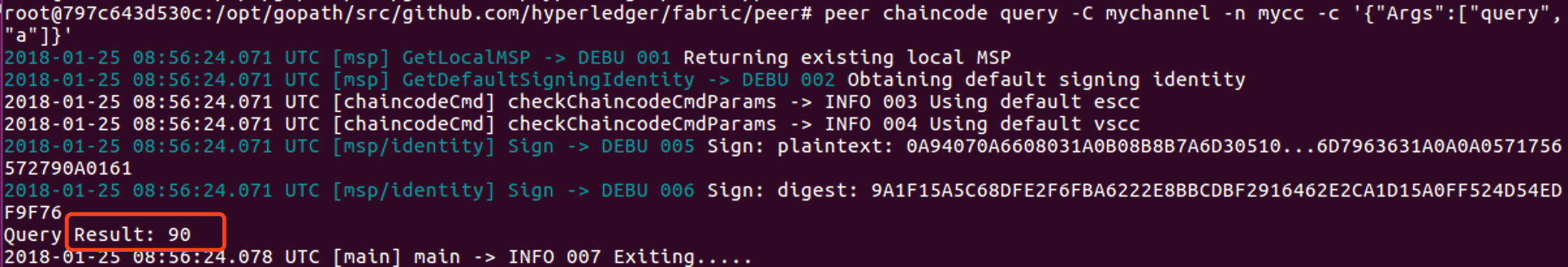
如果要转帐20 元给b,执行以下命令
peer chaincode invoke -o orderer.example.com:7050 --tls true --cafile /opt/gopath/src/github.com/hyperledger/fabric/peer/crypto/ordererOrganizations/example.com/orderers/orderer.example.com/msp/tlscacerts/tlsca.example.com-cert.pem -C mychannel -n mycc -c '{"Args":["invoke","a","b","20"]}'
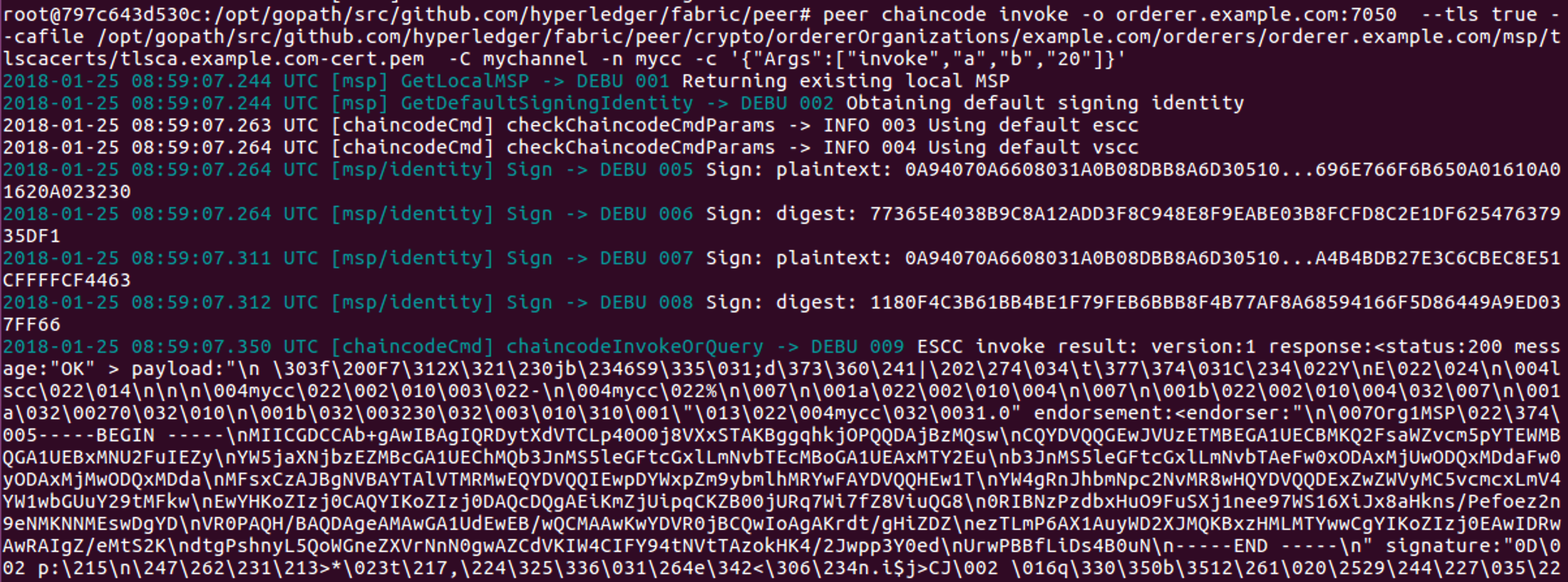
再来查看a的余额,就变为70元

- 关闭e2e_cli 的demo服务
退出docker 容器的命令行模式
exit
关闭 myChannel
./network_setup.sh down myChannel
到此,fabric 环境的搭建和演示就结束了。
错误解决:
1 在对 fabric 进行编译时,make docker 出错,错误信息如下
mkdir -p build/image/ccenv/payload
cp build/docker/gotools/bin/protoc-gen-go build/bin/chaintool build/goshim.tar.bz2 build/image/ccenv/payload
cp: 无法获取"build/docker/gotools/bin/protoc-gen-go" 的文件状态(stat): 没有那个文件或目录
make: *** [build/image/ccenv/payload] 错误 1
解决方法,将 protoc-gen-go 工具到对应的目录
cp /opt/gopath/bin/protoc-gen-go build/docker/gotools/bin/
2 在启动 e2e 应用时出错
如果出现以下错误,则证明 docker-compose 工具没有成功安装,需要用户自己安装
./network_setup.sh:行66: docker-compose: 未找到命令
ERROR !!!! Unable to pull the images
3 在启动 e2e 应用时出错
如果出现以下错误
2018-01-25 08:11:11.384 UTC [msp] GetDefaultSigningIdentity -> DEBU 002 Obtaining default signing identity
Error: Error getting endorser client channel: PER:404 - Error trying to connect to local peer
/opt/gopath/src/github.com/hyperledger/fabric/peer/common/common.go:116 github.com/hyperledger/fabric/peer/common.GetEndorserClient
/opt/gopath/src/github.com/hyperledger/fabric/peer/channel/channel.go:149 github.com/hyperledger/fabric/peer/channel.InitCmdFactory
/opt/gopath/src/github.com/hyperledger/fabric/peer/channel/join.go:138 github.com/hyperledger/fabric/peer/channel.join
/opt/gopath/src/github.com/hyperledger/fabric/peer/channel/join.go:42 github.com/hyperledger/fabric/peer/channel.joinCmd.func1
/opt/gopath/src/github.com/hyperledger/fabric/vendor/github.com/spf13/cobra/command.go:599 github.com/hyperledger/fabric/vendor/github.com/spf13/cobra.(*Command).execute
/opt/gopath/src/github.com/hyperledger/fabric/vendor/github.com/spf13/cobra/command.go:689 github.com/hyperledger/fabric/vendor/github.com/spf13/cobra.(*Command).ExecuteC
/opt/gopath/src/github.com/hyperledger/fabric/vendor/github.com/spf13/cobra/command.go:648 github.com/hyperledger/fabric/vendor/github.com/spf13/cobra.(*Command).Execute
/opt/gopath/src/github.com/hyperledger/fabric/peer/main.go:118 main.main
/opt/go/src/runtime/proc.go:192 runtime.main
/opt/go/src/runtime/asm_amd64.s:2087 runtime.goexit
Caused by: x509: certificate is valid for peer0.org1.example.com, peer0, not peer1.org1.example.com
Usage:
peer channel join [flags]
Flags:
-b, --blockpath string Path to file containing genesis block
Global Flags:
--cafile string Path to file containing PEM-encoded trusted certificate(s) for the ordering endpoint
--logging-level string Default logging level and overrides, see core.yaml for full syntax
-o, --orderer string Ordering service endpoint
--test.coverprofile string Done (default "coverage.cov")
--tls Use TLS when communicating with the orderer endpoint
-v, --version Display current version of fabric peer server
!!!!!!!!!!!!!!! After 5 attempts, PEER1 has failed to Join the Channel !!!!!!!!!!!!!!!!
================== ERROR !!! FAILED to execute End-2-End Scenario ==================
和以下错误
2018-01-25 08:12:03.436 UTC [msp] GetLocalMSP -> DEBU 001 Returning existing local MSP
2018-01-25 08:12:03.436 UTC [msp] GetDefaultSigningIdentity -> DEBU 002 Obtaining default signing identity
2018-01-25 08:12:03.442 UTC [grpc] Printf -> DEBU 003 Failed to dial orderer.example.com:7050: connection error: desc = "transport: authentication handshake failed: x509: certificate signed by unknown authority (possibly because of \"x509: ECDSA verification failure\" while trying to verify candidate authority certificate \"tlsca.example.com\")"; please retry.
Error: Error connecting due to rpc error: code = Internal desc = connection error: desc = "transport: authentication handshake failed: x509: certificate signed by unknown authority (possibly because of \"x509: ECDSA verification failure\" while trying to verify candidate authority certificate \"tlsca.example.com\")"
Usage:
peer channel create [flags]
Flags:
-c, --channelID string In case of a newChain command, the channel ID to create.
-f, --file string Configuration transaction file generated by a tool such as configtxgen for submitting to orderer
-t, --timeout int Channel creation timeout (default 5)
Global Flags:
--cafile string Path to file containing PEM-encoded trusted certificate(s) for the ordering endpoint
--logging-level string Default logging level and overrides, see core.yaml for full syntax
-o, --orderer string Ordering service endpoint
--test.coverprofile string Done (default "coverage.cov")
--tls Use TLS when communicating with the orderer endpoint
-v, --version Display current version of fabric peer server
!!!!!!!!!!!!!!! Channel creation failed !!!!!!!!!!!!!!!!
================== ERROR !!! FAILED to execute End-2-End Scenario ==================
都是因为环境遗留的问题
解决方式,重新关闭网络
./network_setup.sh down mychannel
如果是在阿里云机器上部署fabric ,在e2e_cli 启动网络时,遇到以下错误
2018-01-26 05:03:26.153 UTC [msp] GetDefaultSigningIdentity -> DEBU 00d Obtaining default signing identity 2018-01-26 05:03:26.153 UTC [msp/identity] Sign -> DEBU 00e Sign: plaintext: 0AC3060A1508021A06089EEDAAD30522...4570C57BBD33F75CA1D12B806981FAF1 2018-01-26 05:03:26.153 UTC [msp/identity] Sign -> DEBU 00f Sign: digest: A5892BF4C08D07882B34D959932CFA784DE00E1B29D40411B1CF8B59C16DF557 fatal error: unexpected signal during runtime execution [signal SIGSEGV: segmentation violation code=0x1 addr=0x63 pc=0x7ff4023cb259] runtime stack: runtime.throw(0xddc771, 0x2a) /opt/go/src/runtime/panic.go:566 +0x95 runtime.sigpanic() /opt/go/src/runtime/sigpanic_unix.go:12 +0x2cc .... .... .... goroutine 34 [select]: net.cgoLookupIP(0x141ef60, 0xc4203bea20, 0x7ffef3e2fa83, 0x13, 0x0, 0x0, 0x0, 0x0, 0x0, 0x0) /opt/go/src/net/cgo_unix.go:209 +0x2f5 net.lookupIP(0x141ef60, 0xc4203bea20, 0x7ffef3e2fa83, 0x13, 0x0, 0x0, 0x0, 0x0, 0x0) /opt/go/src/net/lookup_unix.go:70 +0xf9 net.glob..func11(0x141ef60, 0xc4203bea20, 0xe45178, 0x7ffef3e2fa83, 0x13, 0xc4203d46c8, 0x720699, 0xc4203d4708, 0xc4203d4718, 0x455cc0) /opt/go/src/net/hook.go:19 +0x52 net.lookupIPContext.func1(0xc42014eea0, 0x7ffef3e2fa83, 0x18, 0x0) /opt/go/src/net/lookup.go:119 +0x5c internal/singleflight.(*Group).doCall(0x143be60, 0xc4203bc870, 0x7ffef3e2fa83, 0x13, 0xc420177c20) /opt/go/src/internal/singleflight/singleflight.go:93 +0x3c created by internal/singleflight.(*Group).DoChan /opt/go/src/internal/singleflight/singleflight.go:86 +0x339 !!!!!!!!!!!!!!! Channel creation failed !!!!!!!!!!!!!!!! ================== ERROR !!! FAILED to execute End-2-End Scenario ==================
用户则需要修改 /etc/resolv.conf 配置,将 options timeout:2 attempts:3 rotate single-request-reopen 这一行内容注释掉
# Dynamic resolv.conf(5) file for glibc resolver(3) generated by resolvconf(8) # DO NOT EDIT THIS FILE BY HAND -- YOUR CHANGES WILL BE OVERWRITTEN nameserver 100.100.2.136 nameserver 100.100.2.138 # options timeout:2 attempts:3 rotate single-request-reopen
这个解决方法是从 https://yq.aliyun.com/articles/238940 看到的,作者试过,给增加 GODEBUG=netdns=go 环境变量也不好使,只会又出现以下问题
2018-01-26 05:09:10.812 UTC [msp/identity] Sign -> DEBU 00e Sign: plaintext: 0AC3060A1508021A0608F6EFAAD30522...18EB3B68613F5C67FA2AB9ACD1F9C144 2018-01-26 05:09:10.812 UTC [msp/identity] Sign -> DEBU 00f Sign: digest: E5BC4EB4ED536D53AC743587E0AD9FD2BAB2EFC9C6A1775D5BA8ADFC9252566C Error: Got unexpected status: BAD_REQUEST Usage: peer channel create [flags] Flags: -c, --channelID string In case of a newChain command, the channel ID to create. -f, --file string Configuration transaction file generated by a tool such as configtxgen for submitting to orderer -t, --timeout int Channel creation timeout (default 5) Global Flags: --cafile string Path to file containing PEM-encoded trusted certificate(s) for the ordering endpoint --logging-level string Default logging level and overrides, see core.yaml for full syntax -o, --orderer string Ordering service endpoint --test.coverprofile string Done (default "coverage.cov") --tls Use TLS when communicating with the orderer endpoint -v, --version Display current version of fabric peer server !!!!!!!!!!!!!!! Channel creation failed !!!!!!!!!!!!!!!! ================== ERROR !!! FAILED to execute End-2-End Scenario ==================
而真正能够彻底解决的方法,就是将 /etc/resolv.conf 注释掉 options timeout:2 attempts:3 rotate single-request-reopen ,就能够正常启动了
参考博客:
源码编译fabric hyperledger 1.0:
http://www.tk4479.net/oliverlyn/article/details/78443686
http://www.tk4479.net/remote_roamer/article/details/73733426
http://www.tk4479.net/so5418418/article/details/78355868
一个系列文档,值得学习:
http://www.bijishequ.com/authorarticle.html?author=Aberic
ubuntu 安装 fabric 教程:
http://www.cnblogs.com/studyzy/p/7437157.html
离线安装 docker :
http://www.yunweipai.com/archives/20324.html
安装docker-compose:
http://blog.csdn.net/womenrendeme/article/details/76904553
错误文件解答:
http://blog.csdn.net/iflow/article/details/77951610
启动 docker 的7050 和 7051 等端口的方式:
http://shouce.jb51.net/blockchain_guide/fabric/v0.6/install.html
解决 阿里云上 启动 e2e_cli demo 失败的问题 【重要】
https://yq.aliyun.com/articles/238940


