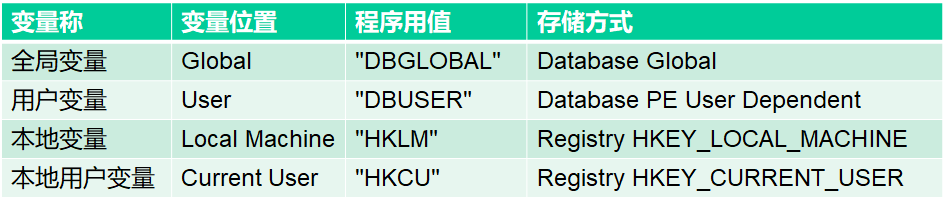Delmia DPE开发-高级函数
多个属性获取与赋值
1.多个属性获取:dim attributes (1)
attributes(0)="name"
attributes(1)="nameshort"
values = Data.GetAttributesbyId(id, attributes)
attribute = values( i, 0 )
value = values( i, 1 )
多个属性赋值 :dim attributes (1, 1)
attributes(0, 0) = "name"
attributes(0, 1) = "Assembly"
attributes(1, 0) = "nameshort"
attributes(1, 1) = "123"
call Data.SetAttributesbyId(object_id, attributes)
查询功能
1.函数说明:
Query.ResetSearch
Query.SetQuery def_tablename1, def_attribute1, def_operator1, def_vartocompare1
call Query.SetConcatenator(bstrConcatenator)
result_id = Query.GetFirstResult
result_id = Query.GetNextResult
说明:(1)def_tablename1:“ergocompbase”:工艺、资源、产品节点;
“ergocompprocessdefault”:工艺节点;
“ergocompplantdefault”:资源节点;
“ergocompproductdefault”:产品节点。
(2) def_attribute1:PTS属性名称;
(3) def_operator1:比较符(AND、Or、(、)、XOR、IN_PRECEDING_QUERY);
(4) def_vartocompare1:比较属性值。
2.注意:(1) 支持模糊查询”*”
(2) <、<=、>、>=几个符号时比较大小用的,不进行全字符段比较。(如:1 12 19 30几个数据,比较符为>2,则只有30符号条件)
获取当前登录用户
1.获取当前登录用户名称
userid = Rights.GetCurrentUser()
name_user = Data. GetAttributebyId(user_id, "nameshort")
2.获取当前登录用户所在组名称
Dim id_group() ‘当前登录用户所在组
id_group = Rights.GetUserMemberships(userid)
For i = LBound(id_group, 1) To UBound(id_group, 1)
name_group= Data.GetAttributebyId(id_group(i), "nameshort")
Next
版本处理-版本
1. 创建新版本:
new_version_id = Version.Create(old_base_id)
new_version_id = Version.CreateDeep(old_base_id)
2. 使用某版本:
call Version.Use(new_version_id, parent_id, old_base_id)
3.创建并使用新版本: new_version_id=Version.CheckOut(old_base_id,parent_id,old_sci_id)
new_version_id=Version.CheckOut(old_base_id,parent_id,old_sci_id)
4.获取第一个版本id:
first_version_id=Version.GetFirstVersion(old_base_id)
版本处理-状态
1.获取当前节点状态:
ps_id = Version.GetPlanningState(base_id)
ps_name = Data.GetAttributebyId(ps_id, "name")
2.获取当前项目或库中设置的状态值
Dim states()
states = Version.GetPlanningStates(Baseid, PlanningState, library)
参数:Baseid:要修改的节点的baseid(项目中其他节点baseid也可以)
PlanningState:值为"ALL"、"WORKING"、"INTEGRATE"、"RELEASED"、"HIGHER_LEVEL"之一,即范围
Library:值为"LOCAL"、"GLOBAL"之一,即:本项目库(project library)或全项目库(library)
3.修改节点状态 :
For i = 0 To UBound(states, 1)
If states(i) <> "" Then
ps_name = Data.GetAttributebyId(states(i), "name")
If ps_name = ODataState Then
Call Version.SetPlanningState(OBaseid, state_id)
End If
End If
Next
全局变量获取
1.读取变量
value = Data.ReadSessionData(bstrKey, bstrAttribute, bstrLocation)
2.写入变量:
Call Data.WriteSessionData(bstrKey, bstrAttribute, bstrLocation, vValue)
参数:bstrkey:节点位置;
bstrAttribute:变量名称;
bstrLocation:变量位置;
vValue:变量值(仅写入变量值时用);