ServiceAuthorizationManager 类:提供对服务操作的授权访问检查。
每次尝试访问资源时,CheckAccessCore 方法都会由 Windows Communication Foundation (WCF) 基础结构调用。若允许访问,则该方法返回 true;若拒绝访问,则返回 false。
1. 开发一个自定义的ServiceAuthorizationManager如下:
using System;
using System.Collections.Generic;
using System.Linq;
using System.Web;
using System.ServiceModel;
namespace CaryWF
{
public class CaryServiceAuthorizationManager:ServiceAuthorizationManager
{
private String[] serviceAllows;
public CaryServiceAuthorizationManager()
{
String allowString = System.Configuration.ConfigurationManager.AppSettings["ServiceAllow"];
serviceAllows = allowString.Split(',');
}
protected override bool CheckAccessCore(OperationContext operationContext)
{
var authCtx = operationContext.ServiceSecurityContext.AuthorizationContext;
var identities = (List<System.Security.Principal.IIdentity>)(authCtx.Properties["Identities"]);
foreach (var ident in identities)
{
var windowsIdent = ident as System.Security.Principal.WindowsIdentity;
if (windowsIdent != null)
{
var windowsPrincipal = new System.Security.Principal.WindowsPrincipal(windowsIdent);
foreach (String allow in serviceAllows)
{
Boolean fInRole = windowsPrincipal.IsInRole(allow);
if (fInRole)
return true;
}
}
}
return false;
}
}
}
2. 新建项目
Web.config中增加允许人员配置,默认是下,工作流服务使用basicHttpBinding,他不支持授权,我们需要改为wsHttpBinding,还要配置serviceAuthorization,web.config如下:
<?xml version="1.0" encoding="utf-8" ?>
<configuration>
<appSettings>
<add key="ServiceAllow" value="shsunplus\cary.sun"/>
</appSettings>
<system.web>
<compilation debug="true" targetFramework="4.0" />
</system.web>
<system.serviceModel>
<behaviors>
<serviceBehaviors>
<behavior>
<!-- To avoid disclosing metadata information, set the value below to false and remove the metadata endpoint above before deployment -->
<serviceMetadata httpGetEnabled="true"/>
<!-- To receive exception details in faults for debugging purposes, set the value below to true. Set to false before deployment to avoid disclosing exception information -->
<serviceDebug includeExceptionDetailInFaults="false"/>
<serviceAuthorization serviceAuthorizationManagerType="CaryWF.CaryServiceAuthorizationManager, CaryWF" />
</behavior>
</serviceBehaviors>
</behaviors>
<protocolMapping>
<add scheme ="http" binding="wsHttpBinding"/>
</protocolMapping>
</system.serviceModel>
<system.webServer>
<modules runAllManagedModulesForAllRequests="true"/>
</system.webServer>
</configuration>
3. 进行测试如下:使用WCFTestClient,如下:
成功调用的
如果不再配置中的人员,会被拒绝,如下:



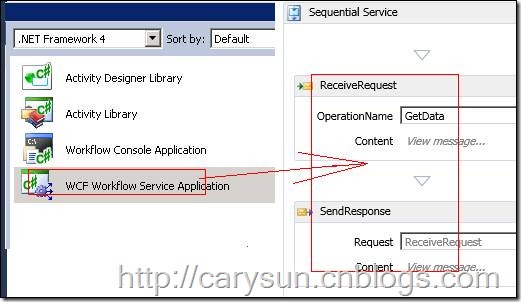
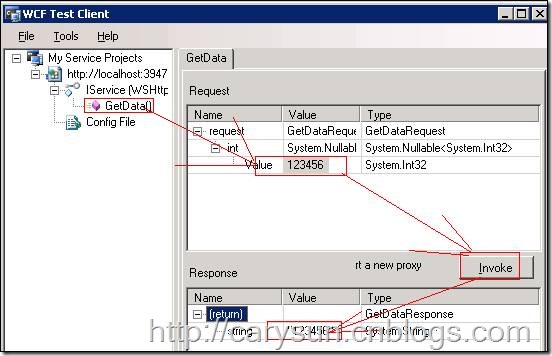
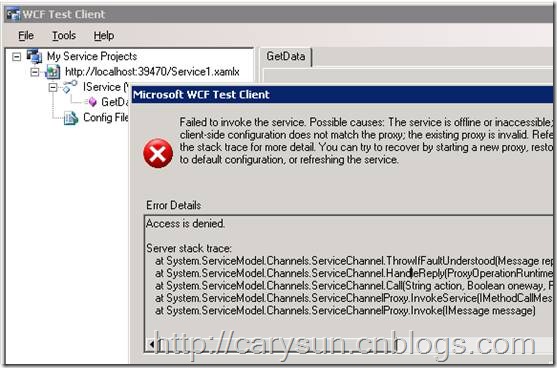

 浙公网安备 33010602011771号
浙公网安备 33010602011771号