标题的两者并没有什么关系,只是内容都比较短就放到一起了。
1.在工作流中存储ModelItems的视图状态。
例子, 我们创建一个自定义活动的活动设计器ActivityDesigner1.XAML,如下:
<sap:ActivityDesigner x:Class="CaryActivityLibrary1.ActivityDesigner1"
xmlns="http://schemas.microsoft.com/winfx/2006/xaml/presentation"
xmlns:x="http://schemas.microsoft.com/winfx/2006/xaml"
xmlns:sap="clr-namespace:System.Activities.Presentation;assembly=System.Activities.Presentation"
xmlns:sapv="clr-namespace:System.Activities.Presentation.View;assembly=System.Activities.Presentation">
<Grid>
<StackPanel Name="stackPanel1" VerticalAlignment="Top" >
<TextBox Name="commentBlock" />
<Button Content="
<Button Content="
</StackPanel>
</Grid>
</sap:ActivityDesigner>
对应的代码如下:
private void loadViewState_Click(object sender, RoutedEventArgs e)
{
ViewStateService vss = this.Context.Services.GetService<ViewStateService>();
commentBlock.Text = vss.RetrieveViewState(this.ModelItem, "comment") as string;
}
private void button1_Click(object sender, RoutedEventArgs e)
{
ViewStateService vss = this.Context.Services.GetService<ViewStateService>();
vss.StoreViewStateWithUndo(this.ModelItem, "comment", commentBlock.Text);
}
我们在工作流中使用该活动,输入一些信息后提交ViewState,你会看到工作流中增加了如下部分:
<sap:WorkflowViewStateService.ViewState>
<scg3:Dictionary x:TypeArguments="x:String, x:Object">
<x:String x:Key="comment">123456</x:String>
</scg3:Dictionary>
</sap:WorkflowViewStateService.ViewState>
补偿是提供给前面已经成功的操作一个补偿的机会,WF4提供了下面活动支持补偿:
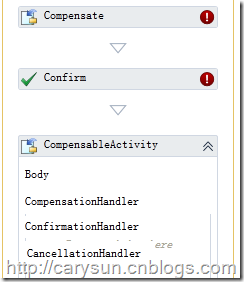
1. CompensableActivity活动,该活动调用后会返回一个CompensationToken类型的Result属性,
2. Compensate活动和Confirm活动用于显示的调用CompensableActivity活动的confirmation handler 和 compensation handler部分。这两个活动都有一个Target属性用于指定CompensableActivity活动的Result属性。
3. CompensableActivity活动的CompenationHandler当工作流有异常时调用,ConfirmationHandler为工作流正常执行完成后调用不是CompensableActivity活动执行完成就立即调用,CancellationHandler为活动取消时调用。
参考资源:
1.http://blogs.msdn.com/mwinkle/archive/2009/12/06/wf4-viewstateservice.aspx
2.http://msdn.microsoft.com/en-us/library/system.activities.presentation.view.viewstateservice_members(VS.100).aspx
3.http://msdn.microsoft.com/en-us/library/dd489415(VS.100).aspx




 浙公网安备 33010602011771号
浙公网安备 33010602011771号