【C#】RGB,CMYK,HSB各种颜色表示的转换
一、表示颜色的方式有很多种,如RGB,CMYK,HSB,Hex等等
1、RGB:这种表示颜色由三原色构成,通过红,绿,蓝三种颜色分量的不同,组合成不同的颜色,例如,100%红+100%绿混合可以得到黄色,红绿蓝三种颜色叠加可以得到白色,基本上屏幕显示色彩都采用这种方式

2、CMYK:也称作印刷色彩模式,是一种依靠反光的色彩模式,主要用于印刷,和RGB类似,CMY是3种印刷油墨名称的首字母:青色Cyan、品红色Magenta、黄色Yellow。而K取的是black最后一个字母,之所以不取首字母,是为了避免与蓝色(Blue)混淆。从理论上来说,只需要CMY三种油墨就足够了,它们三个加在一起就应该得到黑色。但是由于目前制造工艺还不能造出高纯度的油墨,CMY相加的结果实际是一种暗红色。

3、HSB:通过色相(hues),饱和度(saturation),亮度(brightness)来表示颜色
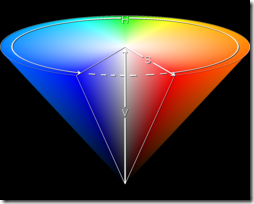
二、下面说说关于各种颜色之间的转换
1、RGB与CMYK之间的转换
public static void RGB2CMYK(int red, int green, int blue, out double c, out double m, out double y, out double k) { c = (double)(255 - red) / 255; m = (double)(255 - green) / 255; y = (double)(255 - blue) / 255; k = (double)Math.Min(c, Math.Min(m, y)); if (k == 1.0) { c = m = y = 0; } else { c = (c - k) / (1 - k); m = (m - k) / (1 - k); y = (y - k) / (1 - k); } } public static void CMYK2RGB(double c, double m, double y, double k, out int r, out int g, out int b) { r = Convert.ToInt32((1.0 - c) * (1.0 - k) * 255.0); g = Convert.ToInt32((1.0 - m) * (1.0 - k) * 255.0); b = Convert.ToInt32((1.0 - y) * (1.0 - k) * 255.0); }
2、RGB与HSB之间的转换
public static void RGB2HSB(int red, int green, int blue, out double hue, out double sat, out double bri) { double r = ((double)red / 255.0); double g = ((double)green / 255.0); double b = ((double)blue / 255.0); double max = Math.Max(r, Math.Max(g, b)); double min = Math.Min(r, Math.Min(g, b)); hue = 0.0; if (max == r && g >= b) { if (max - min == 0) hue = 0.0; else hue = 60 * (g - b) / (max - min); } else if (max == r && g < b) { hue = 60 * (g - b) / (max - min) + 360; } else if (max == g) { hue = 60 * (b - r) / (max - min) + 120; } else if (max == b) { hue = 60 * (r - g) / (max - min) + 240; } sat = (max == 0) ? 0.0 : (1.0 - ((double)min / (double)max)); bri = max; } public static void HSB2RGB(double hue, double sat, double bri, out int red, out int green ,out int blue) { double r = 0; double g = 0; double b = 0; if (sat == 0) { r = g = b = bri; } else { // the color wheel consists of 6 sectors. Figure out which sector you're in. double sectorPos = hue / 60.0; int sectorNumber = (int)(Math.Floor(sectorPos)); // get the fractional part of the sector double fractionalSector = sectorPos - sectorNumber; // calculate values for the three axes of the color. double p = bri * (1.0 - sat); double q = bri * (1.0 - (sat * fractionalSector)); double t = bri * (1.0 - (sat * (1 - fractionalSector))); // assign the fractional colors to r, g, and b based on the sector the angle is in. switch (sectorNumber) { case 0: r = bri; g = t; b = p; break; case 1: r = q; g = bri; b = p; break; case 2: r = p; g = bri; b = t; break; case 3: r = p; g = q; b = bri; break; case 4: r = t; g = p; b = bri; break; case 5: r = bri; g = p; b = q; break; } } red = Convert.ToInt32(r * 255); green = Convert.ToInt32(g * 255); blue = Convert.ToInt32(b * 255); ; }
3、RGB与十六进制Hex表示的转换
public static string RGB2Hex(int r, int g, int b) { return String.Format("#{0:x2}{1:x2}{2:x2}", (int)r, (int)g, (int)b); } public static Color Hex2Color(string hexColor) { string r, g, b; if (hexColor != String.Empty) { hexColor = hexColor.Trim(); if (hexColor[0] == '#') hexColor = hexColor.Substring(1, hexColor.Length - 1); r = hexColor.Substring(0, 2); g = hexColor.Substring(2, 2); b = hexColor.Substring(4, 2); r = Convert.ToString(16 * GetIntFromHex(r.Substring(0, 1)) + GetIntFromHex(r.Substring(1, 1))); g = Convert.ToString(16 * GetIntFromHex(g.Substring(0, 1)) + GetIntFromHex(g.Substring(1, 1))); b = Convert.ToString(16 * GetIntFromHex(b.Substring(0, 1)) + GetIntFromHex(b.Substring(1, 1))); return Color.FromArgb(Convert.ToInt32(r), Convert.ToInt32(g), Convert.ToInt32(b)); } return Color.Empty; } private static int GetIntFromHex(string strHex) { switch (strHex) { case ("A"): { return 10; } case ("B"): { return 11; } case ("C"): { return 12; } case ("D"): { return 13; } case ("E"): { return 14; } case ("F"): { return 15; } default: { return int.Parse(strHex); } } }
转换算法摘自:http://www.codeproject.com/Articles/19045/Manipulating-colors-in-NET-Part-1


