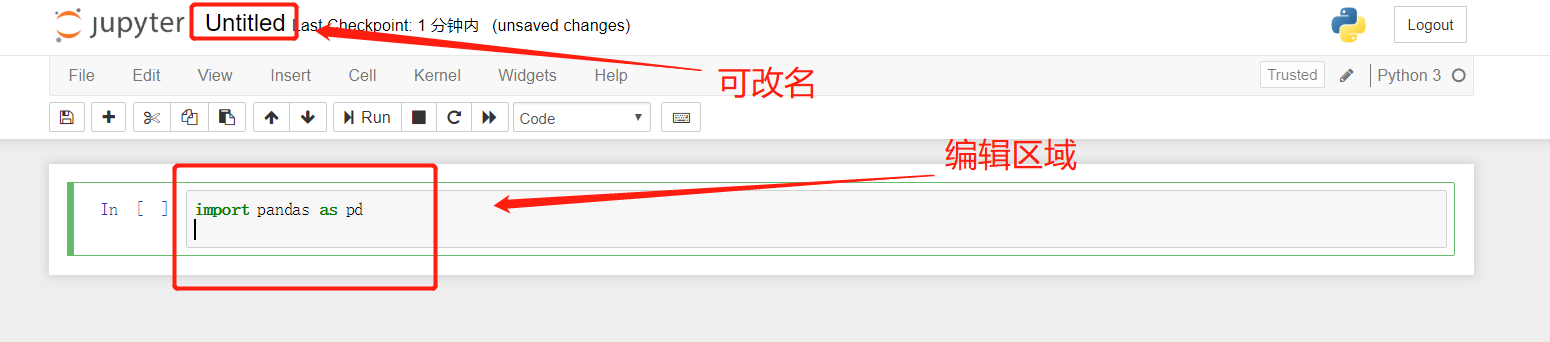准备工作
首先要安装 ipython
推荐直接 Anaconda 搞起(装在服务器)。
Anaconda 帮你集成N多python相关环境(包),省得你再手动咔咔一顿安装
服务器启动ipython notebook
代码:
ipython notebook --ip 0.0.0.0 --port 8899
# 端口自己定义
# ip 我直接用的四个0,有需求的话可以自己改
记得指定ip 和 端口,启动时你当前路径在哪,进入notebook时路径就在哪。
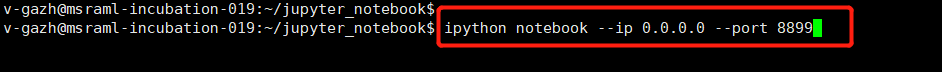
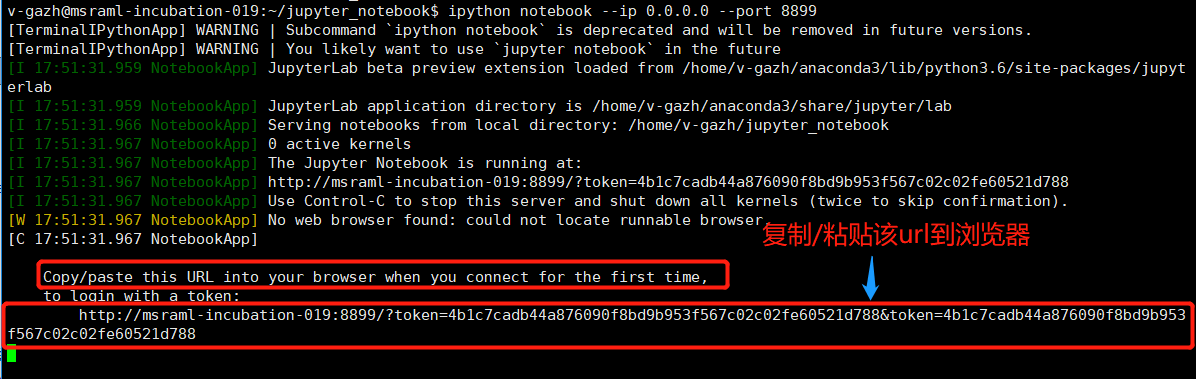
本地访问
将上图中URL复制到本地浏览器
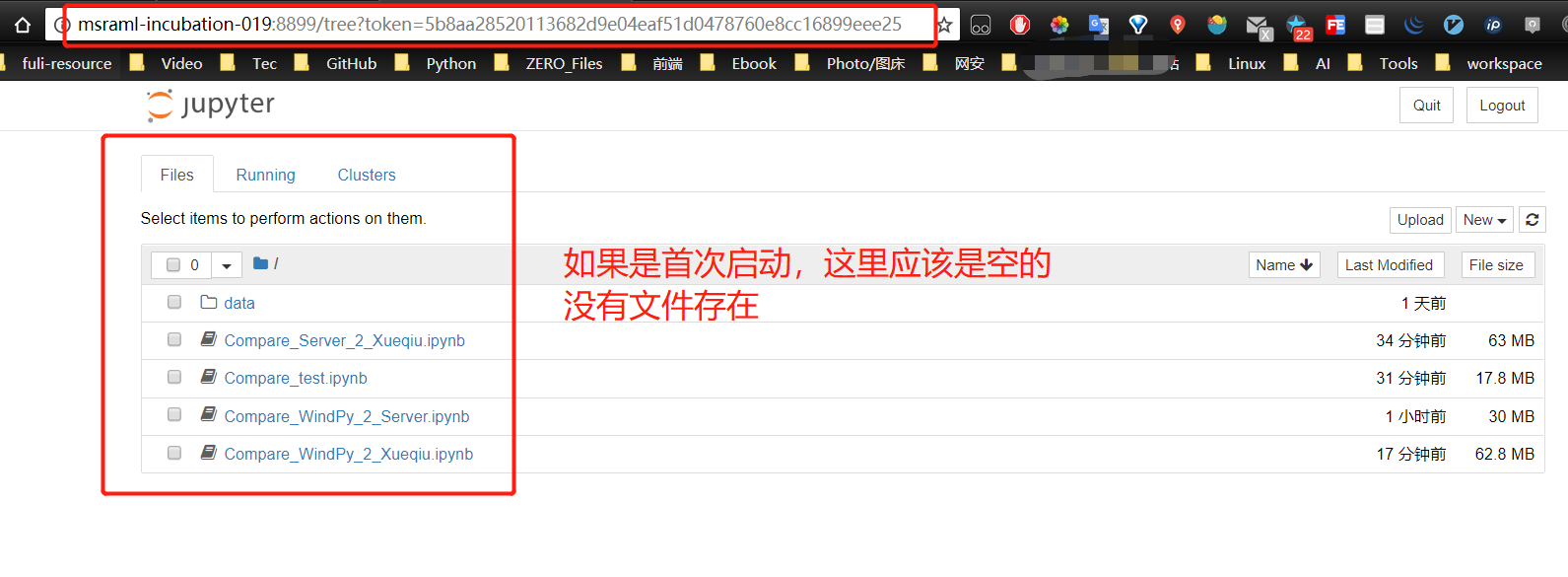
创建新文件