Bing Maps WPF Control
一、下载Bing Maps WPF Control
基于WPF的Bing Maps开发和Silverlight的开发基本一致,不同的是WPF Control还是bate版本,功能上尚未Bing Maps Silverlight Control那么完善,关于Bing Maps Silverlight Control 开发这里就不多谈,有兴趣的请查阅:[Silverlight]Bing Maps系列文章汇总。
Bing Maps WPF Control下载地址:http://www.microsoft.com/download/en/details.aspx?id=27165
二、 应用Bing Maps WPF Control
Bing Maps WPF Control的应用和Bing Maps Silverlight Control基本一致,只需要在WPF中将Map空间所在的名称空间添加引用就可以直接使用Map控件以呈现出地图效果了。
xmlns:m="clr-namespace:Microsoft.Maps.MapControl.WPF;assembly=Microsoft.Maps.MapControl.WPF"
xmlns="http://schemas.microsoft.com/winfx/2006/xaml/presentation"
xmlns:x="http://schemas.microsoft.com/winfx/2006/xaml"
xmlns:m="clr-namespace:Microsoft.Maps.MapControl.WPF;assembly=Microsoft.Maps.MapControl.WPF"
Title="MainWindow" Height="350" Width="525">
<Grid>
<m:Map x:Name="map" CredentialsProvider="">
<m:MapLayer x:Name="mapLayer"/>
</m:Map>
</Grid>
</Window>
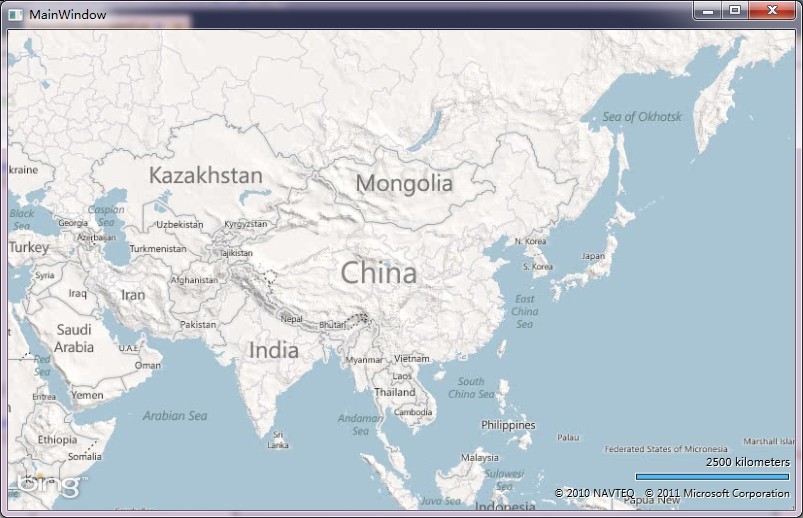
三、 Bing Maps WPF Control图元渲染
Bing Maps Silverlight Control中对于大数量的图元渲染性能非常低下,这里对Bing Maps WPF Control做了个简单的测试,随便从数据库中提取了5000个地名点在地图中渲染出来,性能上还是存在很大的问题,不过这里只是直接渲染并没有做任何的优化处理,对于渲染性能这块还是有很大的优化空间,理论上性能要比Bing Maps Silverlight Control高。
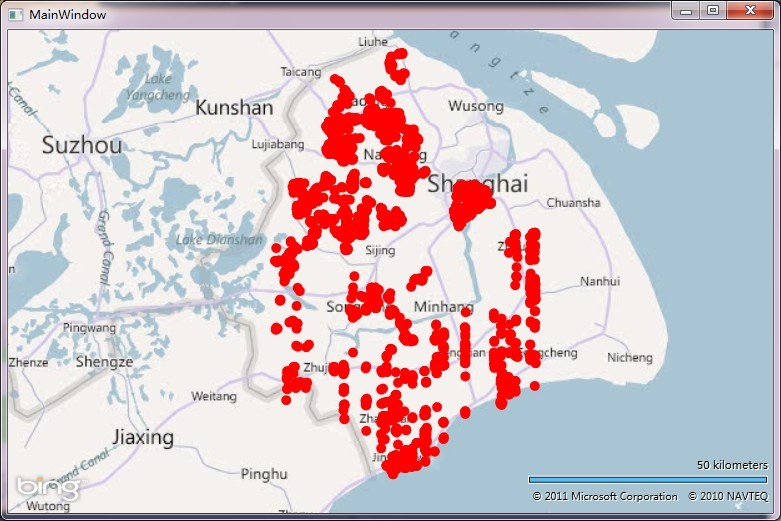
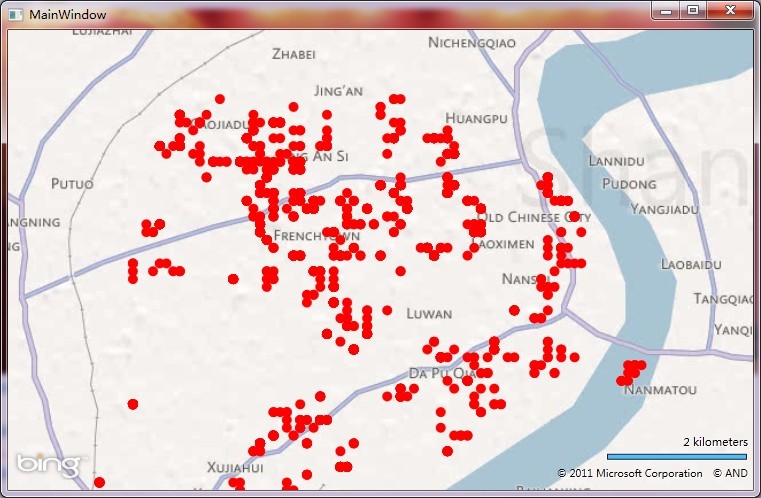
本片就简单介绍到这里,如对Bing Maps开发感兴趣,不妨移步看看《【Silverlight】Bing Maps系列文章汇总》。









【推荐】国内首个AI IDE,深度理解中文开发场景,立即下载体验Trae
【推荐】编程新体验,更懂你的AI,立即体验豆包MarsCode编程助手
【推荐】抖音旗下AI助手豆包,你的智能百科全书,全免费不限次数
【推荐】轻量又高性能的 SSH 工具 IShell:AI 加持,快人一步
· 如何编写易于单元测试的代码
· 10年+ .NET Coder 心语,封装的思维:从隐藏、稳定开始理解其本质意义
· .NET Core 中如何实现缓存的预热?
· 从 HTTP 原因短语缺失研究 HTTP/2 和 HTTP/3 的设计差异
· AI与.NET技术实操系列:向量存储与相似性搜索在 .NET 中的实现
· 周边上新:园子的第一款马克杯温暖上架
· Open-Sora 2.0 重磅开源!
· .NET周刊【3月第1期 2025-03-02】
· 分享 3 个 .NET 开源的文件压缩处理库,助力快速实现文件压缩解压功能!
· Ollama——大语言模型本地部署的极速利器