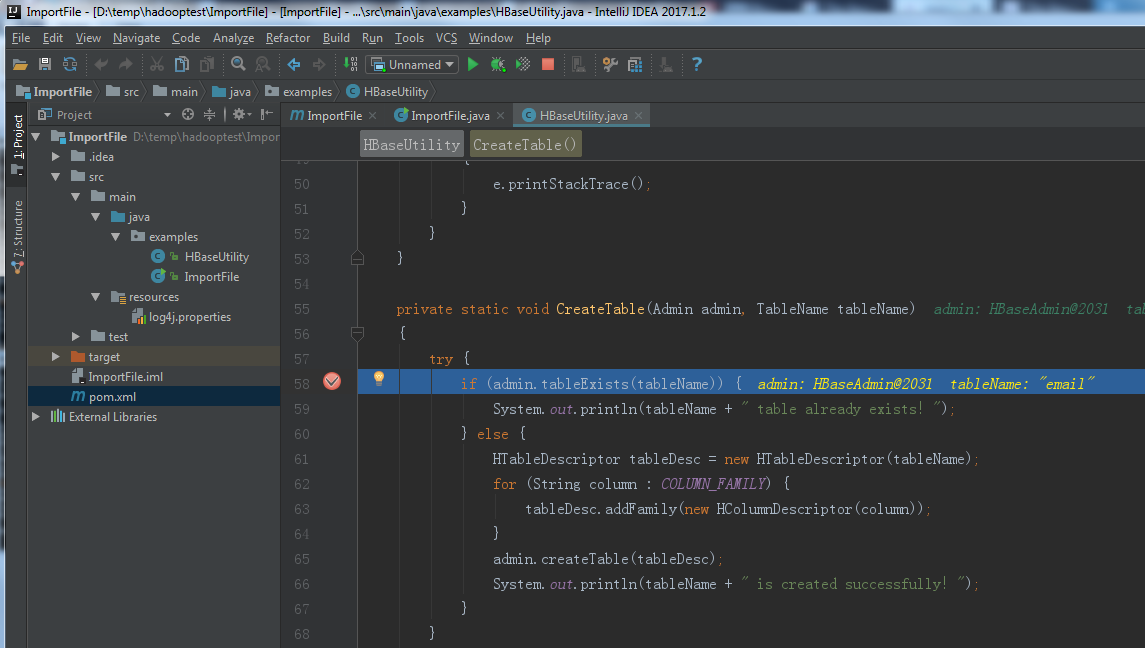将文件以API方式导入到HBase(小文件处理)
前面我们搭建了Hadoop及HBase本地开发环境,(参见前文:Win7 64位系统上Hadoop单机模式的安装及开发环境搭建,Win7 64位系统上HBase单机模式的安装)多数情况下,对于MapReduce模型,其底层使用HDFS作为存储,在HDFS中,其NameNode节点保存的是文件的元数据,DataNode保存真正的文件数据,如果是大型数据文件,这没有任何问题,但如果对于大量的小文件,其不足也是很明显的,NameNode中因为大量的小文件的元数据,占用大量的内存空间,将使得HDFS性能受到很大影响,一个可行的方案是,将大量小文件保存到HBase中,本文及后续文章讨论的是以HBase作为存储,如何将小文件或大文件导入到HBase中去,每个小文件将保存在独立的cell中,而对于大文件,将先上传到HDFS中,然后再使用MapReduce方法,将文件内容读入到HBase中。
场景描述:
对于小文件,我这里假设不足10M,这样我们就不需要对文件split并保存到不同的cell中,在HBase中,每一个行与列的交汇处,称为一个cell,其默认上限是10M,当然这个是可以通过配置文件调整的,调整的配置项是 “hbase.client.keyvalue.maxsize”,其默认值是10485760。对于文件源,可以是本地的文件,本测试用例中使用的是本地的email文件,大小才15k左右,我们将创建一个本地Java工程,读取本地文件后,再通过API保存到HBase中。另外一个可能的场景是,将本地程序变换为一个RESTful API,外部系统远程调用这个RESTful API,将数据存到HBase中,通过这个API,可以串起2个独立的系统。
项目步骤:
1:在IDEA中创建一个Java Maven工程
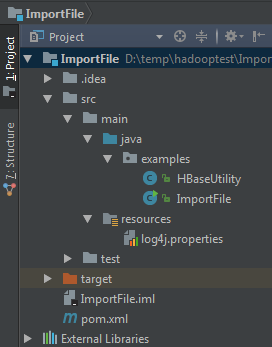
2: 修改pom.xml,引入hbase 1.2.6,因为要使用API操作HBase
<?xml version="1.0" encoding="UTF-8"?> <project xmlns="http://maven.apache.org/POM/4.0.0" xmlns:xsi="http://www.w3.org/2001/XMLSchema-instance" xsi:schemaLocation="http://maven.apache.org/POM/4.0.0 http://maven.apache.org/xsd/maven-4.0.0.xsd"> <modelVersion>4.0.0</modelVersion> <groupId>ImportFile</groupId> <artifactId>ImportFile</artifactId> <version>1.0-SNAPSHOT</version> <repositories> <repository> <id>apache</id> <url>http://maven.apache.org</url> </repository> </repositories> <dependencies> <dependency> <groupId>org.apache.hbase</groupId> <artifactId>hbase-client</artifactId> <version>1.2.6</version> </dependency> </dependencies> <build> <plugins> <plugin> <groupId>org.apache.maven.plugins</groupId> <artifactId>maven-shade-plugin</artifactId> <executions> <!-- Run shade goal on package phase --> <execution> <phase>package</phase> <goals> <goal>shade</goal> </goals> <configuration> <filters> <filter> <!-- Do not copy the signatures in the META-INF folder. Otherwise, this might cause SecurityExceptions when using the JAR. --> <artifact>*:*</artifact> <excludes> <exclude>META-INF/*.SF</exclude> <exclude>META-INF/*.DSA</exclude> <exclude>META-INF/*.RSA</exclude> </excludes> </filter> </filters> <createDependencyReducedPom>false</createDependencyReducedPom> </configuration> </execution> </executions> </plugin> <plugin> <groupId>org.apache.maven.plugins</groupId> <artifactId>maven-compiler-plugin</artifactId> <configuration> <source>1.8</source> <target>1.8</target> </configuration> </plugin> </plugins> </build> </project>
3:添加处理HBase的类HbaseUtility,分别包含表的创建,添加,删除,查询数据的方法
package examples; import org.apache.hadoop.conf.Configuration; import org.apache.hadoop.hbase.HTableDescriptor; import org.apache.hadoop.hbase.HColumnDescriptor; import org.apache.hadoop.hbase.HBaseConfiguration; import org.apache.hadoop.hbase.TableName; import org.apache.hadoop.hbase.client.*; import java.io.IOException; public class HBaseUtility { static String TABLE_NAME = "email"; static String[] COLUMN_FAMILY = {"cf1"}; static String[] COLUMNS = {"message"}; public static void HBaseOperation(String fileContent) { //*******************************************************// Connection conn = null; Admin admin = null; try { Configuration conf = HBaseConfiguration.create(); conn = ConnectionFactory.createConnection(conf); admin = conn.getAdmin(); TableName tableName = TableName.valueOf(TABLE_NAME); CreateTable(admin,tableName); DeleteData(conn,tableName); PutData(conn, tableName, fileContent); GetData(conn, tableName); } catch (IOException e) { e.printStackTrace(); } finally { try { if (admin != null) { admin.close(); } if (conn != null) { conn.close(); } } catch (IOException e) { e.printStackTrace(); } } } }
在上面类中添加HBase的操作函数:
//创建hbase表 private static void CreateTable(Admin admin, TableName tableName) { try { if (admin.tableExists(tableName)) { System.out.println(tableName + " table already exists!"); } else { HTableDescriptor tableDesc = new HTableDescriptor(tableName); for (String column : COLUMN_FAMILY) { tableDesc.addFamily(new HColumnDescriptor(column)); } admin.createTable(tableDesc); System.out.println(tableName + " is created successfully!"); } } catch (IOException e) { e.printStackTrace(); } } //保存数据 private static void PutData(Connection conn, TableName tableName, String rowKey, String fileContent) { System.out.println("PUT value.............................................."); try { Table table = conn.getTable(tableName); Put put = new Put (rowKey.getBytes()); put.addColumn(COLUMN_FAMILY[0].getBytes(), COLUMNS[0].getBytes(), fileContent.getBytes()); table.put(put); table.close(); } catch (IOException e) { e.printStackTrace(); } } //查询数据 private static void GetData(Connection conn, TableName tableName, String rowKey) { System.out.println("GET value.............................................."); try { Table table = conn.getTable(tableName); Get get = new Get(rowKey.getBytes()); //get.addFamily(COLUMN_FAMILY_NAME.getBytes()); //get.addColumn(COLUMN_FAMILY_NAME.getBytes(),COLUMNS[0].getBytes()); Result result = table.get(get); // get column family result.getFamilyMap(COLUMN_FAMILY[0].getBytes()).forEach((k,v) -> System.out.println(new String(k) + ":" + new String(v))); table.close(); } catch (IOException e) { e.printStackTrace(); } } //删除数据 private static void DeleteData(Connection conn, TableName tableName) { System.out.println("DELETE value.............................................."); String rowKey = "row1"; try { Table table = conn.getTable(tableName); Delete delete = new Delete(rowKey.getBytes()); delete.addColumn(COLUMN_FAMILY[0].getBytes(),COLUMNS[0].getBytes()); table.delete(delete); table.close(); } catch (IOException e) { e.printStackTrace(); } }
4:添加主程序入口,读取本地文件,并调用HBaseUtility方法
package examples; import java.io.File; import java.io.FileReader; import java.io.FileNotFoundException; import java.io.IOException; public class ImportFile { public static void main (String[] args) { File file = new File("D:\\MyEmail\\Test email successful.eml"); String fileContent = ReadFile(file); HBaseUtility.HBaseOperation(fileContent); } private static String ReadFile(File file) { FileReader fr = null; String fileContent = null; try { StringBuffer sb = new StringBuffer(); fr = new FileReader(file); // 定义字符数组 char[] buf = new char[1024];// 缓冲区大小 int len = 0;// 长度读取的字符个数 while ((len = fr.read(buf)) != -1) { System.out.println(new String(buf, 0, len)); sb.append(buf,0,len); } fileContent = new String(sb); System.out.println(fileContent); } catch (FileNotFoundException e) { e.printStackTrace(); } catch (IOException e) { e.printStackTrace(); } finally { if (fr != null) { try { fr.close(); } catch (IOException e) { e.printStackTrace(); } } } return fileContent; } }
5:测试
启动Hadoop,Hbase
cd D:\Application\hadoop-2.7.4\sbin start-all.cmd cd D:\Application\hbase-1.2.6\bin start-hbase.cmd hbase shell
将可以看到以下的命令行窗口
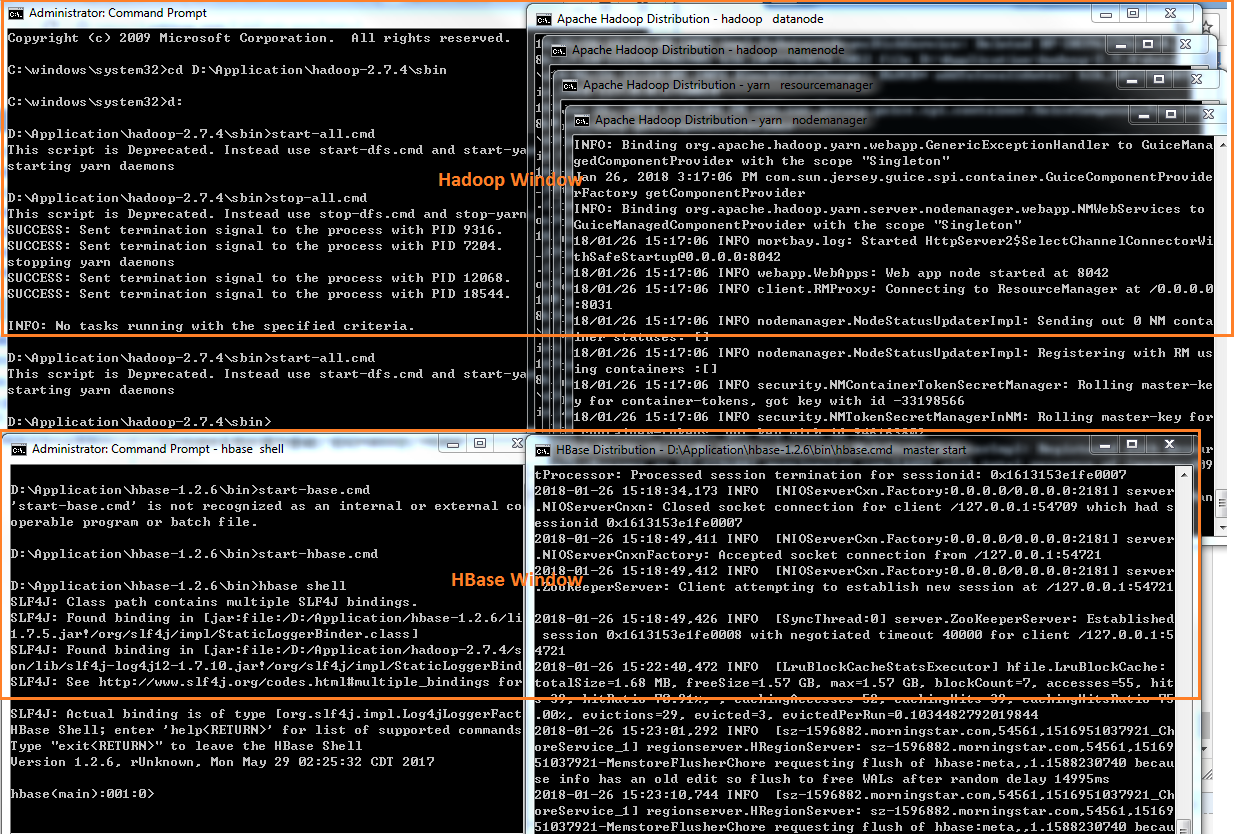
现在可以在IDEA中设置断点,点击调试按钮开始调试了: