clink: 让Windows Cmd拥有readline能力
用惯了Linux下的bash,在Windows下对于那个cmd.exe很恼火,且不说双引号区分参数这样的“高级”问题,就是调个历史命令都麻烦得很,命令行编辑能力相当弱。
最近发现了clink这个扩展,可以让cmd.exe拥有几乎readline的全部能力。
clink: Bringing Bash's powerful command line editing to Microsoft Windows' cmd.exe
http://code.google.com/p/clink/
- Powerful Bash-like line editing from GNU's Readline library. Read more on Readline's keyboard shortcuts.
- Superior path completion (TAB).
- Paste from clipboard (Ctrl-V).
- Support for the completion of executables/commands, and environment variables.
- Undo/Redo (Ctrl-_ or Ctrl-X, Ctrl-U)
- Improved command line history.
- Persists across sessions.
- Searchable (Ctrl-R and Ctrl-S).
- History expansion (e.g. !!, !<string>, and !$).
- Scriptable completion using Lua.
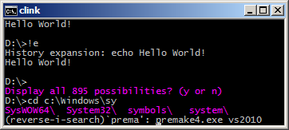
跟随cmd自动启动clink
clink的安装程序带有“Autorun when cmd.exe starts"选项,但如果你不想使用安装程序,又想要在启动cmd时自动启动clink,可以按如下办法:
- 打开注册表编辑器,找到(或者新建)HKEY_CURRENT_USER\Software\Microsoft\Command Processor
- 在该键下新建一个字符串项,名为AutoRun
- 将AutoRun的值设置为一个bat文件的路径,比如d:\cmdstart.cmd
- 编辑d:\cmdstart.cmd,里面写一句 d:\tools\clink /inject (当然你也可以再添加其他命令)





 浙公网安备 33010602011771号
浙公网安备 33010602011771号