2.4.4 用NPOI操作EXCEL--画Grid
在NPOI中,本身没有画Grid的方法。但我们知道Grid其实就是由横线和竖线构成的,所在我们可以通过画线的方式来模拟画Grid。
HSSFSheet sheet1 = hssfworkbook.CreateSheet("Sheet1");
HSSFRow row = sheet1.CreateRow(2);
row.CreateCell(1);
row.HeightInPoints = 240;
sheet1.SetColumnWidth(2, 9000);
int linesCount = 20;
HSSFPatriarch patriarch = sheet1.CreateDrawingPatriarch();
//因为HSSFClientAnchor中dx只能在0-1023之间,dy只能在0-255之间,所以这里采用比例的方式
double xRatio = 1023.0 / (linesCount*10);
double yRatio = 255.0 / (linesCount*10);
//画竖线
int x1 = 0;
int y1 = 0;
int x2 = 0;
int y2 = 200;
for (int i = 0; i < linesCount; i++)
{
HSSFClientAnchor a2 = new HSSFClientAnchor();
a2.SetAnchor((short)2, 2, (int)(x1 * xRatio), (int)(y1 * yRatio),
(short)2, 2, (int)(x2 * xRatio), (int)(y2 * yRatio));
HSSFSimpleShape shape2 = patriarch.CreateSimpleShape(a2);
shape2.ShapeType = (HSSFSimpleShape.OBJECT_TYPE_LINE);
x1 += 10;
x2 += 10;
}
//画横线
x1 = 0;
y1 = 0;
x2 = 200;
y2 = 0;
for (int i = 0; i < linesCount; i++)
{
HSSFClientAnchor a2 = new HSSFClientAnchor();
a2.SetAnchor((short)2, 2, (int)(x1 * xRatio), (int)(y1 * yRatio),
(short)2, 2, (int)(x2 * xRatio), (int)(y2 * yRatio));
HSSFSimpleShape shape2 = patriarch.CreateSimpleShape(a2);
shape2.ShapeType = (HSSFSimpleShape.OBJECT_TYPE_LINE);
y1 += 10;
y2 += 10;
}
HSSFRow row = sheet1.CreateRow(2);
row.CreateCell(1);
row.HeightInPoints = 240;
sheet1.SetColumnWidth(2, 9000);
int linesCount = 20;
HSSFPatriarch patriarch = sheet1.CreateDrawingPatriarch();
//因为HSSFClientAnchor中dx只能在0-1023之间,dy只能在0-255之间,所以这里采用比例的方式
double xRatio = 1023.0 / (linesCount*10);
double yRatio = 255.0 / (linesCount*10);
//画竖线
int x1 = 0;
int y1 = 0;
int x2 = 0;
int y2 = 200;
for (int i = 0; i < linesCount; i++)
{
HSSFClientAnchor a2 = new HSSFClientAnchor();
a2.SetAnchor((short)2, 2, (int)(x1 * xRatio), (int)(y1 * yRatio),
(short)2, 2, (int)(x2 * xRatio), (int)(y2 * yRatio));
HSSFSimpleShape shape2 = patriarch.CreateSimpleShape(a2);
shape2.ShapeType = (HSSFSimpleShape.OBJECT_TYPE_LINE);
x1 += 10;
x2 += 10;
}
//画横线
x1 = 0;
y1 = 0;
x2 = 200;
y2 = 0;
for (int i = 0; i < linesCount; i++)
{
HSSFClientAnchor a2 = new HSSFClientAnchor();
a2.SetAnchor((short)2, 2, (int)(x1 * xRatio), (int)(y1 * yRatio),
(short)2, 2, (int)(x2 * xRatio), (int)(y2 * yRatio));
HSSFSimpleShape shape2 = patriarch.CreateSimpleShape(a2);
shape2.ShapeType = (HSSFSimpleShape.OBJECT_TYPE_LINE);
y1 += 10;
y2 += 10;
}
请注意HSSFClientAnchor对象中的dx只能取0-1023之间的数,dy只能取0-255之间的数。我们可以理解为是将单元格的宽和高平分成了1023和255份,设置dx和dy时相当于按比例取对应的座标。最终生成的Excel如下:


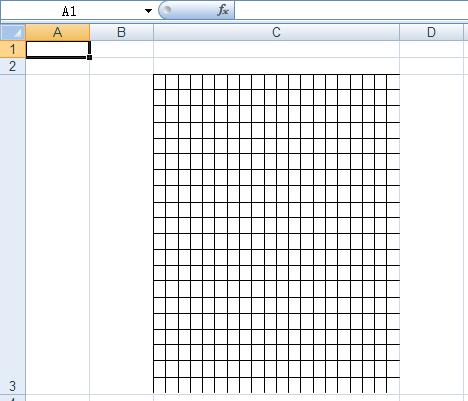

 浙公网安备 33010602011771号
浙公网安备 33010602011771号