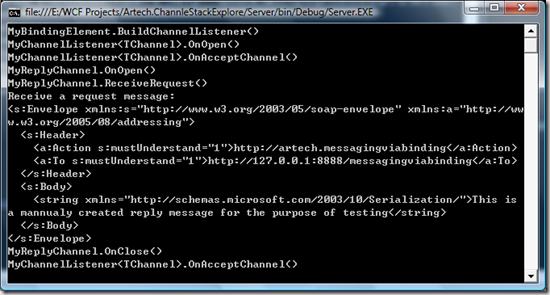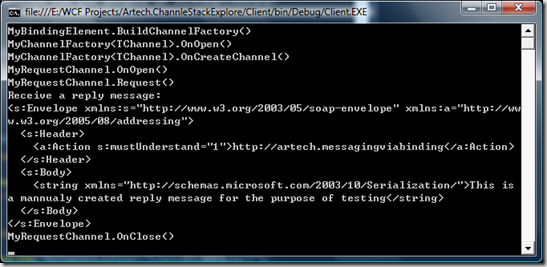WCF后续之旅(2): 如何对Channel Layer进行扩展——创建自定义Channel
在上一篇文章中,我们通过一个直接借助BasicHttpBinding对象实现Client和Server端进行通信的例子,对WCF channel layer进行了一个大致上的介绍。由此引出了一些列通信相关的概念和对象,比如Channel,Output channel, Input channel,Request channel, Reply Channel,Duplex channel, Channel Shape,Channel manager,Channel factory, Channel listener, Binding element 等。通过这些元素,我们很容易地实现对WCF channel layer进行扩展。
对channel layer进行扩展一般适用于当你的需求通过现有的Binding,或者channel不能实现,而需要自定义一些channel来实现你所需的功能。不如现在的WCF系统定义的Channel中没有实现对Message body的压缩功能。你可以就需要将此功能定义到一个custom channel中,然后将其注入到channel stack中。一般来说,仅仅创建custom channel是不够的,因为在runtime, channel是通过Channel manager进行创建的,所以你需要创建对应的Channel factory(如何对发送方进行扩展)或者Channel listener(如果对接受方进行扩展)。而Channel factory和channel listener最终又是通过Binding element进行创建的,所以你还需要创建相应的Binding element。(Binding element=〉Channel factory&Channel listener=>Channel)
在本章节中,我们将继续讨论WCF channel layer。我们将通过如何创建和应用custom channel来介绍channel layer一些知识。
一、ICommunicationObject 和 CommunicationObject
我们知道WCF channel layer的绝大部分对象,比如Channel,Channel factory,Channel listener,从功能上讲都是用于通信(Communication)的对象,对传统的communication object,比如socket,他们往往都具有通过状态和状态转化规则(状态机:State machine)。这些状态包括Creating、Created、Opening、Opened、Closing、Closed等等。为了统一管理这些状态和状态之间的转化,WCF定义个一个特殊的Interface:ICommunicationObject
1: public interface ICommunicationObject
2: {
3: // Events
4: event EventHandler Closed;
5: event EventHandler Closing;
6: event EventHandler Faulted;
7: event EventHandler Opened;
8: event EventHandler Opening;
9:
10: // Methods
11: void Abort();
12: IAsyncResult BeginClose(AsyncCallback callback, object state);
13: IAsyncResult BeginClose(TimeSpan timeout, AsyncCallback callback, object state);
14: IAsyncResult BeginOpen(AsyncCallback callback, object state);
15: IAsyncResult BeginOpen(TimeSpan timeout, AsyncCallback callback, object state);
16: void Close();
17: void Close(TimeSpan timeout);
18: void EndClose(IAsyncResult result);
19: void EndOpen(IAsyncResult result);
20: void Open();
21: void Open(TimeSpan timeout);
22:
23: // Properties
24: CommunicationState State { get; }
25: }
ICommunicationObject定义了3种成员:
- 属性:State, 得到当前的状态,返回值是一个CommunicationState 枚举。
- 方法:同步、异步Open和Close方法。
- 事件:通过注册这些状态相关的Event,当时对象转化到对应的状态时执行相应操作。
WCF定义了一个abstract class: CommunicationObject直接实现了该Interface。CommunicationObject的实现统一的State machine。WCF channel layer的很多的class都直接或者间接的继承了这个class。你也可以让你的class继承该class。当你让你自己的class继承CommunicationObject的时候,在override 掉base相应的method的时候,强烈建议你先调用base对应的方法,CommunicationObject会帮你进行相应的State转换和触发相应的事件。
二、Channel 和Channel Shape
在上一篇文章中,我们讨论过了。在不同的消息交换模式(MEP)中,发送方和接受方的Channel扮演的角色是不相同的。我们并把这种不同MEP中消息交互双方Channel的结构差异表述为Channel shape。我们有四种不同的Channel shape:Datagram、Request/reply、Duplex和P2P。不同Channel shape中Channel的结构性差性通过实现不同的Channel interface来体现。
对于Datagram channel shape,采用了One-way的MEP。发送方的channel 必须实现IOutputChannel interface。该Interface的方法成员主要集中在用于发送message的Send方法(同步/异步):
1: public interface IOutputChannel : IChannel, ICommunicationObject
2: {
3: // Methods
4: IAsyncResult BeginSend(Message message, AsyncCallback callback, object state);
5: IAsyncResult BeginSend(Message message, TimeSpan timeout, AsyncCallback callback, object state);
6: void EndSend(IAsyncResult result);
7: void Send(Message message);
8: void Send(Message message, TimeSpan timeout);
9:
10: // Properties
11: EndpointAddress RemoteAddress { get; }
12: Uri Via { get; }
13: }
与之相应是IInputChannel inteface,该Interface用于Datagram channel shape中接收方的channel定义。其主要方法成员主要集中在用于接收Message的Receive方法(同步/异步):
1: public interface IInputChannel : IChannel, ICommunicationObject
2: {
3: // Methods
4: IAsyncResult BeginReceive(AsyncCallback callback, object state);
5: IAsyncResult BeginReceive(TimeSpan timeout, AsyncCallback callback, object state);
6: IAsyncResult BeginTryReceive(TimeSpan timeout, AsyncCallback callback, object state);
7: IAsyncResult BeginWaitForMessage(TimeSpan timeout, AsyncCallback callback, object state);
8: Message EndReceive(IAsyncResult result);
9: bool EndTryReceive(IAsyncResult result, out Message message);
10: bool EndWaitForMessage(IAsyncResult result);
11: Message Receive();
12: Message Receive(TimeSpan timeout);
13: bool TryReceive(TimeSpan timeout, out Message message);
14: bool WaitForMessage(TimeSpan timeout);
15:
16: // Properties
17: EndpointAddress LocalAddress { get; }
18: }
注:无论对于同步或者异步方法,一般由两个重载,一个接收一个TimeSpan 作为参数,表是Send或者Receive允许的时间范围。而另一个没有该参数的方式,并不是建议你使用一个无限的TimeSpan,而是使用一个可配置的默认时间段(实际上是Binding对象对应的属性)
不同于Datagram channel shape,Request/request channel shape下交互双方的Channel具有不同的行为。发送方的Channel实现IRequestChannel。该interface的方面成员主要集中在一些用于向接收方进行请求的Request方法(同步/异步):
1: public interface IRequestChannel : IChannel, ICommunicationObject
2: {
3: // Methods
4: IAsyncResult BeginRequest(Message message, AsyncCallback callback, object state);
5: IAsyncResult BeginRequest(Message message, TimeSpan timeout, AsyncCallback callback, object state);
6: Message EndRequest(IAsyncResult result);
7: Message Request(Message message);
8: Message Request(Message message, TimeSpan timeout);
9:
10: // Properties
11: EndpointAddress RemoteAddress { get; }
12: Uri Via { get; }
13: }
同理,对于接收方的IReplyChannel则主要定义了一些用于Reply的方法:
1: public interface IReplyChannel : IChannel, ICommunicationObject
2: {
3: // Methods
4: IAsyncResult BeginReceiveRequest(AsyncCallback callback, object state);
5: IAsyncResult BeginReceiveRequest(TimeSpan timeout, AsyncCallback callback, object state);
6: IAsyncResult BeginTryReceiveRequest(TimeSpan timeout, AsyncCallback callback, object state);
7: IAsyncResult BeginWaitForRequest(TimeSpan timeout, AsyncCallback callback, object state);
8: RequestContext EndReceiveRequest(IAsyncResult result);
9: bool EndTryReceiveRequest(IAsyncResult result, out RequestContext context);
10: bool EndWaitForRequest(IAsyncResult result);
11: RequestContext ReceiveRequest();
12: RequestContext ReceiveRequest(TimeSpan timeout);
13: bool TryReceiveRequest(TimeSpan timeout, out RequestContext context);
14: bool WaitForRequest(TimeSpan timeout);
15:
16: // Properties
17: EndpointAddress LocalAddress { get; }
18: }
1: public interface IDuplexChannel : IInputChannel, IOutputChannel, IChannel, ICommunicationObject
2: {
3: }
三、创建Custom Channel
为了让大家对WCF channel layer有一个深刻的认识,以及掌握如何有效地对其进行扩展。我在整篇文章中穿插介绍一个具体的Sample:创建一个自定义的channel,以及相关的辅助对象,比如Channel factory、Channel listener和Binding element。
这个Sample将基于我们最为常用的Request/Reply channel shape。所以我们需要创建两个Channel,一个是用于发送方的实现了IRequestChannel的Channel,而另一个则是实现了IReplyChannel的用于接收方的Channel。
为了简单起见,在我定义的channel的每个方法仅仅打印出相应的方法名称而已(这样做不但简单,还有的一个好处,那就是当我最后将其应用到具体的Messaging场景中,可以根据控制台打印出来的文字清楚地看清当我们的Channel应用到具体的场景中后先后执行了那些方法)。我们先来看看实现了IRequestChannel的MyRequestChannel的定义:
1: namespace Artech.ChannleStackExplore.Channels
2: {
3: public class MyRequestChannel :ChannelBase, IRequestChannel
4: {
5: private IRequestChannel InnerChannel
6: {get;set;}
7:
8: public MyRequestChannel(ChannelManagerBase channleManager, IRequestChannel innerChannel)
9: : base(channleManager)
10: {
11: this.InnerChannel = innerChannel;
12: }
13:
14: #region ChannelBase Members
15: protected override void OnAbort()
16: {
17: Console.WriteLine("MyRequestChannel.OnAbort()");
18: this.InnerChannel.Abort();
19: }
20:
21: protected override IAsyncResult OnBeginClose(TimeSpan timeout, AsyncCallback callback, object state)
22: {
23: Console.WriteLine("MyRequestChannel.OnBeginClose()");
24: return this.InnerChannel.BeginClose(timeout, callback, state);
25: }
26:
27: protected override IAsyncResult OnBeginOpen(TimeSpan timeout, AsyncCallback callback, object state)
28: {
29: Console.WriteLine("MyRequestChannel.OnBeginOpen()");
30: return this.InnerChannel.BeginOpen(timeout, callback, state);
31: }
32:
33: protected override void OnClose(TimeSpan timeout)
34: {
35: Console.WriteLine("MyRequestChannel.OnClose()");
36: this.Close(timeout);
37: }
38:
39: protected override void OnEndClose(IAsyncResult result)
40: {
41: Console.WriteLine("MyRequestChannel.OnEndClose()");
42: this.InnerChannel.EndClose(result);
43: }
44:
45: protected override void OnEndOpen(IAsyncResult result)
46: {
47: Console.WriteLine("MyRequestChannel.OnEndOpen()");
48: this.InnerChannel.EndOpen(result);
49: }
50:
51: protected override void OnOpen(TimeSpan timeout)
52: {
53: Console.WriteLine("MyRequestChannel.OnOpen()");
54: this.InnerChannel.Open(timeout);
55: }
56: #endregion
57:
58: #region IRequestChannel Members
59:
60: public IAsyncResult BeginRequest(Message message, TimeSpan timeout, AsyncCallback callback, object state)
61: {
62: Console.WriteLine("MyRequestChannel.BeginRequest()");
63: return this.BeginRequest(message, timeout, callback, state);
64: }
65:
66: public IAsyncResult BeginRequest(Message message, AsyncCallback callback, object state)
67: {
68: Console.WriteLine("MyRequestChannel.BeginRequest()");
69: return this.InnerChannel.BeginRequest(message, callback, state);
70: }
71:
72: public Message EndRequest(IAsyncResult result)
73: {
74: Console.WriteLine("MyRequestChannel.EndRequest()");
75: return this.InnerChannel.EndRequest(result);
76: }
77:
78: public EndpointAddress RemoteAddress
79: {
80: get
81: {
82: Console.WriteLine("MyRequestChannel.RemoteAddress");
83: return this.InnerChannel.RemoteAddress;
84: }
85:
86: }
87:
88: public Message Request(Message message, TimeSpan timeout)
89: {
90: Console.WriteLine("MyRequestChannel.Request()");
91: return this.InnerChannel.Request(message, timeout);
92: }
93:
94: public Message Request(Message message)
95: {
96: Console.WriteLine("MyRequestChannel.Request()");
97: return this.InnerChannel.Request(message);
98: }
99:
100: public Uri Via
101: {
102: get
103: {
104: Console.WriteLine("MyRequestChannel.Via)");
105: return this.InnerChannel.Via;
106: }
107:
108: }
109:
110: #endregion
111: }
112: }
这里唯一需要注意的一点是:在实际的运行环境中,我们的channel仅仅了位于Channel stack的某个环节。该channel和其他的一些channel组成一个管道,这个管道里流淌是Message。所以当一个Channel执行了它相应的操作的时候,需要将message传到下一个channel作进一步处理。所有我们的Channel需要下一个Channel的应用,这个Channel就是我们的InnerChannel字段,该成员在构造函数中指定。
1: private IRequestChannel InnerChannel
2: {get;set;}
3:
4: public MyRequestChannel(ChannelManagerBase channleManager, IRequestChannel innerChannel)
5: : base(channleManager)
6: {
7: this.InnerChannel = innerChannel;
8: }
所以,对于每一个方法,在实现了本Channel的功能之后,只需要调用InnerChannel 的对应的方法即可。 我们再来看看实现了IReplyChannel的MyReplyChannel, 它用于接收方:
1: namespace Artech.ChannleStackExplore.Channels
2: {
3: public class MyReplyChannel: ChannelBase, IReplyChannel
4: {
5: private IReplyChannel InnerChannel
6: { get; set; }
7:
8: public MyReplyChannel(ChannelManagerBase channelManager, IReplyChannel innerChannel):base(channelManager)
9: {
10: this.InnerChannel = innerChannel;
11: }
12:
13: ChannelBase Members
14:
15: IReplyChannel Members
16: }
17: }
MyReplyChannel的定义方式和MyRequestChannel完全一样,我们就不用再多说什么了。
4. 创建Custom Channel Factory & Channel Listener
通过上一篇文章的介绍,我们知道Channel是通过Channel Manager来创建并管理的,在发送方的Channel Manager被称为Channel Factory。对于Channel factory,除了定义了两个Interface之外(IChannelFactory 和IChannelFactory<TChannel>)
1: public interface IChannelFactory : ICommunicationObject
2: {
3: // Methods
4: T GetProperty<T>() where T : class;
5: }
6:
7: public interface IChannelFactory<TChannel> : IChannelFactory, ICommunicationObject
8: {
9: // Methods
10: TChannel CreateChannel(EndpointAddress to);
11: TChannel CreateChannel(EndpointAddress to, Uri via);
12: }
还定义了两个Base class:ChannelFactoryBase 和ChannelFactoryBase<TChannel>(限于篇幅,在这里就不多作介绍了)。 为了简单起见,我们上我们的Channel factory继承自ChannelFactoryBase<TChannel>。
1: namespace Artech.ChannleStackExplore.Channels
2: {
3: public class MyChannelFactory<TChannel> : ChannelFactoryBase<TChannel>
4: {
5: private IChannelFactory<TChannel> InnerChannelFactory
6: { get; set; }
7:
8: public MyChannelFactory(BindingContext context)
9: {
10: this.InnerChannelFactory = context.BuildInnerChannelFactory<TChannel>();
11: }
12:
13: protected override TChannel OnCreateChannel(EndpointAddress address, Uri via)
14: {
15: Console.WriteLine("MyChannelFactory<TChannel>.OnClose()");
16: TChannel innerChannel = this.InnerChannelFactory.CreateChannel(address, via);
17: return (TChannel)(object)(new MyRequestChannel(this, innerChannel as IRequestChannel));
18: }
19:
20: protected override IAsyncResult OnBeginOpen(TimeSpan timeout, AsyncCallback callback, object state)
21: {
22: Console.WriteLine("MyChannelFactory<TChannel>.OnBeginOpen()");
23: return this.InnerChannelFactory.BeginOpen(timeout, callback, state);
24: }
25:
26: protected override void OnEndOpen(IAsyncResult result)
27: {
28: Console.WriteLine("MyChannelFactory<TChannel>.OnEndOpen()");
29: this.InnerChannelFactory.EndOpen(result);
30: }
31:
32: protected override void OnOpen(TimeSpan timeout)
33: {
34: Console.WriteLine("MyChannelFactory<TChannel>.OnOpen()");
35: this.InnerChannelFactory.Open();
36: }
37: }
38: }
我们说过,和Channel stack一样,Channel factory仍然是一个stack,原因很简单,一个个的Channel需要相应的channel factory来创建。同Channel一样,当channel factory创建了自己的channel之后需要将接力棒交到下一个Channel factory。不过不通于Channel的是,下一个Channel factory不时在构造函数直接指定的,而是通过构造函数中的BindingContext 对象的BuildInnerChannelFactory()创建。
1: private IChannelFactory<TChannel> InnerChannelFactory
2: { get; set; }
3:
4: public MyChannelFactory(BindingContext context)
5: {
6: this.InnerChannelFactory = context.BuildInnerChannelFactory<TChannel>();
7: }
注:BindingContext 的两个最重要的方法就是BuildInnerChannelFactory和BuildInnerChannelListener。前者创建Inner channel factory后者创建Inner Channel listener。
熟悉了ChannelFactory的定义,大家很自然的想得到ChannelListner的定义(不过ChannelListner的成员比ChannelFactory 要多些):
1: namespace Artech.ChannleStackExplore.Channels
2: {
3: public class MyChannelListener<TChannel> : ChannelListenerBase<TChannel> where TChannel : class, IChannel
4: {
5: private IChannelListener<TChannel> InnerChannelListener
6: { get; set; }
7:
8: public MyChannelListener(BindingContext context)
9: {
10: this.InnerChannelListener = context.BuildInnerChannelListener<TChannel>();
11: }
12:
13: protected override TChannel OnAcceptChannel(TimeSpan timeout)
14: {
15: Console.WriteLine("MyChannelListener<TChannel>.OnAcceptChannel()");
16: TChannel innerChannel = this.InnerChannelListener.AcceptChannel(timeout);
17: return new MyReplyChannel(this, innerChannel as IReplyChannel) as TChannel;
18: }
19:
20: protected override IAsyncResult OnBeginAcceptChannel(TimeSpan timeout, AsyncCallback callback, object state)
21: {
22: Console.WriteLine("MyChannelListener<TChannel>.OnBeginAcceptChannel()");
23: return this.InnerChannelListener.BeginAcceptChannel(timeout, callback, state);
24: }
25:
26: protected override TChannel OnEndAcceptChannel(IAsyncResult result)
27: {
28: Console.WriteLine("MyChannelListener<TChannel>.OnEndAcceptChannel()");
29: TChannel innerChannel = this.InnerChannelListener.EndAcceptChannel(result);
30: return new MyReplyChannel(this, innerChannel as IReplyChannel) as TChannel;
31: }
32:
33: protected override IAsyncResult OnBeginWaitForChannel(TimeSpan timeout, AsyncCallback callback, object state)
34: {
35: Console.WriteLine("MyChannelListener<TChannel>.OnBeginWaitForChannel()");
36: return this.InnerChannelListener.BeginWaitForChannel(timeout, callback, state);
37: }
38:
39: protected override bool OnEndWaitForChannel(IAsyncResult result)
40: {
41: Console.WriteLine("MyChannelListener<TChannel>.OnEndWaitForChannel()");
42: return this.InnerChannelListener.EndWaitForChannel(result);
43: }
44:
45: protected override bool OnWaitForChannel(TimeSpan timeout)
46: {
47: Console.WriteLine("MyChannelListener<TChannel>.OnWaitForChannel()");
48: return this.InnerChannelListener.WaitForChannel(timeout);
49: }
50:
51: public override Uri Uri
52: {
53: get
54: {
55: Console.WriteLine("MyChannelListener<TChannel>.Uri");
56: return this.InnerChannelListener.Uri;
57: }
58:
59: }
60:
61: protected override void OnAbort()
62: {
63: Console.WriteLine("MyChannelListener<TChannel>.OnAbort()");
64: this.InnerChannelListener.Abort();
65: }
66:
67: protected override IAsyncResult OnBeginClose(TimeSpan timeout, AsyncCallback callback, object state)
68: {
69: Console.WriteLine("MyChannelListener<TChannel>.OnBeginClose()");
70: return this.InnerChannelListener.BeginClose(timeout, callback, state);
71: }
72:
73: protected override IAsyncResult OnBeginOpen(TimeSpan timeout, AsyncCallback callback, object state)
74: {
75: Console.WriteLine("MyChannelListener<TChannel>.OnBeginOpen()");
76: return this.InnerChannelListener.BeginOpen(timeout, callback, state);
77: }
78:
79: protected override void OnClose(TimeSpan timeout)
80: {
81: Console.WriteLine("MyChannelListener<TChannel>.OnClose()");
82: this.InnerChannelListener.Close(timeout);
83: }
84:
85: protected override void OnEndClose(IAsyncResult result)
86: {
87: Console.WriteLine("MyChannelListener<TChannel>.OnEndClose()");
88: this.InnerChannelListener.EndClose(result);
89: }
90:
91: protected override void OnEndOpen(IAsyncResult result)
92: {
93: Console.WriteLine("MyChannelListener<TChannel>.OnEndOpen()");
94: this.InnerChannelListener.EndOpen(result);
95: }
96:
97: protected override void OnOpen(TimeSpan timeout)
98: {
99: Console.WriteLine("MyChannelListener<TChannel>.OnOpen()");
100: this.InnerChannelListener.Open(timeout);
101: }
102: }
103: }
五、创建Custom Binding Element
我们知道Binding是Service mode layer进入Channel layer的中介,而Binding由一系列的Binding element组成。我们上面创建的Channel factory和Channel listener需要最终通过对应的BindingElement应用到Binding中才能最终发挥作用。我们就来创建这个BindingElement:MyBindingElement。够简单吧,直接调用MyChannelFactory和MyChannelListener的构造函数就可以了。
1: namespace Artech.ChannleStackExplore.Channels
2: {
3: public class MyBindingElement:BindingElement
4: {
5: public override BindingElement Clone()
6: {
7: return new MyBindingElement();
8: }
9:
10: public override T GetProperty<T>(BindingContext context)
11: {
12: return context.GetInnerProperty<T>();
13: }
14:
15: public override IChannelFactory<TChannel> BuildChannelFactory<TChannel>(BindingContext context)
16: {
17: Console.WriteLine("MyBindingElement.BuildChannelFactory()");
18: return new MyChannelFactory<TChannel>(context) as IChannelFactory<TChannel>;
19: }
20:
21: public override IChannelListener<TChannel> BuildChannelListener<TChannel>(BindingContext context)
22: {
23: Console.WriteLine("MyBindingElement.BuildChannelListener()");
24: return new MyChannelListener<TChannel>(context) as IChannelListener<TChannel>;
25: }
26: }
27: }
六、创建Custom Binding
我们进入了最后的阶段,创建一个Custom Binding。MyBinding继承Binding。 在CreateBindingElements方法中将我们的Binding element(MyBindingElement),连同其他必须的Binding element添加到BindingElementCollection 中。
1: namespace Artech.ChannleStackExplore.Channels
2: {
3: public class MyBinding:Binding
4: {
5: public override BindingElementCollection CreateBindingElements()
6: {
7: BindingElementCollection elemens = new BindingElementCollection();
8: elemens.Add(new TextMessageEncodingBindingElement());
9: elemens.Add(new MyBindingElement());
10: elemens.Add(new HttpTransportBindingElement());
11: return elemens.Clone();
12: }
13:
14: public override string Scheme
15: {
16: get
17: {
18: return "http";
19: }
20: }
21: }
22: }
注:对BindElement的组装可以通过configuration来实现。
七、使用Custom Binding
我们上面所做的一切都汇集到我们的Custom binding:MyBinding。既然我们为之写了那么多代码,我们一定要通过某种方式测试一下它时候具有我们需要的功能。我们通过MyBinding创建一个Messaging via Binding的应用。不熟悉的朋友可以转到上一篇去熟悉一下。下面是Server端的代码。
1: namespace Server
2: {
3: class Program
4: {
5: static void Main(string[] args)
6: {
7: MyBinding binding = new MyBinding();
8: IChannelListener<IReplyChannel> channelListener= binding.BuildChannelListener<IReplyChannel>(new Uri("http://127.0.0.1:8888/messagingviabinding"));
9: channelListener.Open();
10:
11: while (true)
12: {
13: IReplyChannel channel= channelListener.AcceptChannel(TimeSpan.MaxValue);
14: channel.Open();
15: RequestContext context = channel.ReceiveRequest(TimeSpan.MaxValue);
16:
17: Console.WriteLine("Receive a request message:\n{0}", context.RequestMessage);
18: Message replyMessage = Message.CreateMessage(MessageVersion.Soap12WSAddressing10, "http://artech.messagingviabinding", "This is a mannualy created reply message for the purpose of testing");
19: context.Reply(replyMessage);
20: channel.Close();
21: }
22: }
23: }
24: }
1: namespace Client
2: {
3: class Program
4: {
5: static void Main(string[] args)
6: {
7: MyBinding binding = new MyBinding();
8: IChannelFactory<IRequestChannel> channelFactory = binding.BuildChannelFactory<IRequestChannel>();
9: channelFactory.Open();
10:
11: IRequestChannel channel = channelFactory.CreateChannel(new EndpointAddress("http://127.0.0.1:8888/messagingviabinding"));
12: channel.Open();
13:
14: Message requestMessage = Message.CreateMessage(MessageVersion.Soap12WSAddressing10, "http://artech.messagingviabinding", "This is a mannualy created reply message for the purpose of testing");
15: Message replyMessage = channel.Request(requestMessage);
16: Console.WriteLine("Receive a reply message:\n{0}", replyMessage);
17: channel.Close();
18: channelFactory.Close();
19: Console.Read();
20: }
21:
22: }
23: }
运行的结果将会是这样,下面是服务端输出结果:
这是客户端的输出结果:
通过上面的输出结果,你很直观的了解到了整个程序执行过程中,我们的定义在Channel,Channel factory,Channel listener和Binding element的方法是如何被依次执行的。
WCF后续之旅:
WCF后续之旅(1): WCF是如何通过Binding进行通信的
WCF后续之旅(2): 如何对Channel Layer进行扩展——创建自定义Channel
WCF后续之旅(3): WCF Service Mode Layer 的中枢—Dispatcher
WCF后续之旅(4):WCF Extension Point 概览
WCF后续之旅(5): 通过WCF Extension实现Localization
WCF后续之旅(6): 通过WCF Extension实现Context信息的传递
WCF后续之旅(7):通过WCF Extension实现和Enterprise Library Unity Container的集成
WCF后续之旅(8):通过WCF Extension 实现与MS Enterprise Library Policy Injection Application Block 的集成
WCF后续之旅(9):通过WCF的双向通信实现Session管理[Part I]
WCF后续之旅(9): 通过WCF双向通信实现Session管理[Part II]
WCF后续之旅(10): 通过WCF Extension实现以对象池的方式创建Service Instance
WCF后续之旅(11): 关于并发、回调的线程关联性(Thread Affinity)
WCF后续之旅(12): 线程关联性(Thread Affinity)对WCF并发访问的影响
WCF后续之旅(13): 创建一个简单的WCF SOAP Message拦截、转发工具[上篇]
WCF后续之旅(13):创建一个简单的SOAP Message拦截、转发工具[下篇]
WCF后续之旅(14):TCP端口共享
WCF后续之旅(15): 逻辑地址和物理地址
WCF后续之旅(16): 消息是如何分发到Endpoint的--消息筛选(Message Filter)
WCF后续之旅(17):通过tcpTracer进行消息的路由


 在上一篇文章中,我们通过一个直接借助BasicHttpBinding对象实现Client和Server端进行通信的例子,对WCF channel layer进行了一个大致上的介绍。由此引出了一些列通信相关的概念和对象,比如Channel,Output channel, Input channel,Request channel, Reply Channel,Duplex channel, Channel Shape,Channel manager,Channel factory, Channel listener, Binding element 等。通过这些元素,我们很容易地实现对WCF channel layer进行扩展。
在本章节中,我们将继续讨论WCF channel layer。我们将通过如何创建和应用custom channel来介绍channel layer一些知识。
在上一篇文章中,我们通过一个直接借助BasicHttpBinding对象实现Client和Server端进行通信的例子,对WCF channel layer进行了一个大致上的介绍。由此引出了一些列通信相关的概念和对象,比如Channel,Output channel, Input channel,Request channel, Reply Channel,Duplex channel, Channel Shape,Channel manager,Channel factory, Channel listener, Binding element 等。通过这些元素,我们很容易地实现对WCF channel layer进行扩展。
在本章节中,我们将继续讨论WCF channel layer。我们将通过如何创建和应用custom channel来介绍channel layer一些知识。