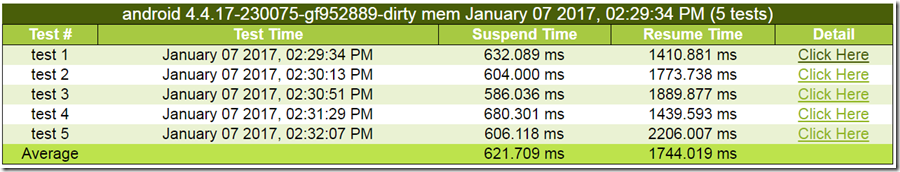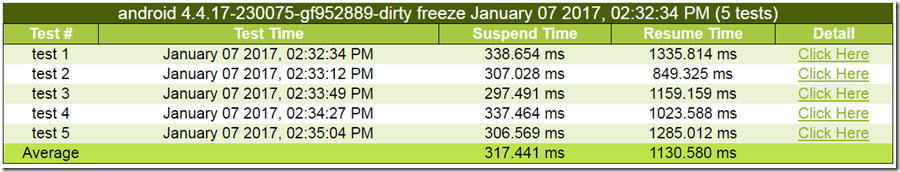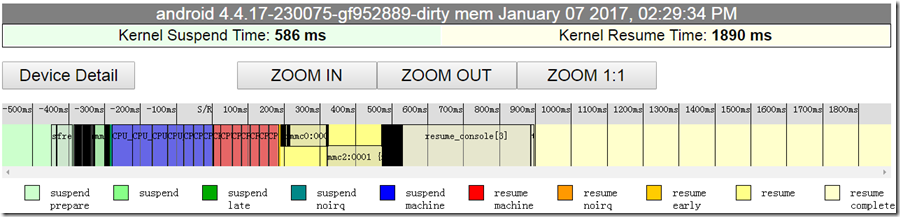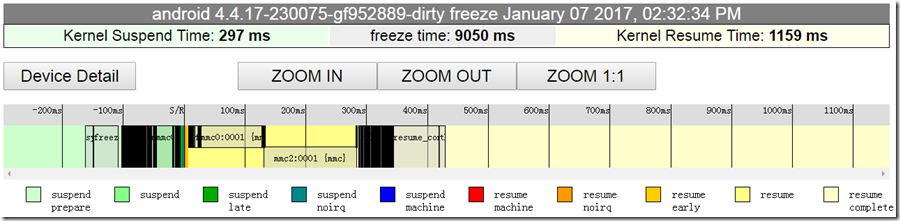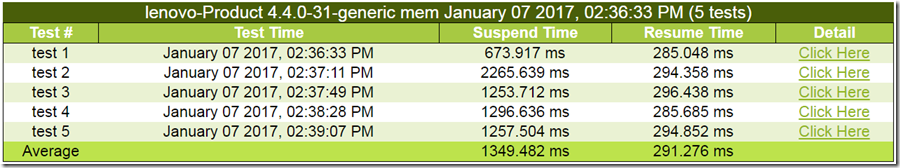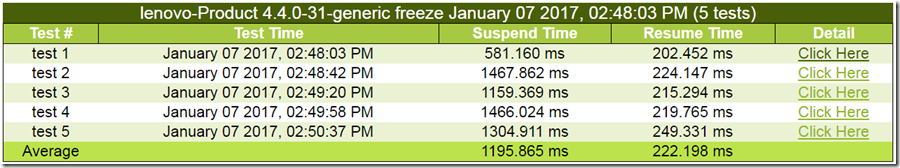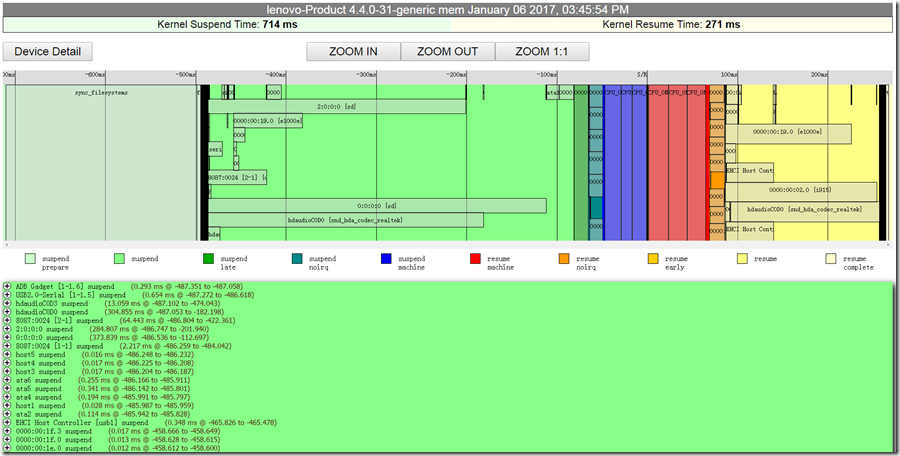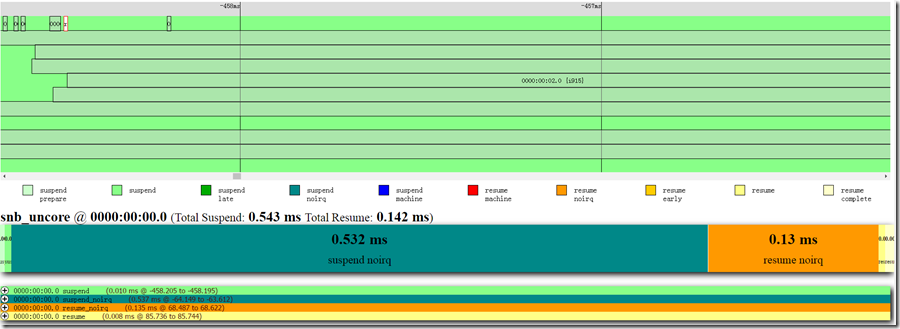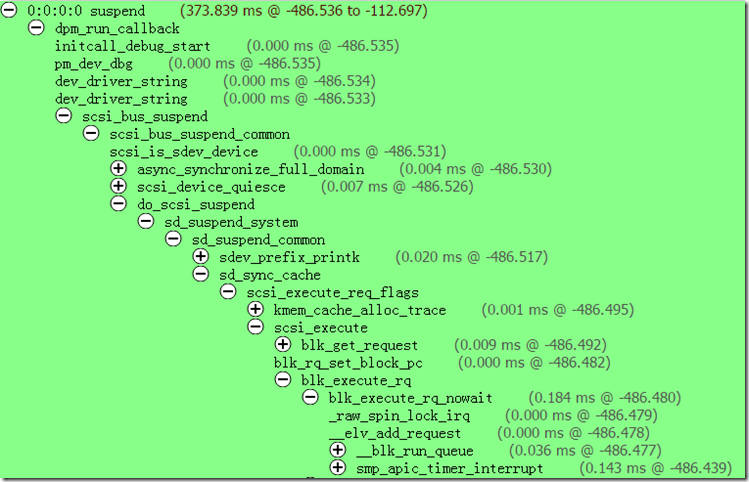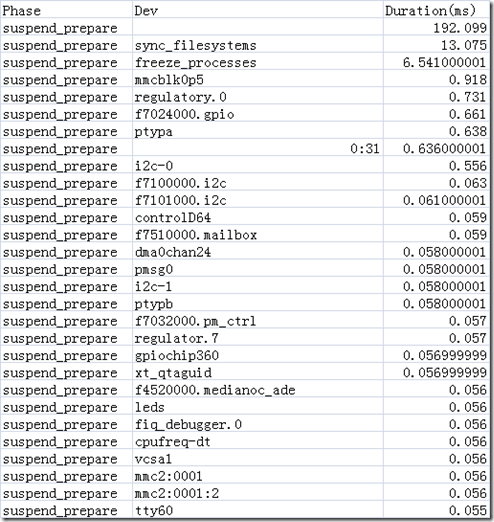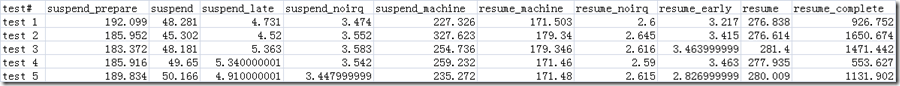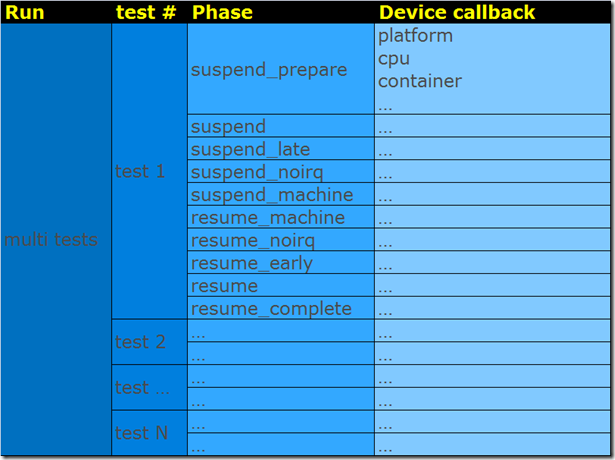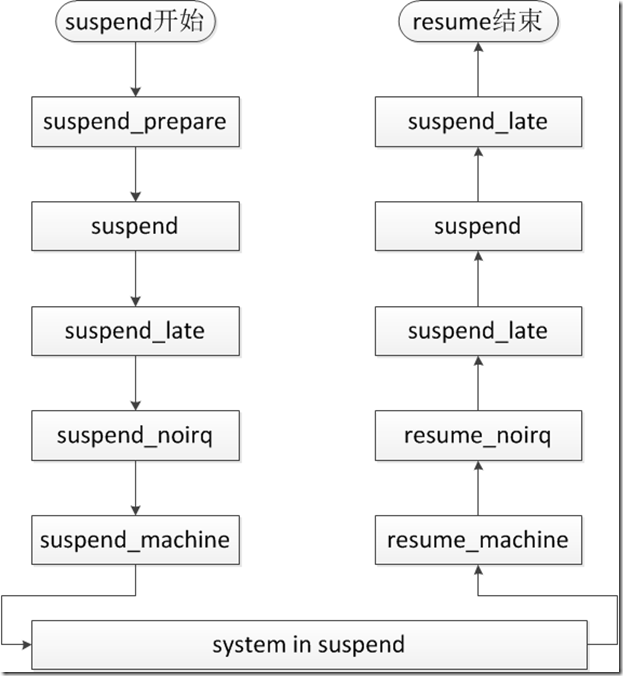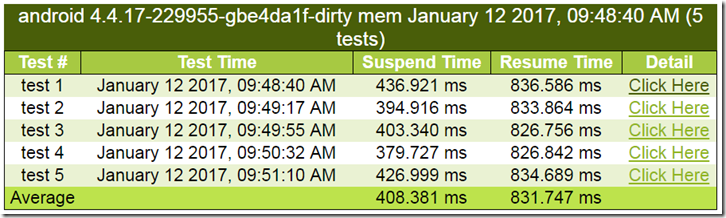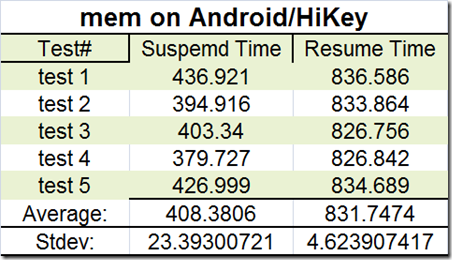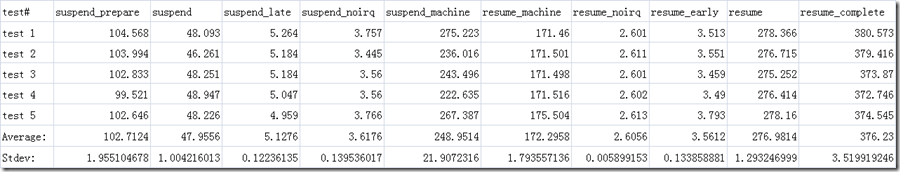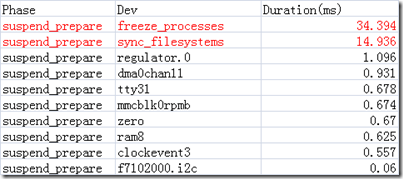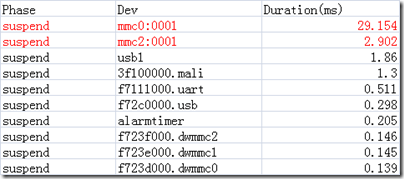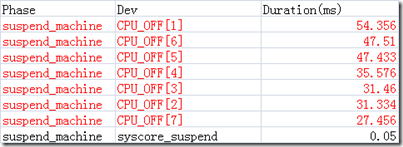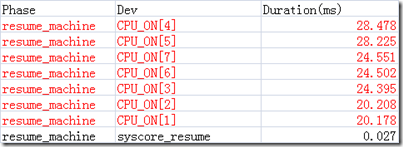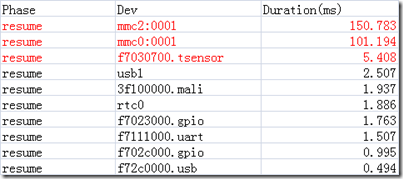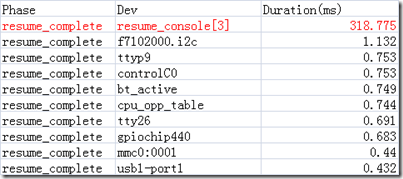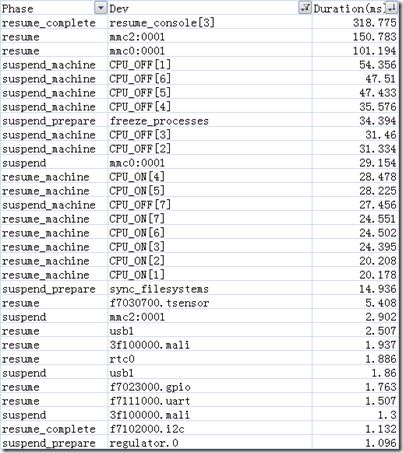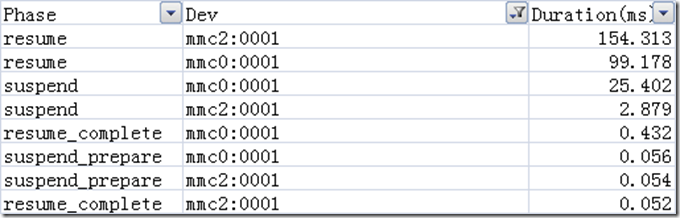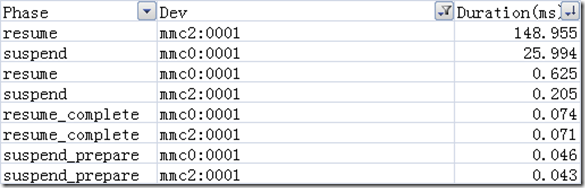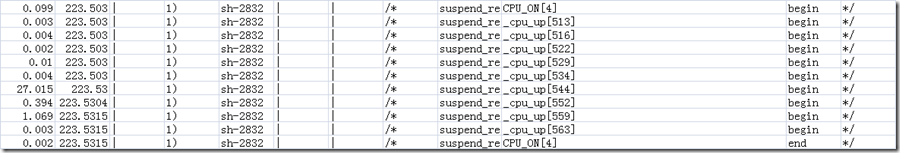测试环境:AOSP 7.1.1+Kernel 4.4.17 HW:HiKey
Ubuntu 14.04+Kernel 4.4.0-31
联系方式:arnoldlu@qq.com
1. Linux内核suspend状态
Linux内核支持多种类型的睡眠状态,通过设置不同的模块进入低功耗模式来达到省电功能。
目前存在四种模式:suspend to idle、power-on standby(Standby)、suspend to ram(STR)和sudpend to disk(Hibernate),分别对应ACPI状态的S0、S1、S3和S4。
| State in Linux |
Label |
state |
ACPI state |
注释 |
| #define PM_SUSPEND_ON ((__force suspend_state_t) 0) |
|
|
|
一切正常 |
| #define PM_SUSPEND_FREEZE ((__force suspend_state_t) 1) |
freeze |
Suspend-to-Idle |
S0 |
冻结进程+挂起设备+CPU空闲 |
| #define PM_SUSPEND_STANDBY ((__force suspend_state_t) 2) |
standby |
Standby/Power-on Suspend |
S1 |
冻结进程+挂起设备+关闭nonbootCPU |
| #define PM_SUSPEND_MEM ((__force suspend_state_t) 3) |
mem |
Suspend-to-RAM |
S3 |
仅保留RAM自刷新 |
| #define PM_SUSPEND_MAX ((__force suspend_state_t) 4) |
disk |
Suspend-to-disk |
S4 |
关闭所有设备包括RAM,也被称为Hibernate
|
从freeze-->standby-->mem睡眠程度越来越深,唤醒花费的时间也越来越多。
Suspend-To-Idle
此状态包括frozen processes+suspended devices+idle processors,具有轻量化的特点;
并且相对于相对于Idle状态能节省更多的功耗,因为此时的用户空间被冻结且I/O设备进入了低功耗状态。
相对于Suspend-To-RAM它具有低延时的优势。
Standby/Power-On Suspend
此状态包括frozen processes+suspended devices+offline nonboot CPUs+suspend low-level system,对CPU的处理更近一步。
所以相对于Suspend-To-Idle节省了更多的功耗,但是由于需要恢复CPU和一些底层功能也花费了更多的时间。
Suspend-to-RAM
此状态使所有的设备进入低功耗状态,仅保留RAM自刷新。
所有的设备和系统状态都保存在RAM中,所有外设被挂起。
(在HiKey的实际测试中,boot CPU是没有关闭的!实际上这里也没有standby,mem和standby基本上没有区别。)
Suspend-to-disk
此状态是最省功耗的模式。
相对Suspend-to-RAMRAM能节省更多功耗的原因是数据会被写入磁盘中,RAM也可以被关闭。
但是这也导致了,更多的恢复延时,在resume的时候读回到RAM,然后在进行系统和设备状态恢复工作。
但是在一般的嵌入式设备上,此种状态不支持。
下面用STR表示Suspend to RAM,STI表示Suspend to Idle。
详情请参考:http://www.linaro.org/blog/suspend-to-idle/
2. Suspend状态,以及STR 和STI区别
写入/sys/power/state不同字符串,可以让系统进入不同睡眠状态。
针对state sysfs节点的写入,最终会进入到state_store这个函数,将字符串转换成上表中不同状态。
state_store(kernel/power/main.c)
-->pm_suspend (kernel/power/suspend.c)-------------处理除freeze、standby、mem三种类型suspend
-->enter_state---------------------------------在进入睡眠之前,做一些准备工作
-->suspend_devices_and_enter
-->suspend_enter-----------------------这里才是freeze与standby/mem区别所在。
-->hibernate---------------------------------------进入suspend to disk流程
STR和STI的最主要区别就是下面一段代码:
static int suspend_enter(suspend_state_t state, bool *wakeup)
{
…
/*
* PM_SUSPEND_FREEZE equals
* frozen processes + suspended devices + idle processors.
* Thus we should invoke freeze_enter() soon after
* all the devices are suspended.
*/
//====================================FREEZE===============================================================
if (state == PM_SUSPEND_FREEZE) {------------------------------------如果要进入freeze状态,就会执行此段代码。
trace_suspend_resume(TPS("machine_suspend"), state, true);
freeze_enter();
trace_suspend_resume(TPS("machine_suspend"), state, false);
goto Platform_wake;----------------------------------------------在执行结束跳转到Platform_wake,中间一段绿色代码将会被跳过。所以说freeze和standby、mem相比,多了freeze_enter,少了对non-boot CPUs、arch、syscore的操作。
}
//=====================================MEM===============================================================
error = disable_nonboot_cpus();
if (error || suspend_test(TEST_CPUS)) {
log_suspend_abort_reason("Disabling non-boot cpus failed");
goto Enable_cpus;
}
arch_suspend_disable_irqs();
BUG_ON(!irqs_disabled());
error = syscore_suspend();
if (!error) {
*wakeup = pm_wakeup_pending();
if (!(suspend_test(TEST_CORE) || *wakeup)) {
trace_suspend_resume(TPS("machine_suspend"),
state, true);
error = suspend_ops->enter(state);
trace_suspend_resume(TPS("machine_suspend"),
state, false);
events_check_enabled = false;
} else if (*wakeup) {
pm_get_active_wakeup_sources(suspend_abort,
MAX_SUSPEND_ABORT_LEN);
log_suspend_abort_reason(suspend_abort);
error = -EBUSY;
}
syscore_resume();
}
arch_suspend_enable_irqs();
BUG_ON(irqs_disabled());
Enable_cpus:
enable_nonboot_cpus();
Platform_wake:
platform_resume_noirq(state);
dpm_resume_noirq(PMSG_RESUME);
…
}
3 suspend/resume流程梳理
下面分析一下suspend/resume每个细分阶段。
整个suspend可以分为若干阶段,每个阶段函数—>关键节点Trace—>analyze_suspend.py解析Trace—>根据Trace时间画出Timeline图表
这样就可以分析出总的时间差异,每个阶段差异,甚至一个设备suspend/resume、一个子系统suspend/resume的时间差异。
analyze_suspend.py 基于默认基于ftrace进行分析(在指定dmesg的时候,会发现缺失了很多log信息,无法生成timeline类型的html文件),将suspend/resume分为若干阶段。
下面简要介绍一下各个阶段,然后基于此进行代码分析。
在kernel版本大于等与3.15之后,解析需要的所有log信息都可以从ftrace中获取。之前的内核版本还需要借助于dmesg。
由于使用的kernel版本是4.4.17,sysvals.usetraceeventsonly被置位,所以只会parseTraceLog()。
下表中的各个阶段通过解析suspend_resume: XXXXXXX类型的ftrace来获取。
各子模块、子系统的解析通过device_pm_callback_start和device_pm_callback_end来截取时间段,以及这时间段内的callgraph。
| Phase名称 |
ftrace关键词 |
|
|
| suspend_prepare |
dpm_prepare |
|
|
| suspend |
dpm_suspend |
|
|
| suspend_late |
dpm_suspend_late |
|
|
| suspend_noirq |
dpm_suspend_noirq |
|
|
| suspend_machine |
machine_suspend start |
|
|
| resume_machine |
machine_suspend end |
|
|
| resume_noirq |
dpm_resume_noirq |
|
|
| resume_early |
dpm_resume_early |
|
|
| resume |
dpm_resume |
|
|
| resume_complete |
dpm_complete |
|
|
下面是一组suspend/resume执行ftrace log,我们将据此进行各阶段代码分析,包括suspend_enter、suspend_prepare、suspend、suspend_late、suspend_noirq、suspend_machine、resume_machine、resume_noirq、resume_early、resume、resume_complete。
从这里也可以看出freeze和mem/standby除了machine部分不同之外,还少了CPU开关和syscore suspend/resume操作。
|
suspend_resume: suspend_enter[1] begin
suspend_resume: sync_filesystems[0] begin
suspend_resume: sync_filesystems[0] end
suspend_resume: freeze_processes[0] begin
suspend_resume: freeze_processes[0] end
suspend_resume: suspend_enter[1] end
suspend_resume: dpm_prepare[2] begin
suspend_resume: dpm_prepare[2] end
suspend_resume: dpm_suspend[2] begin
suspend_resume: dpm_suspend[2] end
suspend_resume: dpm_suspend_late[2] begin
suspend_resume: dpm_suspend_late[2] end
suspend_resume: dpm_suspend_noirq[2] begin
suspend_resume: dpm_suspend_noirq[2] end
No CPU_OFF…
No syscore_suspend…
suspend_resume: machine_suspend[1] begin
suspend_resume: machine_suspend[1] end
No suscore_resume…
No CPU_ON…
suspend_resume: dpm_resume_noirq[16] begin
suspend_resume: dpm_resume_noirq[16] end
suspend_resume: dpm_resume_early[16] begin
suspend_resume: dpm_resume_early[16] end
suspend_resume: dpm_resume[16] begin
suspend_resume: dpm_resume[16] end
suspend_resume: dpm_complete[16] begin
suspend_resume: dpm_complete[16] end
suspend_resume: resume_console[1] begin
suspend_resume: resume_console[1] end
suspend_resume: thaw_processes[0] begin
suspend_resume: thaw_processes[0] end
|
suspend_resume: suspend_enter[3] begin
suspend_resume: sync_filesystems[0] begin
suspend_resume: sync_filesystems[0] end
suspend_resume: freeze_processes[0] begin
suspend_resume: freeze_processes[0] end
suspend_resume: suspend_enter[3] end
suspend_resume: dpm_prepare[2] begin
suspend_resume: dpm_prepare[2] end
suspend_resume: dpm_suspend[2] begin
suspend_resume: dpm_suspend[2] end
suspend_resume: dpm_suspend_late[2] begin
suspend_resume: dpm_suspend_late[2] end
suspend_resume: dpm_suspend_noirq[2] begin
suspend_resume: dpm_suspend_noirq[2] end
suspend_resume: CPU_OFF[1-7] begin/end
suspend_resume: syscore_suspend[0] begin/end
suspend_resume: machine_suspend[3] begin
suspend_resume: machine_suspend[3] end
suspend_resume: syscore_resume[0] begin/end
suspend_resume: CPU_ON[1-7] begin/end
suspend_resume: dpm_resume_noirq[16] begin
suspend_resume: dpm_resume_noirq[16] end
suspend_resume: dpm_resume_early[16] begin
suspend_resume: dpm_resume_early[16] end
suspend_resume: dpm_resume[16] begin
suspend_resume: dpm_resume[16] end
suspend_resume: dpm_complete[16] begin
suspend_resume: dpm_complete[16] end
suspend_resume: resume_console[3] begin
suspend_resume: resume_console[3] end
suspend_resume: thaw_processes[0] begin
suspend_resume: thaw_processes[0] end
|
在介绍相关代码之前,先介绍一下HiKey使用的platform_suspend_ops:
|
static const struct platform_suspend_ops psci_suspend_ops = {
.valid = suspend_valid_only_mem, 仅支持mem类型的suspend
.enter = psci_system_suspend_enter, 睡眠的CPU底层支持
};
|
freeze的platform_freeze_ops如下:
|
static const struct platform_freeze_ops acpi_freeze_ops = {
.begin = acpi_freeze_begin,
.prepare = acpi_freeze_prepare,
.restore = acpi_freeze_restore,
.end = acpi_freeze_end,
};
|
3.1 suspend_enter
enter_state作为suspend/resume的入口点,完成了绝大部分工作。首先确保系统没有正在进入睡眠状态;然后为suspend做一些准备,使系统进入睡眠并在唤醒后进行必要清理恢复工作。
下面分析一下suspend之前的准备工作,即suspend_enter阶段:
static int enter_state(suspend_state_t state)
{
int error;
trace_suspend_resume(TPS("suspend_enter"), state, true);
if (state == PM_SUSPEND_FREEZE) {--------------------------------------是否是freeze类型suspend
#ifdef CONFIG_PM_DEBUG
if (pm_test_level != TEST_NONE && pm_test_level <= TEST_CPUS) {
pr_warning("PM: Unsupported test mode for suspend to idle,"
"please choose none/freezer/devices/platform.\n");
return -EAGAIN;
}
#endif
} else if (!valid_state(state)) {-------------------------------------目前只支持mem类型suspend
return -EINVAL;
}
if (!mutex_trylock(&pm_mutex))
return -EBUSY;
if (state == PM_SUSPEND_FREEZE)
freeze_begin();--------------------------------------------------初始化suspend_freeze_state为FREEZE_STATE_NONE
#ifndef CONFIG_SUSPEND_SKIP_SYNC
trace_suspend_resume(TPS("sync_filesystems"), 0, true);
printk(KERN_INFO "PM: Syncing filesystems ... ");
sys_sync();----------------------------------------------------------sync文件系统缓存文件,确保数据sync到硬盘。
printk("done.\n");
trace_suspend_resume(TPS("sync_filesystems"), 0, false);
#endif
pr_debug("PM: Preparing system for sleep (%s)\n", pm_states[state]);
pm_suspend_clear_flags();
error = suspend_prepare(state);--------------------------------------注意这里面的suspend_prepare和下面的suspend_prepare阶段容易搞混。
if (error)
goto Unlock;
if (suspend_test(TEST_FREEZER))
goto Finish;
trace_suspend_resume(TPS("suspend_enter"), state, false);
pr_debug("PM: Suspending system (%s)\n", pm_states[state]);
pm_restrict_gfp_mask();
error = suspend_devices_and_enter(state);
pm_restore_gfp_mask();
Finish:
pr_debug("PM: Finishing wakeup.\n");
suspend_finish();---------------------------------------------------解冻,重启进程;发送PM_POST_SUSPEND通知;释放之前分配的console。
Unlock:
mutex_unlock(&pm_mutex);
return error;
}
接着分析一下suspend_prepare函数:
|
static int suspend_prepare(suspend_state_t state)
{
int error;
if (!sleep_state_supported(state)) 验证suspend状态
return -EPERM;
pm_prepare_console(); 分配一个suspend console
error = pm_notifier_call_chain(PM_SUSPEND_PREPARE); 发送PM_SUSPEND_PREPARE通知消息
if (error)
goto Finish;
trace_suspend_resume(TPS("freeze_processes"), 0, true);
error = suspend_freeze_processes(); 冻结进程
trace_suspend_resume(TPS("freeze_processes"), 0, false);
if (!error)
return 0;
suspend_stats.failed_freeze++;
dpm_save_failed_step(SUSPEND_FREEZE);
Finish:
pm_notifier_call_chain(PM_POST_SUSPEND);
pm_restore_console();
return error;
}
|
suspend_freeze_process先处理用户空间进程,然后处理内核进程:
|
static inline int suspend_freeze_processes(void)
{
int error;
error = freeze_processes(); 触发用户空间进程进入freeze状态。当前进程不会被冻结。因为冻结失败的进程会自动被解冻,所以不需要进行错误处理。
/*
* freeze_processes() automatically thaws every task if freezing
* fails. So we need not do anything extra upon error.
*/
if (error)
return error;
error = freeze_kernel_threads(); 冻结内核线程
/*
* freeze_kernel_threads() thaws only kernel threads upon freezing
* failure. So we have to thaw the userspace tasks ourselves.
*/
if (error) 由于freeze_kernel_threads冻结失败,只会解冻内核线程。所以还需要对用户空间进程进行解冻。
thaw_processes();
return error;
}
|
下面的阶段都在suspend_devices_and_enter中,可以看出这是一个对称的流程,每一阶段的suspend,都有对应的resume。
|
int suspend_devices_and_enter(suspend_state_t state)
{
int error;
bool wakeup = false;
if (!sleep_state_supported(state))
return -ENOSYS;
error = platform_suspend_begin(state);
if (error)
goto Close;
suspend_console(); 关闭console子系统,暂停printk打印
suspend_test_start();
error = dpm_suspend_start(PMSG_SUSPEND); suspend_prepare(dpm_prepare)、suspend(dpm_suspend)两阶段
if (error) {
pr_err("PM: Some devices failed to suspend, or early wake event detected\n");
log_suspend_abort_reason("Some devices failed to suspend, or early wake event detected");
goto Recover_platform;
}
suspend_test_finish("suspend devices");
if (suspend_test(TEST_DEVICES))
goto Recover_platform;
do {
error = suspend_enter(state, &wakeup); suspend_late(dpm_suspend_late)、suspend_noirq(dpm_suspend_noirq)、suspend_machine、resume_machine、resume_noirq(dpm_resume_noirq)、resume_early(dpm_resume_early)
} while (!error && !wakeup && platform_suspend_again(state));
Resume_devices:
suspend_test_start();
dpm_resume_end(PMSG_RESUME); resume(dpm_resume)、resume_complete(dpm_complete)
suspend_test_finish("resume devices");
trace_suspend_resume(TPS("resume_console"), state, true);
resume_console(); 打开console子系统,恢复printk打印。
trace_suspend_resume(TPS("resume_console"), state, false);
Close:
platform_resume_end(state);
return error;
Recover_platform:
platform_recover(state);
goto Resume_devices;
}
|
还有必要过一下suspend_enter:
|
static int suspend_enter(suspend_state_t state, bool *wakeup)
{
char suspend_abort[MAX_SUSPEND_ABORT_LEN];
int error, last_dev;
error = platform_suspend_prepare(state); 因为suspend_ops的prepare为空,所以返回0
if (error)
goto Platform_finish;
error = dpm_suspend_late(PMSG_SUSPEND); suspend_late
if (error) {
last_dev = suspend_stats.last_failed_dev + REC_FAILED_NUM - 1;
last_dev %= REC_FAILED_NUM;
printk(KERN_ERR "PM: late suspend of devices failed\n");
log_suspend_abort_reason("%s device failed to power down",
suspend_stats.failed_devs[last_dev]);
goto Platform_finish;
}
error = platform_suspend_prepare_late(state); 执行freeze_ops->prepare()
if (error)
goto Devices_early_resume;
error = dpm_suspend_noirq(PMSG_SUSPEND); suspend_noirq
if (error) {
last_dev = suspend_stats.last_failed_dev + REC_FAILED_NUM - 1;
last_dev %= REC_FAILED_NUM;
printk(KERN_ERR "PM: noirq suspend of devices failed\n");
log_suspend_abort_reason("noirq suspend of %s device failed",
suspend_stats.failed_devs[last_dev]);
goto Platform_early_resume;
}
error = platform_suspend_prepare_noirq(state);
if (error)
goto Platform_wake;
if (suspend_test(TEST_PLATFORM))
goto Platform_wake;
/*
* PM_SUSPEND_FREEZE equals
* frozen processes + suspended devices + idle processors.
* Thus we should invoke freeze_enter() soon after
* all the devices are suspended.
*/
if (state == PM_SUSPEND_FREEZE) { 这里是freeze和mem/standy差别所在
trace_suspend_resume(TPS("machine_suspend"), state, true);
freeze_enter();
trace_suspend_resume(TPS("machine_suspend"), state, false);
goto Platform_wake;
}
error = disable_nonboot_cpus(); 关闭所有boot-CPU之外的CPU
if (error || suspend_test(TEST_CPUS)) {
log_suspend_abort_reason("Disabling non-boot cpus failed");
goto Enable_cpus;
}
arch_suspend_disable_irqs();
BUG_ON(!irqs_disabled());
error = syscore_suspend(); 执行syscore_ops_list上所有syscore_ops的suspend回调函数
if (!error) {
*wakeup = pm_wakeup_pending(); 检查是否需要终止suspend流程?
if (!(suspend_test(TEST_CORE) || *wakeup)) {
trace_suspend_resume(TPS("machine_suspend"),
state, true);
error = suspend_ops->enter(state); 调用psci_suspend_ops的enter回调函数,关闭machine
trace_suspend_resume(TPS("machine_suspend"),
state, false); !!!!!!!!!!!!!!!!这里即为唤醒之后的执行路径了!!!!!!!!!!!!!!!!
events_check_enabled = false;
} else if (*wakeup) {
pm_get_active_wakeup_sources(suspend_abort,
MAX_SUSPEND_ABORT_LEN);
log_suspend_abort_reason(suspend_abort);
error = -EBUSY;
}
syscore_resume(); 执行所有syscore_ops_list的resume回调函数
}
arch_suspend_enable_irqs();
BUG_ON(irqs_disabled());
Enable_cpus:
enable_nonboot_cpus(); 打开所有non-boot CPU
Platform_wake:
platform_resume_noirq(state);
dpm_resume_noirq(PMSG_RESUME); resume_noirq
Platform_early_resume:
platform_resume_early(state);
Devices_early_resume:
dpm_resume_early(PMSG_RESUME); resume_early
Platform_finish:
platform_resume_finish(state);
return error;
}
|
3.2 suspend_prepare和suspend
DPM是Device Power Management的意思,这些操作都是针对非系统设备(non-sysdev)进行的。那什么是系统设备呢?下面的machine应该就是所谓的sysdev了。
dpm_prepare实际上就是遍历dpm_list上的所有设备,执行->prepare回调函数。如果设备存在->prepare回电函数,会将设备的prepare阶段打印到ftrace。
|
int dpm_prepare(pm_message_t state)
{
int error = 0;
trace_suspend_resume(TPS("dpm_prepare"), state.event, true);
might_sleep();
mutex_lock(&dpm_list_mtx);
while (!list_empty(&dpm_list)) { 遍历dpm_list
struct device *dev = to_device(dpm_list.next);
get_device(dev);
mutex_unlock(&dpm_list_mtx);
trace_device_pm_callback_start(dev, "", state.event);
error = device_prepare(dev, state); 执行->prepare回调函数
trace_device_pm_callback_end(dev, error);
mutex_lock(&dpm_list_mtx);
if (error) {
if (error == -EAGAIN) {
put_device(dev);
error = 0;
continue;
}
printk(KERN_INFO "PM: Device %s not prepared "
"for power transition: code %d\n",
dev_name(dev), error);
put_device(dev);
break;
}
dev->power.is_prepared = true;
if (!list_empty(&dev->power.entry))
list_move_tail(&dev->power.entry, &dpm_prepared_list); 移动设备到dpm_prepared_list
put_device(dev);
}
mutex_unlock(&dpm_list_mtx);
trace_suspend_resume(TPS("dpm_prepare"), state.event, false);
return error;
}
|
dpm_suspend遍历dpm_prepared_list,这点和dpm_prepare有区别。然后执行设备的->suspend回调函数。
|
int dpm_suspend(pm_message_t state)
{
ktime_t starttime = ktime_get();
int error = 0;
trace_suspend_resume(TPS("dpm_suspend"), state.event, true);
might_sleep();
cpufreq_suspend();
mutex_lock(&dpm_list_mtx);
pm_transition = state;
async_error = 0;
while (!list_empty(&dpm_prepared_list)) { 基于dpm_prepared_list遍历设备
struct device *dev = to_device(dpm_prepared_list.prev);
get_device(dev);
mutex_unlock(&dpm_list_mtx);
error = device_suspend(dev); 执行设备->suspend回调函数
mutex_lock(&dpm_list_mtx);
if (error) {
pm_dev_err(dev, state, "", error);
dpm_save_failed_dev(dev_name(dev));
put_device(dev);
break;
}
if (!list_empty(&dev->power.entry))
list_move(&dev->power.entry, &dpm_suspended_list); 移动设备到dpm_suspended_list
put_device(dev);
if (async_error)
break;
}
mutex_unlock(&dpm_list_mtx);
async_synchronize_full();
if (!error)
error = async_error;
if (error) {
suspend_stats.failed_suspend++;
dpm_save_failed_step(SUSPEND_SUSPEND);
} else
dpm_show_time(starttime, state, NULL);
trace_suspend_resume(TPS("dpm_suspend"), state.event, false);
return error;
}
|
3.3 suspend_late和suspend_noirq
dpm_suspend_late基于dpm_suspended_list操作设备,所以这也需要函数之间顺序执行。
|
int dpm_suspend_late(pm_message_t state)
{
ktime_t starttime = ktime_get();
int error = 0;
trace_suspend_resume(TPS("dpm_suspend_late"), state.event, true);
mutex_lock(&dpm_list_mtx);
pm_transition = state;
async_error = 0;
while (!list_empty(&dpm_suspended_list)) { 遍历dpm_suspended_list列表
struct device *dev = to_device(dpm_suspended_list.prev);
get_device(dev);
mutex_unlock(&dpm_list_mtx);
error = device_suspend_late(dev); 执行->suspend_late回调函数
mutex_lock(&dpm_list_mtx);
if (!list_empty(&dev->power.entry))
list_move(&dev->power.entry, &dpm_late_early_list); 移动设备到dpm_late_early_list
if (error) {
pm_dev_err(dev, state, " late", error);
dpm_save_failed_dev(dev_name(dev));
put_device(dev);
break;
}
put_device(dev);
if (async_error)
break;
}
mutex_unlock(&dpm_list_mtx);
async_synchronize_full();
if (!error)
error = async_error;
if (error) {
suspend_stats.failed_suspend_late++;
dpm_save_failed_step(SUSPEND_SUSPEND_LATE);
dpm_resume_early(resume_event(state));
} else {
dpm_show_time(starttime, state, "late");
}
trace_suspend_resume(TPS("dpm_suspend_late"), state.event, false);
return error;
}
|
dpm_suspend_noirq基于dpm_late_early_list遍历所有设备。首先阻止设备驱动接收中断信息,然后执行->suspend_noirq回调函数。
|
int dpm_suspend_noirq(pm_message_t state)
{
ktime_t starttime = ktime_get();
int error = 0;
trace_suspend_resume(TPS("dpm_suspend_noirq"), state.event, true);
cpuidle_pause(); 暂停cpuidle功能,退出idle的CPU
device_wakeup_arm_wake_irqs(); 将具有wakeirq的设备设置成wakeup resource
suspend_device_irqs(); 关闭当前所有能够关闭的irq,置成IRQS_SUSPENDED。IRQF_NO_SUSPEND类型的wakeup中断不能被关闭,并且作为wakeup唤醒源的中断不能被关闭。
mutex_lock(&dpm_list_mtx);
pm_transition = state;
async_error = 0;
while (!list_empty(&dpm_late_early_list)) {
struct device *dev = to_device(dpm_late_early_list.prev);
get_device(dev);
mutex_unlock(&dpm_list_mtx);
error = device_suspend_noirq(dev); 调用->suspend_noirq回调函数
mutex_lock(&dpm_list_mtx);
if (error) {
pm_dev_err(dev, state, " noirq", error);
dpm_save_failed_dev(dev_name(dev));
put_device(dev);
break;
}
if (!list_empty(&dev->power.entry))
list_move(&dev->power.entry, &dpm_noirq_list); 移动设备到dpm_noirq_list
put_device(dev);
if (async_error)
break;
}
mutex_unlock(&dpm_list_mtx);
async_synchronize_full();
if (!error)
error = async_error;
if (error) {
suspend_stats.failed_suspend_noirq++;
dpm_save_failed_step(SUSPEND_SUSPEND_NOIRQ);
dpm_resume_noirq(resume_event(state));
} else {
dpm_show_time(starttime, state, "noirq");
}
trace_suspend_resume(TPS("dpm_suspend_noirq"), state.event, false);
return error;
}
|
3.4 suspend_machine和resume_machine
freeze和mem/standby在这部分是不同的。
mem/standby直接调用suspend_ops->enter进入对应的睡眠模式。
而freeze就要稍微复杂了:
|
static void freeze_enter(void)
{
spin_lock_irq(&suspend_freeze_lock);
if (pm_wakeup_pending()) 检查是否有wakeup信号在处理,如果有则退出当前流程。
goto out;
suspend_freeze_state = FREEZE_STATE_ENTER;
spin_unlock_irq(&suspend_freeze_lock);
get_online_cpus();
cpuidle_resume(); 允许使用cpuidle
/* Push all the CPUs into the idle loop. */
wake_up_all_idle_cpus(); 强制所有CPU退出idle状态
pr_debug("PM: suspend-to-idle\n");
/* Make the current CPU wait so it can enter the idle loop too. */
wait_event(suspend_freeze_wait_head,
suspend_freeze_state == FREEZE_STATE_WAKE); 等待FREEZE_STATE_WAKE事件,进入idle loop
pr_debug("PM: resume from suspend-to-idle\n"); !!!!!!!!!!!!!!!!这里即为唤醒之后的执行路径了!!!!!!!!!!!!!!!!
cpuidle_pause(); 暂停使用cpuidle
put_online_cpus();
spin_lock_irq(&suspend_freeze_lock);
out:
suspend_freeze_state = FREEZE_STATE_NONE;
spin_unlock_irq(&suspend_freeze_lock);
}
|
3.5 resume_noirq
执行dpm_noirq_list上设备的resume_noirq回调函数。
|
void dpm_resume_noirq(pm_message_t state)
{
struct device *dev;
ktime_t starttime = ktime_get();
trace_suspend_resume(TPS("dpm_resume_noirq"), state.event, true);
mutex_lock(&dpm_list_mtx);
pm_transition = state;
/*
* Advanced the async threads upfront,
* in case the starting of async threads is
* delayed by non-async resuming devices.
*/
list_for_each_entry(dev, &dpm_noirq_list, power.entry) {
reinit_completion(&dev->power.completion);
if (is_async(dev)) {
get_device(dev);
async_schedule(async_resume_noirq, dev);
}
}
while (!list_empty(&dpm_noirq_list)) { 遍历dpm_noirq_list
dev = to_device(dpm_noirq_list.next);
get_device(dev);
list_move_tail(&dev->power.entry, &dpm_late_early_list); 移动设备到下一级dpm_late_early_list
mutex_unlock(&dpm_list_mtx);
if (!is_async(dev)) {
int error;
error = device_resume_noirq(dev, state, false);
if (error) {
suspend_stats.failed_resume_noirq++;
dpm_save_failed_step(SUSPEND_RESUME_NOIRQ);
dpm_save_failed_dev(dev_name(dev));
pm_dev_err(dev, state, " noirq", error);
}
}
mutex_lock(&dpm_list_mtx);
put_device(dev);
}
mutex_unlock(&dpm_list_mtx);
async_synchronize_full();
dpm_show_time(starttime, state, "noirq");
resume_device_irqs();
device_wakeup_disarm_wake_irqs();
cpuidle_resume();
trace_suspend_resume(TPS("dpm_resume_noirq"), state.event, false);
}
|
3.6 resume_early
执行前述dpm_late_early_list设备的resume_early回调函数,移动设备到dpm_suspended_list列表。
|
void dpm_resume_early(pm_message_t state)
{
struct device *dev;
ktime_t starttime = ktime_get();
trace_suspend_resume(TPS("dpm_resume_early"), state.event, true);
mutex_lock(&dpm_list_mtx);
pm_transition = state;
/*
* Advanced the async threads upfront,
* in case the starting of async threads is
* delayed by non-async resuming devices.
*/
list_for_each_entry(dev, &dpm_late_early_list, power.entry) {
reinit_completion(&dev->power.completion);
if (is_async(dev)) {
get_device(dev);
async_schedule(async_resume_early, dev);
}
}
while (!list_empty(&dpm_late_early_list)) {
dev = to_device(dpm_late_early_list.next);
get_device(dev);
list_move_tail(&dev->power.entry, &dpm_suspended_list);
mutex_unlock(&dpm_list_mtx);
if (!is_async(dev)) {
int error;
error = device_resume_early(dev, state, false);
if (error) {
suspend_stats.failed_resume_early++;
dpm_save_failed_step(SUSPEND_RESUME_EARLY);
dpm_save_failed_dev(dev_name(dev));
pm_dev_err(dev, state, " early", error);
}
}
mutex_lock(&dpm_list_mtx);
put_device(dev);
}
mutex_unlock(&dpm_list_mtx);
async_synchronize_full();
dpm_show_time(starttime, state, "early");
trace_suspend_resume(TPS("dpm_resume_early"), state.event, false);
}
|
3.7 resume
执行所有dpm_suspended_list上设备的resume回调函数。
|
void dpm_resume(pm_message_t state)
{
struct device *dev;
ktime_t starttime = ktime_get();
trace_suspend_resume(TPS("dpm_resume"), state.event, true);
might_sleep();
mutex_lock(&dpm_list_mtx);
pm_transition = state;
async_error = 0;
list_for_each_entry(dev, &dpm_suspended_list, power.entry) {
reinit_completion(&dev->power.completion);
if (is_async(dev)) {
get_device(dev);
async_schedule(async_resume, dev);
}
}
while (!list_empty(&dpm_suspended_list)) {
dev = to_device(dpm_suspended_list.next);
get_device(dev);
if (!is_async(dev)) {
int error;
mutex_unlock(&dpm_list_mtx);
error = device_resume(dev, state, false);
if (error) {
suspend_stats.failed_resume++;
dpm_save_failed_step(SUSPEND_RESUME);
dpm_save_failed_dev(dev_name(dev));
pm_dev_err(dev, state, "", error);
}
mutex_lock(&dpm_list_mtx);
}
if (!list_empty(&dev->power.entry))
list_move_tail(&dev->power.entry, &dpm_prepared_list);
put_device(dev);
}
mutex_unlock(&dpm_list_mtx);
async_synchronize_full();
dpm_show_time(starttime, state, NULL);
cpufreq_resume();
trace_suspend_resume(TPS("dpm_resume"), state.event, false);
}
|
3.8 resume_complete
执行所有dpm_prepared_list上设备的complete回调函数。至此dpm_complete结束所有非系统设备的睡眠。
|
void dpm_complete(pm_message_t state)
{
struct list_head list;
trace_suspend_resume(TPS("dpm_complete"), state.event, true);
might_sleep();
INIT_LIST_HEAD(&list);
mutex_lock(&dpm_list_mtx);
while (!list_empty(&dpm_prepared_list)) {
struct device *dev = to_device(dpm_prepared_list.prev);
get_device(dev);
dev->power.is_prepared = false;
list_move(&dev->power.entry, &list);
mutex_unlock(&dpm_list_mtx);
trace_device_pm_callback_start(dev, "", state.event);
device_complete(dev, state);
trace_device_pm_callback_end(dev, 0);
mutex_lock(&dpm_list_mtx);
put_device(dev);
}
list_splice(&list, &dpm_list);
mutex_unlock(&dpm_list_mtx);
trace_suspend_resume(TPS("dpm_complete"), state.event, false);
}
|
4 如何让HiKey进入STR/STI并唤醒?
可以通过配置GPIO作为唤醒源,或者通过RTC作为唤醒源,延时一定时间来唤醒。
检查是否存在/sys/class/rtc/rtc0/wakealarm,入不存在则需要打开CONFIG_RTC_DRV_PL031。
写入wakealarm的参数,表示在多少秒之后resume唤醒,退出suspend。
写mem进入state,是系统进入suspend流程。
adb root && adb remount
adb shell "echo +10 > /sys/class/rtc/rtc0/wakealarm && echo mem > /sys/power/state" |
5. suspend/resume的latency分析手段
5.1 analyze_suspend.py v3.0
在kernel的scripts中,这个工具可以帮助内核和OS开发者优化suspend/resume时间。
在打开一系列内核选项之后,此工具就可以执行suspend操作,然后抓取dmesg和ftrace数据知道resume结束。
这些数据会按照时间线显示每个设备,并且显示占用最多suspend/resume时间的设备或者子系统的调用关系详图。
执行工具后,会根据时间生成一个子目录,里面包含:html、dmesg和原始ftrace文件。
下面简单看一下工具选项:
|
Options:
[general]
-h Print this help text
-v Print the current tool version
-verbose Print extra information during execution and analysis
-status Test to see if the system is enabled to run this tool
-modes List available suspend modes 显示当前支持的suspend模式
-m mode Mode to initiate for suspend ['freeze', 'mem', 'disk'] (default: mem) 设置进入何种模式的suspend
-rtcwake t Use rtcwake to autoresume after <t> seconds (default: disabled) 使用rtc来唤醒,参数是间隔时间
[advanced]
-f Use ftrace to create device callgraphs (default: disabled) 基于ftrace生成调用关系图
-filter "d1 d2 ..." Filter out all but this list of dev names
-x2 Run two suspend/resumes back to back (default: disabled)
-x2delay t Minimum millisecond delay <t> between the two test runs (default: 0 ms)
-postres t Time after resume completion to wait for post-resume events (default: 0 S)
-multi n d Execute <n> consecutive tests at <d> seconds intervals. The outputs will
be created in a new subdirectory with a summary page.
[utilities]
-fpdt Print out the contents of the ACPI Firmware Performance Data Table
-usbtopo Print out the current USB topology with power info
-usbauto Enable autosuspend for all connected USB devices
[android testing]
-adb binary Use the given adb binary to run the test on an android device. 参数需要给出adb路径,工具就会对Android设备进行测试,并将结果pull出来。有一点需要注意,在此之前确保adb具有root权限。
The device should already be connected and with root access.
Commands will be executed on the device using "adb shell"
[re-analyze data from previous runs] 针对之前测试数据重新分析
-ftrace ftracefile Create HTML output using ftrace input
-dmesg dmesgfile Create HTML output using dmesg (not needed for kernel >= 3.15)
-summary directory Create a summary of all test in this dir
|
在了解了工具使用方法之后,就可以进行相关测试了。
5.1.1 Android
./analysze_suspend.py –modes –adb /usr/bin/adb获取当前系统支持的suspend状态。
1.Android上测试STR,suspend/resume共5次,每次间隔20秒。
| ./analyze_suspend.py -adb /usr/bin/adb -rtcwake 10 -multi 5 20 -f -m mem |
2.Android上测试STI,suspend/resume共10次,每次间隔5秒。
| ./analyze_suspend.py -adb /usr/bin/adb -rtcwake 10 -multi 5 20 -f -m freeze |
测试结果可以在如下获得:
https://github.com/arnoldlu/common-use/tree/master/tools/analyze_suspend/hikey_test
存在的问题:analyze_suspend.py不支持Android的rtcwakeup和callgraph。已经在如下fix:
https://github.com/arnoldlu/common-use/blob/master/tools/analyze_suspend/analyze_suspend.py
5.1.1.1 总体对比
下面是HiKey上测试结果,可以看出两个数据都不够稳定。mem的suspend和resume平均值都比较高。
freeze相比mem的suspend/resume平均值提高了304.3ms/613.5ms。
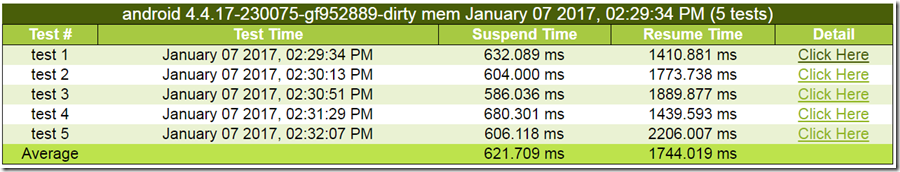
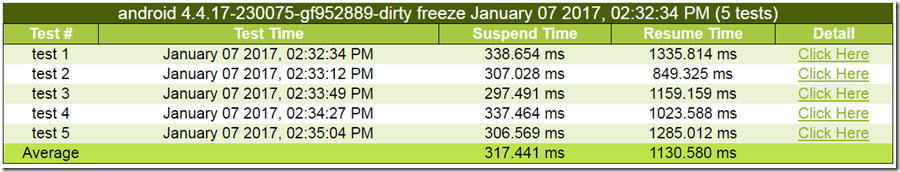
5.1.1.2 是否suspend CPU
对比如下两幅图,明显看出mem类型的suspend关闭了除CPU0之外的所有CPU;而freeze则没有关闭任何CPU。
non-boot CPUs的suspend/resume时间就达到300ms/200ms。
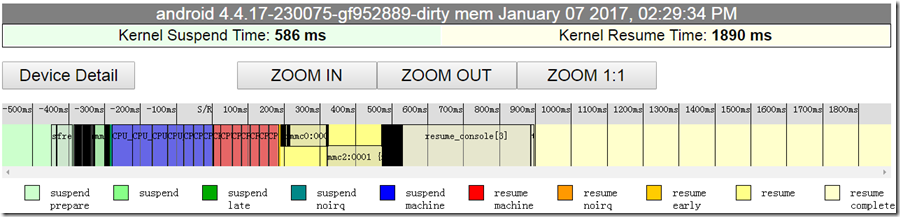
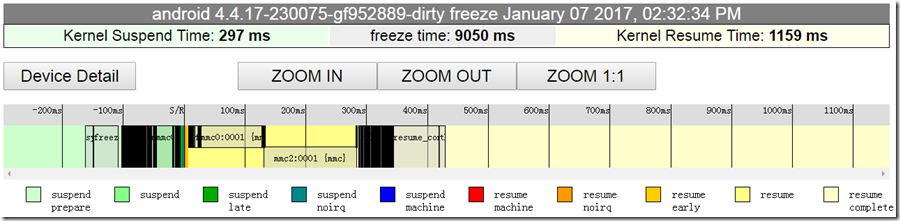
同时从log中也可以看出mem和freeze的主要区别就在于是否disabling/enabling non-boot CPU。其他设备和子系统的suspend/resume时间基本一致。
同时还可以看出mem的suspend后,系统的timestamp是停止的;而freeze的timestamp还是一直在运行的。可以得出freeze状态持续的时间。
因为先写rtcwake为10s,然后进入睡眠,再唤醒,所以freeze时间是小于10s的。
|
[ 3385.642962] PM: suspend entry 1970-01-01 00:57:30.580909763 UTC
[ 3385.649165] PM: Syncing filesystems ... done.
[ 3385.661349] Freezing user space processes ...
[ 3385.671207] dwc2 f72c0000.usb: dwc2_hsotg_ep_stop_xfr: timeout DOEPCTL.EPDisable
[ 3385.678933] dwc2 f72c0000.usb: GINNakEff triggered
[ 3385.685718] (elapsed 0.019 seconds) done.
[ 3385.689860] Freezing remaining freezable tasks ... (elapsed 0.002 seconds) done.
[ 3385.700092] Suspending console(s) (use no_console_suspend to debug)
[ 3385.736020] PM: suspend of devices complete after 27.195 msecs
[ 3385.740811] PM: late suspend of devices complete after 4.765 msecs
[ 3385.743919] PM: noirq suspend of devices complete after 3.090 msecs
Disabling and Enabling non-boot CPUs
[ 3386.209126] PM: noirq resume of devices complete after 1.865 msecs
[ 3386.212066] PM: early resume of devices complete after 2.460 msecs
[ 3386.234729] mmc_host mmc0: Bus speed (slot 0) = 24800000Hz (slot req 400000Hz, actual 400000HZ div = 31)
[ 3386.311480] mmc_host mmc0: Bus speed (slot 0) = 51756522Hz (slot req 52000000Hz, actual 51756522HZ div = 0)
[ 3386.410411] mmc_host mmc2: Bus speed (slot 0) = 24800000Hz (slot req 400000Hz, actual 400000HZ div = 31)
[ 3386.458232] mmc_host mmc2: Bus speed (slot 0) = 24800000Hz (slot req 25000000Hz, actual 24800000HZ div = 0)
[ 3386.458729] PM: resume of devices complete after 246.646 msecs
[ 3386.818770] Restarting tasks ...
[ 3386.827026] done.
[ 3386.844139] PM: suspend exit 1970-01-01 00:57:40.624589167 UTC
|
[ 3471.760265] PM: Syncing filesystems ... done.
[ 3471.771897] Freezing user space processes ...
[ 3471.780407] dwc2 f72c0000.usb: dwc2_hsotg_ep_stop_xfr: timeout DOEPCTL.EPDisable
[ 3471.788105] dwc2 f72c0000.usb: GINNakEff triggered
[ 3471.794916] (elapsed 0.018 seconds) done.
[ 3471.799078] Freezing remaining freezable tasks ... (elapsed 0.002 seconds) done.
[ 3471.809320] Suspending console(s) (use no_console_suspend to debug)
[ 3471.847947] PM: suspend of devices complete after 29.905 msecs
[ 3471.852473] PM: late suspend of devices complete after 4.497 msecs
[ 3471.855611] PM: noirq suspend of devices complete after 3.120 msecs
[ 3481.034722] PM: noirq resume of devices complete after 1.945 msecs
[ 3481.037992] PM: early resume of devices complete after 2.694 msecs
[ 3481.062803] mmc_host mmc0: Bus speed (slot 0) = 24800000Hz (slot req 400000Hz, actual 400000HZ div = 31)
[ 3481.137795] mmc_host mmc0: Bus speed (slot 0) = 51756522Hz (slot req 52000000Hz, actual 51756522HZ div = 0)
[ 3481.234796] mmc_host mmc2: Bus speed (slot 0) = 24800000Hz (slot req 400000Hz, actual 400000HZ div = 31)
[ 3481.278601] mmc_host mmc2: Bus speed (slot 0) = 24800000Hz (slot req 25000000Hz, actual 24800000HZ div = 0)
[ 3481.279396] PM: resume of devices complete after 241.388 msecs
[ 3481.358513] Restarting tasks ... done.
[ 3481.377766] PM: suspend exit 1970-01-01 00:59:15.332218333 UTC
|
5.1.1.3 resume_console节省时间
对比resume_console可以发现,mem要比freeze多210ms。
5.1.2 Ubuntu
此工具在Ubuntu上显示了更强大的功能。
支持了callgraph功能之后,更能清晰地分析每个设备或者子系统的suspend/resume占用的时间。
sudo ./analyze_suspend.py -rtcwake 10 -multi 5 20 -f -m mem
sudo ./analyze_suspend.py -rtcwake 10 -multi 5 20 -f -m freeze |
在对比两种不同suspend模式后,发现freeze花费的时间要比mem少。这也符合预期,但是没有功耗数据?_?。
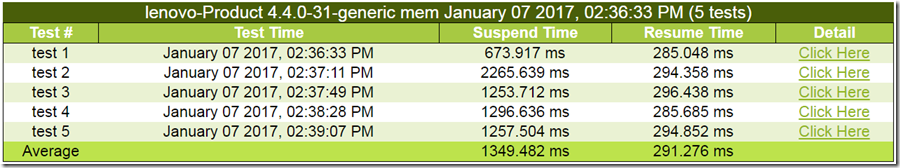
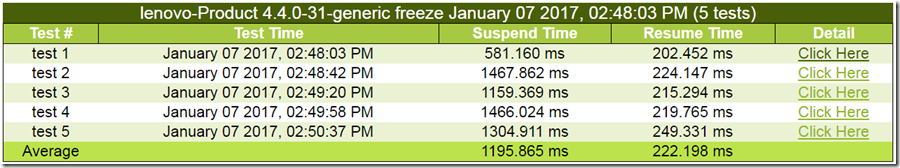
下面着重分析一下如何基于此工具分析。
5.1.3 工具界面总体分析
最上面显示Kernel Suspend Time和Kernel Resume Time,可以从总体上查看是否有回退或者进步。
再下面是一些缩放按钮。
然后就是基于timeline的图表,比对颜色示意图,可以清晰看出suspend prepare、suspend、suspend late、suspend irq、suspend machine、resume machine、resume irq、resume early、resume和resume complete的分布。
最下面是每个模块、子系统的详细函数调用图以及开始时间、消耗时间。
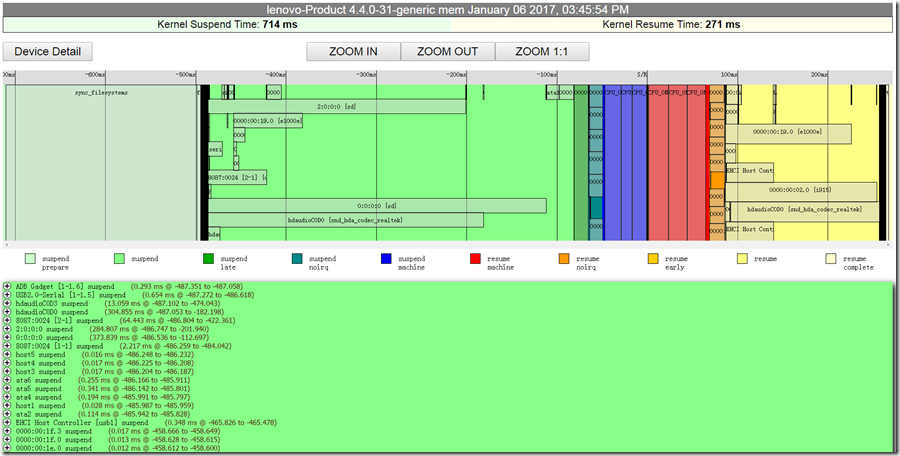
5.1.4 子系统、模块详细分析
选中一个模块,会在最下面显示详细的模块在suspend/resume各个阶段消费的时间,以及函数调用关系图。

5.1.5 缩放查看细节
ZOOM IN放大,ZOOMOUT缩小,ZOOM 1:1恢复原始尺寸。
通过在timeline图表,放大可以查看到更小的模块消耗的时间。从宏观到模块,再到函数消耗时间,逐步细化,很有利于分析。
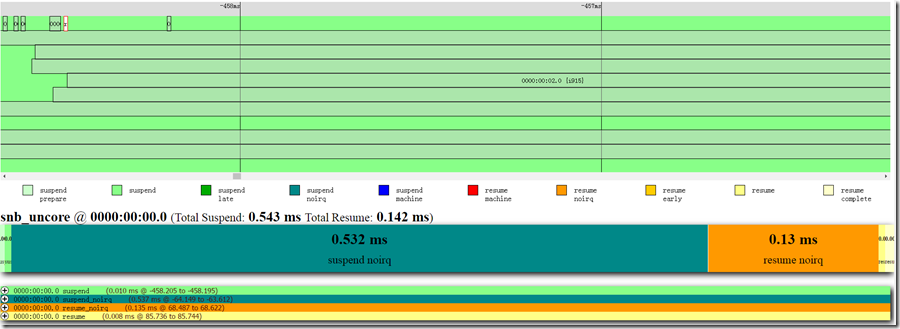
如果发现某个函数占用时间较大,可以逐级展开。知道发现最终占用较大的函数,发现问题所在。
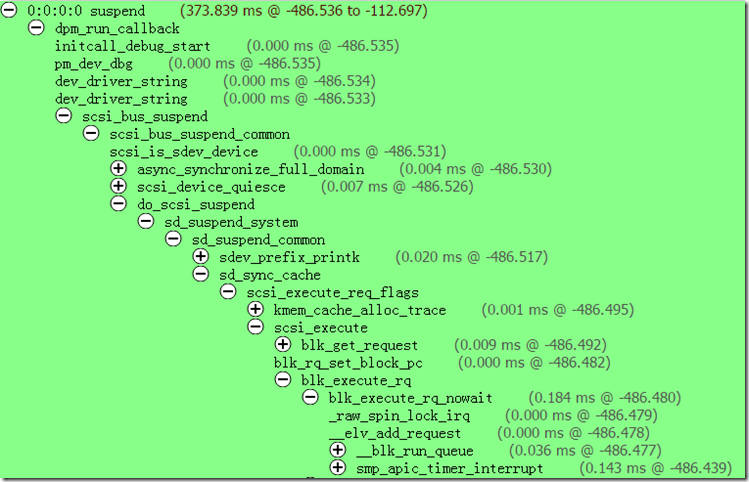
5.1.6 工具代码分析
首先从入口main开始,和大多数工具一样开始都是解析命令选项,打印help信息;将所有的待测对象参数和测试参数保存在sysvals;
|
# ----------------- MAIN --------------------
# exec start (skipped if script is loaded as library)
if __name__ == '__main__':
cmd = ''
cmdarg = ''
multitest = {'run': False, 'count': 0, 'delay': 0}
# loop through the command line arguments
args = iter(sys.argv[1:])
for arg in args:
…
# just run a utility command and exit
if(cmd != ''):
if(cmd == 'status'):
statusCheck()
elif(cmd == 'fpdt'):
if(sysvals.android):
doError('cannot read FPDT on android device', False)
getFPDT(True)
elif(cmd == 'usbtopo'):
if(sysvals.android):
doError('cannot read USB topology '+\
'on an android device', False)
detectUSB(True)
elif(cmd == 'modes'):
modes = getModes()
print modes
elif(cmd == 'usbauto'):
setUSBDevicesAuto()
elif(cmd == 'summary'):
print("Generating a summary of folder \"%s\"" % cmdarg)
runSummary(cmdarg, True)
sys.exit()
# run test on android device
if(sysvals.android): 注释此段代码可以在Android上支持callgraph
#if(sysvals.usecallgraph):
# doError('ftrace (-f) is not yet supported '+\
# 'in the android kernel', False)
if(sysvals.notestrun):
doError('cannot analyze test files on the '+\
'android device', False)
# if instructed, re-analyze existing data files
if(sysvals.notestrun): 分析已有数据文件,不需要重新测试
rerunTest()
sys.exit()
# verify that we can run a test
if(not statusCheck()): 检查测试条件是否满足
print('Check FAILED, aborting the test run!')
sys.exit()
if multitest['run']: 连续多次测试
# run multiple tests in a separte subdirectory
s = 'x%d' % multitest['count']
subdir = datetime.now().strftime('suspend-'+s+'-%m%d%y-%H%M%S')
os.mkdir(subdir)
for i in range(multitest['count']):
if(i != 0):
print('Waiting %d seconds...' % (multitest['delay']))
time.sleep(multitest['delay'])
print('TEST (%d/%d) START' % (i+1, multitest['count']))
runTest(subdir) 进行单次测试
print('TEST (%d/%d) COMPLETE' % (i+1, multitest['count']))
runSummary(subdir, False) 生成summary.html
else:
# run the test in the current directory
runTest(".")
|
sysvals.android表示是否在Android设备进行测试。
sysvals.usecallgraph表示是否生成函数调用关系图。
sysvals.rtcwake表示是否使用rtc进行唤醒。
针对Ubuntu之类的host设备,测试进行的很顺利。但是针对Android设备,在callgraph还存在一点问题。
run_Test无疑作为核心,收集log信息(ftrace、dmesg),执行suspend/resume,生成输出文件(txt、html)。
|
def runTest(subdir):
global sysvals
# prepare for the test
if(not sysvals.android): 针对不同的待测设备,初始化ftrace
initFtrace()
else:
initFtraceAndroid()
sysvals.initTestOutput(subdir) 生成输出目录,输出文件名等。
vprint('Output files:\n %s' % sysvals.dmesgfile)
if(sysvals.usecallgraph or
sysvals.usetraceevents or
sysvals.usetraceeventsonly):
vprint(' %s' % sysvals.ftracefile)
vprint(' %s' % sysvals.htmlfile)
# execute the test 执行测试,实际上命令内容基本一致。只是针对Android设备,增加了adb shell '…'。
if(not sysvals.android):
executeSuspend()
else:
executeAndroidSuspend()
# analyze the data and create the html output
print('PROCESSING DATA')
if(sysvals.usetraceeventsonly): 3.15之后的版本,只需要通过ftrace即可获取足够信息。之前的版本的数据都存在dmesg中。
# data for kernels 3.15 or newer is entirely in ftrace
testruns = parseTraceLog()
else:
# data for kernels older than 3.15 is primarily in dmesg
testruns = loadKernelLog()
for data in testruns:
parseKernelLog(data)
if(sysvals.usecallgraph or sysvals.usetraceevents):
appendIncompleteTraceLog(testruns)
createHTML(testruns) 根据解析的数据生成html矢量图表
|
executeAndroidSuspend在Android设备上操作sysfs节点来配置ftrace,抓取log,suspend/resume,然后将log拉到主机。
|
def executeAndroidSuspend():
global sysvals
# check to see if the display is currently off
tp = sysvals.tpath
out = os.popen(sysvals.adb+\
' shell dumpsys power | grep mScreenOn').read().strip()
# if so we need to turn it on so we can issue a new suspend
if(out.endswith('false')):
print('Waking the device up for the test...')
# send the KEYPAD_POWER keyevent to wake it up
os.system(sysvals.adb+' shell input keyevent 26')
# wait a few seconds so the user can see the device wake up
time.sleep(3)
# execute however many s/r runs requested
for count in range(1,sysvals.execcount+1):
# clear the kernel ring buffer just as we start
os.system(sysvals.adb+' shell dmesg -c > /dev/null 2>&1') 清空dmesg
# start ftrace
if(sysvals.usetraceevents):
print('START TRACING')
os.system(sysvals.adb+" shell 'echo 1 > "+tp+"tracing_on'") 开始ftrace抓取
# initiate suspend
for count in range(1,sysvals.execcount+1):
if(sysvals.usetraceevents):
os.system(sysvals.adb+\
" shell 'echo SUSPEND START > "+tp+"trace_marker'") 写SUSPEND START到ftrace,作为开始标记。后面解析log,会以此为标记。
if(sysvals.rtcwake):
print('SUSPEND START')
print('will autoresume in %d seconds' % sysvals.rtcwaketime)
os.system(sysvals.adb+" shell 'echo +%d > /sys/class/rtc/rtc0/wakealarm'"%(sysvals.rtcwaketime)) 设置wakeup resource
else:
print('SUSPEND START (press a key to resume)')
os.system(sysvals.adb+" shell 'echo "+sysvals.suspendmode+\
" > "+sysvals.powerfile+"'") 进入suspend,之后就是resume
# execution will pause here, then adb will exit
while(True): 轮询adb shell pwd判断设备是否被唤醒
check = os.popen(sysvals.adb+\
' shell pwd 2>/dev/null').read().strip()
if(len(check) > 0):
break
time.sleep(1)
if(sysvals.usetraceevents):
os.system(sysvals.adb+" shell 'echo RESUME COMPLETE > "+tp+\
"trace_marker'") 写RESUME COMPLETE到ftrace,作为结束标记
# return from suspend
print('RESUME COMPLETE')
# stop ftrace
if(sysvals.usetraceevents):
os.system(sysvals.adb+" shell 'echo 0 > "+tp+"tracing_on'") 关闭ftrace功能
print('CAPTURING TRACE')
os.system('echo "'+sysvals.teststamp+'" > '+sysvals.ftracefile)
os.system(sysvals.adb+' shell cat '+tp+\
'trace >> '+sysvals.ftracefile) 将/sys/kernel/debug/tracing/trace内容保存到本地log
# grab a copy of the dmesg output
print('CAPTURING DMESG')
os.system('echo "'+sysvals.teststamp+'" > '+sysvals.dmesgfile)
os.system(sysvals.adb+' shell dmesg >> '+sysvals.dmesgfile) 将dmesg保存到本地
|
parseTraceLog用于解析ftrace log,phase的判断是依据suspend_resume关键词;每个模块的开始结束是以device_pm_callback_start/device_pm_callback_end作为判断;还调用FTraceCallGraph进行函数调用关系的解析。
createHTML是这个工具真正NB的地方,对parseTraceLog结果进行了可视化,生成可缩放、查看细节的html文件。
6 对工具的改进
虽然工具非常强大,但是在使用中还是有一些视角没有覆盖到。所以做了一些改进。
在Android上使能rtcwake;在Android上使能callgraph;针对多次测试生成csv比较不同phase消耗时间,比summary.html更细化;这对每次测试给出Phase时间和每个Phase内Device消耗时间。
6.1 Android上使能rtcwake
https://github.com/arnoldlu/common-use/commit/a862d8c2a4f9bd005c516c6b61b394386b882217
可以在Android上使用rtc作为唤醒源,可以在没有实体按键的设备上进行测试。
6.2 Android上使能callgraph
https://github.com/arnoldlu/common-use/commit/f8e288753a472cf48ccc0e9d7ffc67978c7d165e
如果没有callgraph只能显示Phase级别的信息,不能显示每个device的信息以及内部函数耗费的时间。
6.3 单次测试summary结果
https://github.com/arnoldlu/common-use/commit/53c270669bb0dfaada53e29852999d5367ec65da
在每次测试目录下,生成一个summary_phase_dev.csv文件。可以直观的看到不同Phase、不同device消耗的时间。
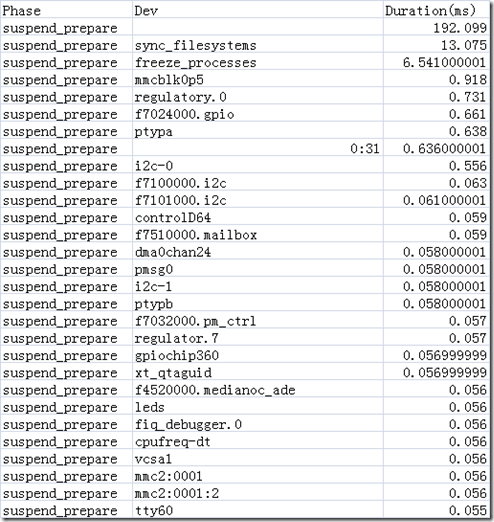
如果想要发现那个模块消耗最大时间,可以使用Excel的Filter功能。比如想看suspend_prepare下Device消耗时间有大到小排列。
这样就可以找出每个Phase中消耗资源大户。

6.4 多次测试summary结果
https://github.com/arnoldlu/common-use/commit/d162c4827a0cdc50fe94d3f1303af682b387dc3d
生成summary_phase.csv文件,按每次测试的不同phase显示耗费时间。
可以比较不同测试phase的时间耗费,看出哪一个phase存在回退现象。
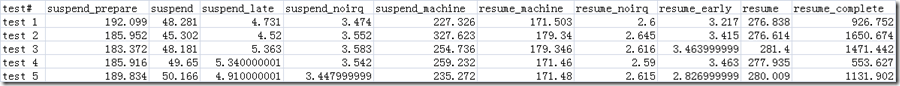
6.5 suspend/resume起止时间点判断
analyze_suspend.py在解析log的时候,以SUSPEND START作为起点,以RESUME COMPLETE为终点。
在发送SUSPEND START之后,触发suspend动作。在这期间,如果host存在一定抢占,会增加suspend时间。
然后通poll设备的adb状态,来判断是否resume。一方面,adb可用状态要在resume结束之后,另一方面,在最坏的情况下,可能存在1s的误差,这对于毫秒级的resume来说是非常严重的一个结果。
最后发送RESUME COMPLETE作为结束。
|
if(sysvals.usetraceevents):
os.system(sysvals.adb+\
" shell 'echo SUSPEND START > "+tp+"trace_marker'")
print('SUSPEND START (press a key on the device to resume)')
os.system(sysvals.adb+" shell 'echo "+sysvals.suspendmode+\
" > "+sysvals.powerfile+"'")
# execution will pause here, then adb will exit
while(True):
check = os.popen(sysvals.adb+\
' shell pwd 2>/dev/null').read().strip()
if(len(check) > 0):
break
time.sleep(1)
if(sysvals.usetraceevents):
os.system(sysvals.adb+" shell 'echo RESUME COMPLETE > "+tp+\
"trace_marker'")
|
更好的方式是在enter_state的开头结尾加ftrace,然后解析的时候以此为标记。
|
@@ -486,6 +496,7 @@ static int enter_state(suspend_state_t state)
{
int error;
+ trace_suspend_resume(TPS("enter_state"), state, true);
trace_suspend_resume(TPS("suspend_enter"), state, true);
if (state == PM_SUSPEND_FREEZE) {
#ifdef CONFIG_PM_DEBUG
@@ -532,6 +543,7 @@ static int enter_state(suspend_state_t state)
suspend_finish();
Unlock:
mutex_unlock(&pm_mutex);
+ trace_suspend_resume(TPS("enter_state"), state, false);
return error;
}
|
7 分析步骤
本着从宏观到微观的进阶,一步步分找出可以优化的点。
下面是从开始一次测试到每次测试到suspend/resume不同phase,再到每个phase里面device callback的关系。
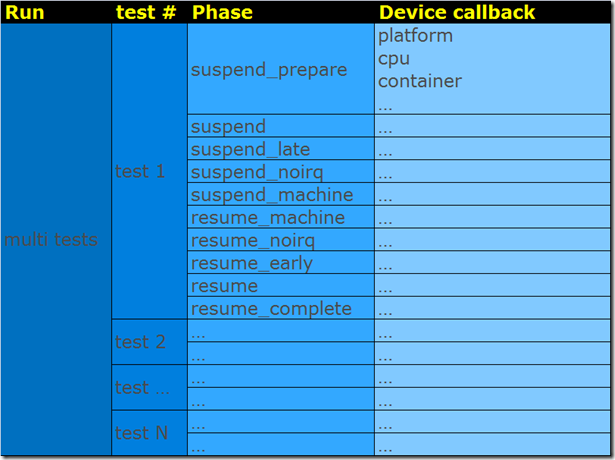
下面是每一次正常suspend/resume的流程,之前每个阶段函数分析也可以看出他们的对称关系。
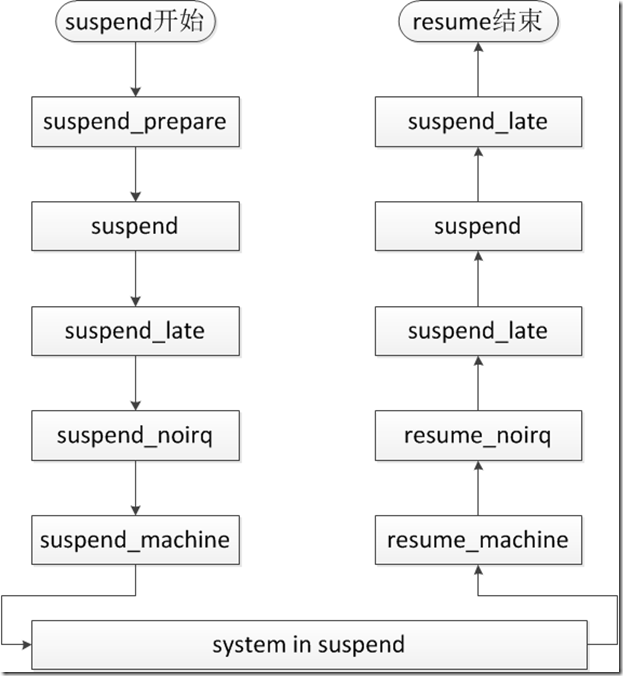
在修改了工具对于suspend和resume时间判断的bug过后,得到了一组的数据。
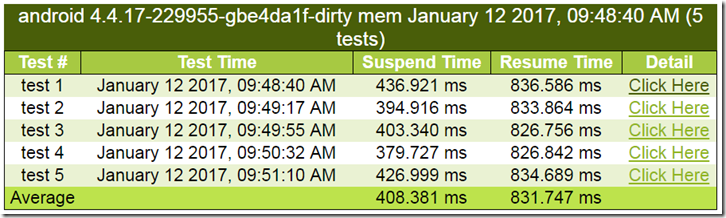
分析一下稳定性,均方差比较小,还算比较稳定。数据稳定之后,就可以进行详细分析了。
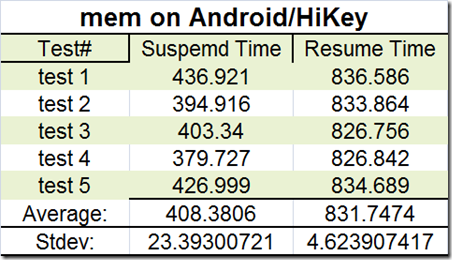
下面查看每次测试的每个phase数据,可以看出每个phase数据的稳定性,以及每个phase费时占比。找出费时大户,suspend_prepare、suspend、suspend_machine、resume_machine、resume、resume_complete。
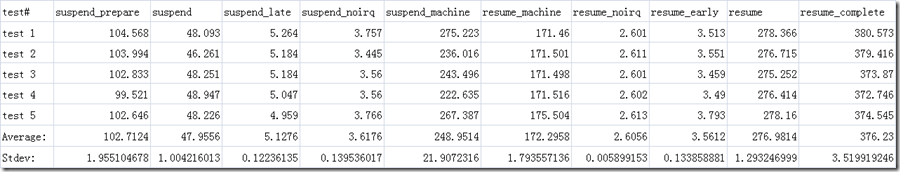
针对上述六个phase,列出Top 10设备或者子系统。
从下图可以看出,freeze_processes、sync_filesystems、mmc0、mmc2、CUP0~7、resume_console、tsensor是需要重点分析的设备。
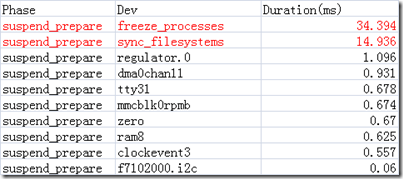
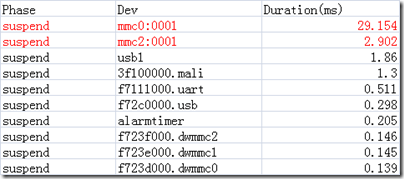
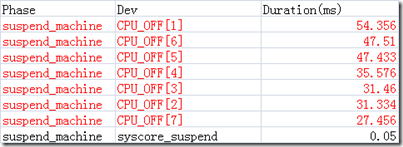
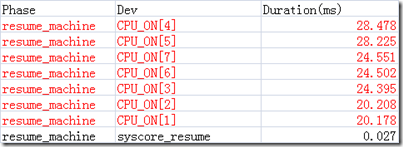
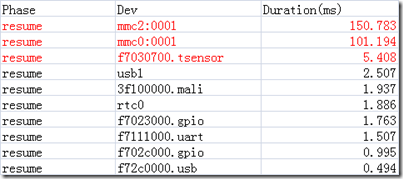
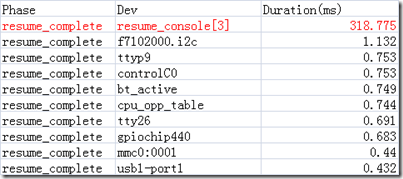
不区分phase列出Top 30如下,下面逐一分析可优化的空间。
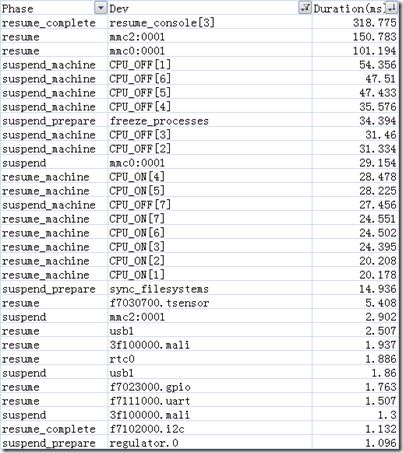
7.1 resume_console
|
adb shell 'echo N > /sys/module/printk/parameters/console_suspend'
adb shell 'cat /sys/module/printk/parameters/console_suspend'
|
先看一下resume_console流程函数:
|
void resume_console(void)
{
if (!console_suspend_enabled)
return;
down_console_sem(); 获取console_sem和console_lock_dep_map
console_suspended = 0;
console_unlock();
}
|
通过分析ftrace发现,主要时间消耗在console_unlock中。因为在console_lock被占用期间,有相当一部分由printk缓存的log。所以在释放锁之前需要将其处理掉。
|
void console_unlock(void)
{
static char ext_text[CONSOLE_EXT_LOG_MAX];
static char text[LOG_LINE_MAX + PREFIX_MAX];
static u64 seen_seq;
unsigned long flags;
bool wake_klogd = false;
bool do_cond_resched, retry;
trace_console_lock("console_unlock start", strlen("console_unlock start"));\
if (console_suspended) {
up_console_sem();
return;
}
/*
* Console drivers are called under logbuf_lock, so
* @console_may_schedule should be cleared before; however, we may
* end up dumping a lot of lines, for example, if called from
* console registration path, and should invoke cond_resched()
* between lines if allowable. Not doing so can cause a very long
* scheduling stall on a slow console leading to RCU stall and
* softlockup warnings which exacerbate the issue with more
* messages practically incapacitating the system.
*/
do_cond_resched = console_may_schedule;
console_may_schedule = 0;
/* flush buffered message fragment immediately to console */
console_cont_flush(text, sizeof(text));
again:
for (;;) { 如果默认的LOGLEVEL定的比较高,即优先级低,则会有相当多的log需要打印。占用很多时间。
…
}
console_locked = 0;
/* Release the exclusive_console once it is used */
if (unlikely(exclusive_console))
exclusive_console = NULL;
raw_spin_unlock(&logbuf_lock);
up_console_sem(); 释放console_sem和console_lock_dep_map
/*
* Someone could have filled up the buffer again, so re-check if there's
* something to flush. In case we cannot trylock the console_sem again,
* there's a new owner and the console_unlock() from them will do the
* flush, no worries.
*/
raw_spin_lock(&logbuf_lock);
retry = console_seq != log_next_seq;
raw_spin_unlock_irqrestore(&logbuf_lock, flags);
if (retry && console_trylock())
goto again;
if (wake_klogd)
wake_up_klogd();
trace_console_lock("console_unlock end", strlen("console_unlock end"));\
}
|
那么问题就变得简单了,减少printk量就可以了。
通过cat /proc/sys/kernel/printk可以得到。在kernel/sysctl.c中有其实现。
这四个值分别对应:
|
#define console_loglevel (console_printk[0])
#define default_message_loglevel (console_printk[1])
#define minimum_console_loglevel (console_printk[2])
#define default_console_loglevel (console_printk[3])
|
又对应到:
|
int console_printk[4] = {
CONSOLE_LOGLEVEL_DEFAULT, /* console_loglevel */
MESSAGE_LOGLEVEL_DEFAULT, /* default_message_loglevel */
CONSOLE_LOGLEVEL_MIN, /* minimum_console_loglevel */
CONSOLE_LOGLEVEL_DEFAULT, /* default_console_loglevel */
};
/* We show everything that is MORE important than this.. */
#define CONSOLE_LOGLEVEL_SILENT 0 /* Mum's the word */
#define CONSOLE_LOGLEVEL_MIN 1 /* Minimum loglevel we let people use */
#define CONSOLE_LOGLEVEL_QUIET 4 /* Shhh ..., when booted with "quiet" */
#define CONSOLE_LOGLEVEL_DEFAULT 7 /* anything MORE serious than KERN_DEBUG */
#define CONSOLE_LOGLEVEL_DEBUG 10 /* issue debug messages */
#define CONSOLE_LOGLEVEL_MOTORMOUTH 15 /* You can't shut this one up */
|
可知只要内核log优先级高于KERN_DEBUG都会被打印。由下表可知几乎所有的log都会被打印。这就会造成printk相当繁忙,console_unlock会处理相当多信息。
|
#define KERN_EMERG KERN_SOH "0" /* system is unusable */
#define KERN_ALERT KERN_SOH "1" /* action must be taken immediately */
#define KERN_CRIT KERN_SOH "2" /* critical conditions */
#define KERN_ERR KERN_SOH "3" /* error conditions */
#define KERN_WARNING KERN_SOH "4" /* warning conditions */
#define KERN_NOTICE KERN_SOH "5" /* normal but significant condition */
#define KERN_INFO KERN_SOH "6" /* informational */
#define KERN_DEBUG KERN_SOH "7" /* debug-level messages */
#define KERN_DEFAULT KERN_SOH "d" /* the default kernel loglevel */
|
想解决也很简单,提高console_loglevel的优先级。
|
diff --git a/kernel/printk/printk.c b/kernel/printk/printk.c
old mode 100644
new mode 100755
index e7e586b..b927d67
--- a/kernel/printk/printk.c
+++ b/kernel/printk/printk.c
@@ -60,7 +60,7 @@ extern void printascii(char *);
#endif
int console_printk[4] = {
- CONSOLE_LOGLEVEL_DEFAULT, /* console_loglevel */
+ CONSOLE_LOGLEVEL_QUIET, /* console_loglevel */
MESSAGE_LOGLEVEL_DEFAULT, /* default_message_loglevel */
CONSOLE_LOGLEVEL_MIN, /* minimum_console_loglevel */
CONSOLE_LOGLEVEL_DEFAULT, /* default_console_loglevel */
|
在进行修改后,再来进行对比测试。可以看出消耗时间得到显著提升,优化后的resume_complete时间基本上可以忽略不计。
|
7, mem
Line 748: resume_complete,resume_console[3],248.54900000002544
Line 748: resume_complete,resume_console[3],248.6340000000382
Line 748: resume_complete,resume_console[3],248.26499999994667
Line 748: resume_complete,resume_console[3],248.3510000000706
Line 748: resume_complete,resume_console[3],248.42499999999745
7, freeze
Line 996: resume_complete,resume_console[1],76.18400000001202
Line 996: resume_complete,resume_console[1],76.19500000009793
Line 996: resume_complete,resume_console[1],76.3280000001032
Line 996: resume_complete,resume_console[1],76.1689999999362
Line 996: resume_complete,resume_console[1],76.19999999997162
4, freeze
Line 996: resume_complete,resume_console[1],0.1010000000007949
Line 996: resume_complete,resume_console[1],0.10499999999069587
Line 996: resume_complete,resume_console[1],0.09799999997994746
Line 996: resume_complete,resume_console[1],0.1010000000007949
Line 996: resume_complete,resume_console[1],0.10000000003174137
4, mem
Line 749: resume_complete,resume_console[3],0.3370000000586515
Line 749: resume_complete,resume_console[3],0.33800000005612674
Line 749: resume_complete,resume_console[3],0.37700000007134804
Line 749: resume_complete,resume_console[3],0.3359999999474894
Line 749: resume_complete,resume_console[3],0.3429999999298161
|
7.2 mmc suspend/resuem分析
从下图可知,mmc相关suspend/resume主要在mmc0:0001和mmc2:0001两个设备的suspend/resume。下面重点分析这两个设备的suspend/resume回调函数。
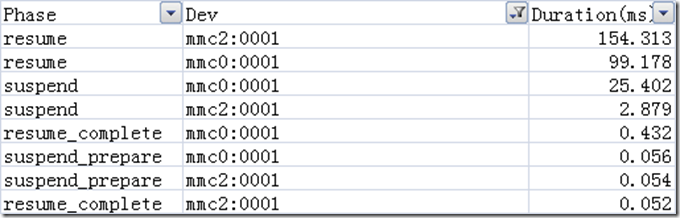
在执行suspend过程中,先将bus上面的设备driver先suspend,然后在suspend bus。
在resume时,过程相反,先bus resume,然后再逐个设备driver resume。
mmc0:0001
那就来看看bus和各个设备耗费的时间:
|
4013.868837 | 4) sh-4511 | | /* device_pm_callback_start: mmcblk mmc0:0001, parent: mmc0, [suspend] */
4013.868893 | 4) sh-4511 | | /* device_pm_callback_end: mmcblk mmc0:0001, err=0 */
4013.869000 | 4) sh-4511 | | /* device_pm_callback_start: block mmcblk0, parent: mmc0:0001, [suspend] */
4013.869053 | 4) sh-4511 | | /* device_pm_callback_end: block mmcblk0, err=0 */
4013.889229 | 5) sh-4511 | | /* device_pm_callback_start: mmcblk mmc0:0001, parent: mmc0, bus [suspend] */
4013.914631 | 0) sh-4511 | | /* device_pm_callback_end: mmcblk mmc0:0001, err=0 */
4022.787571 | 0) sh-4511 | | /* device_pm_callback_start: mmcblk mmc0:0001, parent: mmc0, bus [resume] */
4022.886749 | 0) sh-4511 | | /* device_pm_callback_end: mmcblk mmc0:0001, err=0 */
4023.059198 | 0) sh-4511 | | /* device_pm_callback_start: block mmcblk0, parent: mmc0:0001, [resume] */
4023.059270 | 0) sh-4511 | | /* device_pm_callback_end: block mmcblk0, err=0 */
4023.059398 | 0) sh-4511 | | /* device_pm_callback_start: mmcblk mmc0:0001, parent: mmc0, [resume] */
4023.059830 | 0) sh-4511 | | /* device_pm_callback_end: mmcblk mmc0:0001, err=0 */
|
可以看出driver的suspend/resume并没有耗费太多时间,主要在mmc bus的suspend/resume耗费了太多时间。
在drivers/mmc/core/bus.c中
|
static struct bus_type mmc_bus_type = {
.name = "mmc",
.dev_groups = mmc_dev_groups,
.match = mmc_bus_match,
.uevent = mmc_bus_uevent,
.probe = mmc_bus_probe,
.remove = mmc_bus_remove,
.shutdown = mmc_bus_shutdown,
.pm = &mmc_bus_pm_ops,
};
|
mmc_bus_pm_bus对应的suspend/resume函数如下:
|
static const struct dev_pm_ops mmc_bus_pm_ops = {
SET_RUNTIME_PM_OPS(mmc_runtime_suspend, mmc_runtime_resume, NULL)
SET_SYSTEM_SLEEP_PM_OPS(mmc_bus_suspend, mmc_bus_resume)
};
|
mmc bus的suspend/resume如下:
|
static int mmc_bus_suspend(struct device *dev)
{
struct mmc_card *card = mmc_dev_to_card(dev);
struct mmc_host *host = card->host;
int ret;
ret = pm_generic_suspend(dev); 对应设备驱动的suspend回调函数。
if (ret)
return ret;
ret = host->bus_ops->suspend(host); 这里的host指的是mmc_host,bus_ops指的是mmc_ops。
return ret;
}
static int mmc_bus_resume(struct device *dev)
{
struct mmc_card *card = mmc_dev_to_card(dev);
struct mmc_host *host = card->host;
int ret;
ret = host->bus_ops->resume(host); 这里的host指的是mmc_host,bus_ops指的是mmc_ops。
if (ret)
pr_warn("%s: error %d during resume (card was removed?)\n",
mmc_hostname(host), ret);
ret = pm_generic_resume(dev); 对应设备的驱动的resume回调函数。
return ret;
}
|
pm_generic_suspend和pm_generic_resume是对子系统设备的通用回调函数。
|
int pm_generic_suspend(struct device *dev)
{
const struct dev_pm_ops *pm = dev->driver ? dev->driver->pm : NULL;
return pm && pm->suspend ? pm->suspend(dev) : 0;
}
int pm_generic_resume(struct device *dev)
{
const struct dev_pm_ops *pm = dev->driver ? dev->driver->pm : NULL;
return pm && pm->resume ? pm->resume(dev) : 0;
}
|
从中可以看出,如果对应设备存在dev->driver->pm->suspend和dev->driver->pm->resume则,调用回调函数。
mmc_bus_suspend
mmc_bus_suspend花费了大概25.4ms。下面是ftrace中截取的一段,从中可以看出时间主要消耗在struct mmc_bus_ops mmc_ops的.suspend回调函数。
/* */ mmc_bus_suspend() {
/* */ pm_generic_suspend() {
/*! 307.552 us*/ }
/* */ mmc_suspend() {
/** 25060.78 us*/ } /* mmc_suspend */
/** 25378.28 us*/ } /* mmc_bus_suspend */ |
mmc_bus_resume
mmc_resume消耗了大部分时间,整个流程才99.158ms。
|
/* */ mmc_bus_resume() {
/* */ mmc_resume() {
/* * 97167.39 us*/ }
/* */ pm_generic_resume() {
/* # 1980.104 us*/ }
/* * 99158.12 us*/ }
|
mmc_suspend
对应的host->bus_ops,即mmc_ops。在host下的设备都suspend之后,suspend mmc_host。
在mmc_host resume之后,才能进行设备的resume。
|
static const struct mmc_bus_ops mmc_ops = {
.remove = mmc_remove,
.detect = mmc_detect,
.suspend = mmc_suspend,
.resume = mmc_resume,
.runtime_suspend = mmc_runtime_suspend,
.runtime_resume = mmc_runtime_resume,
.alive = mmc_alive,
.shutdown = mmc_shutdown,
.reset = mmc_reset,
};
|
通过分析ftrace.txt文件,发现其中msleep花费了17.1ms,这里是存在问题的。
|
int __mmc_switch(struct mmc_card *card, u8 set, u8 index, u8 value,
unsigned int timeout_ms, bool use_busy_signal, bool send_status,
bool ignore_crc)
{
struct mmc_host *host = card->host;
int err;
struct mmc_command cmd = {0};
unsigned long timeout;
u32 status = 0;
bool use_r1b_resp = use_busy_signal;
mmc_retune_hold(host);
…
/*
* We are not allowed to issue a status command and the host
* does'nt support MMC_CAP_WAIT_WHILE_BUSY, then we can only
* rely on waiting for the stated timeout to be sufficient.
*/
if (!send_status) {
mmc_delay(timeout_ms);
goto out;
}
…
}
|
mmc_resume
通过分析ftrece.txt,可以发现mmc_resume存在4个msleep,共消耗了12646.35 +14260.78 +13881.66 +15093.22 =55.882 ms。
关于mmc_ops的suspend/resume/runtime_suspend/runtime_resume的探讨
先来看看这四个函数的,其流程受到MMC_CAP_AGGRESSIVE_PM和MMC_CAP_RUNTIME_RESUME两个flag的控制。执行的实体都是_mmc_suspend、_mmc_resume。
|
static int mmc_suspend(struct mmc_host *host)
{
int err;
err = _mmc_suspend(host, true);
if (!err) {
pm_runtime_disable(&host->card->dev);
pm_runtime_set_suspended(&host->card->dev);
}
return err;
}
static int mmc_resume(struct mmc_host *host)
{
int err = 0;
if (!(host->caps & MMC_CAP_RUNTIME_RESUME)) {
err = _mmc_resume(host);
pm_runtime_set_active(&host->card->dev);
pm_runtime_mark_last_busy(&host->card->dev);
}
pm_runtime_enable(&host->card->dev);
return err;
}
static int mmc_runtime_suspend(struct mmc_host *host)
{
int err;
if (!(host->caps & MMC_CAP_AGGRESSIVE_PM))
return 0;
err = _mmc_suspend(host, true);
if (err)
pr_err("%s: error %d doing aggressive suspend\n",
mmc_hostname(host), err);
return err;
}
static int mmc_runtime_resume(struct mmc_host *host)
{
int err;
if (!(host->caps & (MMC_CAP_AGGRESSIVE_PM | MMC_CAP_RUNTIME_RESUME)))
return 0;
err = _mmc_resume(host);
if (err)
pr_err("%s: error %d doing aggressive resume\n",
mmc_hostname(host), err);
return 0;
}
|
1.如果两flag都没有定义,则runtime_suspend和runtim_resume都是空函数。起作用的就是跟随系统的suspend/resume流程。
2.如果只定义了MMC_CAP_RUNTIME_RESUME,则不会runtime_suspend。并且在系统resume的时候,不会执行resume回调函数。只会在根据需要执行runtime_resume。使用runtime_resume代替了resume。
3.如果只定义了MMC_CAP_AGGRESSIVE_PM ,则suspend/resume跟随系统suspend/resume流程。并且runtime_suspend/resume_resume也根据实际情况执行。一切正常。
4.如果两者都定义了,既可以suspend也可以runtime_suspend,但是只能runtime_resume,不能跟随系统resume流程执行resume回调函数。
也就是说MMC_CAP_AGGRESSIVE_PM 则runtime_suspend/runtime_resume都可用,MMC_CAP_RUNTIME_RESUME则只能使用runtime_resume执行resume功能。
那么就来看一下,在应用了MMC_CAP_RUNTIME_RESUME之后效果如何。
mmc0:0001增加runtime-suspend属性:
|
diff --git a/arch/arm64/boot/dts/hisilicon/hi6220.dtsi b/arch/arm64/boot/dts/hisilicon/hi6220.dtsi
old mode 100644
new mode 100755
index 09e2c71..2cec392
--- a/arch/arm64/boot/dts/hisilicon/hi6220.dtsi
+++ b/arch/arm64/boot/dts/hisilicon/hi6220.dtsi
@@ -801,6 +801,7 @@
clock-names = "ciu", "biu";
resets = <&sys_ctrl PERIPH_RSTDIS0_MMC0>;
bus-width = <0x8>;
+ runtime-suspend;
vmmc-supply = <&ldo19>;
pinctrl-names = "default";
pinctrl-0 = <&emmc_pmx_func &emmc_clk_cfg_func
|
修改DeviceTree解析文件,增加MMC_CAP_RUNTIME_RESUME。
|
index 094202c..35fd7b5
--- a/drivers/mmc/host/dw_mmc.c
+++ b/drivers/mmc/host/dw_mmc.c
@@ -2922,6 +2922,10 @@ static struct dw_mci_board *dw_mci_parse_dt(struct dw_mci *host)
dev_info(dev, "supports-highspeed property is deprecated.\n");
pdata->caps |= MMC_CAP_SD_HIGHSPEED | MMC_CAP_MMC_HIGHSPEED;
}
+ if (of_find_property(np, "runtime-suspend", NULL)) {
+ dev_info(dev, "supports-highspeed property is deprecated.\n");
+ pdata->caps |= MMC_CAP_RUNTIME_RESUME;
+ }
return pdata;
}
|
修改后mmc0:0001的resume达到了预期,mmc_resume没有被执行。
针对统计结果,效果明显。
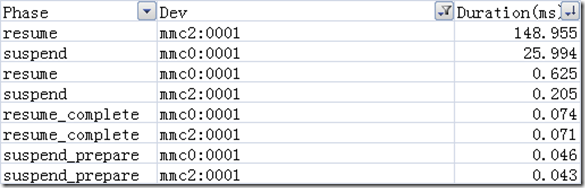
虽然没有在系统resume过程中执行,但是mmc0:0001总要resume。只不过稍微延迟了,不再这个工具统计之中。
延后执行的mmc0:0001的resume耗费了72.317ms,也和之前的差不多。实际上没有对整个流程作出实质贡献,只是不在统计数据之内。
|
[32m[ 32.486851] [0m[33mmmc_host mmc0[0m: Bus speed (slot 0) = 24800000Hz (slot req 400000Hz, actual 400000HZ div = 31 caps=40138143 caps2=0)
[32m[ 32.500871] [0m[33mueventd[0m: fixup /sys/devices/system/cpu/cpu4/cpufreq/scaling_max_freq 1000 1000 664
[32m[ 32.501305] [0m[33mueventd[0m: fixup /sys/devices/system/cpu/cpu4/cpufreq/scaling_min_freq 1000 1000 664
[32m[ 32.540313] [0m[33mueventd[0m: fixup /sys/devices/system/cpu/cpu5/cpufreq/scaling_max_freq 1000 1000 664
[32m[ 32.540747] [0m[33mueventd[0m: fixup /sys/devices/system/cpu/cpu5/cpufreq/scaling_min_freq 1000 1000 664
[32m[ 32.559168] [0m[33mmmc_host mmc0[0m: Bus speed (slot 0) = 51756522Hz (slot req 52000000Hz, actual 51756522HZ div = 0 caps=40138143 caps2=0)
|
mmc2:0001
mmc2:0001和mmc0:0001的区别在于不同的mmc_bus_ops,mmc2:0001是SDIO接口,对应的应该是mmc_sdio_ops。
|
4013.876306 | 4) sh-4511 | | /* device_pm_callback_start: mmc mmc2:0001, parent: mmc2, [suspend] */
4013.876360 | 4) sh-4511 | | /* device_pm_callback_end: mmc mmc2:0001, err=0 */
4013.876397 | 4) sh-4511 | | /* device_pm_callback_start: sdio mmc2:0001:1, parent: mmc2:0001, [suspend] */
4013.876437 | 4) sh-4511 | | /* device_pm_callback_end: sdio mmc2:0001:1, err=0 */
4013.876470 | 4) sh-4511 | | /* device_pm_callback_start: wl1271_sdio mmc2:0001:2, parent: mmc2:0001, [suspend] */
4013.876525 | 4) sh-4511 | | /* device_pm_callback_end: wl1271_sdio mmc2:0001:2, err=0 */
4013.876556 | 4) sh-4511 | | /* device_pm_callback_start: wl18xx_driver wl18xx.1.auto, parent: mmc2:0001:2, [suspend] */
4013.876596 | 4) sh-4511 | | /* device_pm_callback_end: wl18xx_driver wl18xx.1.auto, err=0 */
4013.881676 | 4) sh-4511 | | /* device_pm_callback_start: wl18xx_driver wl18xx.1.auto, parent: mmc2:0001:2, bus [suspend] */
4013.881698 | 4) sh-4511 | | /* device_pm_callback_end: wl18xx_driver wl18xx.1.auto, err=0 */
4013.881740 | 4) sh-4511 | | /* device_pm_callback_start: wl1271_sdio mmc2:0001:2, parent: mmc2:0001, bus [suspend] */
4013.881765 | 4) sh-4511 | | /* device_pm_callback_end: wl1271_sdio mmc2:0001:2, err=0 */
4013.882582 | 4) sh-4511 | | /* device_pm_callback_start: sdio mmc2:0001:1, parent: mmc2:0001, bus [suspend] */
4013.882603 | 4) sh-4511 | | /* device_pm_callback_end: sdio mmc2:0001:1, err=0 */
4013.882645 | 4) sh-4511 | | /* device_pm_callback_start: mmc mmc2:0001, parent: mmc2, bus [suspend] */
4013.885524 | 4) sh-4511 | | /* device_pm_callback_end: mmc mmc2:0001, err=0 */
4022.888667 | 0) sh-4511 | | /* device_pm_callback_start: mmc mmc2:0001, parent: mmc2, bus [resume] */
4023.042980 | 0) sh-4511 | | /* device_pm_callback_end: mmc mmc2:0001, err=0 */
4023.043021 | 0) sh-4511 | | /* device_pm_callback_start: sdio mmc2:0001:1, parent: mmc2:0001, bus [resume] */
4023.043037 | 0) sh-4511 | | /* device_pm_callback_end: sdio mmc2:0001:1, err=0 */
4023.043067 | 0) sh-4511 | | /* device_pm_callback_start: wl1271_sdio mmc2:0001:2, parent: mmc2:0001, bus [resume] */
4023.043089 | 0) sh-4511 | | /* device_pm_callback_end: wl1271_sdio mmc2:0001:2, err=0 */
4023.043128 | 0) sh-4511 | | /* device_pm_callback_start: wl18xx_driver wl18xx.1.auto, parent: mmc2:0001:2, bus [resume] */
4023.043151 | 0) sh-4511 | | /* device_pm_callback_end: wl18xx_driver wl18xx.1.auto, err=0 */
4023.048824 | 0) sh-4511 | | /* device_pm_callback_start: wl18xx_driver wl18xx.1.auto, parent: mmc2:0001:2, [resume] */
4023.048877 | 0) sh-4511 | | /* device_pm_callback_end: wl18xx_driver wl18xx.1.auto, err=0 */
4023.048916 | 0) sh-4511 | | /* device_pm_callback_start: wl1271_sdio mmc2:0001:2, parent: mmc2:0001, [resume] */
4023.048979 | 0) sh-4511 | | /* device_pm_callback_end: wl1271_sdio mmc2:0001:2, err=0 */
4023.049011 | 0) sh-4511 | | /* device_pm_callback_start: sdio mmc2:0001:1, parent: mmc2:0001, [resume] */
4023.049074 | 0) sh-4511 | | /* device_pm_callback_end: sdio mmc2:0001:1, err=0 */
4023.049113 | 0) sh-4511 | | /* device_pm_callback_start: mmc mmc2:0001, parent: mmc2, [resume] */
4023.049165 | 0) sh-4511 | | /* device_pm_callback_end: mmc mmc2:0001, err=0 */
|
由下可知不同部分在于mmc_host的suspend/resume,pm_generic_suspend/pm_generic_resume基本上耗费的时间都很少。
所以重点看看mmc_sdio_suspend和mmc_sdio_resume两个函数。
|
/* */ mmc_bus_suspend() {
/* 0.833 us */ pm_generic_suspend();
/* */ mmc_sdio_suspend() {
/* # 2854.687 us*/ }
/* # 2864.115 us*/ }
|
|
/* */ mmc_bus_resume() {
/* */ mmc_sdio_resume() {
/* @ 154277.3 us*/ }
/* 1.563 us */ pm_generic_resume();
/* @ 154290.3 us*/ }
|
mmc_sdio_suspend
时间很短,不关注。
mmc_sdio_resume
mmc2:001的mmc_bus_resume时间达到154.313,mmc_sdio_resume包含三个msleep共75331.82+15953.43+14369.58=105654.83us=105.654ms。
考虑:是否可以将SDIO的resume也像MMC那样延后执行呢?
7.3 CPU_OFF/CPU_ON
在分析了resome_console和mmc之后,再来看一下CPU_OFF/CPU_ON的执行过程。
在disable_nonboot_cpus中选取first_cpu,除此之外的所有for_each_online_cpu都会被_cpu_down,并且将其放到frozen_cpus上。
在enable_nonboot_cpus中,遍历frozen_cpus,将其_cpu_up。
针对HiKey,真个流程就是对CPU 1-7进行关闭、打开的操作,所以重点分析一下_cpu_down和_cpu_up。
耗时最大的三个地方都用粗体下划线标出,除了发送状态通知之外,还有rcu sync处理。
对cpu_chain上所有注册notifier,逐个执行回调函数notifier_call,根据action进行处理,这是一个很耗时的过程。
|
/* Requires cpu_add_remove_lock to be held */
static int _cpu_down(unsigned int cpu, int tasks_frozen)
{
int err, nr_calls = 0;
void *hcpu = (void *)(long)cpu;
unsigned long mod = tasks_frozen ? CPU_TASKS_FROZEN : 0;
struct take_cpu_down_param tcd_param = {
.mod = mod,
.hcpu = hcpu,
};
if (num_online_cpus() == 1) 如果online只有一个CPU,则无法再进行down操作。
return -EBUSY;
if (!cpu_online(cpu)) 如果当前CPU没有online,则无需进行down。
return -EINVAL;
cpu_hotplug_begin(); 取得cpu_hotplug.lock锁
err = __cpu_notify(CPU_DOWN_PREPARE | mod, hcpu, -1, &nr_calls); 在cpu_chain上发从CPU_DOWN_PREPARE状态。
if (err) {
nr_calls--;
__cpu_notify(CPU_DOWN_FAILED | mod, hcpu, nr_calls, NULL);
pr_warn("%s: attempt to take down CPU %u failed\n",
__func__, cpu);
goto out_release;
}
/*
* By now we've cleared cpu_active_mask, wait for all preempt-disabled
* and RCU users of this state to go away such that all new such users
* will observe it.
*
* For CONFIG_PREEMPT we have preemptible RCU and its sync_rcu() might
* not imply sync_sched(), so wait for both.
*
* Do sync before park smpboot threads to take care the rcu boost case.
*/
if (IS_ENABLED(CONFIG_PREEMPT))
synchronize_rcu_mult(call_rcu, call_rcu_sched);
else
synchronize_rcu();
smpboot_park_threads(cpu); 将此CPU的由kthread_create创建的线程设置为PARKED。
/*
* Prevent irq alloc/free while the dying cpu reorganizes the
* interrupt affinities.
*/
irq_lock_sparse();
/*
* So now all preempt/rcu users must observe !cpu_active().
*/
err = stop_machine(take_cpu_down, &tcd_param, cpumask_of(cpu));
if (err) {
/* CPU didn't die: tell everyone. Can't complain. */
cpu_notify_nofail(CPU_DOWN_FAILED | mod, hcpu);
irq_unlock_sparse();
goto out_release;
}
BUG_ON(cpu_online(cpu)); 如果指定的CPU还处于online状态,则触发kernel panic。
/*
* The migration_call() CPU_DYING callback will have removed all
* runnable tasks from the cpu, there's only the idle task left now
* that the migration thread is done doing the stop_machine thing.
*
* Wait for the stop thread to go away.
*/
while (!per_cpu(cpu_dead_idle, cpu))
cpu_relax();
smp_mb(); /* Read from cpu_dead_idle before __cpu_die(). */
per_cpu(cpu_dead_idle, cpu) = false;
/* Interrupts are moved away from the dying cpu, reenable alloc/free */
irq_unlock_sparse();
hotplug_cpu__broadcast_tick_pull(cpu);
/* This actually kills the CPU. */
__cpu_die(cpu); 调用底层架构相关的cpu_kill回调函数。
/* CPU is completely dead: tell everyone. Too late to complain. */
tick_cleanup_dead_cpu(cpu);
cpu_notify_nofail(CPU_DEAD | mod, hcpu); 通知完成offline动作的处理器状态为CPU_DEAD。
check_for_tasks(cpu);
out_release:
cpu_hotplug_done(); 释放cpu_hotplug.lock锁。
trace_sched_cpu_hotplug(cpu, err, 0);
if (!err)
cpu_notify_nofail(CPU_POST_DEAD | mod, hcpu);
return err;
}
|
|
/* Requires cpu_add_remove_lock to be held */
static int _cpu_up(unsigned int cpu, int tasks_frozen)
{
int ret, nr_calls = 0;
void *hcpu = (void *)(long)cpu;
unsigned long mod = tasks_frozen ? CPU_TASKS_FROZEN : 0;
struct task_struct *idle;
cpu_hotplug_begin(); 如果没有其他进程占有,则退出,执行后面的工作;如果被占用,则设置这个进程为TASK_INTERRUPTIBLE,等待结束。
if (cpu_online(cpu) || !cpu_present(cpu)) { 如果该CPU已经online,则没有必要执行up;或者非present,则无法up。
ret = -EINVAL;
goto out;
}
idle = idle_thread_get(cpu); 给指定CPU生成一个idle线程
if (IS_ERR(idle)) {
ret = PTR_ERR(idle);
goto out;
}
ret = smpboot_create_threads(cpu); 创建一个用于管理CPU hotplug动作的线程
if (ret)
goto out;
ret = __cpu_notify(CPU_UP_PREPARE | mod, hcpu, -1, &nr_calls); 通知cpu_chain中的处理器,当前正在online的CPU状态为CPU_UP_PREPARE。
if (ret) {
nr_calls--;
pr_warn("%s: attempt to bring up CPU %u failed\n",
__func__, cpu);
goto out_notify;
}
/* Arch-specific enabling code. */
ret = __cpu_up(cpu, idle); 调用更底层的使能CPU操作。
if (ret != 0)
goto out_notify;
BUG_ON(!cpu_online(cpu));
/* Now call notifier in preparation. */
cpu_notify(CPU_ONLINE | mod, hcpu); 通知cpu_chanin中的处理器,目前online动作的处理器的状态为CPU_ONLINE。
out_notify:
if (ret != 0)
__cpu_notify(CPU_UP_CANCELED | mod, hcpu, nr_calls, NULL);
out:
cpu_hotplug_done(); 释放cpu_hotplug.lock锁。
trace_sched_cpu_hotplug(cpu, ret, 1);
return ret;
}
|
RCU synchronize
RCU即Read-Copy Update,是Linux内核比较成熟的新型读写锁,具有较高的读写并发性能,常常用在需要互斥的关键性能路径。
在Kernel中,有两种类型实现tiny和tree,tiny rcu更简洁,常用在小型嵌入式系统中;tree rcu被广泛用在了server、desktop、android中。
RCU的和心理链式读者访问的同时,写者可以更新访问对象的副本,但写者需要等待所有读者完成访问之后,才能删除老对象。这个过程实现的关键和难点在于如何判断所有的读者已经完成访问。通常把写者开始更新,到所有读者完成访问这段时间叫做宽限期(Grace Period)。内核中实现宽限期等待的函数是synchronize_rcu。
synchronize_rcu_mult同时在call_rcu()函数列表的宽限期上等待,知道所有的都结束。
总结:cpu_chain和rcu sync耗时大部是由外界因素决定的,如果cpu_chain或者call_rcu()列表很多,或者里面回调函数特别耗时,都会拉长CPU_OFF/CPU_ON时间。这部分的优化特别离散。
参考文档:
RCU synchronize原理分析 http://www.wowotech.net/kernel_synchronization/223.html
synchronize_rcu()函数详解 http://blog.chinaunix.net/uid-20648784-id-1592811.html
如何确定一个函数耗费时间?
在函数中添加以下ftrace,可以得到执行时的timestamp,进程名称,函数名和对应的行数。
| trace_suspend_resume(TPS(__func__), __LINE__, true); |
结果如下:
|
223.502950 | 1) sh-2832 | | /* suspend_resume: CPU_ON[4] begin */
223.502953 | 1) sh-2832 | | /* suspend_resume: _cpu_up[513] begin */
223.502957 | 1) sh-2832 | | /* suspend_resume: _cpu_up[516] begin */
223.502959 | 1) sh-2832 | | /* suspend_resume: _cpu_up[522] begin */
223.502969 | 1) sh-2832 | | /* suspend_resume: _cpu_up[529] begin */
223.502973 | 1) sh-2832 | | /* suspend_resume: _cpu_up[534] begin */
223.529988 | 1) sh-2832 | | /* suspend_resume: _cpu_up[544] begin */
223.530382 | 1) sh-2832 | | /* suspend_resume: _cpu_up[552] begin */
223.531451 | 1) sh-2832 | | /* suspend_resume: _cpu_up[559] begin */
223.531454 | 1) sh-2832 | | /* suspend_resume: _cpu_up[563] begin */
223.531456 | 1) sh-2832 | | /* suspend_resume: CPU_ON[4] end */
|
在Excel中打开,可以轻松算出时间差。可知Line 534到Line 544之前耗费了最多时间。
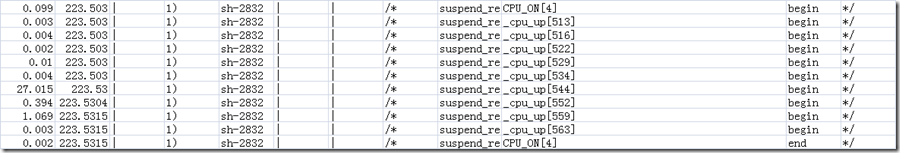
详情请参考:
cpu hotplug的流程 http://blog.csdn.net/u013686805/article/details/46942469
Linux CPU core的电源管理(5)_cpu control及cpu hotplug http://www.wowotech.net/pm_subsystem/cpu_hotplug.html
8 参考文档
Power Management Support in Hikey (suspend-resume):http://www.96boards.org/forums/topic/power-management-support-in-hikey-suspend-resume/#gsc.tab=0
Suspend to Idle:http://www.linaro.org/blog/suspend-to-idle/
Suspend and Resume:https://01.org/zh/suspendresume
SuspendAndResume github:https://github.com/arnoldlu/suspendresume
Linux电源管理(6)_Generic PM之Suspend功能:http://www.wowotech.net/pm_subsystem/suspend_and_resume.html