感觉还是要学点c才牛逼
2019-04-06
$gcc -o hello hello.c //-o选项用来指定输出文件的文件名。
gcc *.c -o hello //使用通配符编译当前目录下的所有c文件
$ gcc -v -x c -E /dev/null //查看gcc的默认include目录
使用ldd 查看依赖的动态库so https://www.cnblogs.com/LiuYanYGZ/p/5545835.html
2019-04-07
Android.mk设置编译的是32还是64.https://ask.csdn.net/questions/232666
生成so包:$ gcc test_a.c test_b.c test_c.c -fPIC -shared -o libtest.so
2019-11-13
可能是Android Studio不够完善,写了一个函数,一直报错闪退,编译器没报错,后来发现,我定义是int test4(),
但是没有返回值,加一个return 0;就好了。这个不应该是编译器提示一下的吗,我确实有几年没写c了。
2020-09-13
ghttp已经安装了:
[root@izwz9eo2whsnfgi4ccyqouz test]# gcc main2.c /tmp/ccRCX9fU.o: In function `main': main2.c:(.text+0x20): undefined reference to `ghttp_request_new' main2.c:(.text+0x35): undefined reference to `ghttp_set_uri' main2.c:(.text+0x43): undefined reference to `http_hdr_Connection' main2.c:(.text+0x4b): undefined reference to `ghttp_set_header' main2.c:(.text+0x57): undefined reference to `ghttp_prepare' main2.c:(.text+0x63): undefined reference to `ghttp_process' main2.c:(.text+0x6f): undefined reference to `ghttp_get_body' main2.c:(.text+0x7f): undefined reference to `ghttp_get_body_len' main2.c:(.text+0xa3): undefined reference to `ghttp_request_destroy' collect2: error: ld returned 1 exit status
后来改成:gcc main2.c -lghttp 就好了。
2021-08-07
c本身是跨平台,但需要在不同平台编译(前提是语法没有夹带私货【非跨平台语法和变量】)
2024-01-25
win11环境中,我用按住Shift键,鼠标右击,然后选中 “在终端中打开”,然后运行程序(这个程序有用到动态库)。然后执行没任何反应,也没报错,也没打印错误信息。
最初我以为是系统没有找到我自定义的动态库文件。
后来我在win10上运行,居然成功了。经过对比才知道,win11环境下, 按住Shift,鼠标右击打开的其实是Windows PowerShell。
果断切到cmd下运行。主要是cmd下如果找不到动态库,会有提示。
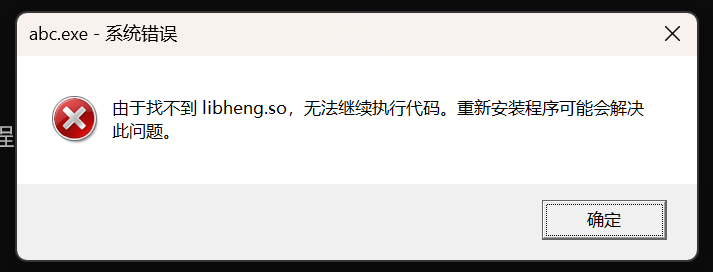
你可以针对提示的名字,修改动态库的名字,这样就能方便地找到了。
Linux上如何把自定义动态库让系统识别:
1、临时方案:把你的自定义库的路径放到系统变量里: 命令行下输入: export LD_LIBRARY_PATH=/root/test/so:$LD_LIBRARY_PATH
2、放到系统动态库目录里。主要有以下几个目录:
在Linux系统中,库文件通常存放在以下路径中:
- /lib 目录:这是系统最基本的库文件存放位置,包含了系统最基本的动态链接共享库和静态链接库。
- /usr/lib 目录:这是用户级别的库文件存放位置,包含了应用程序和软件包安装的库文件。
- /usr/local/lib 目录:这是本地安装的库文件存放位置,可以存放用户自行编译的库文件。
posted on 2019-04-06 10:29 angelshelter 阅读(286) 评论(0) 编辑 收藏 举报


