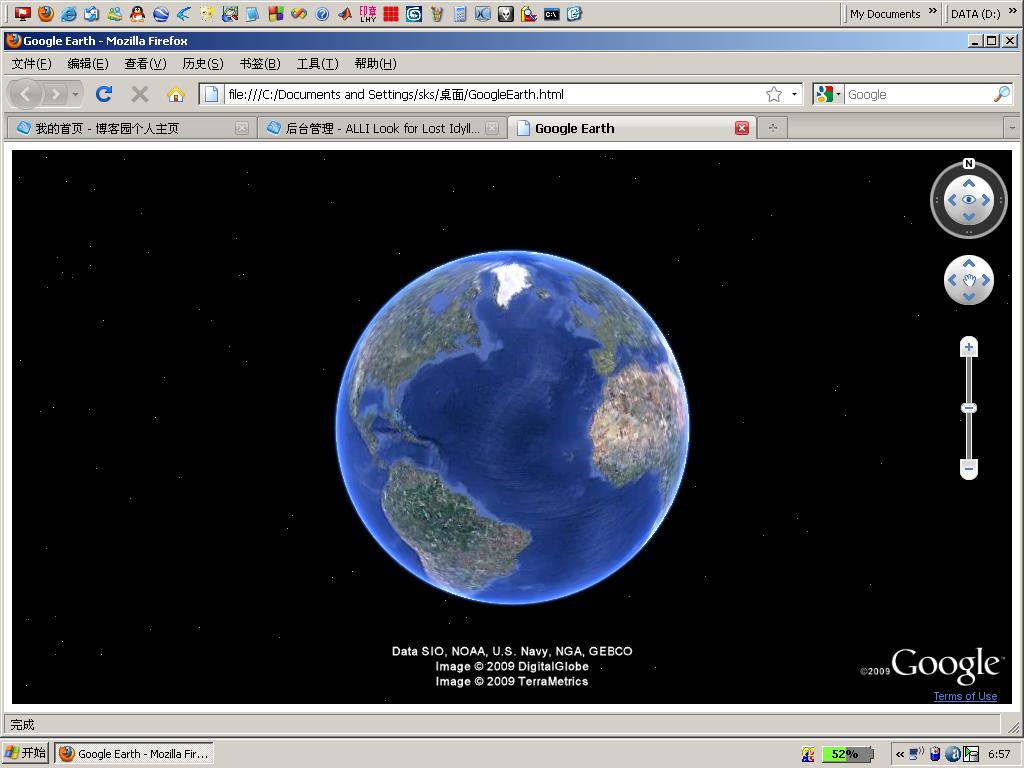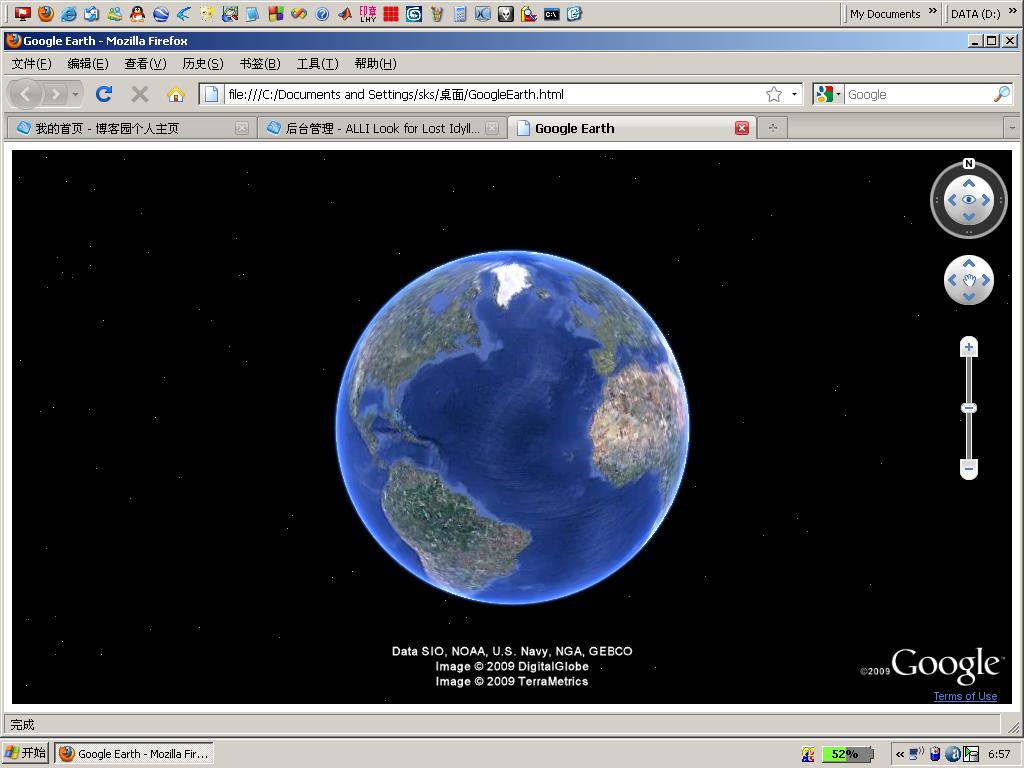首先下载安装Google Earth Plugin(http://dl.google.com/earth/plugin/GoogleEarthPluginSetup_en.exe)。
然后注册申请一个Google Maps API key,用该key替换掉下文代码中的ABCDEFG。
将下文代码复制到记事本并保存成HTML文件,例如GoogleEarth.html。
<html>
<head>
<title>Google Earth</title>
<script src="http://www.google.com/jsapi?key=ABCDEFG"> </script>
<script type="text/javascript">
var ge = null;
google.load("earth", "1");
function init() {
google.earth.setLanguage('en');
google.earth.createInstance('map3d', initCB, failureCB);
}
function initCB(instance) {
ge = instance;
ge.getWindow().setVisibility(true);
<!---var cam = ge.getView().copyAsCamera(ge.ALTITUDE_ABSOLUTE);--->
<!---cam.setAltitude(12000000);--->
<!---ge.getView().setAbstractView(cam);--->
ge.getNavigationControl().setVisibility(ge.VISIBILITY_SHOW);
}
function failureCB(errorCode) {
}
google.setOnLoadCallback(init);
</script>
</head>
<body>
<div id="map3d" height=document.body.clientHeight width=document.body.offsetWidth></div>
</body>
</html>
最后在浏览器中打开这个网页,如果你可以上网的话,将看到如下结果。