实验2网络设备基本连接与测试
实验2网络设备基本连接与测试
实验任务一
- 配置ip地址
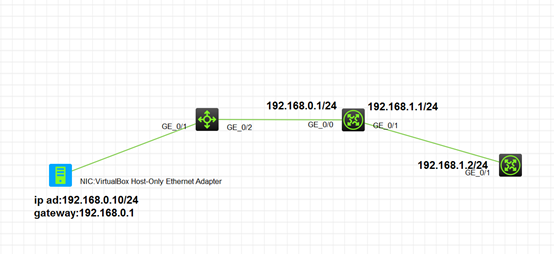
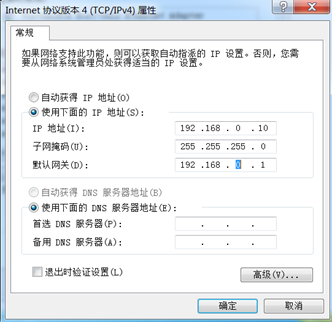
2.RTA ping RTB
-a Specify the source IP address
-c Specify the number of echo requests
-f Specify packets not to be fragmented
-h Specify the TTL value
-i Specify an outgoing interface
-m Specify the interval for sending echo requests
-n Numeric output only. No attempt will be made to lookup host
addresses for symbolic names
-p No more than 8 "pad" hexadecimal characters to fill out the
sent packet. For example, -p f2 will fill the sent packet with
000000f2 repeatedly
-q Display only summary
-r Record route. Include the RECORD_ROUTE option in the
ECHO_REQUEST packets and display the route
-s Specify the payload length
-t Specify the wait time for each reply
-topology Specify a topology
-tos Specify the TOS value
-v Display the received ICMP packets other than ECHO-RESPONSE
packets
-vpn-instance Specify a VPN instance
STRING<1-253> IP address or hostname of remote system
ip IP information
ipv6 IPv6 information
mpls MPLS ping
ping –c 50 192.168.1.2
//发送50个报文,目的地址是192.168.1.2
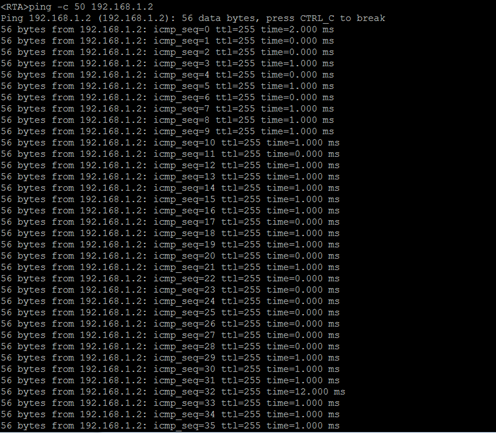
ping –s 512 192.168.1.2
//发送报文大小是512字节,目的地址是192.168.1.2
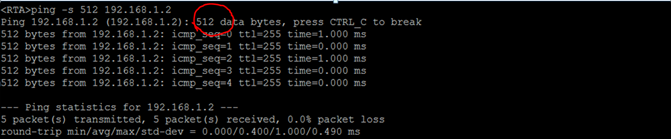
ping –a 192.168.1.1 192.168.1.2
//发送报文源地址为192.168.1.1,目的地址是192.168.1.2
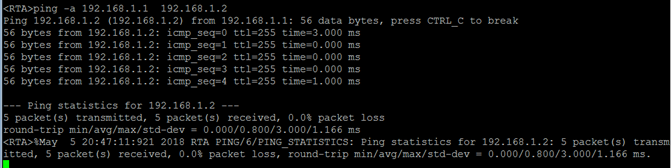
ping –a 192.168.0.1 192.168.1.2
//发送报文源地址为192.168.0.1,目的地址是192.168.1.2
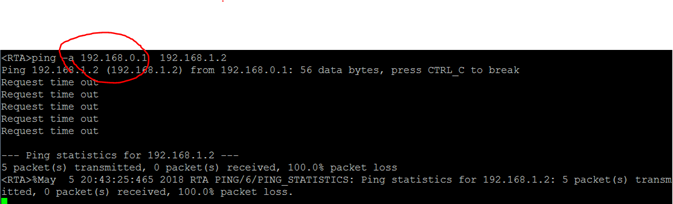
加源地址ping,只能使用设备本身的本地接口地址,否则ping不通
但是用了设备本身的接口地址,为什么ping不通,同一个路由器上?
因为没有找不到路由去到192.168.1.2,缺少静态路由指向192.168.1.2
实验任务二:
使用debugging命令查看调试信息
The current terminal is enabled to display logs.
The current terminal is enabled to display debugging logs.
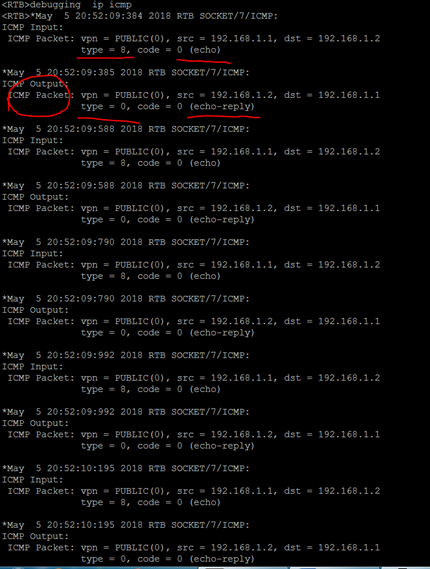
第一条是RTB收到ICMP报文,type=8的echo报文
第二条是RTB发出ICMP报文,type=0的echo-reply报文

