在线用户统计与命令模式
>>获取该文章的源码
我阅读过几个论坛的在线用户统计代码,发现其中有两个问题,一个是需要借助数据库,另外一个是“锁”的粒度比较强!在线用户统计并不要求十分的精确(在这篇文章里,我不会讨论如何侦测到浏览器的关闭动作,而是讨论如何提高代码性能),那么借助数据库来完成这样的功能就显得很夸张!更重要的是对数据库进行读写操作(I/O操作),是要消耗性能的,而且还要在数据表里产生一条记录。为了一个不精确的功能需求消耗如此多的资源,的确不划算!另外一个办法是直接使用DataSet和ASP.NET缓存的方式来做统计,类似这样的代码我看过几个,自己也写过一个。但这样做也存在很大问题,最严重的地方还是“锁”的问题。在更新DataSet时需要通过lock关键字来将其锁定,但如果用户数量很大时,DataSet被加锁的次数过于频繁,所造成的坏结果千奇百怪。所以我不得不寻找一种更为有效的方法。
在进行讨论之前,有必要先做一个介绍。在线用户信息应该包括:
- SessionID
- 用户名称
- 最后活动时间
- 最后请求地址(Url地址)
还可以包括IP地址或其他更详细的信息。这是在线用户信息的数据结构,在线用户统计的算法是:
1. 将在线用户信息插入到集合,如果集合中已经存在相同用户名称的数据项,则更新该数据项;
2. 根据最后活动时间倒排序;
排序步骤虽然可以在列表显示在线用户信息的时候再做,但是那样会花费一点时间,不如在插入数据项以后马上排序,需要显示的时候直接显示。OnlineUser数据结构代码如下:
 using System;
using System;2
 using System.Collections.Generic;
using System.Collections.Generic;3

4
 namespace Net.AfritXia.Web.OnlineStat
namespace Net.AfritXia.Web.OnlineStat5
 {
{6
 /// <summary>
/// <summary>7
 /// 在线用户类
/// 在线用户类8
 /// </summary>
/// </summary>9
 public class OnlineUser
public class OnlineUser10
 {
{11
 // 用户 ID
// 用户 ID12
 private int m_uniqueID;
private int m_uniqueID;13
 // 名称
// 名称14
 private string m_userName;
private string m_userName;15
 // 最后活动时间
// 最后活动时间16
 private DateTime m_lastActiveTime;
private DateTime m_lastActiveTime;17
 // 最后请求地址
// 最后请求地址18
 private string m_lastRequestURL;
private string m_lastRequestURL;19
 // SessionID
// SessionID20
 private string m_sessionID;
private string m_sessionID;21
 // IP 地址
// IP 地址22
 private string m_clientIP;
private string m_clientIP;23

24
 类构造器
类构造器43

44
 /// <summary>
/// <summary>45
 /// 设置或获取用户 ID
/// 设置或获取用户 ID46
 /// </summary>
/// </summary>47
 public int UniqueID
public int UniqueID48
 {
{49
 set
set50
 {
{51
 this.m_uniqueID = value;
this.m_uniqueID = value;52
 }
}53

54
 get
get55
 {
{56
 return this.m_uniqueID;
return this.m_uniqueID;57
 }
}58
 }
}59

60
 /// <summary>
/// <summary>61
 /// 设置或获取用户昵称
/// 设置或获取用户昵称62
 /// </summary>
/// </summary>63
 public string UserName
public string UserName64
 {
{65
 set
set66
 {
{67
 this.m_userName = value;
this.m_userName = value;68
 }
}69

70
 get
get71
 {
{72
 return this.m_userName;
return this.m_userName;73
 }
}74
 }
}75

76
 /// <summary>
/// <summary>77
 /// 最后活动时间
/// 最后活动时间78
 /// </summary>
/// </summary>79
 public DateTime ActiveTime
public DateTime ActiveTime80
 {
{81
 set
set82
 {
{83
 this.m_lastActiveTime = value;
this.m_lastActiveTime = value;84
 }
}85

86
 get
get87
 {
{88
 return this.m_lastActiveTime;
return this.m_lastActiveTime;89
 }
}90
 }
}91

92
 /// <summary>
/// <summary>93
 /// 最后请求地址
/// 最后请求地址94
 /// </summary>
/// </summary>95
 public string RequestURL
public string RequestURL96
 {
{97
 set
set98
 {
{99
 this.m_lastRequestURL = value;
this.m_lastRequestURL = value;100
 }
}101

102
 get
get103
 {
{104
 return this.m_lastRequestURL;
return this.m_lastRequestURL;105
 }
}106
 }
}107

108
 /// <summary>
/// <summary>109
 /// 设置或获取 SessionID
/// 设置或获取 SessionID110
 /// </summary>
/// </summary>111
 public string SessionID
public string SessionID112
 {
{113
 set
set114
 {
{115
 this.m_sessionID = value;
this.m_sessionID = value;116
 }
}117

118
 get
get119
 {
{120
 return this.m_sessionID;
return this.m_sessionID;121
 }
}122
 }
}123

124
 /// <summary>
/// <summary>125
 /// 设置或获取 IP 地址
/// 设置或获取 IP 地址126
 /// </summary>
/// </summary>127
 public string ClientIP
public string ClientIP128
 {
{129
 set
set130
 {
{131
 this.m_clientIP = value;
this.m_clientIP = value;132
 }
}133

134
 get
get135
 {
{136
 return this.m_clientIP;
return this.m_clientIP;137
 }
}138
 }
}139
 }
}140
 }
} 对于在线用户列表数据集,我们只用一个List<OnlineUser>对象来表示就可以了,不过我现在是把它封装在OnlineUserRecorder类里。代码如下:
 using System;
using System;2
 using System.Collections.Generic;
using System.Collections.Generic;3
 using System.Threading;
using System.Threading;4

5
 namespace Net.AfritXia.Web.OnlineStat
namespace Net.AfritXia.Web.OnlineStat6
 {
{7
 /// <summary>
/// <summary>8
 /// 在线用户记录器
/// 在线用户记录器9
 /// </summary>
/// </summary>10
 public class OnlineUserRecorder
public class OnlineUserRecorder11
 {
{12
 // 在线用户列表
// 在线用户列表13
 private List<OnlineUser> m_onlineUserList = new List<OnlineUser>();
private List<OnlineUser> m_onlineUserList = new List<OnlineUser>();14

15
 /// <summary>
/// <summary>16
 /// 保存在线用户
/// 保存在线用户17
 /// </summary>
/// </summary>18
 /// <param name="onlineUser">在线用户信息</param>
/// <param name="onlineUser">在线用户信息</param>19
 public void Persist(OnlineUser onlineUser)
public void Persist(OnlineUser onlineUser)20
 {
{21
 if (onlineUser == null)
if (onlineUser == null)22
 return;
return;23

24
 lock (typeof(OnlineUserRecorder))
lock (typeof(OnlineUserRecorder))25
 {
{26
 // 添加在线用户到集合
// 添加在线用户到集合27
 this.m_onlineUserList.Add(onlineUser);
this.m_onlineUserList.Add(onlineUser);28
 // 按最后活动时间排序
// 按最后活动时间排序29
 this.m_onlineUserList.Sort(CompareByActiveTime);
this.m_onlineUserList.Sort(CompareByActiveTime);30
 }
}31
 }
}32

33
 /// <summary>
/// <summary>34
 /// 比较两个用户的活动时间
/// 比较两个用户的活动时间35
 /// </summary>
/// </summary>36
 /// <param name="x"></param>
/// <param name="x"></param>37
 /// <param name="y"></param>
/// <param name="y"></param>38
 /// <returns></returns>
/// <returns></returns>39
 private static int CompareByActiveTime(OnlineUser x, OnlineUser y)
private static int CompareByActiveTime(OnlineUser x, OnlineUser y)40
 {
{41
 if (x == null)
if (x == null)42
 throw new NullReferenceException("X 值为空 ( X Is Null )");
throw new NullReferenceException("X 值为空 ( X Is Null )");43

44
 if (y == null)
if (y == null)45
 throw new NullReferenceException("Y 值为空 ( Y Is Null )");
throw new NullReferenceException("Y 值为空 ( Y Is Null )");46

47
 if (x.LastActiveTime > y.LastActiveTime)
if (x.LastActiveTime > y.LastActiveTime)48
 return -1;
return -1;49

50
 if (x.LastActiveTime < y.LastActiveTime)
if (x.LastActiveTime < y.LastActiveTime)51
 return +1;
return +1;52

53
 return 0;
return 0;54
 }
}55
 }
}56
 }
}先不要管OnlineUserReader的代码是否正确,这还远远不是最终的代码。注意排序使用的是简化版的策略模式,这个并不主要。关键问题是在于lock代码段!代码执行到lock关键字时,需要判断锁定状态,如果正处于锁定状态,那么就会在此等待,直到被锁定的资源释放掉。想象一下,如果有两个用户先后请求一个页面,这个页面要需要执行这部分代码,那么就会有一个用户的请求先被处理,而另外一个用户只能原地等待。而恰好此时又来第三个用户,他也请求了这个页面,那么他也得等一会儿……第四个用户来了、第五个用户也来了……这样,用户就排起了长队。呵呵,等到第一个用户释放了被锁定的资源以后会发生什么情况呢?第二、三、四、五这几个用户会争夺资源!谁想抢到了,谁就先执行。也就是说第二个请求网页的用户,可能要等到最后才被执行。假如,第一个用户在执行代码的时候发生异常不能再继续执行,他也没有释放被锁定的资源,那么其他用户将无限期的等待下去……这就是死锁。
比如你去一个裁缝店,叫那里的小裁缝给你做套西服。你先选定一块布料,然后小裁缝会用皮尺量出你的身高、腰围、臂长、腿长等数据。再然后呢?小裁缝马上扯下一块布裁裁剪剪,开启缝纫机来个现场制作对么?如果这时候又来了一个顾客怎么办?这位新来的顾客就一直等着?等到你要的西服都做好了,才去招呼这位新来的顾客吗?也许这位新来的顾客等一会儿就摔门走人了。对于这个裁缝店算是丢掉了一笔买卖。但事实并不是这样子的!小裁缝是将你的身高、腰围等信息记录在一个收据单上,你选择什么样的布料也记录在这单子上,最后会告诉你几天以后来取就可以了。如果这个时候又来了一个顾客,小裁缝也一样记录这位新顾客的身高腰围等信息,并告诉他几天以后来取……
这就是小裁缝的智慧,即免除了顾客的等待时间,又为自己争取到了顾客量。你只需要选定一块布料,并且把自己的身高、腰围等信息留下就可以了。至于这个小裁缝是什么时候开工,手工过程是什么样的,你无需知道了。你只会记得到日子取回自己的西服。这就是命令模式!
命令模式的特点是:
- 命令的发出者和命令的执行者可能不是同一个人(不是同一个类或代码段,甚至不是在同一台服务器上);
- 命令的发出者发出命令给执行者以后会立即返回,或者说发出命令的时间和执行命令的时间可能会有很大间隔,是不同步的;
- 命令的发出者不知道也不想知道执行者的执行过程;
你就是命令的发出者,小裁缝就是命令的执行者,那张记录你身高、腰围等信息的收据单,就是命令对象!
对于统计在线用户,我们事将用户信息翻译成命令对象并记录到一个队列中。并不马上更新在下用户数据集合,而是延迟一段时间在更新。将用户更新信息积攒起来,等到一定时间后批量处理。这样就免除了对在线用户数据集的频繁加锁!更具体的说明如下:
1. 创建两个命令队列,cmdQueueA和cmdQueueX。cmdQueueA专门负责接收并存储新的命令对象;cmdQueueX专门负责存储即将执行的命令对象;
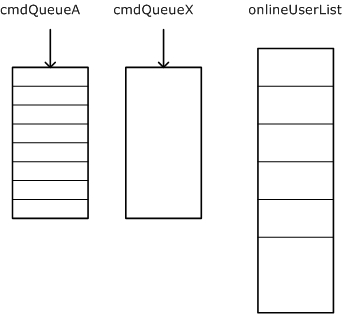
2. 在一定时间间隔之后,交换两个命令队列!系统(在下图中用红色曲线表示)将根据cmdQueueX中的命令对象,更新在线用户数据集合onlineUserList;在更新onlineUserList的时候需要加锁,所以使用两个命令队列可以保证命令的接收效率,也避免了对同一队列同时进行入出队操作;
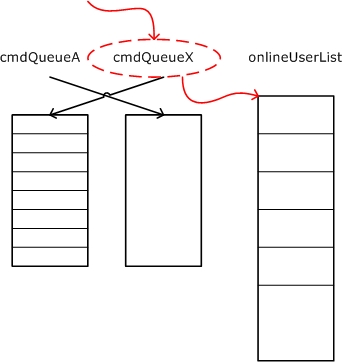
最终代码,首先是OnlineUserRecorder类,该类属于“控制器”:
 using System;
using System;2
 using System.Collections.Generic;
using System.Collections.Generic;3
 using System.Threading;
using System.Threading;4

5
 namespace Net.AfritXia.Web.OnlineStat
namespace Net.AfritXia.Web.OnlineStat6
 {
{7
 /// <summary>
/// <summary>8
 /// 在线用户记录器
/// 在线用户记录器9
 /// </summary>
/// </summary>10
 public class OnlineUserRecorder
public class OnlineUserRecorder11
 {
{12
 // 在线用户数据库
// 在线用户数据库13
 private OnlineUserDB m_db = null;
private OnlineUserDB m_db = null;14
 // 命令队列A, 用于接收命令
// 命令队列A, 用于接收命令15
 private Queue<OnlineUserCmdBase> m_cmdQueueA = null;
private Queue<OnlineUserCmdBase> m_cmdQueueA = null;16
 // 命令队列X, 用于执行命令
// 命令队列X, 用于执行命令17
 private Queue<OnlineUserCmdBase> m_cmdQueueX = null;
private Queue<OnlineUserCmdBase> m_cmdQueueX = null;18
 // 繁忙标志
// 繁忙标志19
 private bool m_isBusy = false;
private bool m_isBusy = false;20
 // 上次统计时间
// 上次统计时间21
 private DateTime m_lastStatisticTime = new DateTime(0);
private DateTime m_lastStatisticTime = new DateTime(0);22
 // 用户超时分钟数
// 用户超时分钟数23
 private int m_userTimeOutMinute = 20;
private int m_userTimeOutMinute = 20;24
 // 统计时间间隔
// 统计时间间隔25
 private int m_statisticEventInterval = 60;
private int m_statisticEventInterval = 60;26
 // 命令队列长度
// 命令队列长度27
 private int m_cmdQueueLength = 256;
private int m_cmdQueueLength = 256;28

29
 类构造器
类构造器42

43
 /// <summary>
/// <summary>44
 /// 设置或获取用户超时分钟数
/// 设置或获取用户超时分钟数45
 /// </summary>
/// </summary>46
 internal int UserTimeOutMinute
internal int UserTimeOutMinute47
 {
{48
 set
set49
 {
{50
 this.m_userTimeOutMinute = value;
this.m_userTimeOutMinute = value;51
 }
}52

53
 get
get54
 {
{55
 return this.m_userTimeOutMinute;
return this.m_userTimeOutMinute;56
 }
}57
 }
}58

59
 /// <summary>
/// <summary>60
 /// 设置或获取统计时间间隔(单位秒)
/// 设置或获取统计时间间隔(单位秒)61
 /// </summary>
/// </summary>62
 internal int StatisticEventInterval
internal int StatisticEventInterval63
 {
{64
 set
set65
 {
{66
 this.m_statisticEventInterval = value;
this.m_statisticEventInterval = value;67
 }
}68

69
 get
get70
 {
{71
 return this.m_statisticEventInterval;
return this.m_statisticEventInterval;72
 }
}73
 }
}74

75
 /// <summary>
/// <summary>76
 /// 设置或获取命令队列长度
/// 设置或获取命令队列长度77
 /// </summary>
/// </summary>78
 public int CmdQueueLength
public int CmdQueueLength79
 {
{80
 set
set81
 {
{82
 this.m_cmdQueueLength = value;
this.m_cmdQueueLength = value;83
 }
}84

85
 get
get86
 {
{87
 return this.m_cmdQueueLength;
return this.m_cmdQueueLength;88
 }
}89
 }
}90

91
 /// <summary>
/// <summary>92
 /// 保存在线用户信息
/// 保存在线用户信息93
 /// </summary>
/// </summary>94
 /// <param name="onlineUser"></param>
/// <param name="onlineUser"></param>95
 public void Persist(OnlineUser onlineUser)
public void Persist(OnlineUser onlineUser)96
 {
{97
 // 创建删除命令
// 创建删除命令98
 OnlineUserDeleteCmd delCmd = new OnlineUserDeleteCmd(this.m_db, onlineUser);
OnlineUserDeleteCmd delCmd = new OnlineUserDeleteCmd(this.m_db, onlineUser);99
 // 创建插入命令
// 创建插入命令100
 OnlineUserInsertCmd insCmd = new OnlineUserInsertCmd(this.m_db, onlineUser);
OnlineUserInsertCmd insCmd = new OnlineUserInsertCmd(this.m_db, onlineUser);101

102
 if (this.m_cmdQueueA.Count > this.CmdQueueLength)
if (this.m_cmdQueueA.Count > this.CmdQueueLength)103
 return;
return;104

105
 // 将命令添加到队列
// 将命令添加到队列106
 this.m_cmdQueueA.Enqueue(delCmd);
this.m_cmdQueueA.Enqueue(delCmd);107
 this.m_cmdQueueA.Enqueue(insCmd);
this.m_cmdQueueA.Enqueue(insCmd);108

109
 // 处理命令队列
// 处理命令队列110
 this.BeginProcessCmdQueue();
this.BeginProcessCmdQueue();111
 }
}112

113
 /// <summary>
/// <summary>114
 /// 删除在线用户信息
/// 删除在线用户信息115
 /// </summary>
/// </summary>116
 /// <param name="onlineUser"></param>
/// <param name="onlineUser"></param>117
 public void Delete(OnlineUser onlineUser)
public void Delete(OnlineUser onlineUser)118
 {
{119
 // 创建删除命令
// 创建删除命令120
 OnlineUserDeleteCmd delCmd = new OnlineUserDeleteCmd(this.m_db, onlineUser);
OnlineUserDeleteCmd delCmd = new OnlineUserDeleteCmd(this.m_db, onlineUser);121

122
 // 将命令添加到队列
// 将命令添加到队列123
 this.m_cmdQueueA.Enqueue(delCmd);
this.m_cmdQueueA.Enqueue(delCmd);124

125
 // 处理命令队列
// 处理命令队列126
 this.BeginProcessCmdQueue();
this.BeginProcessCmdQueue();127
 }
}128

129
 /// <summary>
/// <summary>130
 /// 获取在线用户列表
/// 获取在线用户列表131
 /// </summary>
/// </summary>132
 /// <returns></returns>
/// <returns></returns>133
 public IList<OnlineUser> GetUserList()
public IList<OnlineUser> GetUserList()134
 {
{135
 return this.m_db.Select();
return this.m_db.Select();136
 }
}137

138
 /// <summary>
/// <summary>139
 /// 获取在线用户数量
/// 获取在线用户数量140
 /// </summary>
/// </summary>141
 /// <returns></returns>
/// <returns></returns>142
 public int GetUserCount()
public int GetUserCount()143
 {
{144
 return this.m_db.Count();
return this.m_db.Count();145
 }
}146

147
 /// <summary>
/// <summary>148
 /// 异步方式处理命令队列
/// 异步方式处理命令队列149
 /// </summary>
/// </summary>150
 private void BeginProcessCmdQueue()
private void BeginProcessCmdQueue()151
 {
{152
 if (this.m_isBusy)
if (this.m_isBusy)153
 return;
return;154

155
 // 未到可以统计的时间
// 未到可以统计的时间156
 if (DateTime.Now - this.m_lastStatisticTime < TimeSpan.FromSeconds(this.StatisticEventInterval))
if (DateTime.Now - this.m_lastStatisticTime < TimeSpan.FromSeconds(this.StatisticEventInterval))157
 return;
return;158

159
 Thread t = null;
Thread t = null;160

161
 t = new Thread(new ThreadStart(this.ProcessCmdQueue));
t = new Thread(new ThreadStart(this.ProcessCmdQueue));162
 t.Start();
t.Start();163
 }
}164

165
 /// <summary>
/// <summary>166
 /// 处理命令队列
/// 处理命令队列167
 /// </summary>
/// </summary>168
 private void ProcessCmdQueue()
private void ProcessCmdQueue()169
 {
{170
 lock (this)
lock (this)171
 {
{172
 if (this.m_isBusy)
if (this.m_isBusy)173
 return;
return;174

175
 // 未到可以统计的时间
// 未到可以统计的时间176
 if (DateTime.Now - this.m_lastStatisticTime < TimeSpan.FromSeconds(this.StatisticEventInterval))
if (DateTime.Now - this.m_lastStatisticTime < TimeSpan.FromSeconds(this.StatisticEventInterval))177
 return;
return;178

179
 this.m_isBusy = true;
this.m_isBusy = true;180

181
 // 声明临时队列, 用于交换
// 声明临时队列, 用于交换182
 Queue<OnlineUserCmdBase> tempQ = null;
Queue<OnlineUserCmdBase> tempQ = null;183

184
 // 交换两个命令队列
// 交换两个命令队列185
 tempQ = this.m_cmdQueueA;
tempQ = this.m_cmdQueueA;186
 this.m_cmdQueueA = this.m_cmdQueueX;
this.m_cmdQueueA = this.m_cmdQueueX;187
 this.m_cmdQueueX = tempQ;
this.m_cmdQueueX = tempQ;188
 tempQ = null;
tempQ = null;189

190
 while (this.m_cmdQueueX.Count > 0)
while (this.m_cmdQueueX.Count > 0)191
 {
{192
 // 获取命令
// 获取命令193
 OnlineUserCmdBase cmd = this.m_cmdQueueX.Peek();
OnlineUserCmdBase cmd = this.m_cmdQueueX.Peek();194

195
 if (cmd == null)
if (cmd == null)196
 break;
break;197

198
 // 执行命令
// 执行命令199
 cmd.Execute();
cmd.Execute();200

201
 // 从队列中移除命令
// 从队列中移除命令202
 this.m_cmdQueueX.Dequeue();
this.m_cmdQueueX.Dequeue();203
 }
}204

205
 // 清除超时用户
// 清除超时用户206
 this.m_db.ClearTimeOut(this.UserTimeOutMinute);
this.m_db.ClearTimeOut(this.UserTimeOutMinute);207
 // 排序
// 排序208
 this.m_db.Sort();
this.m_db.Sort();209

210
 this.m_lastStatisticTime = DateTime.Now;
this.m_lastStatisticTime = DateTime.Now;211
 this.m_isBusy = false;
this.m_isBusy = false;212
 }
}213
 }
}214
 }
}215
 }
}
命令对象,包括OnlineUserCmdBase命令基础类、OnlineUserInsertCmd插入命令、OnlineUserDeleteCmd删除命令。
 using System;
using System;2

3
 namespace Net.AfritXia.Web.OnlineStat
namespace Net.AfritXia.Web.OnlineStat4
 {
{5
 /// <summary>
/// <summary>6
 /// 在线用户命令基础类
/// 在线用户命令基础类7
 /// </summary>
/// </summary>8
 internal abstract class OnlineUserCmdBase
internal abstract class OnlineUserCmdBase9
 {
{10
 // 当前用户对象
// 当前用户对象11
 private OnlineUser m_currUser = null;
private OnlineUser m_currUser = null;12
 // 在线用户数据库
// 在线用户数据库13
 private OnlineUserDB m_db = null;
private OnlineUserDB m_db = null;14

15
 类构造器
类构造器34

35
 /// <summary>
/// <summary>36
 /// 设置或获取当前用户
/// 设置或获取当前用户37
 /// </summary>
/// </summary>38
 public OnlineUser CurrentUser
public OnlineUser CurrentUser39
 {
{40
 set
set41
 {
{42
 this.m_currUser = value;
this.m_currUser = value;43
 }
}44

45
 get
get46
 {
{47
 return this.m_currUser;
return this.m_currUser;48
 }
}49
 }
}50

51
 /// <summary>
/// <summary>52
 /// 设置或获取在线用户数据库
/// 设置或获取在线用户数据库53
 /// </summary>
/// </summary>54
 public OnlineUserDB OnlineUserDB
public OnlineUserDB OnlineUserDB55
 {
{56
 set
set57
 {
{58
 this.m_db = value;
this.m_db = value;59
 }
}60

61
 get
get62
 {
{63
 return this.m_db;
return this.m_db;64
 }
}65
 }
}66

67
 /// <summary>
/// <summary>68
 /// 执行命令
/// 执行命令69
 /// </summary>
/// </summary>70
 public abstract void Execute();
public abstract void Execute();71
 }
}72
 }
}
 using System;
using System;2

3
 namespace Net.AfritXia.Web.OnlineStat
namespace Net.AfritXia.Web.OnlineStat4
 {
{5
 /// <summary>
/// <summary>6
 /// 插入命令
/// 插入命令7
 /// </summary>
/// </summary>8
 internal class OnlineUserInsertCmd : OnlineUserCmdBase
internal class OnlineUserInsertCmd : OnlineUserCmdBase9
 {
{10
 类构造器
类构造器29

30
 /// <summary>
/// <summary>31
 /// 执行命令
/// 执行命令32
 /// </summary>
/// </summary>33
 public override void Execute()
public override void Execute()34
 {
{35
 this.OnlineUserDB.Insert(this.CurrentUser);
this.OnlineUserDB.Insert(this.CurrentUser);36
 }
}37
 }
}38
 }
} using System;
using System;2

3
 namespace Net.AfritXia.Web.OnlineStat
namespace Net.AfritXia.Web.OnlineStat4
 {
{5
 /// <summary>
/// <summary>6
 /// 删除命令
/// 删除命令7
 /// </summary>
/// </summary>8
 internal class OnlineUserDeleteCmd : OnlineUserCmdBase
internal class OnlineUserDeleteCmd : OnlineUserCmdBase9
 {
{10
 类构造器
类构造器29

30
 /// <summary>
/// <summary>31
 /// 执行命令
/// 执行命令32
 /// </summary>
/// </summary>33
 public override void Execute()
public override void Execute()34
 {
{35
 this.OnlineUserDB.Delete(this.CurrentUser);
this.OnlineUserDB.Delete(this.CurrentUser);36
 }
}37
 }
}38
 }
}最后,OnlineUserList 被封装到OnlineUserDB类中,OnlineUserDB也属于“控制器”代码如下:
 using System;
using System;2
 using System.Collections.Generic;
using System.Collections.Generic;3

4
 namespace Net.AfritXia.Web.OnlineStat
namespace Net.AfritXia.Web.OnlineStat5
 {
{6
 /// <summary>
/// <summary>7
 /// 在线用户数据库
/// 在线用户数据库8
 /// </summary>
/// </summary>9
 internal class OnlineUserDB
internal class OnlineUserDB10
 {
{11
 // 在线用户集合
// 在线用户集合12
 private List<OnlineUser> m_onlineUserList = null;
private List<OnlineUser> m_onlineUserList = null;13

14
 类构造器
类构造器23

24
 /// <summary>
/// <summary>25
 /// 插入新用户
/// 插入新用户26
 /// </summary>
/// </summary>27
 /// <param name="newUser"></param>
/// <param name="newUser"></param>28
 public void Insert(OnlineUser newUser)
public void Insert(OnlineUser newUser)29
 {
{30
 lock (this)
lock (this)31
 {
{32
 this.m_onlineUserList.Add(newUser);
this.m_onlineUserList.Add(newUser);33
 }
}34
 }
}35

36
 /// <summary>
/// <summary>37
 /// 删除用户
/// 删除用户38
 /// </summary>
/// </summary>39
 /// <param name="delUser"></param>
/// <param name="delUser"></param>40
 public void Delete(OnlineUser delUser)
public void Delete(OnlineUser delUser)41
 {
{42
 lock (this)
lock (this)43
 {
{44
 this.m_onlineUserList.RemoveAll((new PredicateDelete(delUser)).Predicate);
this.m_onlineUserList.RemoveAll((new PredicateDelete(delUser)).Predicate);45
 }
}46
 }
}47

48
 /// <summary>
/// <summary>49
 /// 清除超时用户
/// 清除超时用户50
 /// </summary>
/// </summary>51
 /// <param name="timeOutMinute">超时分钟数</param>
/// <param name="timeOutMinute">超时分钟数</param>52
 public void ClearTimeOut(int timeOutMinute)
public void ClearTimeOut(int timeOutMinute)53
 {
{54
 lock (this)
lock (this)55
 {
{56
 this.m_onlineUserList.RemoveAll((new PredicateTimeOut(timeOutMinute)).Predicate);
this.m_onlineUserList.RemoveAll((new PredicateTimeOut(timeOutMinute)).Predicate);57
 }
}58
 }
}59

60
 /// <summary>
/// <summary>61
 /// 排序在线用户列表
/// 排序在线用户列表62
 /// </summary>
/// </summary>63
 public void Sort()
public void Sort()64
 {
{65
 // 按活动时间进行排序
// 按活动时间进行排序66
 this.m_onlineUserList.Sort(CompareByActiveTime);
this.m_onlineUserList.Sort(CompareByActiveTime);67
 }
}68

69
 /// <summary>
/// <summary>70
 /// 获取所有用户
/// 获取所有用户71
 /// </summary>
/// </summary>72
 /// <returns></returns>
/// <returns></returns>73
 public IList<OnlineUser> Select()
public IList<OnlineUser> Select()74
 {
{75
 return this.m_onlineUserList.ToArray();
return this.m_onlineUserList.ToArray();76
 }
}77

78
 /// <summary>
/// <summary>79
 /// 获取在线用户数量
/// 获取在线用户数量80
 /// </summary>
/// </summary>81
 /// <returns></returns>
/// <returns></returns>82
 public int Count()
public int Count()83
 {
{84
 return this.m_onlineUserList.Count;
return this.m_onlineUserList.Count;85
 }
}86

87
 用户删除条件断言
用户删除条件断言145

146
 用户超时条件断言
用户超时条件断言177

178
 /// <summary>
/// <summary>179
 /// 比较两个用户的活动时间
/// 比较两个用户的活动时间180
 /// </summary>
/// </summary>181
 /// <param name="x"></param>
/// <param name="x"></param>182
 /// <param name="y"></param>
/// <param name="y"></param>183
 /// <returns></returns>
/// <returns></returns>184
 private static int CompareByActiveTime(OnlineUser x, OnlineUser y)
private static int CompareByActiveTime(OnlineUser x, OnlineUser y)185
 {
{186
 if (x == null)
if (x == null)187
 throw new NullReferenceException("X 值为空 ( X Is Null )");
throw new NullReferenceException("X 值为空 ( X Is Null )");188

189
 if (y == null)
if (y == null)190
 throw new NullReferenceException("Y 值为空 ( Y Is Null )");
throw new NullReferenceException("Y 值为空 ( Y Is Null )");191

192
 if (x.LastActiveTime > y.LastActiveTime)
if (x.LastActiveTime > y.LastActiveTime)193
 return -1;
return -1;194

195
 if (x.LastActiveTime < y.LastActiveTime)
if (x.LastActiveTime < y.LastActiveTime)196
 return +1;
return +1;197

198
 return 0;
return 0;199
 }
}200
 }
}201
 }
}关于本文更详细的代码,请参见代码包WebUI项目中的DefaultLayout.master.cs文件。




