Docker 0x07: Docke 容器网络
Docke 容器网络
容器既然对外提供网络服务,那么容器肯定要有虚拟网卡,和要接入的网络,构建网络就要有虚拟网络设备。本篇就进入容器网络模型介绍。也是docker中最难点和最重要的一点了。自从v1.7后docker的网络实现,就独立为一个单独的项目,叫做libnetwork, 这个项目对docker的网络进行了实现。所以淡docker的网络,我们现在就看libnetwork项目结合docker。
Container Network Model (CNM)
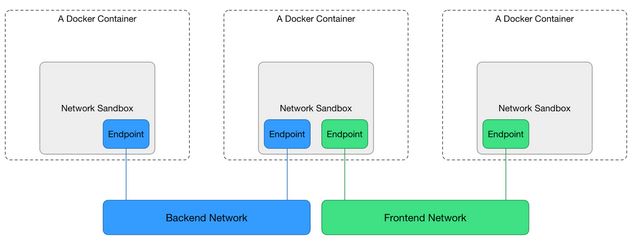
- network sandbox: 包含了容器的网络相关配置,管理容器对外接口,还有路由表和DNS设置等,支持多种网络网络,通过多个不同endpoint.
- endpoint: endpoint实现当前sandbox接入到一个network中。An implementation of an Endpoint could be a veth pair, an Open vSwitch internal port or similar. 再network sandbox介绍知道,一个endpoint只能接入一个网络,如果连接到网络中,那只能属于一个sandbox。
- network 就是虚拟的网络了,可以是一个bridge,也可会议是要给vlan等,所有的endpoint接入到network中。这样统一network中的endpoint就可以通信,相应的sandbox就通信,所在的container应用之间就能通过这个newwork进行通信了。
具体项目中代码对象有哪些
- NetworkController 对用户提供APIs,用户通过APIs可以控制endpoint加入到newwork中,也就是提供容器的网络管理。
- Dirver 不是用户可见的对象,dirver对象提供了实际网络协议,通过NetworkController对象的APIs可以配置dirver。我们不能直接操作dirver对象,只能通过networkcontroller对象。dirver可以是内置的(Birdge,Host, overlay,None) 和 remote(来自三方提供的插件),不管内置还是三方,都是为了适应各种场景和cases.Driver拥有一个网络,他管理着网络(包括IPAM)。这个对象以后还会扩展,支持特殊的网络。
- Network对象,NetworkController创建该对象,network对象连接一组endpoint对象,并且起到网络隔离作用。
- Endpoint 对象,代表了Service Endpoint,提供了当前容器暴露的可连接端口。Newwork来创建endpoint对象。一个endpoint对象只能attache到一个network对象中。
- sandbox 对象, 代表了网络配置,如IP,MAC,routes, DNS。sandbox被创建当用户创建一个endpoint在network中时。
Implementations实现的网络(直接英文版)
Libnetwork includes the following driver packages:
- null
- bridge
- overlay
- remote
Null
The null driver is a noop implementation of the driver API, used only in cases where no networking is desired. This is to provide backward compatibility to the Docker's --net=none option. 不接入网络
Bridge
The bridge driver provides a Linux-specific bridging implementation based on the Linux Bridge. For more details, please see the Bridge Driver documentation. 网桥模式,这个时默认的网络驱动模式,安装完docker我们会发现默认创建了一个叫docker0的网桥,创建好的容器默认会使用这个网桥。这个其实是一个linux bridge。
Overlay
The overlay driver implements networking that can span multiple hosts using overlay network encapsulations such as VXLAN. For more details on its design, please see the Overlay Driver Design.
Remote
The remote package does not provide a driver, but provides a means of supporting drivers over a remote transport. This allows a driver to be written in a language of your choice. For further details, please see the Remote Driver Design.
Scope 网络范围
- local
- swarm
- 。。。
CNM具体注册流程
参考:https://github.com/docker/libnetwork/blob/master/docs/design.md#cnm-lifecycle
- 首先,驱动要注册自己到网络控制器里,控制器根据类型创建network网络;
- 其次,网络控制器在创建好的网络上创建endpoint接入端点;
- 最后,把容器连接到endpoint接入端点即可。
如果是删除销毁,那么顺序反过来即可。先是把容器从endpoint接入端点拔出,然后是删除endpoint,最后是删除网络。
CNM的出现,让容器的网络使用更加的简单,底层具体实现不需要关心。第三方网络插件要接入容器里,只要提供了network(网络)和endpoint(接入端点)就能联通容器。有了CNM,容器本身和网络就解耦了,灵活性大大增强。
docker网络操作基本命令
- docker network ls 列出当前的网络列表
- docker network create 创建一个容器网络,指定网络类型 -d overlay 这种方式
- docker network connect 连接一个容器到一个容器网络
- docker network disconnet 一个容器从一个容器网络中断开
- docker network inspect 参看容器详细信息
- docker network prune 清楚没有被用到的容器网络
- docker network rm 删除容器网络
一个运行着的容器的网络设置,
"NetworkSettings": {
"Bridge": "",
"SandboxID": "e02c19fea9a70967d4151bbb2c5f951200288e412a7dbb3ca85e012b90ad4865",
"HairpinMode": false,
"LinkLocalIPv6Address": "",
"LinkLocalIPv6PrefixLen": 0,
"Ports": {
"80/tcp": [
{
"HostIp": "0.0.0.0",
"HostPort": "80"
}
]
},
"SandboxKey": "/var/run/docker/netns/e02c19fea9a7",
"SecondaryIPAddresses": null,
"SecondaryIPv6Addresses": null,
"EndpointID": "165c1ebe469e25f175f369ab45b899048740998668a5ea45eb586f7107fb5fc1",
"Gateway": "172.17.0.1",
"GlobalIPv6Address": "",
"GlobalIPv6PrefixLen": 0,
"IPAddress": "172.17.0.2",
"IPPrefixLen": 16,
"IPv6Gateway": "",
"MacAddress": "02:42:ac:11:00:02",
"Networks": {
"bridge": {
"IPAMConfig": null,
"Links": null,
"Aliases": null,
"NetworkID": "740d9e4f3c2a84f89a4fbb81421ab6fe5bd7232ad1473bdfeba7026abffc97fc",
"EndpointID": "165c1ebe469e25f175f369ab45b899048740998668a5ea45eb586f7107fb5fc1",
"Gateway": "172.17.0.1",
"IPAddress": "172.17.0.2",
"IPPrefixLen": 16,
"IPv6Gateway": "",
"GlobalIPv6Address": "",
"GlobalIPv6PrefixLen": 0,
"MacAddress": "02:42:ac:11:00:02"
}
}
}
上面容器所在的bridge容器网络
[
{
"Name": "bridge",
"Id": "740d9e4f3c2a84f89a4fbb81421ab6fe5bd7232ad1473bdfeba7026abffc97fc",
"Created": "2019-07-04T16:25:31.052265571+08:00",
"Scope": "local",
"Driver": "bridge",
"EnableIPv6": false,
"IPAM": {
"Driver": "default",
"Options": null,
"Config": [
{
"Subnet": "172.17.0.0/16",
"Gateway": "172.17.0.1"
}
]
},
"Internal": false,
"Attachable": false,
"Containers": {
"fdc1a38f45275d5c59176f595b9f2554c97366d7f6dcf2769cf2ffe3f3bf4a2e": {
"Name": "nginx_webserver",
"EndpointID": "165c1ebe469e25f175f369ab45b899048740998668a5ea45eb586f7107fb5fc1",
"MacAddress": "02:42:ac:11:00:02",
"IPv4Address": "172.17.0.2/16",
"IPv6Address": ""
}
},
"Options": {
"com.docker.network.bridge.default_bridge": "true",
"com.docker.network.bridge.enable_icc": "true",
"com.docker.network.bridge.enable_ip_masquerade": "true",
"com.docker.network.bridge.host_binding_ipv4": "0.0.0.0",
"com.docker.network.bridge.name": "docker0",
"com.docker.network.driver.mtu": "1500"
},
"Labels": {}
}
]
小结
- libnetwork项目,独立出docker容器网络项目
- 容器网络模型,主要功能对象
- driver类型,也就是提供的网络类型
- 创建网络,容器连接到网络,默认的网络类型。



