首先安装vs2015版编译器,建议安装默认路径
安装包百度云链接:链接:https://pan.baidu.com/s/1QGmXJ3BjmX5I3AYtHxZogg
提取码:qzu0
安装完成后可在开始中查找,如图所示: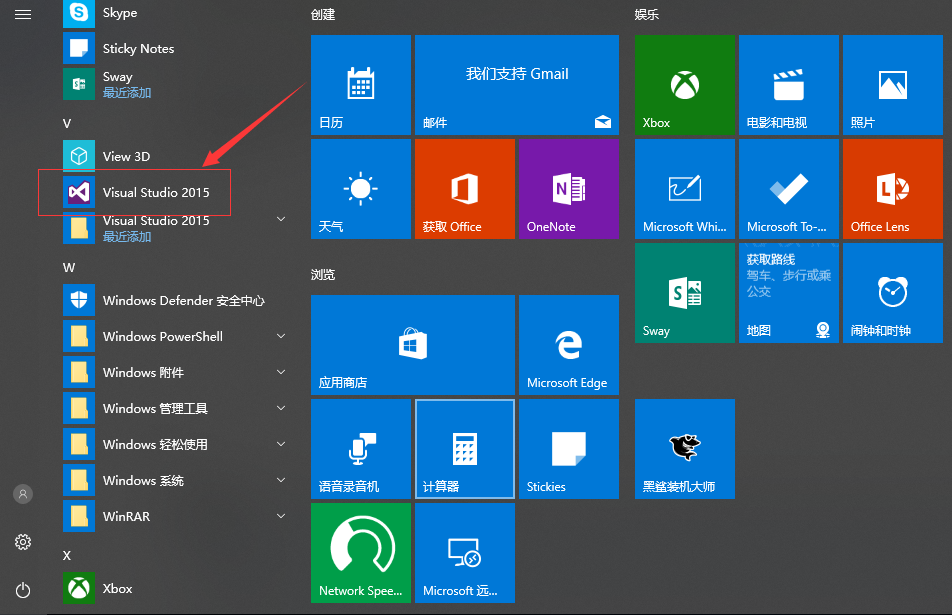
打开后点击:文件---新建---项目

单击浏览可以选择路径,箭头处可修改文件名称
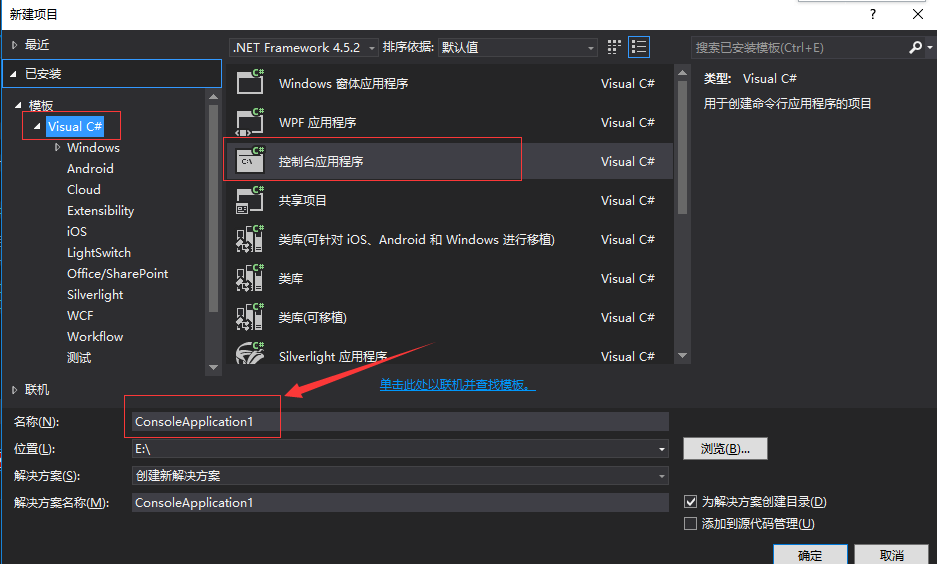
确定后如图所示:
1 using System; 2 using System.Collections.Generic; 3 using System.Linq; 4 using System.Text; 5 using System.Threading.Tasks; 6 7 namespace demo1 8 { 9 class Program 10 { 11 static void Main(string[] args) 12 { 13 } 14 } 15 }
添加两行代码即可运行显示“hello,world”
1 using System; 2 using System.Collections.Generic; 3 using System.Linq; 4 using System.Text; 5 using System.Threading.Tasks; 6 7 namespace demo 8 { 9 class Program 10 { 11 static void Main(string[] args) 12 { 13 Console.WriteLine("hello,world"); 14 Console.ReadLine(); 15 } 16 } 17 }



