验证块使用C#在服务端对数据进行验证。
一,下载并安装好Enterprise Library 4.1
二,新建一个Web应用程序
三,右键点击Web.Config 文件 使用 Edit Enterprise Library Configuration 可以编辑Web.Config,添加一个验证程序块。
再为配置文件添加一个configuration Sources 配置,来设置存放“配置信息文件”的位置
删除configuration Sources 默认的System 配置节点,并添加一个新的“文件配置节点File Configuration Source”,
修改SelectedSource 属性值,使其成为默认配置文件。
配置文件配置节点的File属性,选择一个配置文件,这个文件就是用于存放验证信息的文件了
右键点击验证节点,添加类型,并通过Load From File 按钮,选择加载~将要验证的类所在的Dll文件,之后选择要验证的类,如下图所示
选择一个要验证的类
右键“Rule Set ”节点添加此类的验证成员
为类成员添加验证规则如下图
配置验证规则的属性
设置此类的默认规则为Rule Set 也就是刚才添加的那个,也可以添加多个,选择其中的一个
四,添加程序集引用
五,编写代码
using System; using System.Collections.Generic; using System.Linq; using System.Web; using System.Web.UI; using System.Web.UI.WebControls; using Microsoft.Practices.EnterpriseLibrary.Validation; namespace ValidationBlock { public partial class _Default : System.Web.UI.Page { protected void Page_Load(object sender, EventArgs e) { } protected void Button1_Click(object sender, EventArgs e) { MyClass myClass = new MyClass(); myClass.MyAddress = this.TextBox1.Text; myClass.MyName = this.TextBox2.Text; ValidationResults results = Validation.Validate<MyClass>(myClass); if (!results.IsValid) { foreach (ValidationResult vr in results) { Response.Write(string.Format("错误位置:{0};原因:{1}<br>", vr.Key, vr.Message)); } } } } }
六,添加生成事件脚本,复制Config,没有Config会报错
copy "$(ProjectDir)\*.config" "$(TargetDir)"
七,运行查看结果
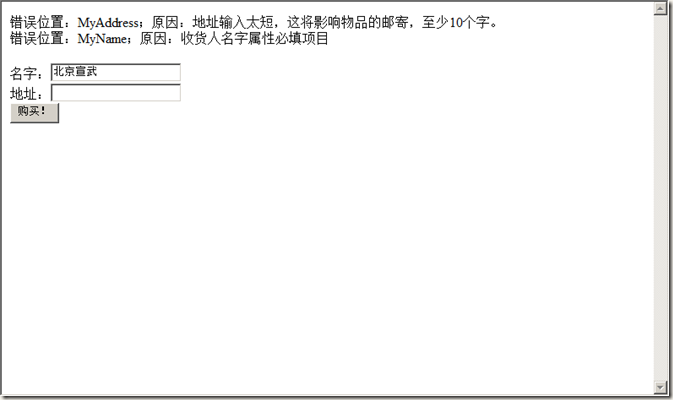
示例源码下载:EL41Sample.rar
Enterprise Library 4.1 目录:Enterprise Library 4.1 快速使用图文笔记 目录


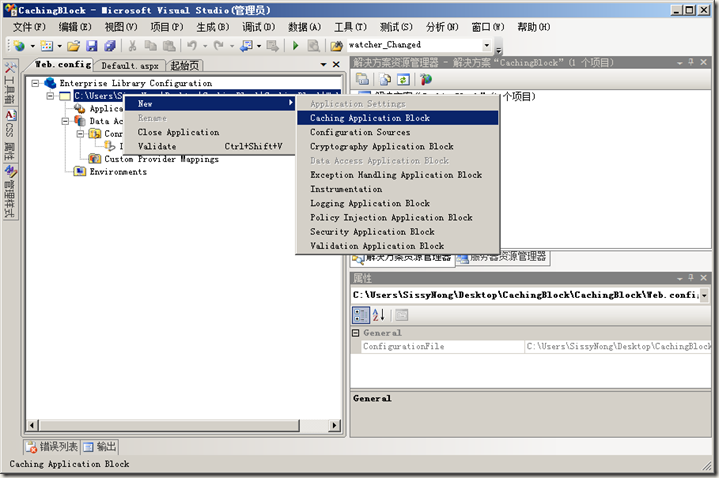
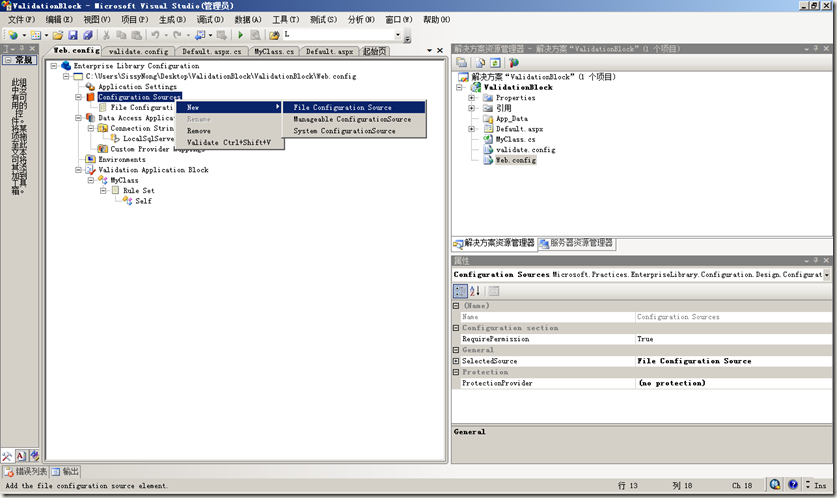
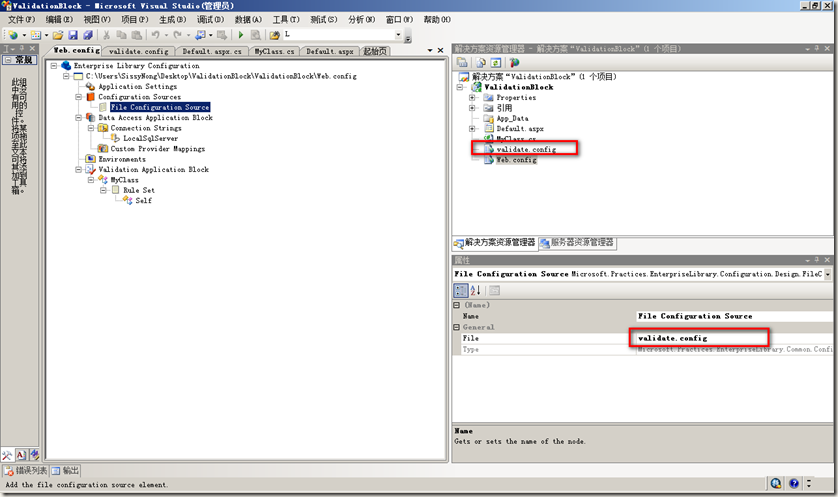
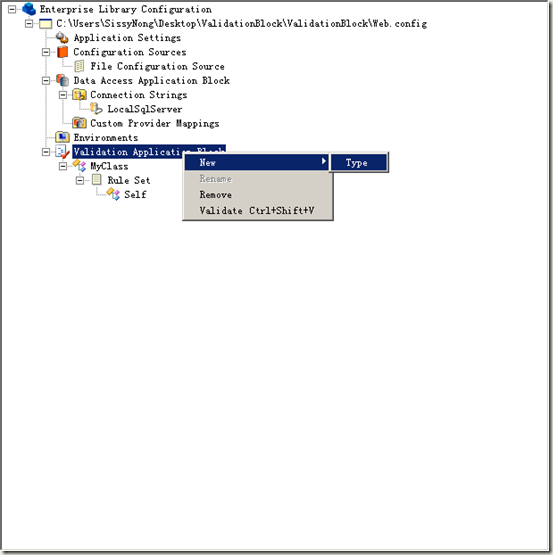
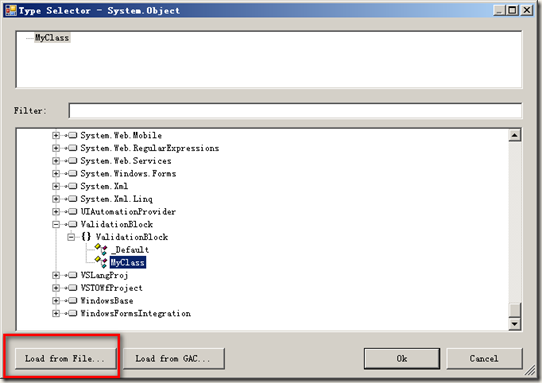

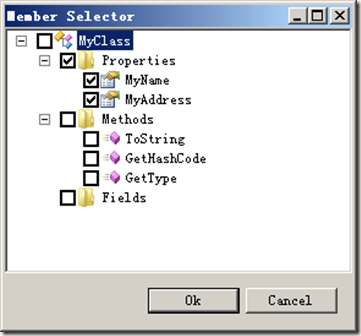
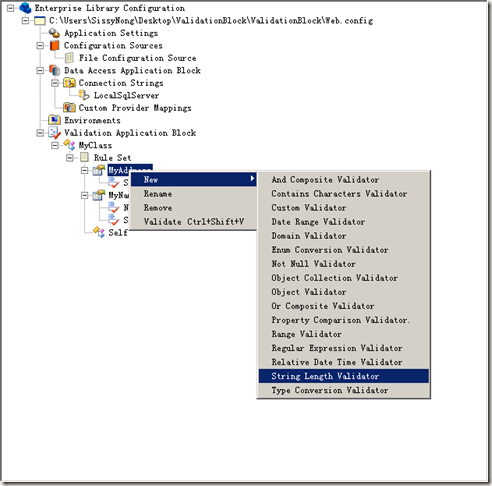
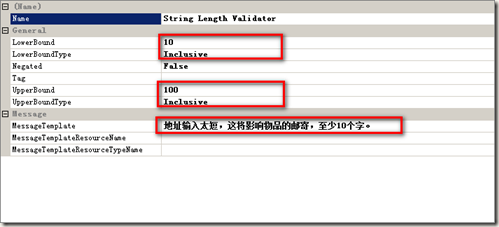
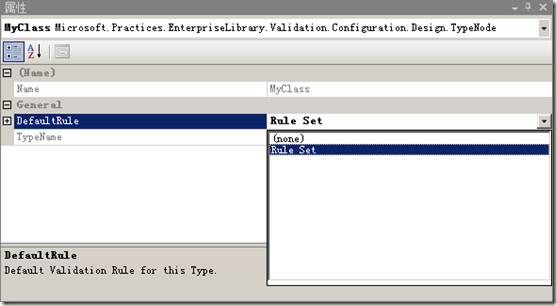
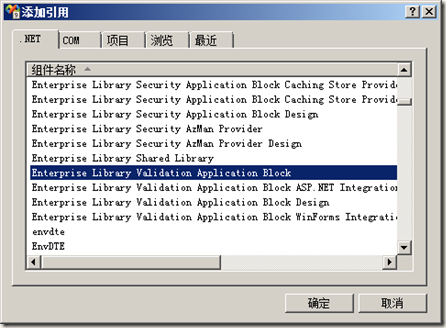
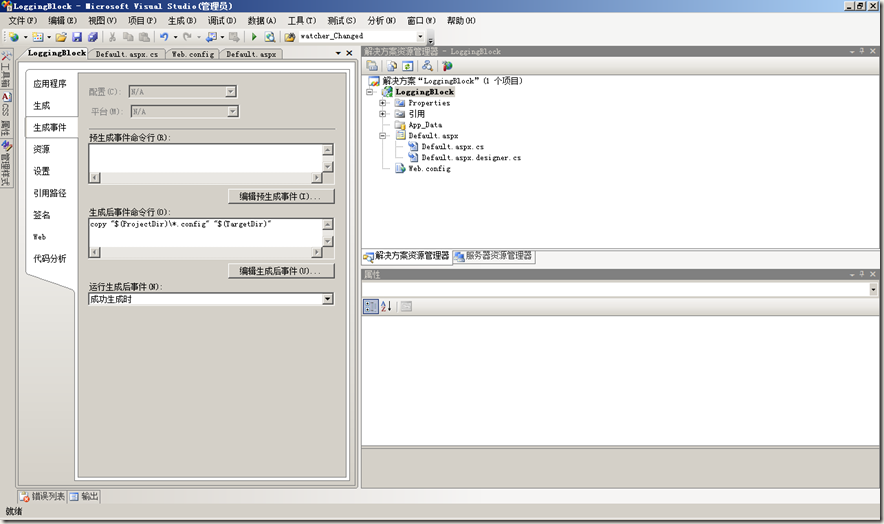




【推荐】国内首个AI IDE,深度理解中文开发场景,立即下载体验Trae
【推荐】编程新体验,更懂你的AI,立即体验豆包MarsCode编程助手
【推荐】抖音旗下AI助手豆包,你的智能百科全书,全免费不限次数
【推荐】轻量又高性能的 SSH 工具 IShell:AI 加持,快人一步
· .NET Core 中如何实现缓存的预热?
· 从 HTTP 原因短语缺失研究 HTTP/2 和 HTTP/3 的设计差异
· AI与.NET技术实操系列:向量存储与相似性搜索在 .NET 中的实现
· 基于Microsoft.Extensions.AI核心库实现RAG应用
· Linux系列:如何用heaptrack跟踪.NET程序的非托管内存泄露
· TypeScript + Deepseek 打造卜卦网站:技术与玄学的结合
· 阿里巴巴 QwQ-32B真的超越了 DeepSeek R-1吗?
· 【译】Visual Studio 中新的强大生产力特性
· 10年+ .NET Coder 心语 ── 封装的思维:从隐藏、稳定开始理解其本质意义
· 【设计模式】告别冗长if-else语句:使用策略模式优化代码结构