App上线-苹果开发者证书生成(获取)
苹果开发者证书获取
1.打开钥匙串🔑

2.填写电子邮件,获取:CertificateSigningRequest.certSigningRequest
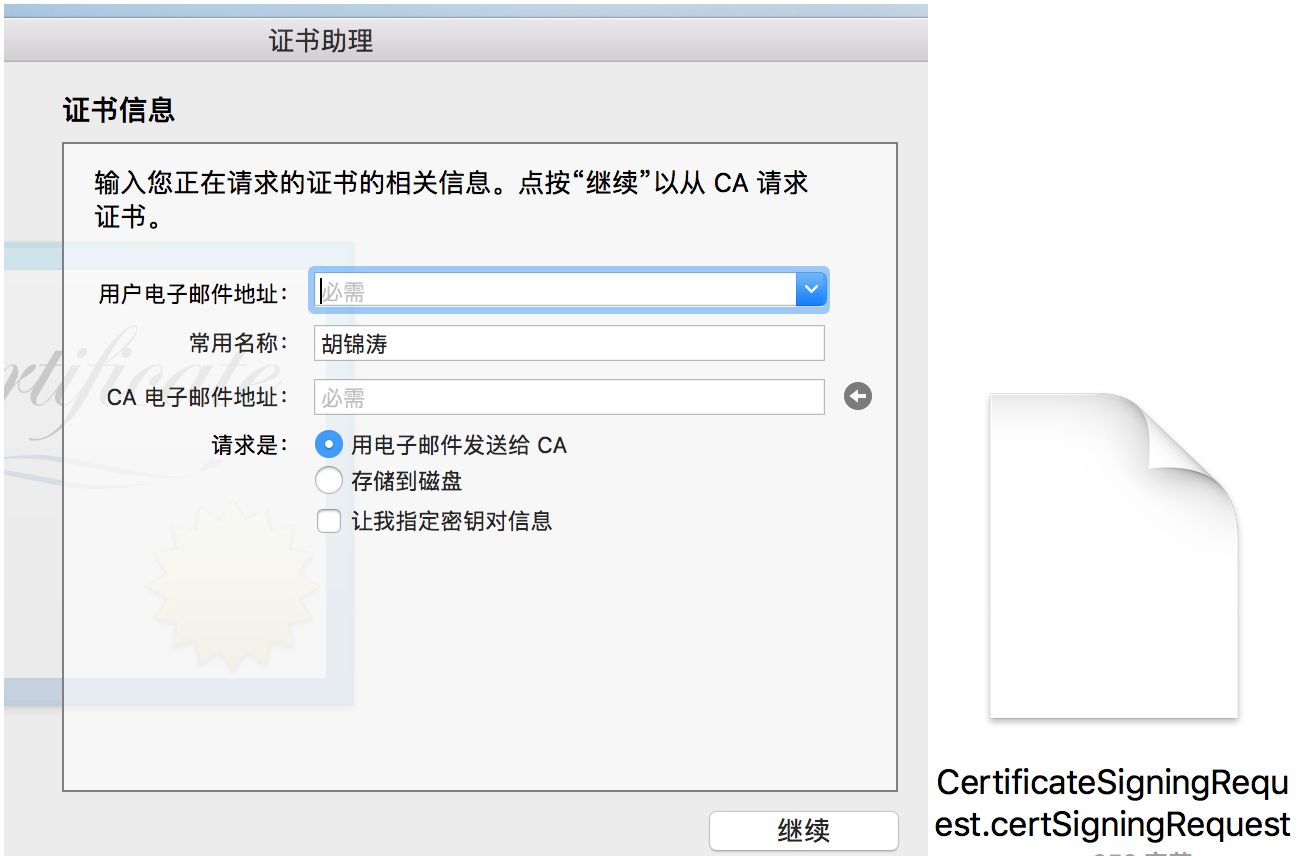
3.打开开发者网站:https://developer.apple.com/
https://developer.apple.com/account/#/overview/8TS34KC67Y
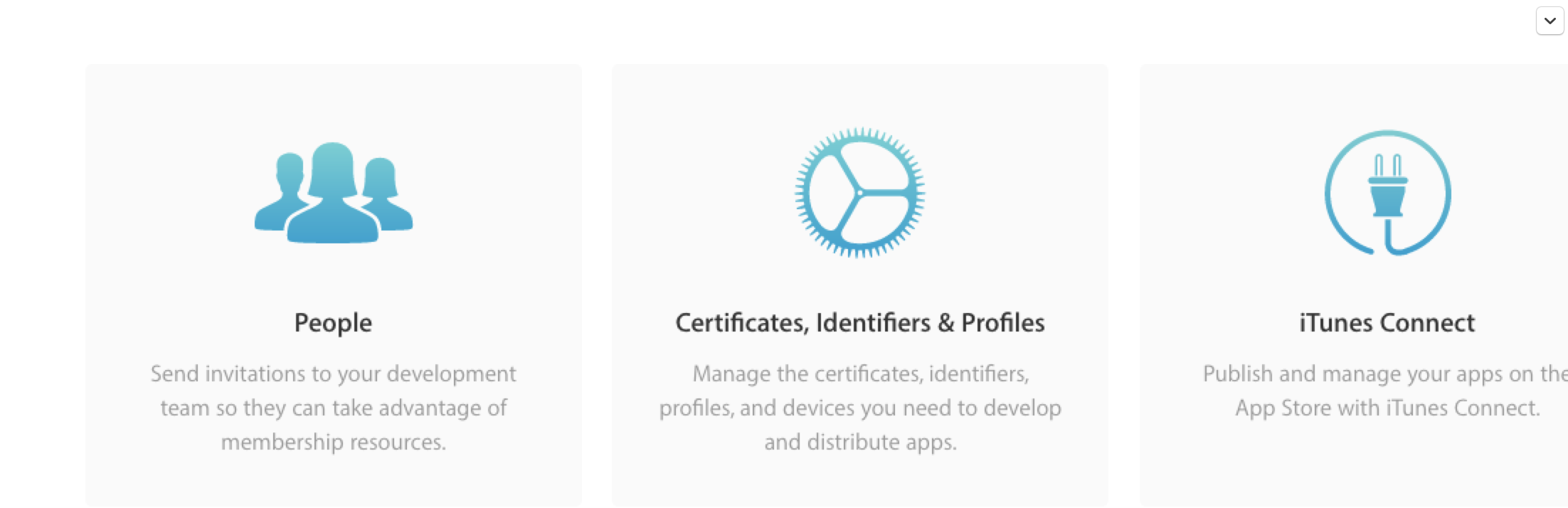
4.打开开发者网站:https://developer.apple.com/account/ios/certificate/development/create
点击Certificates-Development ,添加,选择本地的CertificateSigningRequest.certSigningRequest
生成ios_development.cer 文件

5.选择Identifiers-AppIDs;生成一个AppID
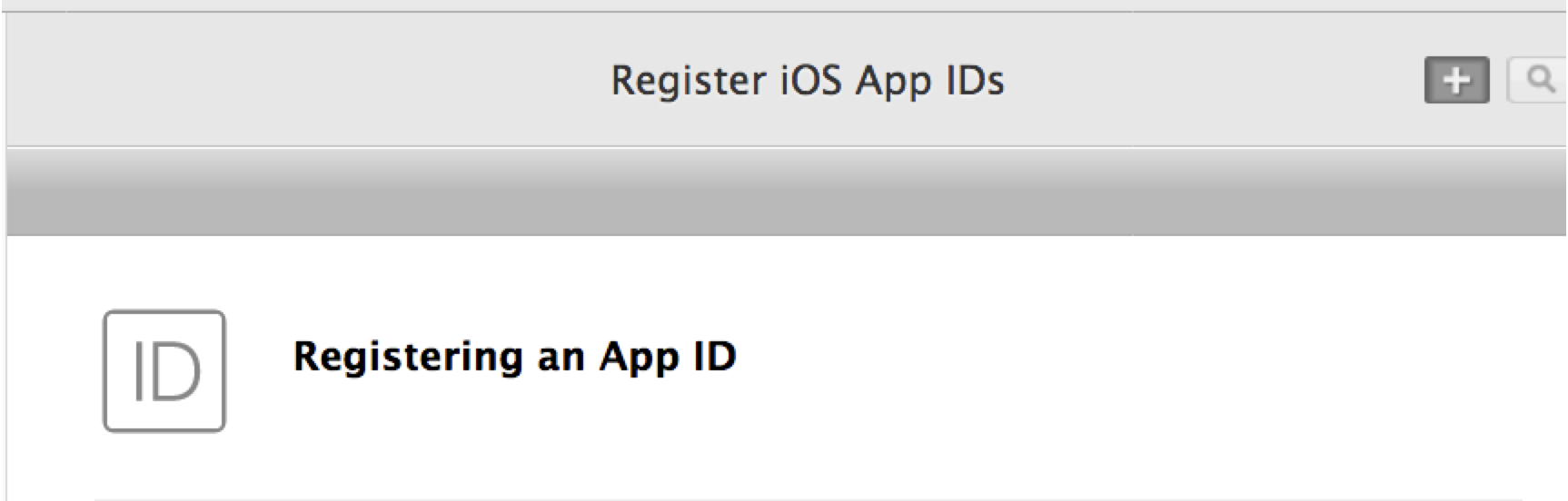
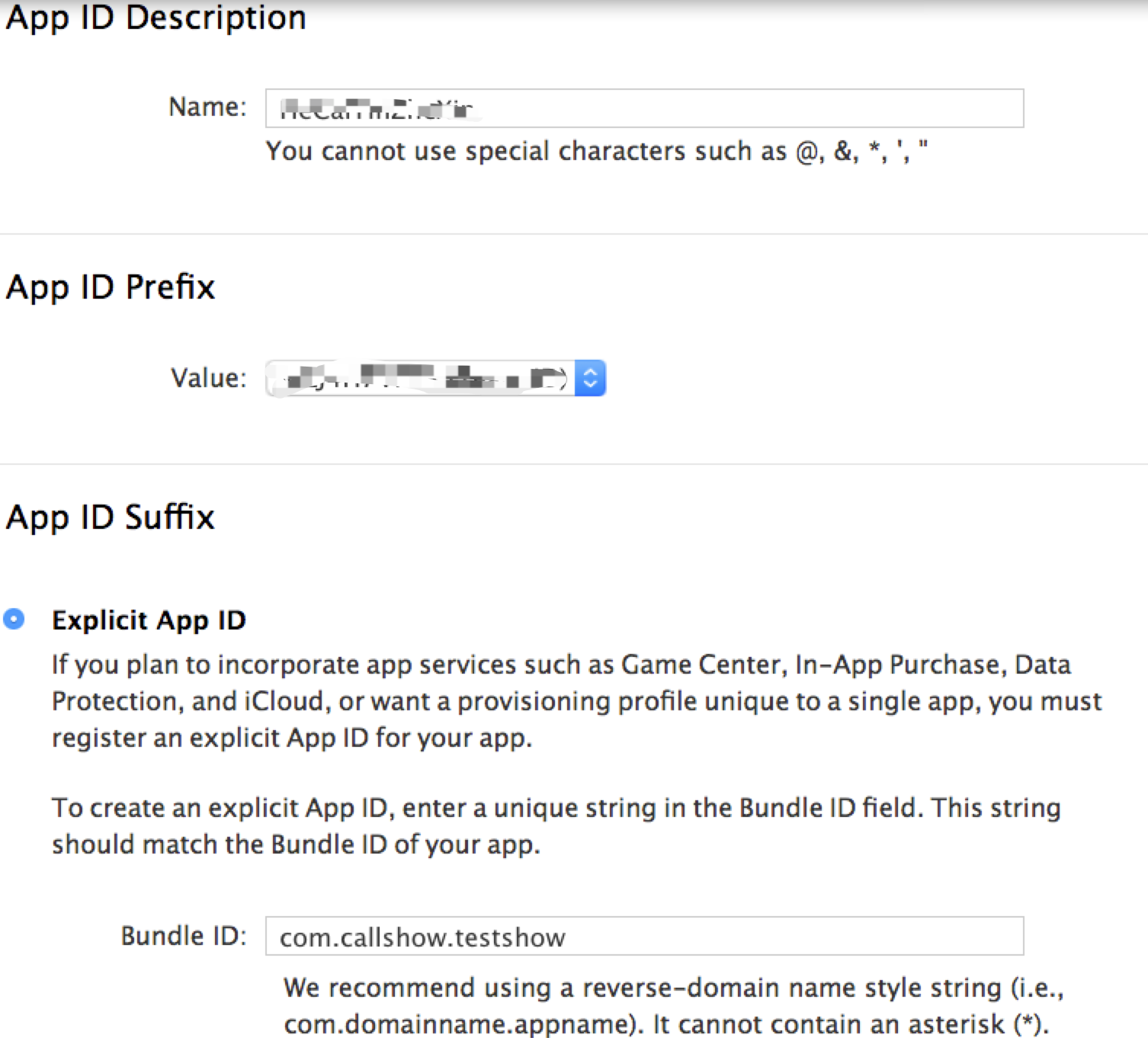
com.callshow.testshow
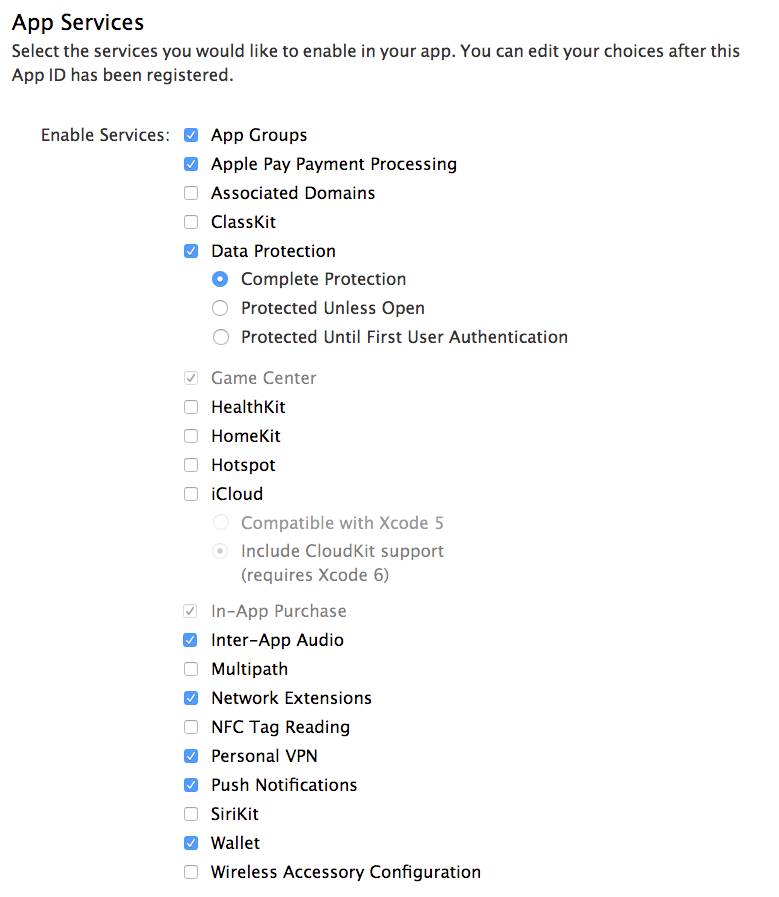
5.选择Provisioning Profiles ,选择Development .
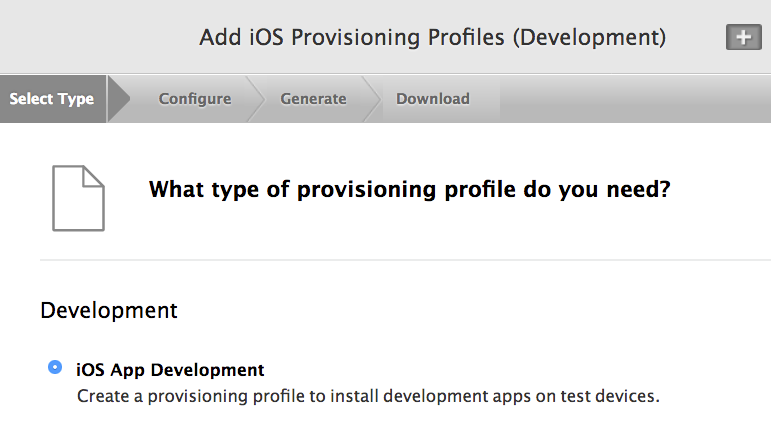
选择AppID
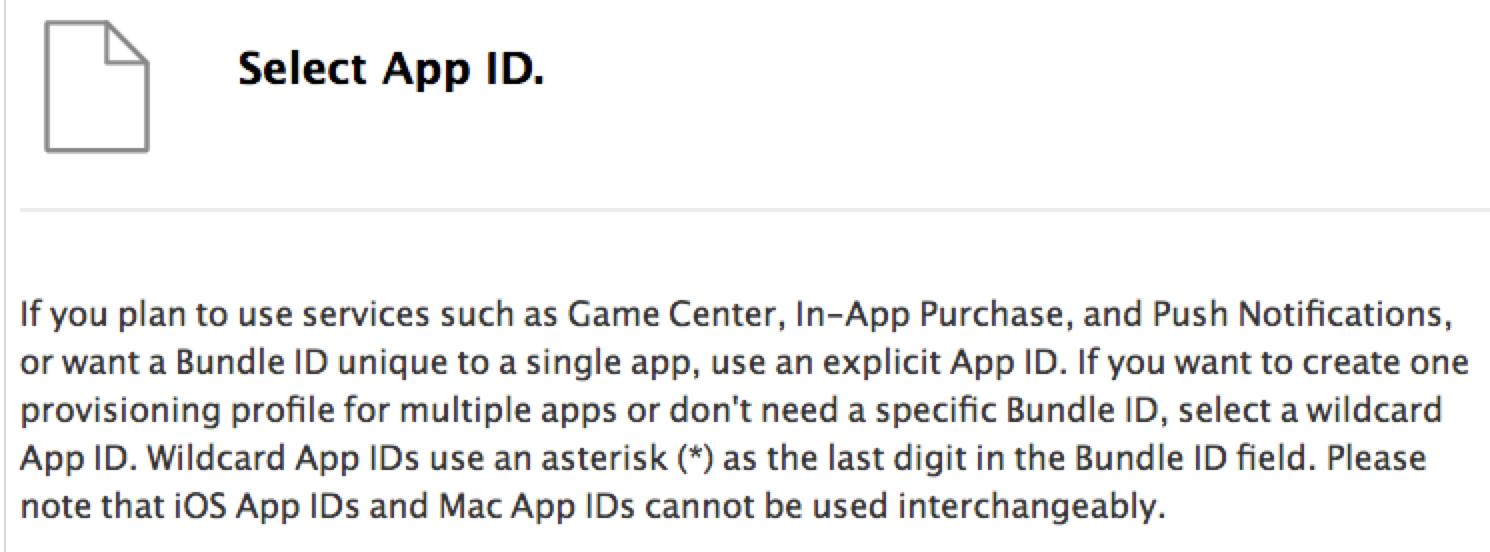
选择设备:下载生成
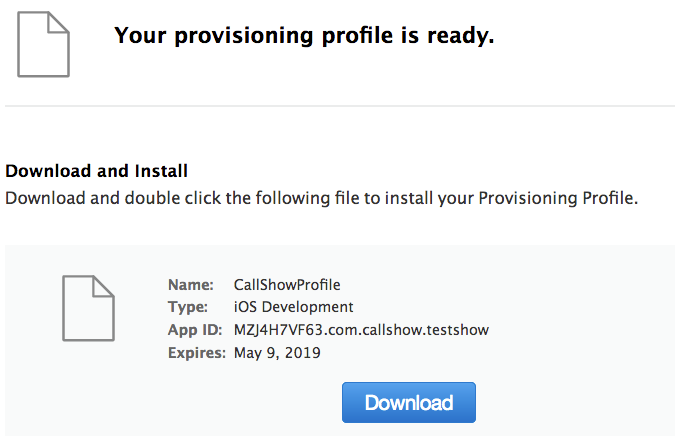
添加设备:https://blog.csdn.net/ahut_qyb_6737/article/details/20651211



