Autofac在 Asp.net WebAPi中的简单使用
Autofac在 Asp.net WebAPi中的使用
1 新建Web Api 项目, 结构如图
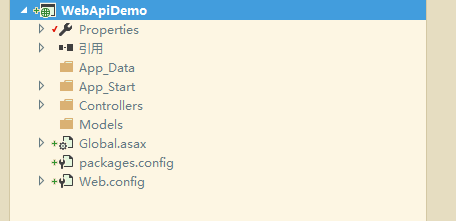
通过Nuget添加 Autofac和 Autofac.WebApi2 package
2 在App_Start文件夹下新建AutofacConfig类,用来配置Autofac,代码如下
public class AutofacConfig
{
/// <summary>
/// Registes the service.
/// </summary>
public static void RegisteService()
{
ContainerBuilder builder = new ContainerBuilder();
string dbType = ConfigurationManager.AppSettings["DbType"];
if (dbType == "SqlServer")
{
builder.RegisterType<SqlServerService>().As<IDBService>();
}
else
{
builder.RegisterType<MySqlService>().As<IDBService>();
}
//这一句必须要写,否则会出现Controller没有无参构造函数的错误 ......
builder.RegisterApiControllers(Assembly.GetExecutingAssembly());
IContainer container = builder.Build();
// mvc 使用 DependencyResolver.SetResolver(new AutofacDependencyResolver(container));
GlobalConfiguration.Configuration.DependencyResolver = new AutofacWebApiDependencyResolver(container);
}
}
紧接着在Global.asax文件中新增Autofac的注册,完整代码如下
protected void Application_Start()
{
GlobalConfiguration.Configure(WebApiConfig.Register);
//注册Autofac
AutofacConfig.RegisteService();
}
3 在Controller文件夹下新增一个Controller,完整代码如下
public class HomeController : ApiController
{
/// <summary>
/// The database service
/// </summary>
private readonly IDBService dbService;
/// <summary>
/// Initializes a new instance of the <see cref="HomeController"/> class.
/// </summary>
/// <param name="dbService">The database service.</param>
public HomeController(IDBService dbService)
{
this.dbService = dbService;
}
/// <summary>
/// 测试Autofac和Swagger
/// </summary>
/// <returns>Task<IHttpActionResult>.</returns>
[HttpGet]
public async Task<IHttpActionResult> Index()
{
string serviceName = this.dbService.GetServiceName();
return this.Ok(await Task.FromResult(serviceName));
}
}
4 运行,在浏览器中输入http://localhost:23626/api/home 结果如下

种一棵树最好的时间是十年前,其次是现在.



