视觉里程计06 Qt界面显示摄像头
界面主体
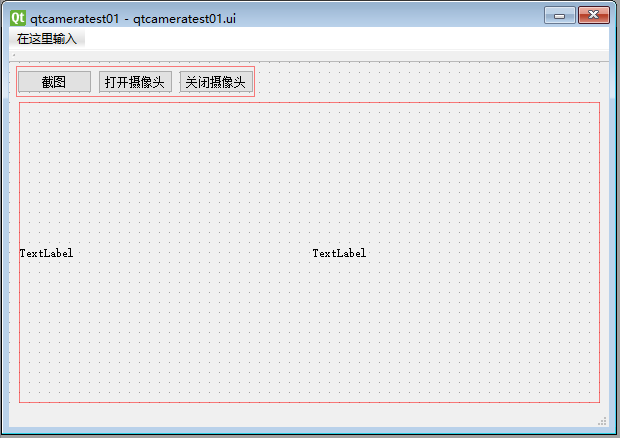
显示图像通过定时器定时调用信号槽里的更新函数实现
编写信号槽函数前需要先编译,这样才能更新界面的.h文件
具体实现
qtcameratest01.h修改如下:
#pragma once
#include <QtWidgets/QMainWindow>
#include "ui_qtcameratest01.h"
#include <opencv2/core.hpp>
#include <opencv2/highgui.hpp>
#include <opencv2/videoio.hpp> // for camera
using namespace cv;
class qtcameratest01 : public QMainWindow
{
Q_OBJECT
public:
qtcameratest01(QWidget *parent = Q_NULLPTR);
private:
Ui::qtcameratest01Class ui;
QTimer *timer;
Mat frame;
QImage image;
VideoCapture cap1;
private slots:
void opencam();
void nextFrame();
void closeCamara();
void camshot();
};
static QImage Mat2QImage(Mat& image);
qtcameratest01.cpp文件修改如下:
#include "qtcameratest01.h"
#include <QMessageBox>
#include <QTimer>
#include <opencv2/core.hpp>
#include <opencv2/highgui.hpp>
#include <opencv2/videoio.hpp> // for camera
#include <opencv.hpp>
using namespace cv;
qtcameratest01::qtcameratest01(QWidget *parent)
: QMainWindow(parent)
{
// 初始化
timer = new QTimer(this);
timer->stop();
ui.setupUi(this);
connect(ui.OpenCamBtn, SIGNAL(clicked()), this, SLOT(opencam()));
connect(timer, SIGNAL(timeout()), this, SLOT(nextFrame()));
connect(ui.CloseCamBtn, SIGNAL(clicked()), this, SLOT(closeCamara()));
connect(ui.CamshotBtn, SIGNAL(clicked()), this, SLOT(camshot()));
}
void qtcameratest01::opencam()
{
if (cap1.isOpened())
cap1.release();
double rate = cap1.get(CV_CAP_PROP_FPS);
try
{
cap1.open(0);
cap1 >> frame;
if (!frame.empty())
{
timer->setInterval(rate);
timer->start();
}
}
catch (const std::exception&)
{
QMessageBox::critical(NULL, "ERROR", "打开失败",QMessageBox::Close);
}
}
static QImage Mat2QImage(Mat& image)
{
QImage img;
if (image.channels() == 3) {
cvtColor(image, image, CV_BGR2RGB);
img = QImage((const unsigned char *)(image.data), image.cols, image.rows,
image.cols*image.channels(), QImage::Format_RGB888);
}
else if (image.channels() == 1) {
img = QImage((const unsigned char *)(image.data), image.cols, image.rows,
image.cols*image.channels(), QImage::Format_ARGB32);
}
else {
img = QImage((const unsigned char *)(image.data), image.cols, image.rows,
image.cols*image.channels(), QImage::Format_RGB888);
}
return img;
}
void qtcameratest01::nextFrame()
{
cap1 >> frame;
if (!frame.empty())
{
image = Mat2QImage(frame);
QImage* imgScaled = new QImage;
QImage* imgc = ℑ
*imgScaled = imgc->scaled(ui.campicreal->width(), ui.campicreal->height(), Qt::KeepAspectRatio);
ui.campicreal->setPixmap(QPixmap::fromImage(*imgScaled));
}
}
void qtcameratest01::closeCamara()
{
timer->stop();//停止读取数据。
cap1.release();//释放内存;
}
void qtcameratest01::camshot()
{
QImage* imgScaled = new QImage;
QImage* imgc = ℑ
*imgScaled = imgc->scaled(ui.campicreal->width(), ui.campicreal->height(), Qt::KeepAspectRatio);
ui.campicshot->setPixmap(QPixmap::fromImage(*imgScaled));
}
注意事项
- 界面中用到的资源需要在ui setup时同时初始化,否则会出现内存错误
- 界面更新方式通过定时器访问,摄像头资源需要释放
- debug的话需要CDB,否则无法调试

