配置linux centos7.5系统 关机前执行指定脚本
为了实现在关机前执行脚本 在网上查了很久都没找到解决方法。
最后还是Google 帮了忙。
参考了以下链接:
https://opensource.com/life/16/11/running-commands-shutdown-linux
最终在centos7.5系统中配置成功。
以下是配置方法:
vim /etc/systemd/system/my-powerdown.service
输入下面的参数
[Unit]
Description= run my scripts only poweroff
[Service]
Type=oneshot
RemainAfterExit=true
ExecStop=<your script/program>
[Install]
WantedBy=poweroff.target halt.target
保存退出。
执行命令:
systemctl start my-powerdown.service
启动刚写好的服务。
systemctl status my-powerdown.service
查看服务状态,显示:
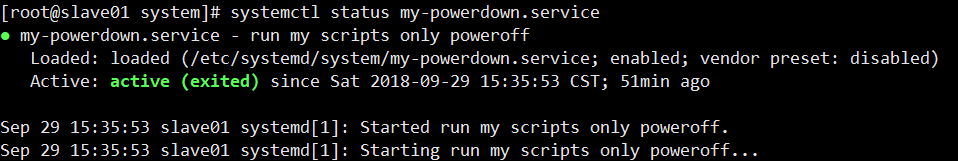
代表服务启动成功。
由于本服务指定了只执行一次。所以运行 enable 服务 不起作用。
可以将启动服务的命令加到开机执行脚本中。
这样就保证了服务一直是开启状态。
保证你设置的脚本能够在关机前正常运行。
我这里测试都是正常的。



