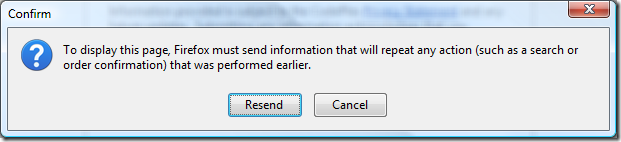ASP.NET MVC - 使用Post, Redirect, Get (PRG)模式
原文地址:ASP.NET MVC - Using Post, Redirect, Get Pattern
原文作者:matthaw
本文地址:ASP.NET MVC - 使用Post, Redirect, Get (PRG)模式
译者:Q.Lee.lulu

ASP.NET MVC模式通过重新引进已经丢失的,或者至少已经没有使用很多年的模式,使其本身趋向更简单和“真实”的 HTTP体验(原文:The ASP.NET MVC pattern tends to lead itself into a more simplified and "true" HTTP experience by re-introducing patterns that have been lost, or at least, not followed in many years)。其中的一种模式是Post,Redirect,Get(PRG)模式,它可以"避免二次提交和允许web应用程序使用浏览器书签和reload按钮来更直观的表现"(Wikipedia).
一个普通的ASP.NET Web Form生命周期具有下述的模式:
1. HTTP GET of "Create.aspx"
2. HTTP POST of "Create.aspx"
3. Validation Fails, "Create.aspx" is Re-Rendered
4. HTTP POST of "Create.aspx"
5. Item is created, "Create.aspx" is Re-Rendered with confirmation message
这种Postback模式的主要问题是,在第3步或者第5步点击浏览器的刷新按钮的时候,将会重新Post你已经提交的数据。第5步还存在的一个问题是它甚至可能会重新提交已经创建了的数据(译注:即二次提交,创建了两条相同的数据)。当然,你可以在以上的步骤中处理这些问题,但默认情况下ASP.NET Web Form是这样对待它的。
将这同样的情况放到ASP.NET MVC中,可以通过呈现一个来自你的POST action的"Create"视图来实现同样的方式。例如:
1. HTTP GET of "/products/create", "Create" view is rendered
2. HTTP POST to "/products/submit"
3. Validation Fails, "Create" view is rendered
4. HTTP POST to "/products/submit"
5. Item is created, "Confirm" view is rendered
就和你注意到的一样,ASP.NET Web Form存在的问题,在ASP.NET MVC中也存在同样的问题。真正漂亮的选择是,ASP.NET MVC给予我们更多的"自由"来处理这个流程。如果我们在ASP.NET MVC中严格的按照PRG模式,它看起来应该像:
1. HTTP GET of "/products/create", "Create" view is rendered
2. HTTP POST to "/products/submit"
3. Validation Fails, redirect to "/products/create", "Create" view is rendered
4. HTTP POST to "/products/submit"
5. Item is created, redirect to "/products/confirm", "Confirm" view is rendered
如你所见,我们之前会出现问题的第3步和第5步,不会再存在问题。如果一个用户以上的任何一个步骤按下刷新按钮,他们不会看到如下图所示的可爱的“Would you like to resubmit the form data”的确认信息,而页面只是重新加载了。
要实现这个,你需要1个Controller,3个Action方法,和2个views。跟随下面的步骤实现这个模式:
using System.Web.Mvc; public class ProductsController : Controller { public ActionResult Create() { ... } public ActionResult Submit() { ... } public ActionResult Confirm() { ... } }
当你实现你的 Create action,你要记住的是验证可能是失败的而你可能要重新显示这个表单。TempData是最适合在这种情况下使用的,它如下实现:
public ActionResult Create() { if (TempData["ErrorMessage"] != null) { ViewData["ErrorMessage"] = TempData["ErrorMessage"]; ViewData["Name"] = TempData["Name"]; ViewData["Price"] = TempData["Price"]; ViewData["Quantity"] = TempData["Quantity"]; } return RenderView(); }
接下来你要实现你的 Submit action。这里将会处理用户输入数据的验证,如果验证通过则保存数据并重定向到 Confirm action。如果验证失败将会把表单数据保存到TempData中并重定向到 Create action。我们模拟的这个方式在验证失败的情况下也会维持视图数据。
public ActionResult Submit() { string error = null; string name = Request.Form["Name"]; if (string.IsNullOrEmpty(name)) { error = "Name is empty. "; } decimal price; if (!decimal.TryParse(Request.Form["Price"], out price)) { error += "Price is invalid. "; } int quantity; if (!int.TryParse(Request.Form["Quantity"], out quantity)) { error += "Quantity is invalid."; } if (!string.IsNullOrEmpty(error)) { TempData["ErrorMessage"] = error; TempData["Name"] = Request.Form["Name"]; TempData["Price"] = Request.Form["Price"]; TempData["Quantity"] = Request.Form["Quantity"]; return RedirectToAction("Create"); } else { return RedirectToAction("Confirm"); } }
这里注意上面的示例中一些很重要的东西是,尽管我把form中所有的数据放入到本地变量中,可能Price或者Quantity其中任何一个转换失败,而我将TempData用上面的本地变量(译注:指上面的红色部分)赋值...我将丢失用户输入的数据。所以,从Form中取得数据并直接存入到TempData中始终是一个聪明的主意。最后,需要实现 Confrim action :
public ActionResult Confirm() { return RenderView(); //译注:参数为空时将呈现和action同名的view }
现在,是时候来创建我们的视图了:
~/Views/Products/Create.aspx
<%@ Page Language="C#" AutoEventWireup="true" CodeFile="Create.aspx.cs" Inherits="Views_Products_Create" %> <html xmlns="http://www.w3.org/1999/xhtml"> <head runat="server"> <title>Create Product</title> </head> <body> <% using (Html.Form<ProductsController>(c => c.Submit())) { %> <% if (!string.IsNullOrEmpty((string) ViewData["ErrorMessage"])) { %> <div style="color:Red;"> <%= ViewData["ErrorMessage"] %> </div> <% } %> Name: <%= Html.TextBox("Name", ViewData["Name"]) %><br /> Price: <%= Html.TextBox("Price", ViewData["Price"]) %><br /> Quantity: <%= Html.TextBox("Quantity", ViewData["Quantity"]) %><br /> <%= Html.SubmitButton("submitButton", "Save") %> <% } %> </body> </html>
~/Views/Products/Confirm.aspx
<%@ Page Language="C#" AutoEventWireup="true" CodeFile="Confirm.aspx.cs" Inherits="Views_Products_Confirm" %> <html xmlns="http://www.w3.org/1999/xhtml"> <head id="Head1" runat="server"> <title>Confirm Create Product</title> </head> <body> Thanks for creating your product. <%= Html.ActionLink<ProductsController>(c => c.Create(), "Click here") %> to create a new one. </body> </html>
就是这样。你可以从这里获取这个模式的示例程序的代码。


出处:http://QLeelulu.cnblogs.com/
本文版权归作者和博客园共有,欢迎转载,但未经作者同意必须保留此段声明,且在文章页面明显位置给出原文连接,否则保留追究法律责任的权利