jquery+springMVC实现文件上传
此文章是基于 搭建Jquery+SpringMVC+Spring+Hibernate+MySQL平台
一. jar包介绍
1. commons-fileupload-1.3.1.jar
二. 相关程序代码
1. applicationContext.xml

<?xml version="1.0" encoding="UTF-8"?> <beans xmlns="http://www.springframework.org/schema/beans" xmlns:xsi="http://www.w3.org/2001/XMLSchema-instance" xmlns:tx="http://www.springframework.org/schema/tx" xmlns:aop="http://www.springframework.org/schema/aop" xmlns:context="http://www.springframework.org/schema/context" xsi:schemaLocation="http://www.springframework.org/schema/beans http://www.springframework.org/schema/beans/spring-beans-4.3.xsd http://www.springframework.org/schema/tx http://www.springframework.org/schema/tx/spring-tx-4.3.xsd http://www.springframework.org/schema/aop http://www.springframework.org/schema/aop/spring-aop-4.3.xsd http://www.springframework.org/schema/context http://www.springframework.org/schema/context/spring-context-4.3.xsd"> <bean id="multipartResolver" class="org.springframework.web.multipart.commons.CommonsMultipartResolver" > <property name="maxUploadSize"> <value>52428800</value> </property> <property name="maxInMemorySize"> <value>2048</value> </property> </bean> </beans>
2. TestController.java

package com.ims.web.controller; import java.io.IOException; import java.util.HashMap; import java.util.Map; import org.springframework.stereotype.Controller; import org.springframework.web.bind.annotation.RequestMapping; import org.springframework.web.multipart.MultipartFile; import org.springframework.web.multipart.MultipartHttpServletRequest; import org.springframework.web.servlet.ModelAndView; import com.alibaba.fastjson.JSON; import com.ims.common.FileUtil; @Controller @RequestMapping("test") public class TestController extends BaseController{ @RequestMapping("view") public ModelAndView test(){ ModelAndView view = new ModelAndView("test.jsp"); return view; } @RequestMapping("fileUpload") public void fileUpload(MultipartHttpServletRequest multipartRequest){ Map<String, Object> result = new HashMap<String, Object>(); try{ MultipartFile uploadFile = multipartRequest.getFile("uploadFile"); String fileName = uploadFile.getOriginalFilename(); String uploadPath = System.getProperty("webapp.root")+"uploadFile\\"; FileUtil.saveFileFromInputStream(uploadFile.getInputStream(), uploadPath+fileName); } catch (IOException e) { result.put("status", STATUS_ERROR); result.put("message", "文件上传失败"); } ajax(JSON.toJSONString(result),"text/html"); } }
3. fileUpload.jsp

<!DOCTYPE html PUBLIC "-//W3C//DTD XHTML 1.0 Transitional//EN"> <%@ page language="java" contentType="text/html; charset=UTF-8" pageEncoding="UTF-8"%> <html> <head> <meta http-equiv="Content-Type" content="text/html; charset=UTF-8"> <title>测试</title> <%@ include file="/common/basePath.jsp"%> </head> <body> ~~~~~~~~~~~~~~~~~~~~~~文件上传~~~~~~~~~~~~~~~~~~~~~~~~ <br><br> 文件选择:<input type="file" id="uploadFile" style="width: 350px;"/> <br><br> <button type="button" onclick="upload();">上传</button> <br><br><br> <script type="text/javascript" src="content/js/jquery/jquery-1.8.1.min.js"></script> <script type="text/javascript" src="content/js/jquery-plugin/fileUpload/jquery.ajaxFileUpload.js"></script> <script type="text/javascript"> function upload(){ $.ajaxFileUpload({ url:rootPath+"/test/file!upload.do", secureuri:false, fileElementId: ['uploadFile'], dataType: 'json', success: function (data){ }, error: function(data){ } }); } </script> </body> </html>
三. 测试
访问:http://localhost:8080/ims/test/fileUpload.do
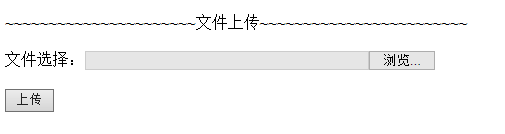
选择一文件,点上传,则在 %工程发布目录%\WebContent\uploadFile 下可看到上传的文件




