idea 配置多个tomcat
1.打开设置窗口
File-->Settings
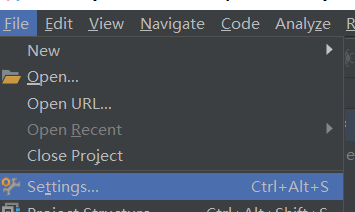
2.启用tomcat
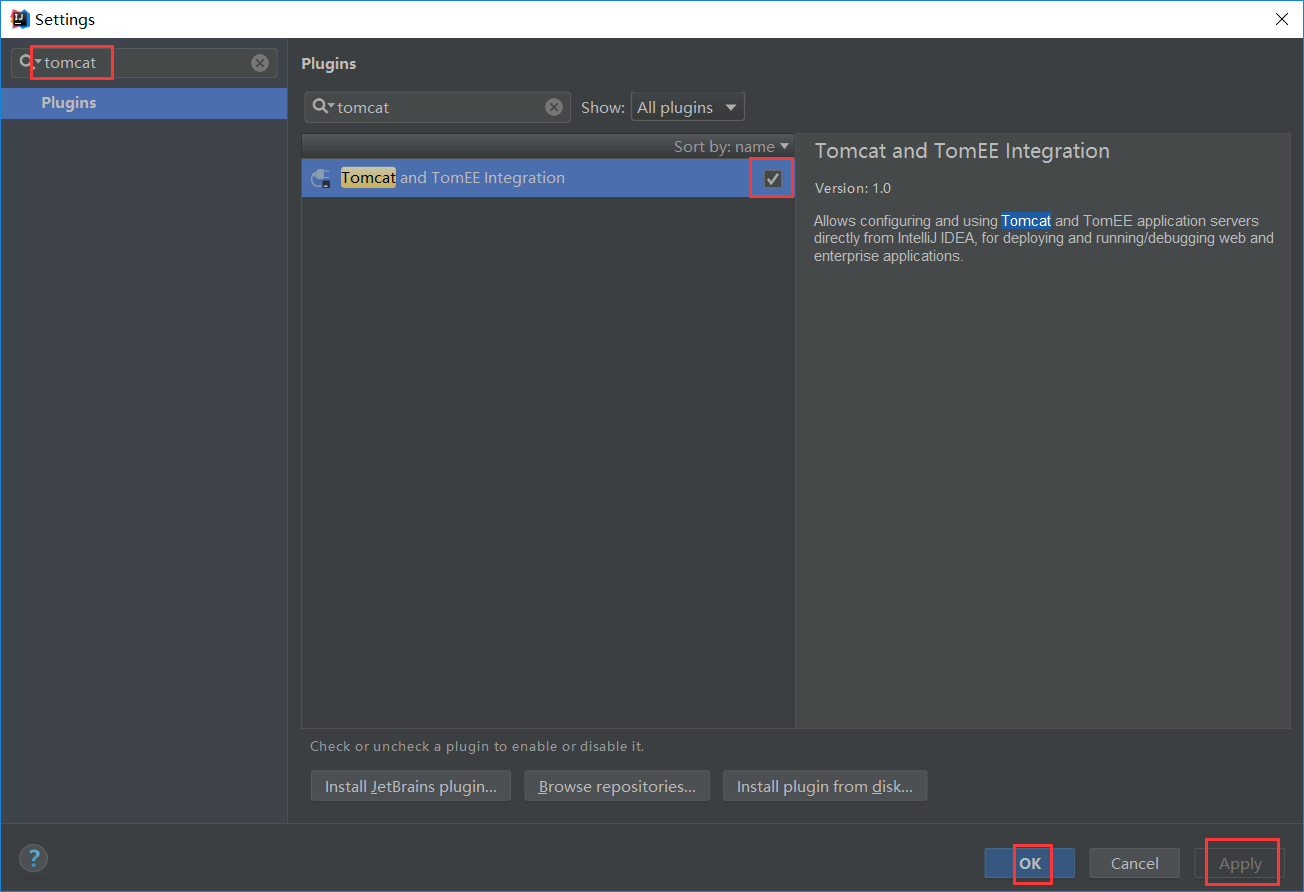
3.run-->edit configuration;
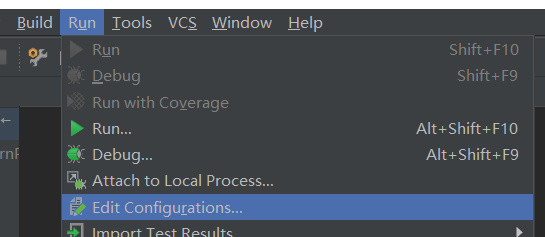
3.点击左上角+号-->找到Tomcat Server-->Local-->
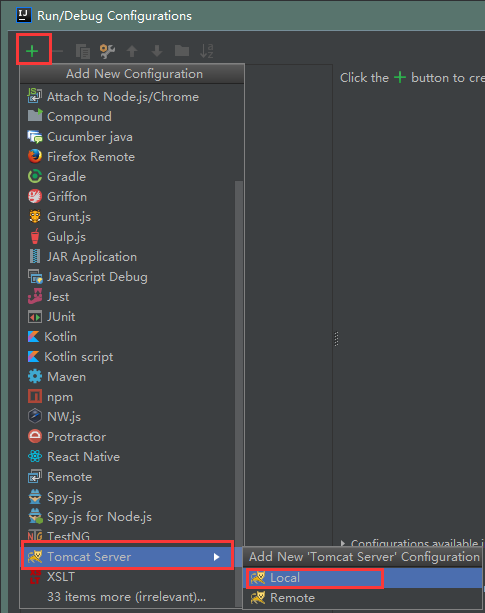
点击Configure...
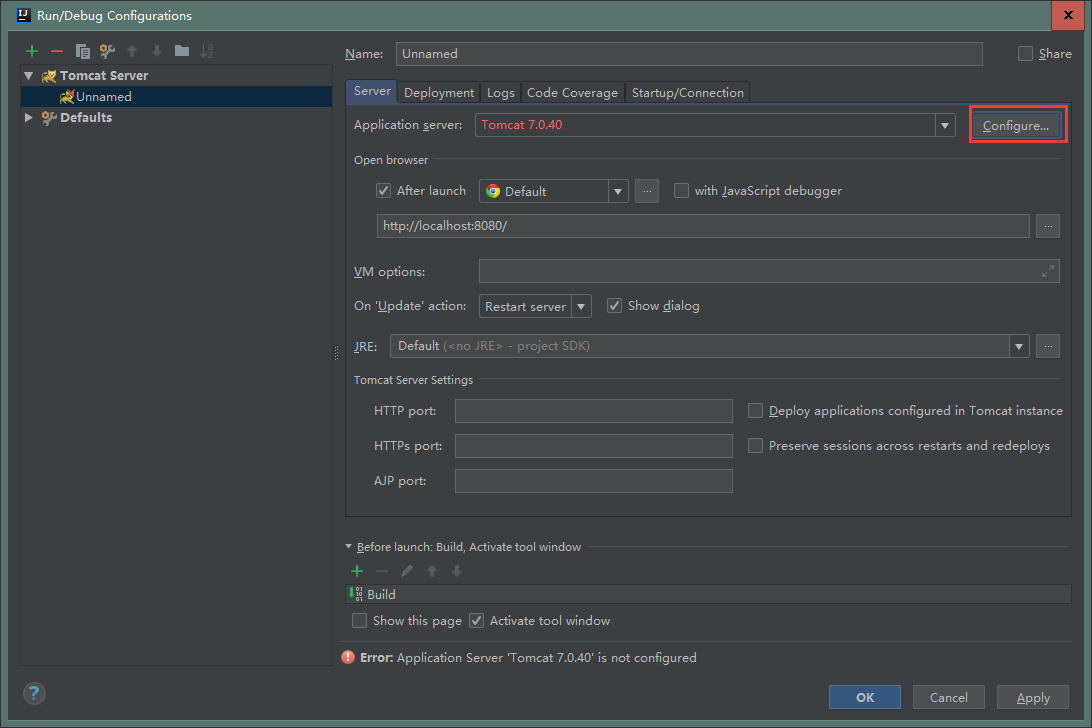
点击...-->配置tomcat的根路径-->OK
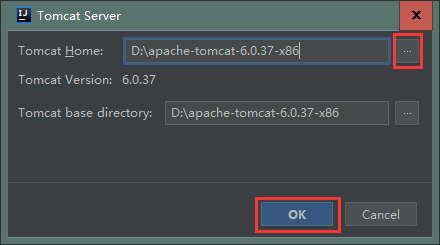
自定义tomcat的名称、运行浏览器、访问地址、所用端口号-->Apply-->OK
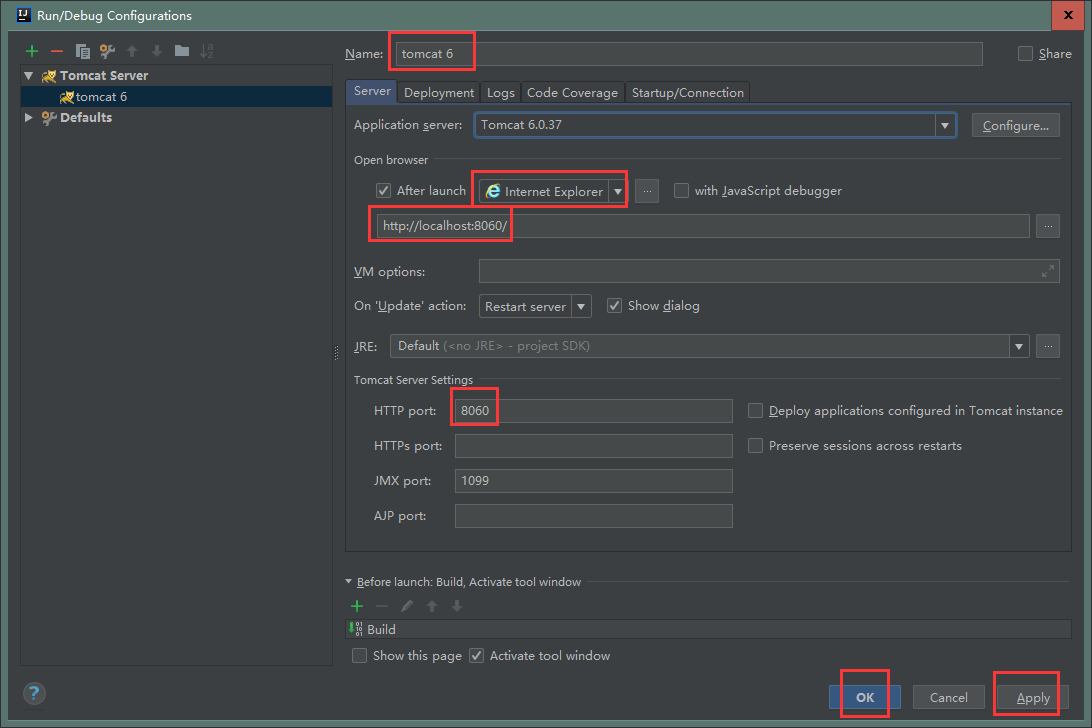
4.配置多个tomcat
run-->edit configuration-->会再弹出一个界面-->左上角加号-->会再弹出一个界面-->...-->配置tomcat的根目录
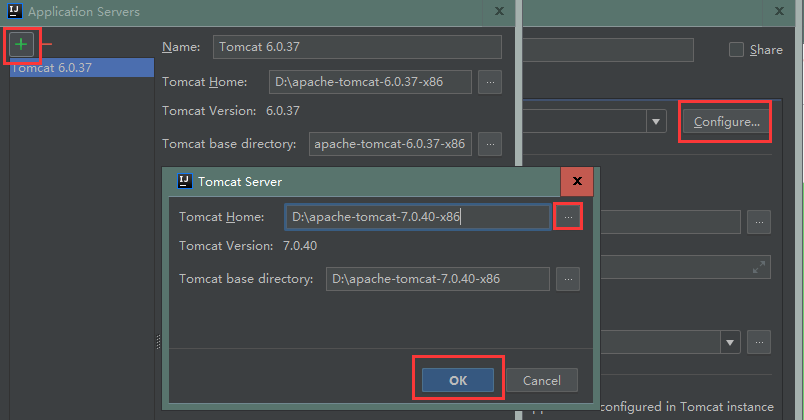
tomcat7添加到了idea中
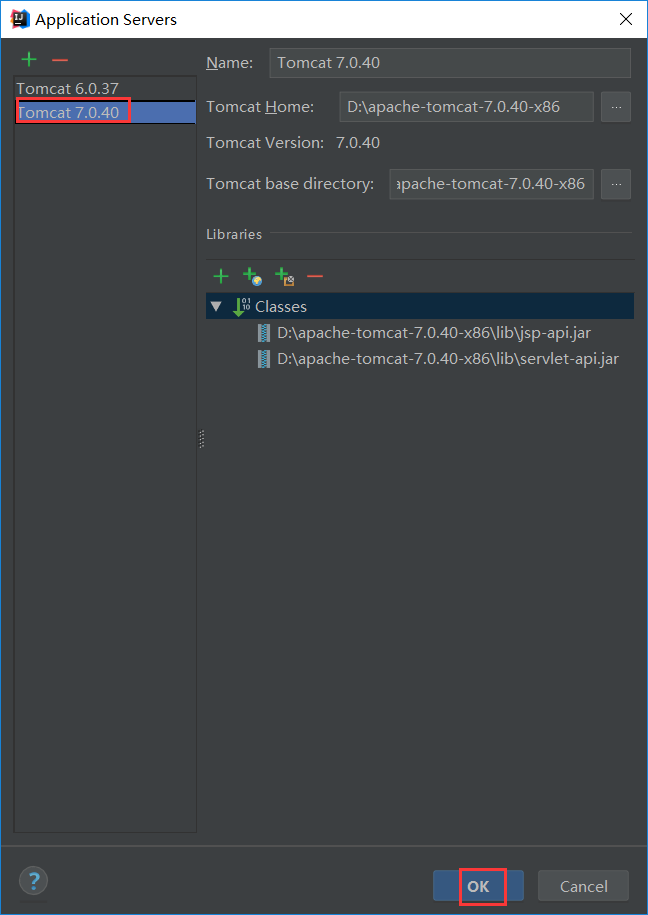
配置tomcat
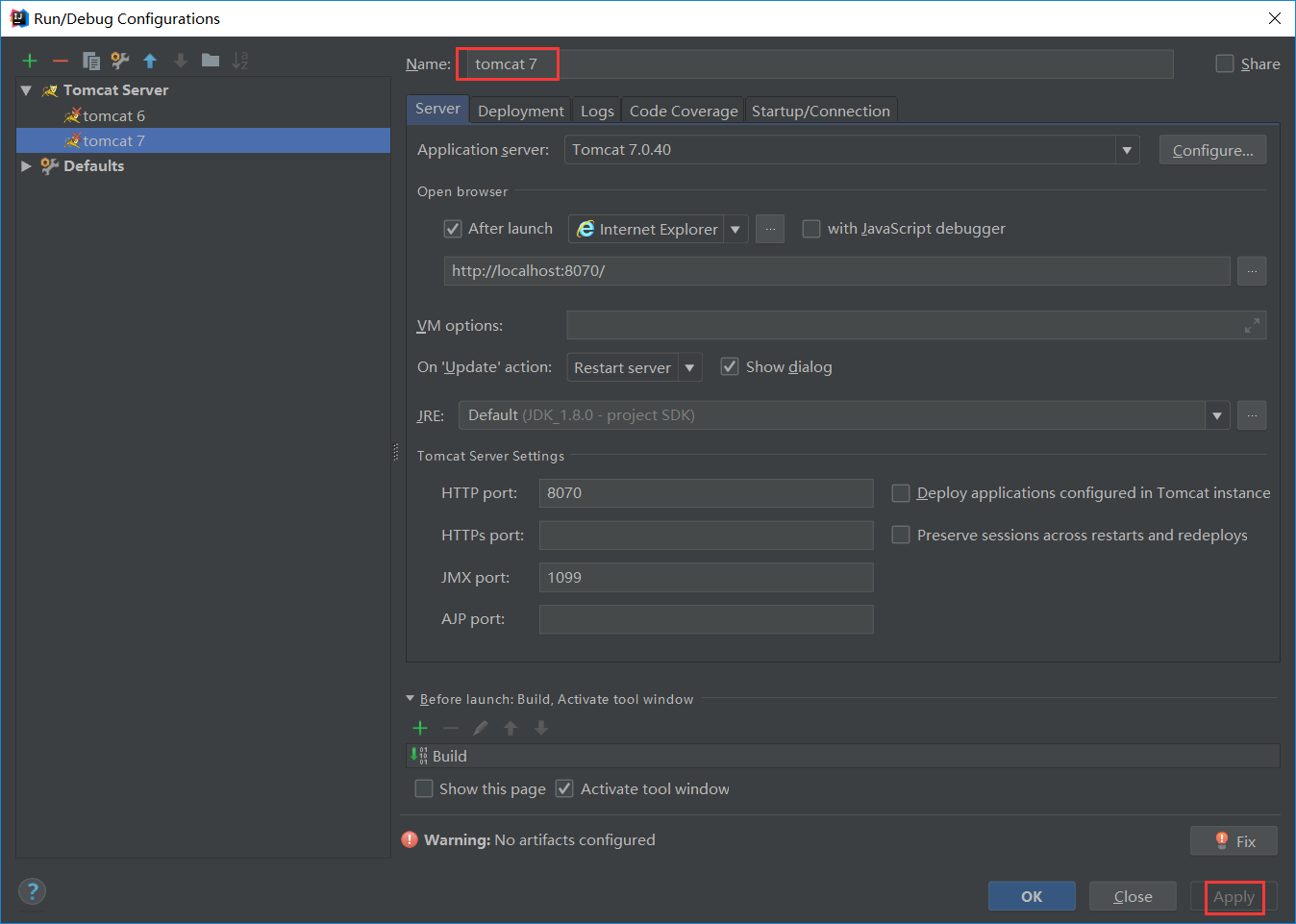
效果展示
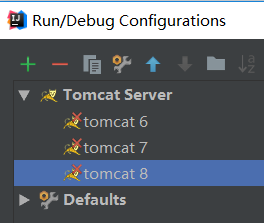
本文来自博客园,作者:Marydon,转载请注明原文链接:https://www.cnblogs.com/Marydon20170307/p/8951897.html
