用C#写一个多进程监控自动关机工具
因为据说某server开着就很贵,所以我们跑完测试的job后就要赶紧关机才行,但是测试的job要跑很久,过程中又不需要干什么,所以就得有个守家的,有时候会走很晚。如果有一个自动化关机的工具就好了,当指定的进程结束了以后系统就会自动关机。这件事我在上一篇中已经做好了。这一次领导又有新需求,说要监控多个进程而不单单是一个了,需要有一个配置文件来配置所需要监控的进程名,而且想要可以自主选择检查的间隔,于是就有了下文。
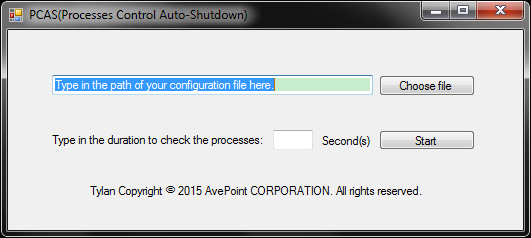
代码如下:
using System; using System.Collections.Generic; using System.ComponentModel; using System.Data; using System.Drawing; using System.Linq; using System.Text; using System.Threading.Tasks; using System.Windows.Forms; using System.Diagnostics; using System.Text.RegularExpressions; using System.IO; namespace AutoShutDown2 { public partial class MainForm : Form { public MainForm() { InitializeComponent(); } private void chooseFileButton_Click(object sender, EventArgs e) { OpenFileDialog fileName = new OpenFileDialog(); fileName.Filter = "文本文件|*.*|C#文件|*.cs|所有文件|*.*"; if (fileName.ShowDialog() == DialogResult.OK) { filePath.Text = fileName.FileName; } } private void filePath_Click(object sender, EventArgs e) { filePath.Text = ""; } private void startButton_Click(object sender, EventArgs e) { if (filePath.Text.ToString().Substring(filePath.Text.Length - 3, 3) == "txt") { if (Regex.IsMatch(duration.Text, "^([0-9]{1,})$")) { if (int.Parse(duration.Text) >= 10) { MessageBox.Show("PCAS will check with a duration of " + duration.Text + "s."); this.Hide(); //Check the processes with the duration. DurationStart(); } else { MessageBox.Show("The integer number should be greater than 10 seconds."); } } else { MessageBox.Show("You can only type in an integer for duration."); duration.Text = ""; } } else { MessageBox.Show("You can only choose a txt to be a configuration file."); filePath.Text = ""; } } private void DurationStart() { //Check the process's status with the duration. System.Timers.Timer tmr = new System.Timers.Timer(int.Parse(duration.Text)*1000); tmr.Elapsed += new System.Timers.ElapsedEventHandler(CheckProcess); tmr.AutoReset = true; tmr.Enabled = true; } private void CheckProcess(object source, System.Timers.ElapsedEventArgs e) { //Check the processes's status in the config file. FileStream fs = new FileStream(filePath.Text, FileMode.Open); StreamReader sr = new StreamReader(fs); string line; int numOfTheProcesses = 0; while ((line = sr.ReadLine()) != null) { var processes = System.Diagnostics.Process.GetProcesses(); foreach (var process in processes) { if (process.ProcessName == line) { //Find the objective process. //MessageBox.Show(line); numOfTheProcesses++; } } } if (numOfTheProcesses == 0) { //No such process, shut down the computer. //MessageBox.Show("The computer is ready to be shut down."); //Shut down the computer ShutDown(); } sr.Close(); fs.Close(); } private void ShutDown() { //Shut down the computer. System.Diagnostics.Process myProcess = new System.Diagnostics.Process(); myProcess.StartInfo.FileName = "cmd.exe"; myProcess.StartInfo.UseShellExecute = false; myProcess.StartInfo.RedirectStandardInput = true; myProcess.StartInfo.RedirectStandardOutput = true; myProcess.StartInfo.RedirectStandardError = true; myProcess.StartInfo.CreateNoWindow = true; myProcess.Start(); myProcess.StandardInput.WriteLine("shutdown -s -t 0"); } } }
你需要输入一个大于10的整数,并且填写的路径一定要是一个txt文本。否则会给予提示。
配置文件中的配置是这样的,每一行填写一个要监控的进程名:
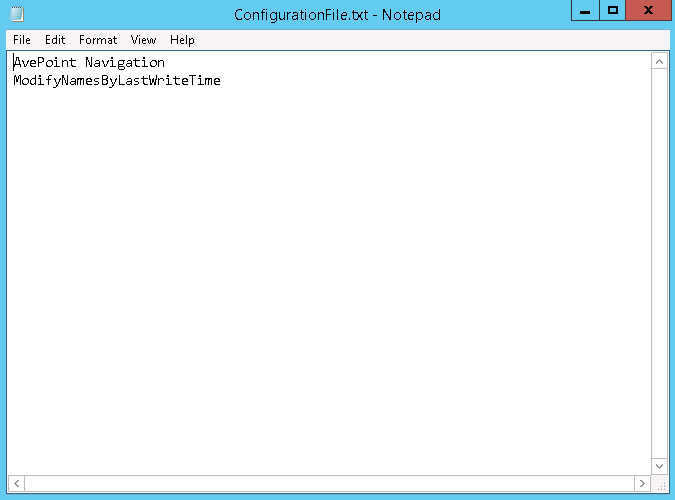
路径和时间间隔填写正确以后点击Start就会开始按你设定的时间间隔自动监控配置文件中的所有进程,等到所有进程都停止后系统就会自动关机。
本文来自博客园,作者:天外归云,转载请注明原文链接:https://www.cnblogs.com/LanTianYou/p/4687018.html



