在winform中使用wpf窗体
在winform项目,通过引用dll可以添加WPF窗体,如下
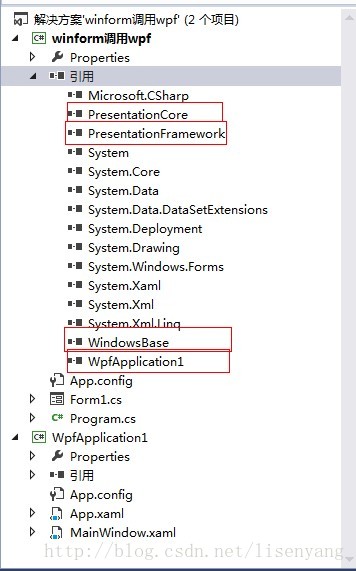
但是如果直接在winform的项目中添加wpf窗体还是有部分问题,图片的显示。
直接在XAML界面中用Source属性设置图片会出现错误。必须通过后台代码的方式来实现。
image1.Source = GetImageIcon(global::Com.JunXinEastern.Jcj.Properties.Resources.loginImg); Image image = new Image(); image.Source = GetImageIcon(global::Com.JunXinEastern.Jcj.Properties.Resources.login_csyj1); ImageBrush ib = new ImageBrush(); ib.ImageSource = image.Source; grid1.Background = ib; private static BitmapImage GetImageIcon(System.Drawing.Bitmap bitmap) { BitmapImage bitmapImage = new BitmapImage(); try { System.IO.MemoryStream ms = new System.IO.MemoryStream(); bitmap.Save(ms, bitmap.RawFormat); bitmapImage.BeginInit(); bitmapImage.StreamSource = ms; bitmapImage.CacheOption = BitmapCacheOption.OnLoad; bitmapImage.EndInit(); bitmapImage.Freeze(); } catch (Exception ex) { //Utilities.ShowExceptionMessage(ex); } return bitmapImage; }
使用的winform项目中Resources.resx资源中的图片,这里图片还要求是png格式的才能成功加载,jpeg的则不行。

