关于浮点数计算时的精度问题
2009-11-24 14:21 Jeffrey Zhao 阅读(13598) 评论(66) 编辑 收藏 举报那个有问题的缩略图生成的方法发布之后,短短半天就有很多朋友响应,其中指出了不少方法中的不少问题,有些也是我没有意识到的。果然集体的智慧是无穷的,一段代码在许多人的眼皮底下经过,想留有bug也不容易。不过,我在这里只能谈一下我写那篇文章的本意了,我认为那篇文章中最主要的问题是,在计算图片尺寸时没有处理好浮点数计算的精度问题。
为了凸现主要逻辑,我把之前那个方法中计算图片尺寸的代码单独抽取成一个方法:
public static void GetThumbnailSize( int originalWidth, int originalHeight, int desiredWidth, int desiredHeight, out int newWidth, out int newHeight) { // If the image is smaller than a thumbnail just return it if (originalWidth <= desiredWidth && originalHeight <= desiredHeight) { newWidth = originalWidth; newHeight = originalHeight; return; } // scale down the smaller dimension if ((decimal)desiredWidth / originalWidth < (decimal)desiredHeight / originalHeight) { decimal desiredRatio = (decimal)desiredWidth / originalWidth; newWidth = desiredWidth; newHeight = (int)(originalHeight * desiredRatio); } else { decimal desiredRatio = (decimal)desiredHeight / originalHeight; newHeight = desiredHeight; newWidth = (int)(originalWidth * desiredRatio); } }
我们通过简单的代码试验一下:
int newWidth, newHeight; GetThumbnailSize(200, 200, 100, 100, out newWidth, out newHeight); Console.WriteLine("{0}, {1}", newWidth, newHeight); GetThumbnailSize(300, 300, 100, 100, out newWidth, out newHeight); Console.WriteLine("{0}, {1}", newWidth, newHeight);
得到的结果是:
100, 100 99, 100
第一个结果自然没有问题,但是在第二个结果中为什么是99而不是100?为此,我们再通过以下的代码来观察一番:
ratio: 0.3333333333333333333333333333 new value: 99.99999999999999999999999999 to int: 99
可见,虽然使用了decimal,精度已经非常高的,但是在经过了一除一乘,它还是没有恢复到最精确值。虽然一直说要注意浮点数计算时的精度问题,但是对于这个问题许多朋友往往只是理解到“不能直接两个浮点数相等”,包括我自己的第一印象。但事实上,从上面的结果也可以看出,把一个浮点数直接转换成整形,它便是使用了“去尾”而不是“四舍五入”的方法。因此,虽然newValue的值无比接近100,但是在强制去尾后它还是变成了99。
如果要在原来的方法中改变这个问题,最简单的方法可能是把最后的强制转型替换成Math.Round方法。Math.Round方法使用四舍五入,应该能够解决问题。不过如果只是这样的话收获不大,我们再仔细想想,应该如何做到尽可能的精确。
两个浮点数相除可能会丧失精度,但如果是乘法操作,在一般情况下精度是不会丢失的,除非发生了溢出的话,或者小数位数太多。因此在计算过程中为了保持精度,我们应该尽可能的做乘法,而不是作除法。例如以下的判断:
if ((decimal)desiredWidth / originalWidth < (decimal)desiredHeight / originalHeight)
其实最好改写成“等价”的乘法操作(假设没有溢出):
if (desiredWidth * originalHeight < desiredHeight * originalWidth)
同理,如果可以的话,在作计算的时候,也最好先乘再除:
if (desiredWidth * originalHeight < desiredHeight * originalWidth) { newWidth = desiredWidth; newHeight = (int)Math.Round((decimal)originalHeight * desiredWidth / originalWidth); } else { newHeight = desiredHeight; newWidth = (int)Math.Round((decimal)originalWidth * desiredHeight / originalHeight); }
这么做,我们就避免了使用scaleRatio这个已经丧失部分精度的值来参与计算,这样1 * 3 / 3便可以等于1,而不像1 / 3 * 3等于0.99…。因此,最终我们CreateThumbnail的代码便修改为:
/// <summary> /// Creates a thumbnail from an existing image. Sets the biggest dimension of the /// thumbnail to either desiredWidth or Height and scales the other dimension down /// to preserve the aspect ratio /// </summary> /// <param name="imageStream">stream to create thumbnail for</param> /// <param name="desiredWidth">maximum desired width of thumbnail</param> /// <param name="desiredHeight">maximum desired height of thumbnail</param> /// <returns>Bitmap thumbnail</returns> public Bitmap CreateThumbnail(Bitmap originalBmp, int desiredWidth, int desiredHeight) { // If the image is smaller than a thumbnail just return it if (originalBmp.Width <= desiredWidth && originalBmp.Height <= desiredHeight) { return originalBmp; } int newWidth, newHeight; // scale down the smaller dimension if (desiredWidth * originalBmp.Height < desiredHeight * originalBmp.Width) { newWidth = desiredWidth; newHeight = (int)Math.Round((decimal)originalBmp.Height * desiredWidth / originalBmp.Width); } else { newHeight = desiredHeight; newWidth = (int)Math.Round((decimal)originalBmp.Width * desiredHeight / originalBmp.Height); } // This code creates cleaner (though bigger) thumbnails and properly // and handles GIF files better by generating a white background for // transparent images (as opposed to black) // This is preferred to calling Bitmap.GetThumbnailImage() Bitmap bmpOut = new Bitmap(newWidth, newHeight); using (Graphics graphics = Graphics.FromImage(bmpOut)) { graphics.InterpolationMode = InterpolationMode.HighQualityBicubic; graphics.FillRectangle(Brushes.White, 0, 0, newWidth, newHeight); graphics.DrawImage(originalBmp, 0, 0, newWidth, newHeight); } return bmpOut; }
当然,在前文中很多朋友指出的其他一些问题也很有道理,例如:
- 没有做参数校验。
- 直接返回源图片的做法让方法的含义不同。
- 经过计算后newWidth和newHeight可能为0。
例如还有朋友提出对GIF的处理不很妥当等等——如果您有其他想法的话,也可以继续讨论。或者,你也来分享一下代码或工作中发现的问题?



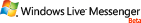

【推荐】国内首个AI IDE,深度理解中文开发场景,立即下载体验Trae
【推荐】编程新体验,更懂你的AI,立即体验豆包MarsCode编程助手
【推荐】抖音旗下AI助手豆包,你的智能百科全书,全免费不限次数
【推荐】轻量又高性能的 SSH 工具 IShell:AI 加持,快人一步
· Linux系列:如何用 C#调用 C方法造成内存泄露
· AI与.NET技术实操系列(二):开始使用ML.NET
· 记一次.NET内存居高不下排查解决与启示
· 探究高空视频全景AR技术的实现原理
· 理解Rust引用及其生命周期标识(上)
· 阿里最新开源QwQ-32B,效果媲美deepseek-r1满血版,部署成本又又又降低了!
· 单线程的Redis速度为什么快?
· SQL Server 2025 AI相关能力初探
· 展开说说关于C#中ORM框架的用法!
· AI编程工具终极对决:字节Trae VS Cursor,谁才是开发者新宠?
2008-11-24 方法的直接调用,反射调用与……Lambda表达式调用
2006-11-24 F# Resources