Linux - expect自动化远程登录脚本
简单模式:
#!/usr/bin/expect -f set timeout 5 spawn ssh root@192.168.0.1 expect "*assword*" send "root\r" expect "#" send "ifconfig \r" expect eof
讲解:
send:用于向进程发送字符串 expect:从进程接收字符串 比如:expect "*assword*"spawn:启动新的进程 interact:允许用户交互
怎么使用变量:
#!/usr/bin/expect -f set port 22 set user root set host 192.168.0.12 set password root set timeout -1 spawn ssh -D $port $user@$host "ifconfig" expect { "*yes/no" { send "yes\r"; exp_continue} "*assword:" { send "$password\r" } } expect "*#*" send "ifconfig > /home/cfg \r" send "exit\r" }
讲解:
expect { "*yes/no" { send "yes\r"; exp_continue} "*assword:" { send "$password\r" } }
选择模式,exp_continue表示继续。
通过读取配置文件获取变量:
配置文件
192.168.0.1 root 192.168.0.2 root
自动化登录脚本
#!/usr/bin/expect -f set f [open ./ip r] while { [gets $f line ]>=0 } { set ip [lindex $line 0] set pwd [lindex $line 1] spawn ssh $ip expect "*password:" { send "$pwd\r" } expect "#" send "ifconfig \r" send "exit\r" interact }
讲解:
可以多台服务器循环执行,是个非常使用的方式!
自动化远程拷贝文件:
#!/usr/bin/expect -f set port 22 set user root set host 192.168.28.30 set password root set timeout -1 spawn scp $host:/home/cfg ./ expect { "*yes/no" { send "yes\r"; exp_continue} "*assword:" { send "$password\r" } } expect eof
讲解:
原理和ssh一样
远程执行命令后写入文件,再通过scp到本机服务器:
#!/usr/bin/expect -f set port 22 set user root set host 192.168.28.30 set password root set timeout -1 spawn ssh -D $port $user@$host "ifconfig" expect { "*yes/no" { send "yes\r"; exp_continue} "*assword:" { send "$password\r" } } expect "*#*" send "ifconfig > /home/cfg \r" send "exit\r" interact spawn scp $host:/home/cfg ./ expect { "*yes/no" { send "yes\r"; exp_continue} "*assword:" { send "$password\r" } } expect eof
讲解:
自动化运维,远程交互从服务器A上ssh到服务器B上,然后执行服务器B上的命令。
技术微信群:
加微信:wonter 发送:技术Q
医疗微信群:
加微信:wonter 发送:医疗Q
更多文章关注公众号:

加微信:wonter 发送:技术Q
医疗微信群:
加微信:wonter 发送:医疗Q
更多文章关注公众号:




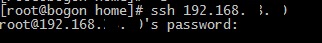 spawn:启动新的进程
interact:允许用户交互
spawn:启动新的进程
interact:允许用户交互
 浙公网安备 33010602011771号
浙公网安备 33010602011771号