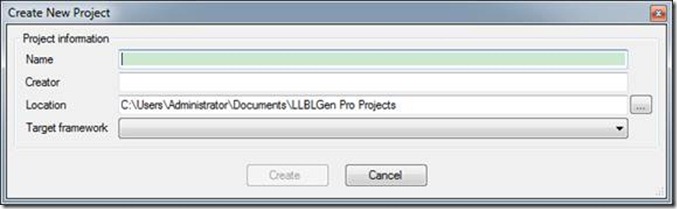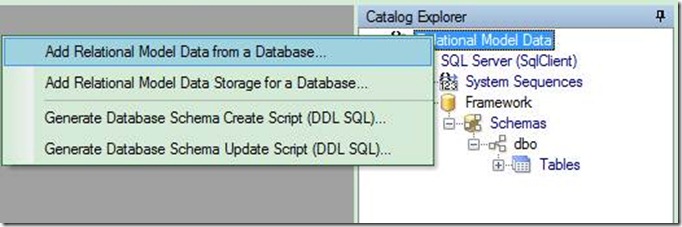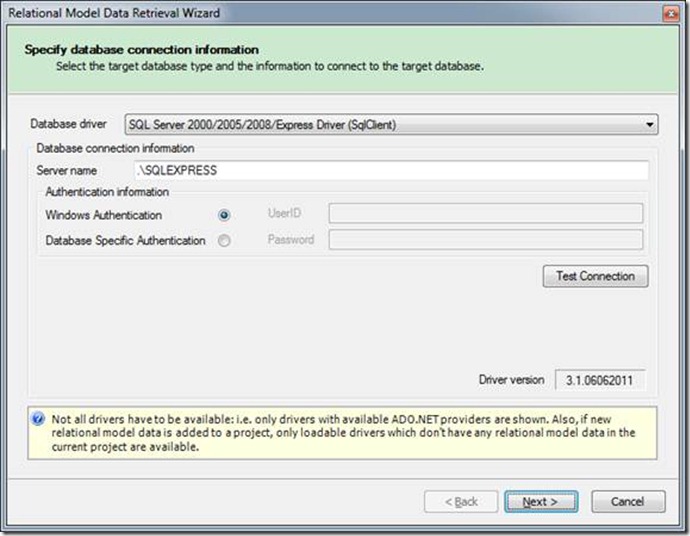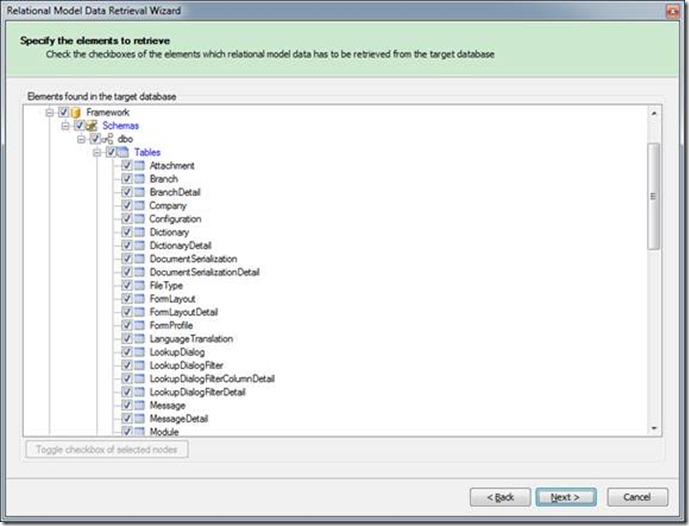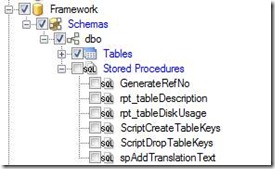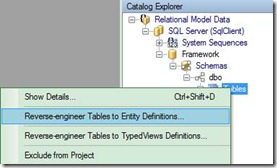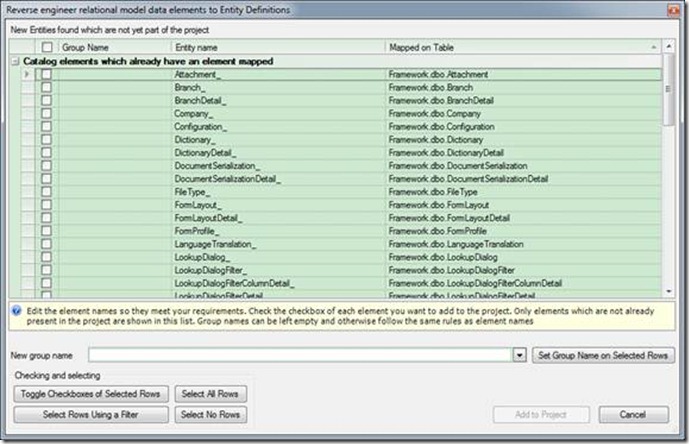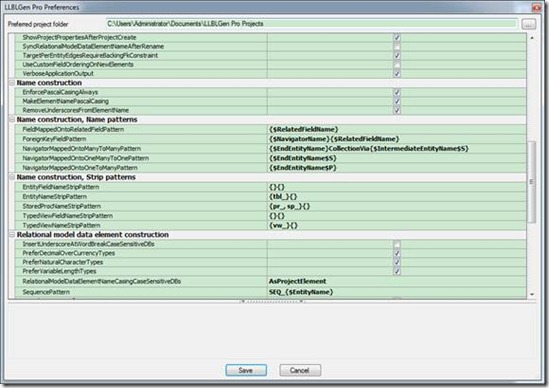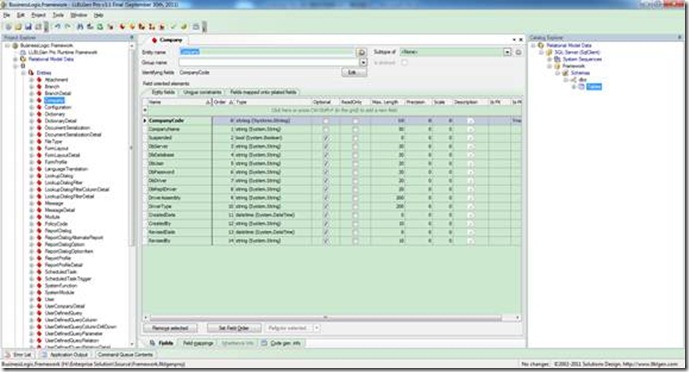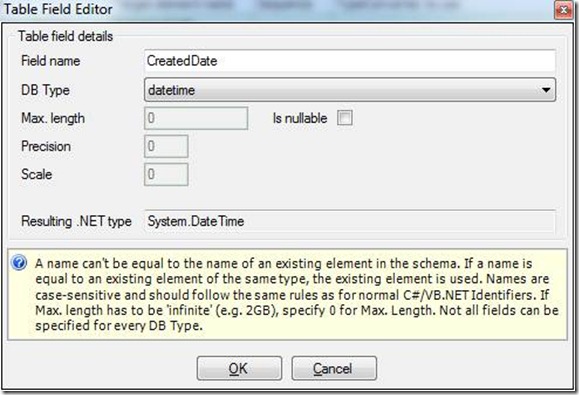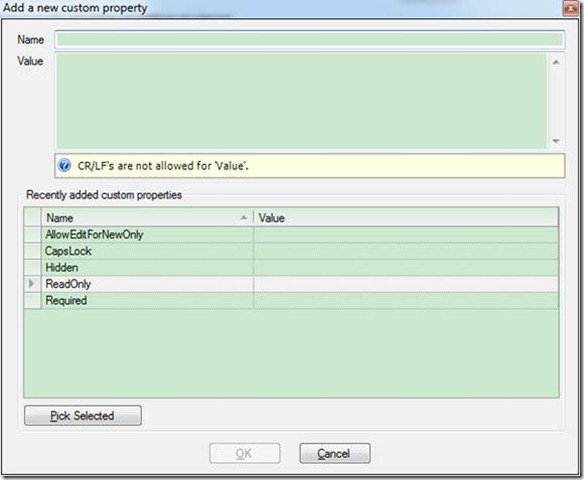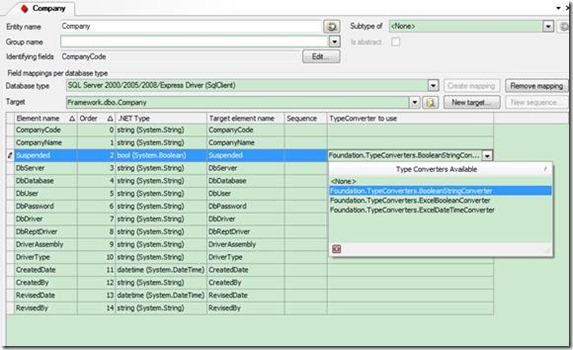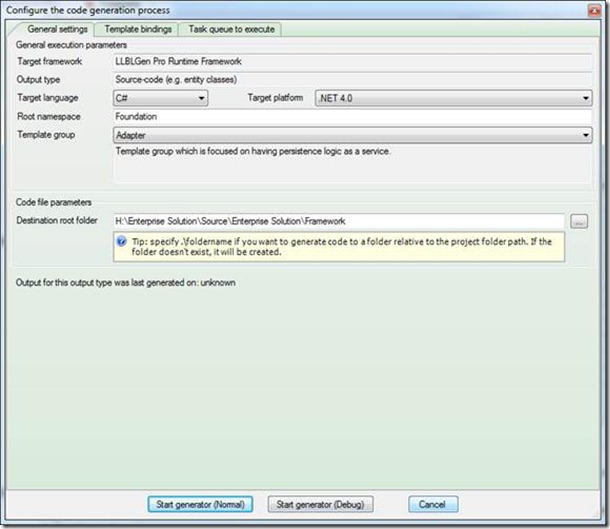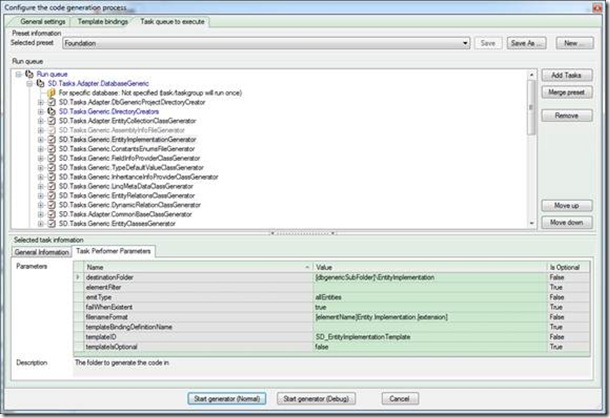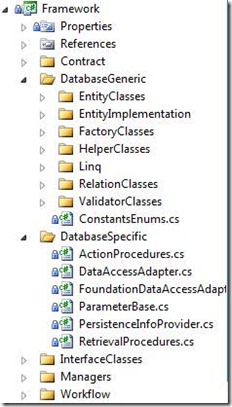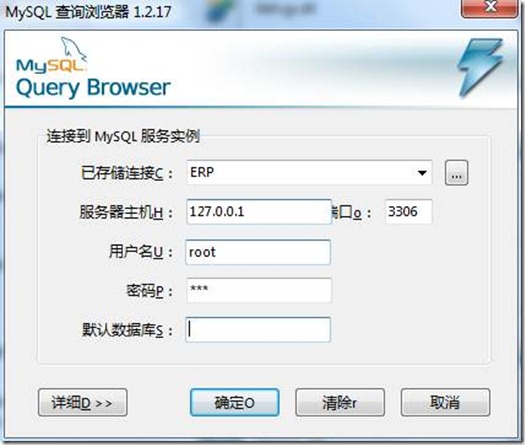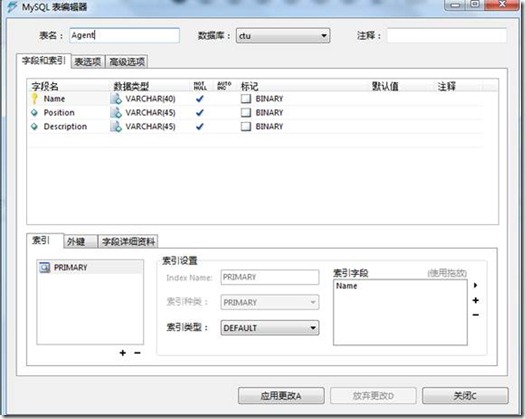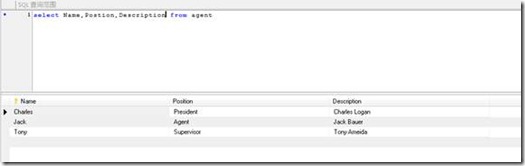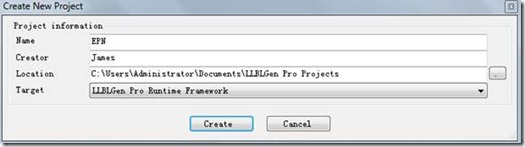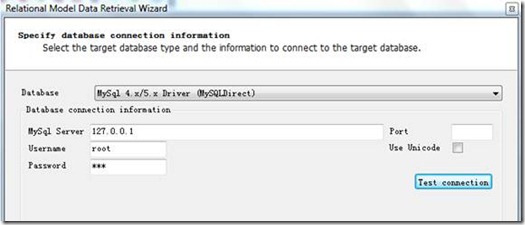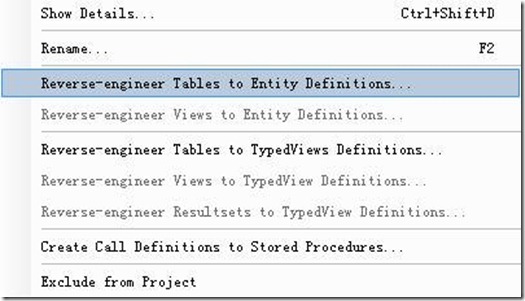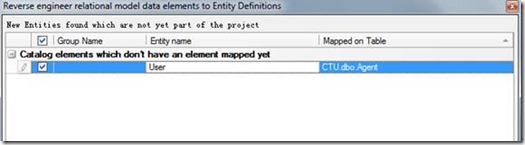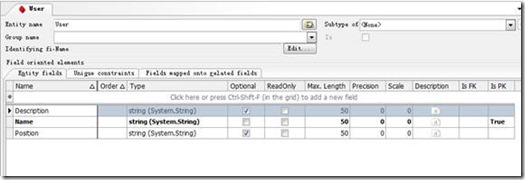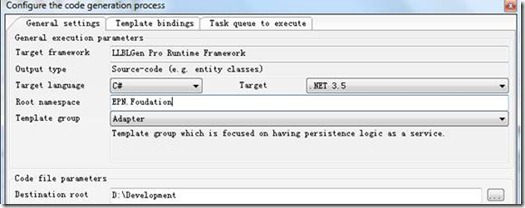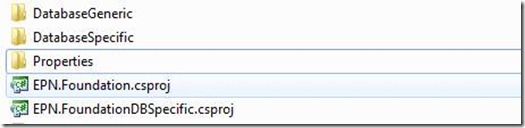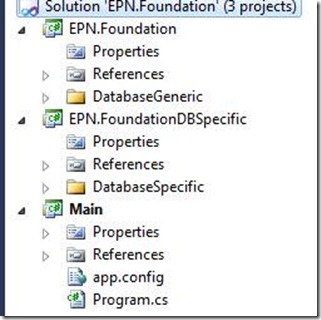LLBL Gen Pro 设计器使用指南
LLBL Gen Pro是个专业的ORM开发工具,官方网站是 http://www.llblgen.com/
LLBL Gen Pro是个支持多种持久层框架的ORM工具,如LLBL Gen Pro Runtime、Entity Framework、NHibernate和LINQ to SQL。其他一些新特性还有:
支持.NET 4.0、模型先行或数据库先行的开发模式、模型视图、项目验证。LLBL Gen Pro有两个主要的组件:一是设计器,
这是一个可视化工具,供开发者创建项目所用;二是运行时,这是与数据库交互的持久层框架,用于执行映射操作。
1 设计实体类型
打开LLBL Gen程序,选择创建新项目
打开Catelog Explorer,选择从数据库添加关系对象模型
输入SQL Server实例名称,登陆用户和秘密,点”Test Connection”测试连接
测试连接成功后,点击Next按钮,进行到下一步,选择数据库表
如果需要支持存储过程调用,可选择勾选存储过程
LLBL Gen开始读取系统表信息,供生成实体定义。
在Catelog Explorer点选右键,选择从表定义中生成实体
如果表名带有简写,可以输入一个有意义容易理解的实体名称
LLBL Gen不建议的命名方法
1. 在表名前加前缀。比如给客户表名定义成tblCustomer, 用户表定义成tblUser,只要是表都加一个tbl标签。如果是手写SQL语句,这可以区分出表和自定义的实体,但是ORM会对每个生成的实体名称后面加Entity,比如Employee表,默认会对生EmployeeEntity。
为此,LLBL Gen设计了名称剔除(strip)模式,请看下图中的配置属性
2. 同样的原理,存储过程也不应该加sp_前缀,视图也不应该加vw_。
2 修改实体属性
在Project Exploer窗口中,选择要修改的实体名,点击编辑
默认情况下,不需要做修改,LLBL Gen会生成合适的数据库与实体映射。但是有以下几种情况需要修改。
2.1 空值类型
数据库字段值允许为空,对应生成的代码类型应该是NULLABLE,通常看到的可空类型。
生成的代码例子
/// <summary> The CreatedDate property of the Entity User<br/><br/> ///Mapped on table field: User.CreatedDate</summary> /// <remarks>Mapped on table field: "User"."CreatedDate"<br/> /// Table field type characteristics (type, precision, scale, length): DateTime, 0, 0, 0<br/> /// Table field behavior characteristics (is nullable, is PK, is identity): true, false, false</remarks> public virtual Nullable<System.DateTime> CreatedDate { get { return (Nullable<System.DateTime>)GetValue((int)UserFieldIndex.CreatedDate, false); } set { SetValue((int)UserFieldIndex.CreatedDate, value); } }
如果不想生成这种类型,可在Field mapping窗口中,选择对应的属性名称,去掉Is nullable标签。
再次生成代码,它生成的属性应该是这样的
/// <summary> The CreatedDate property of the Entity User<br/><br/> ///Mapped on table field: User.CreatedDate</summary> /// <remarks>Mapped on table field: "User"."CreatedDate"<br/> /// Table field type characteristics (type, precision, scale, length): DateTime, 0, 0, 0<br/> /// Table field behavior characteristics (is nullable, is PK, is identity): true, false, false</remarks> public virtual System.DateTime CreatedDate { get { return (Nullable<System.DateTime>)GetValue((int)UserFieldIndex.CreatedDate, false); } set { SetValue((int)UserFieldIndex.CreatedDate, value); } }
2.2 自定义属性
LLBL Gen支持为实体增加自定义属性,独立于数据库字段映射之外的属性,相当于代码生成器。
在生成代码中,会产生额外的属性,它的类型是Dictionary
private static void SetupCustomPropertyHashtables() { _customProperties = new Dictionary<string, string>(); _fieldsCustomProperties = new Dictionary<string, Dictionary<string, string>>(); Dictionary<string, string> fieldHashtable; _fieldsCustomProperties.Add("UserName", fieldHashtable); fieldHashtable = new Dictionary<string, string>(); fieldHashtable.Add("AllowEditForNewOnly", @""); }
在运行时,可通过下面的方法,找到自定义属性
// [C#] Dictionary<string, string> userProperties = UserEntity.CustomProperties; string description = userProperties ["AllowEditForNewOnly "];
2.3 类型转化器
如果需要对值进行类型转化。比如数据库中存储的是字符串,但要在程序中以bool类型来使用,可设置TypeConverter to use
强类型编程的好处是可以发现编译时错误,而不是到运行才出现错误。
举例说明,我们常用1或0表示销售单已经过帐或没有过帐,但是在程序中以1或0来设置,缺少编译期间的检查,即使你赋值时给它值3,也不会有编译错误。如果换成bool类型,true表是已经过帐,false表示没有过帐,则可以极大的增加可维护性。
请参考如下的代码,了解类型转换器,进一步的原理请参考.NET组件设计。
Namespace TypeConverters
{
[Description("Converter with as core type System.Boolean, for mapping a field with a .NET type System.Boolean onto a string database field")]
public class BooleanStringConverter : TypeConverter
{
/// <summary>
/// Initializes a new instance of the <see cref="BooleanStringConverter"/> class.
/// </summary>
public BooleanStringConverter()
{
}
/// <summary>
/// Returns whether this converter can convert an object of the given type to the type of this converter (Boolean).
/// </summary>
/// <param name="context">Ignored</param>
/// <param name="sourceType">A <see cref="T:System.Type"/> that represents the type you want to convert from.</param>
/// <returns>
/// <see langword="true "/>if this converter can perform the conversion; otherwise, <see langword="false"/>.
/// </returns>
/// <remarks>Accepted types are: String</remarks>
public override bool CanConvertFrom(ITypeDescriptorContext context, Type sourceType)
{
// any integer type is accepted. No fractional types like float/double.
switch (sourceType.FullName)
{
case "System.String":
return true;
default:
return false;
}
}
/// <summary>
/// Returns whether this converter can convert the object to the specified type.
/// </summary>
/// <param name="context">Ignored</param>
/// <param name="destinationType">A <see cref="T:System.Type"/> that represents the type you want to convert to.</param>
/// <returns>
/// <see langword="true "/>if this converter can perform the conversion; otherwise, <see langword="false"/>.
/// </returns>
/// <remarks>Accepted types are: String. True will be converted to 1, false will be
/// converted to 0.</remarks>
public override bool CanConvertTo(ITypeDescriptorContext context, Type destinationType)
{
// any integer type is accepted. No fractional types like float/double.
switch (destinationType.FullName)
{
case "System.String":
return true;
default:
return false;
}
}
/// <summary>
/// Converts the given object to the type of this converter (Boolean).
/// </summary>
/// <param name="context">Ignored</param>
/// <param name="culture">Ignored</param>
/// <param name="value">The <see cref="T:System.Object"/> to convert.</param>
/// <returns>
/// An <see cref="T:System.Object"/> that represents the converted value, which is of type boolean.
/// </returns>
/// <exception cref="T:System.NotSupportedException">The conversion could not be performed.</exception>
public override object ConvertFrom(ITypeDescriptorContext context, System.Globalization.CultureInfo culture, object value)
{
bool toReturn = true;
switch (value.GetType().FullName)
{
case "System.String":
toReturn = ((string)value == "Y");
break;
case "System.DBNull":
toReturn = false;
break;
default:
throw new NotSupportedException("Conversion from a value of type '" + value.GetType().ToString() + "' to System.Boolean isn't supported");
}
return toReturn;
}
/// <summary>
/// Converts the given value object to the specified type
/// </summary>
/// <param name="context">Ignored</param>
/// <param name="culture">Ignored</param>
/// <param name="value">The <see cref="T:System.Object"/> to convert.</param>
/// <param name="destinationType">The <see cref="T:System.Type"/> to convert the <paramref name="value"/> parameter to.</param>
/// <returns>
/// An <see cref="T:System.Object"/> that represents the converted value. The value will be 1 if <paramref name="value"/> is true, otherwise 0
/// </returns>
/// <exception cref="T:System.ArgumentNullException">The <paramref name="destinationType"/> parameter is <see langword="null"/>.</exception>
/// <exception cref="T:System.NotSupportedException">The conversion could not be performed.</exception>
public override object ConvertTo(ITypeDescriptorContext context, System.Globalization.CultureInfo culture, object value, Type destinationType)
{
if (value == null)
{
throw new ArgumentNullException("value", "Value can't be null");
}
if (!(value is bool))
{
throw new ArgumentException("Value isn't of type boolean", "value");
}
if ((bool)value)
{
switch (destinationType.FullName)
{
case "System.String":
return (string)"Y";
case "System.DBNull":
return (string)"N";
default:
throw new NotSupportedException("Conversion to a value of type '" + destinationType.ToString() + "' isn't supported");
}
}
else
{
switch (destinationType.FullName)
{
case "System.String":
case "System.DBNull":
return (string)"N";
default:
throw new NotSupportedException("Conversion to a value of type '" + destinationType.ToString() + "' isn't supported");
}
}
}
/// <summary>
/// Creates an instance of the Type that this <see cref="T:System.ComponentModel.TypeConverter"/> is associated with (bool)
/// </summary>
/// <param name="context">ignored.</param>
/// <param name="propertyValues">ignored.</param>
/// <returns>
/// An <see cref="T:System.Object"/> of type bool. It always returns 'true' for this converter.
/// </returns>
public override object CreateInstance(ITypeDescriptorContext context, System.Collections.IDictionary propertyValues)
{
return true;
}
}
}
3 生成源代码
设置好属性后,可用生成源代码,F7调出生成窗口
Template group中Adapter 模式把数据和数据的读写独立成二个部分,SelfServicing则混合两者
Adapter模式下,读取用户的代码,如下所示
UserLogEntity _UserLog = new UserLogEntity(Logno); using (DataAccessAdapterBase adapter = GetSystemDataAccessAdapter()) { bool found = adapter.FetchEntity(_UserLog, prefetchPath, null, fieldList); if (!found) throw new RecordNotFoundException("Invalid UserLog"); }
SelfServicing模式,则是这样的
CustomerEntity customer = new CustomerEntity(); customer.FetchUsingPK("CHOPS");
实际过程中,生成器生成的代码和自己加入的业务逻辑分开存放,当数据库更新字段时,再次生成代码,为了不覆盖已经加入的代码,常常要把自己的逻辑放到代码生成器生成的代码之外。
在我的项目中,我是将Database Generic和Database Specific两个项目的代码放在一起,在同一个项目中进行编译。
框架中大量依赖于这个设置,对生成的实体代码进行反射,读取元数据。
4 MySQL 快速开发
4.1 MySQL 安装配置
安装MySQL, 使用查询分析器连接数据库服务器
创建数据库CTU, 并且创建新表Agent
给数据表Agent添加三笔数据,Jack,Tony,Charles
数据库设计的任务到此为止,记得给每个表添加主键。这里设置的主键是Name
4.2 LLBL Gen 设计实体模型
启动LLBL Gen 3.1, 创建新的项目,注意选择Target为LLBL Gen框架
在Category Explorer窗口中,右键,添加新连接
请在context菜单中选择Reverse-engineer Tables to Entity Definitions
这些表就会自动mapping到实体集合中
从图中可以看到,已经发现了Agent表
如果需要进一步的编辑属性与字段的映射关系,请用Edit 菜单,打开窗体
在这里,可以设置关系,设置映射的名称。
F7,可以开始生成代码
默认情况下,会生成2个项目文件
从名称中可以看出,一个是数据库无关的,另一个是做数据访问的。以此的原理是我们在生成数据库时,选择Adapter模式,而不是SelfServicing模式.
4.3 启动程序
在Visual Studio中打开生成的代码,并且添加测试项目(Console)
解决方案浏览器中现在有三个项目Main是我们用来测试数据访问的
再来看一下Main方法,只有简单的几行程序,也就是一个最简单的测试程序
UserEntity user=new UserEntity("Jack") DataAccessAdapter adapter=new DataAccessAdapter(); adapter.FetchEntity(user); string title=user.Description;
它会生成SQL语句 SELECT Name , Postion , Description FROM agent
LLBL Gen支持NHibernate,ADO.NET Entity Framework,可以考虑用它来作为ORM框架,实现三层架构中的数据访问层。