Linux 上安装 Couchbase服务
down: http://www.couchbase.com/downloads/
doc: http://docs.couchbase.com/archive-index/
forums: http://forums.couchbase.com/
#下载(注意服务器版本我的是RedHat5.x)
#wget http://packages.couchbase.com/releases/2.2.0/couchbase-server-enterprise_2.2.0_x86_64_openssl098.rpm
#安装
#rpm -ivh couchbase-server-enterprise_2.2.0_x86_64_openssl098.rpm
[root@localhost irving]# rpm -ivh couchbase-server-enterprise_2.2.0_x86_64_openssl098.rpm
Preparing... ########################################### [100%]
Minimum RAM required : 4 GB
System RAM configured : 16436564 kB
Minimum number of processors required : 4 cores
Number of processors on the system : 8 cores
1:couchbase-server ########################################### [100%]
Starting couchbase-server[纭甝
^[[?1;2c
You have successfully installed Couchbase Server.
Please browse to http://localhost.localdomain:8091/ to configure your server.
Please refer to http://couchbase.com for additional resources.
Please note that you have to update your firewall configuration to
allow connections to the following ports: 11211, 11210, 11209, 4369,
8091, 8092 and from 21100 to 21299.
By using this software you agree to the End User License Agreement.
See /opt/couchbase/LICENSE.txt.
#防火墙
allow connections to the following ports: 11211, 11210, 11209, 4369,
8091, 8092 and from 21100 to 21299.
如果有以下错误提示:
error: Failed dependencies:
libcrypto.so.6()(64bit) is needed by couchbase-server-2.0.0-1976.x86_64
libssl.so.6()(64bit) is needed by couchbase-server-2.0.0-1976.x86_64
解决办法:
#yum install openssl098e
#Couchbase 启动和关闭
#/opt/couchbase/etc/couchbase_init.d stop 关闭
#/opt/couchbase/etc/couchbase_init.d start 启动
备注:
2014年10月15日 安装了WINX64 版本(couchbase-server-enterprise_2.5.1_x86_64)
Refer:
http://www.cnblogs.com/dudu/archive/2013/01/26/linux_install_couchbase.html
Couchbase进阶-集群与版本升级
http://www.cnblogs.com/long-gengyun/p/3772504.html
What is a couchbase pool
http://stackoverflow.com/questions/16978324/what-is-a-couchbase-pool
Any Qestion?
http://stackoverflow.com/search?q=couchbase

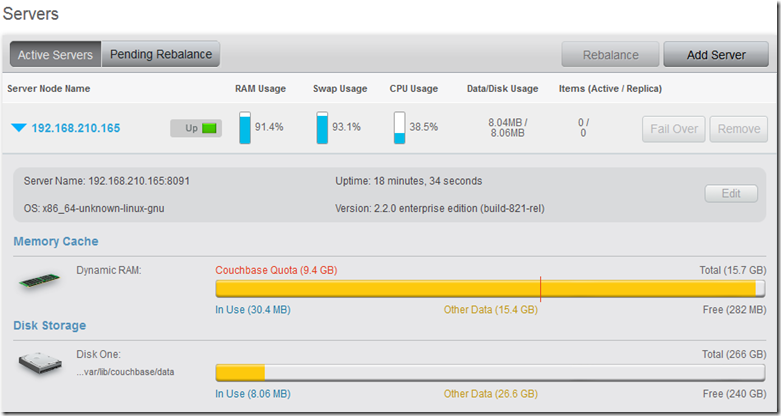
![F1FHXFX]~GON{O}R0(FJV[3 F1FHXFX]~GON{O}R0(FJV[3](http://images0.cnblogs.com/blog/365537/201311/26164904-25d63f4be0d44794a4c0e7f0b0ab11e6.jpg)
