在sqlserver中使用bcp自动导出数据的方法和注意事项
今天测试了下sqlserver中BCP导出数据的功能,可以在sqlserver studio中的查询窗口中使用,也可以在命令行中使用。
方法1:在查询窗口中使用。在查询窗口中使用必需通过sp_configure打开xp_cmdshell的运行许可
 sp_configure设置打开xp_cmdshell的脚本
sp_configure设置打开xp_cmdshell的脚本
1 -- To allow advanced options to be changed.
2 EXEC sp_configure 'show advanced options', 1
3 GO
4 -- To update the currently configured value for advanced options.
5 RECONFIGURE
6 GO
7 -- To enable the feature.
8 EXEC sp_configure 'xp_cmdshell', 1
9 GO
10 -- To update the currently configured value for this feature.
11 RECONFIGURE
12 GO
2 EXEC sp_configure 'show advanced options', 1
3 GO
4 -- To update the currently configured value for advanced options.
5 RECONFIGURE
6 GO
7 -- To enable the feature.
8 EXEC sp_configure 'xp_cmdshell', 1
9 GO
10 -- To update the currently configured value for this feature.
11 RECONFIGURE
12 GO
在打开xp_cmdshell的运行许可后,可以运行如下(设表库为test,表为 ryxx)
 在查询窗口中导出数据,使用“用户名及密码的方式”
在查询窗口中导出数据,使用“用户名及密码的方式”
1 EXEC master..xp_cmdshell 'bcp test.dbo.ryxx out c:\currency1.txt -c -U"用户名" -P"密码"'
 以可信连接方式
以可信连接方式
1 EXEC master..xp_cmdshell 'bcp test.dbo.ryxx out c:\currency1.txt -c -T'
注意:在查询窗口中执行时可能会出现如下的错误(如下图1所示),这是因为没有对目录添加读写权限造成的,我将输出目录改为“d:\temp”,并添加了NETWORK SERVICE的读写权限(如图2所示),问题解决
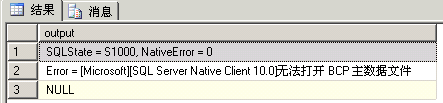
图1
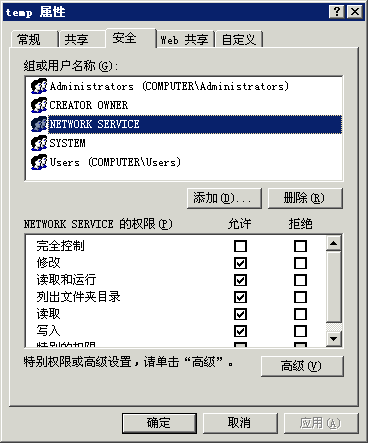
图2
方法2:在命令行中导出,首先bcp的执行程序位于 “C:\Program Files\Microsoft SQL Server\100\Tools\Binn\"
 以可信连接方式
以可信连接方式
bcp test.dbo.ryxx out c:\currency1.txt -c -T
 以用户名密码方式
以用户名密码方式
1 bcp test.dbo.ryxx out c:\currency1.txt -c -U"用户名" -P"密码"
注意,表名最好是没有特殊字符和“-”的字符串,我的表名为2012-06-25时提示出错。



