1.虚拟机WMware 通过镜像安装CentOS 7系统(自行百度操作 虚拟机+镜像+安装一套都有)
//安装时需要配置网络
//root设置密码 即为登录系统的账号和密码
2. C++ 环境设置 //yum指令是真的好用
//安装gcc
yum install gcc-c++
//查看gcc安装版本(验证是否安装成功)
gcc -v
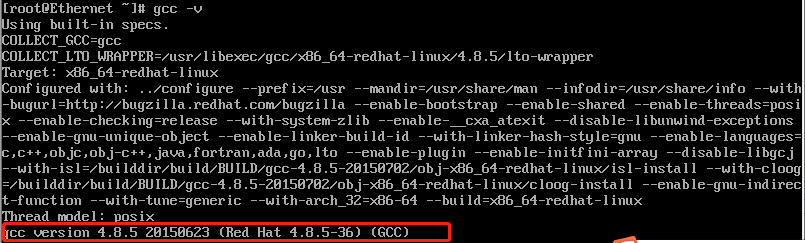
//创建并编写test.cpp
vim test.cpp
//按A键 Insert
#include<iostream>
int main()
{
std::cout<<"Hello World!"<<std::endl;
return 0;
}
Esc
:wq //左下方光标闪烁处(意思是写入并退出write and quit,其他方式自行百度)
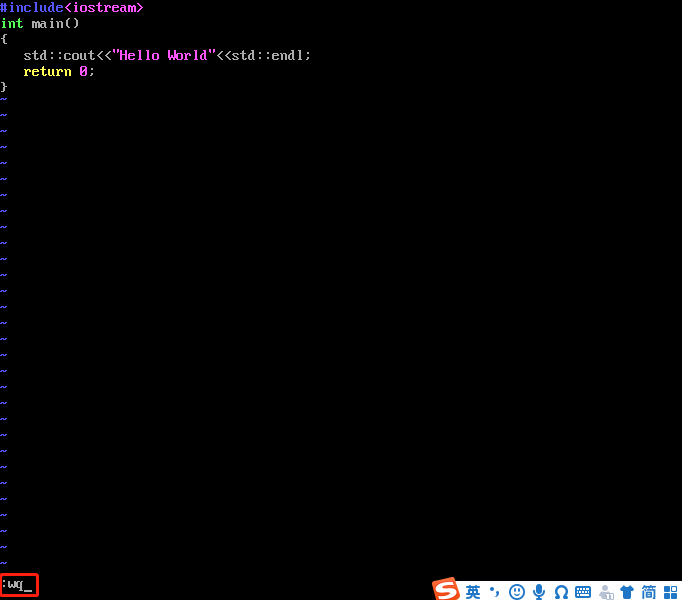
//编译并生成可执行文件helloworld
g++ test.cpp -o helloworld
//运行当前目录下可执行文件
./helloworld
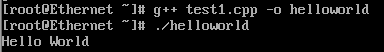
3.会用到的一些基础指令
ls //显示当前目录下文件
rm //删除文件
4.学习书籍:《C++ primer》第五版
参考网页:
1.C++ 环境设置 http://www.runoob.com/cplusplus/cpp-environment-setup.html
2.Linux 基础指令 https://www.cnblogs.com/vicenteforever/articles/1804880.html
3.书籍资源 https://zhidao.baidu.com/question/2016140898455564268.html?qbl=relate_question_0&word=c%20primer%B5%DA%CE%E5%B0%E6%B5%E7%D7%D3%B0%E6
4.配套他人学习分享 https://blog.csdn.net/misayaaaaa/article/details/53786215
5.如何正确地学习C++ primer https://www.cnblogs.com/deali/articles/5932511.html
以上是个人的学习记录,如有冒犯,请求原谅;有错误及时更正。
感谢前人的解答与贡献,希望大家可以一起学习!



